Springboot가 Shiro를 통합하여 로그인 및 권한 확인을 구현하는 방법
- WBOYWBOYWBOYWBOYWBOYWBOYWBOYWBOYWBOYWBOYWBOYWBOYWB앞으로
- 2023-05-17 14:55:111120검색
Springboot-cli 개발 스캐폴딩 시리즈
Springboot는 로그인 확인 및 권한 인증을 위해 Shiro를 우아하게 통합합니다(소스 코드 다운로드 포함)
소개
Springboo는 데모 데모가 첨부된 로그인 확인 및 권한 인증을 위해 Shiro를 구성합니다.
머리말
저희는 개발자가 빠르게 기본 환경을 구축하고 애플리케이션을 실행할 수 있도록 최선을 다하고 있습니다. 초보자도 빠르게 시작할 수 있도록 사용자가 참고할 수 있는 사용 예제를 제공합니다.
이 블로그 프로젝트의 소스 코드 주소:
프로젝트 소스 코드 github 주소
프로젝트 소스 코드 국내 gitee 주소
1. Environment
Dependency
<!-- Shiro核心框架 -->
<dependency>
<groupId>org.apache.shiro</groupId>
<artifactId>shiro-core</artifactId>
<version>1.9.0</version>
</dependency>
<!-- Shiro使用Spring框架 -->
<dependency>
<groupId>org.apache.shiro</groupId>
<artifactId>shiro-spring</artifactId>
<version>1.9.0</version>
</dependency>
<!-- Thymeleaf中使用Shiro标签 -->
<dependency>
<groupId>com.github.theborakompanioni</groupId>
<artifactId>thymeleaf-extras-shiro</artifactId>
<version>2.1.0</version>
</dependency>
<dependency>
<groupId>org.springframework.boot</groupId>
<artifactId>spring-boot-starter-thymeleaf</artifactId>
</dependency>yml 구성
서버:
포트: 9999
서블릿 :
session:
# Tomcat이 COOKIE에서만 세션 정보를 얻도록 하여 쿠키가 없을 때 URL이 자동으로 추가되지 않도록 합니다;jsessionid=….
추적 모드: COOKIEspring:
thymeleaf:
# 개발 환경 테스트를 용이하게 하기 위해 페이지 캐싱을 끕니다
캐시: false
# 정적 리소스 경로
접두사: classpath:/templates/
# 웹 리소스 기본 .html 끝
mode : HTML
2. 소개
Shiro의 세 가지 주요 기능 모듈
Subject
인증 주체는 일반적으로 사용자를 나타냅니다(작업은 SecurityManager에 맡김).
SecurityManager
보안 관리자, 보안 관리자는 모든 주제를 관리하며 내부 보안 구성 요소와 협력할 수 있습니다(Realm과 연결됨)
Realm
도메인 객체, 권한 정보 확인에 사용되는 Shiro's 로그인 확인, 권한 확인 등 데이터를 연결하기 위한 브리지는 Realm에 정의되어 있습니다.
3. 영역 구성
귀하의 비즈니스에 따라 정의할 수 있는 사용자 엔터티 User를 정의합니다.
@Data
@Accessors(chain = true)
public class User {
/**
* 用户id
*/
private Long userId;
/**
* 用户名
*/
private String username;
/**
* 密码
*/
private String password;
/**
* 用户别称
*/
private String name;
}AuthorizingRealm에서 로그인 확인 doGetAuthenticationInfo 및 권한 부여 doGetAuthorizationInfo 메서드를 다시 작성하고 사용자 정의 확인 로직을 작성합니다.
/**
* 自定义登录授权
*
* @author ding
*/
public class UserRealm extends AuthorizingRealm {
/**
* 授权
* 此处权限授予
*/
@Override
protected AuthorizationInfo doGetAuthorizationInfo(PrincipalCollection principalCollection) {
SimpleAuthorizationInfo info = new SimpleAuthorizationInfo();
// 在这里为每一个用户添加vip权限
info.addStringPermission("vip");
return info;
}
/**
* 认证
* 此处实现我们的登录逻辑,如账号密码验证
*/
@Override
protected AuthenticationInfo doGetAuthenticationInfo(AuthenticationToken authenticationToken) throws AuthenticationException {
// 获取到token
UsernamePasswordToken token = (UsernamePasswordToken) authenticationToken;
// 从token中获取到用户名和密码
String username = token.getUsername();
String password = String.valueOf(token.getPassword());
// 为了方便,这里模拟获取用户
User user = this.getUser();
if (!user.getUsername().equals(username)) {
throw new UnknownAccountException("用户不存在");
} else if (!user.getPassword().equals(password)) {
throw new IncorrectCredentialsException("密码错误");
}
// 校验完成后,此处我们把用户信息返回,便于后面我们通过Subject获取用户的登录信息
return new SimpleAuthenticationInfo(user, password, getName());
}
/**
* 此处模拟用户数据
* 实际开发中,换成数据库查询获取即可
*/
private User getUser() {
return new User()
.setName("admin")
.setUserId(1L)
.setUsername("admin")
.setPassword("123456");
}
}4. 핵심 구성
ShiroConfig.java
/**
* Shiro에는 인터셉터와 관련된 인터셉터를 구현할 수 있는 필터가 내장되어 있습니다.
* 자주 사용되는 필터:
* anon: 인증 없이 액세스 가능(로그인)
* authc:
* 사용자에 액세스하려면 인증되어야 합니다. : RememberMe 기능을 사용하면 바로 접근할 수 있습니다
* 권한: 이 리소스는 접근하기 전에 리소스 권한을 얻어야 합니다. 형식 perms[permission1, 허가2]
* 역할: 이 리소스는 접근하기 전에 역할 권한을 얻어야 합니다. 접속 가능
**/
/**
* shiro核心管理器
*
* @author ding
*/
@Configuration
public class ShiroConfig {
/**
* 无需认证就可以访问
*/
private final static String ANON = "anon";
/**
* 必须认证了才能访问
*/
private final static String AUTHC = "authc";
/**
* 拥有对某个资源的权限才能访问
*/
private final static String PERMS = "perms";
/**
* 创建realm,这里返回我们上一把定义的UserRealm
*/
@Bean(name = "userRealm")
public UserRealm userRealm() {
return new UserRealm();
}
/**
* 创建安全管理器
*/
@Bean(name = "securityManager")
public DefaultWebSecurityManager getDefaultWebSecurityManager(@Qualifier("userRealm") UserRealm userRealm) {
DefaultWebSecurityManager securityManager = new DefaultWebSecurityManager();
//绑定realm对象
securityManager.setRealm(userRealm);
return securityManager;
}
/**
* 授权过滤器
*/
@Bean
public ShiroFilterFactoryBean getShiroFilterFactoryBean(@Qualifier("securityManager") DefaultWebSecurityManager defaultWebSecurityManager) {
ShiroFilterFactoryBean bean = new ShiroFilterFactoryBean();
// 设置安全管理器
bean.setSecurityManager(defaultWebSecurityManager);
// 添加shiro的内置过滤器
Map<String, String> filterMap = new LinkedHashMap<>();
filterMap.put("/index", ANON);
filterMap.put("/userInfo", PERMS + "[vip]");
filterMap.put("/table2", AUTHC);
filterMap.put("/table3", PERMS + "[vip2]");
bean.setFilterChainDefinitionMap(filterMap);
// 设置跳转登陆页
bean.setLoginUrl("/login");
// 无权限跳转
bean.setUnauthorizedUrl("/unAuth");
return bean;
}
/**
* Thymeleaf中使用Shiro标签
*/
@Bean
public ShiroDialect shiroDialect() {
return new ShiroDialect();
}
}5. 인터페이스 작성
IndexController.java
/**
* @author ding
*/
@Controller
public class IndexController {
@RequestMapping({"/", "/index"})
public String index(Model model) {
model.addAttribute("msg", "hello,shiro");
return "/index";
}
@RequestMapping("/userInfo")
public String table1(Model model) {
return "userInfo";
}
@RequestMapping("/table")
public String table(Model model) {
return "table";
}
@GetMapping("/login")
public String login() {
return "login";
}
@PostMapping(value = "/doLogin")
public String doLogin(@RequestParam("username") String username, @RequestParam("password") String password, Model model) {
//获取当前的用户
Subject subject = SecurityUtils.getSubject();
//用来存放错误信息
String msg = "";
//如果未认证
if (!subject.isAuthenticated()) {
//将用户名和密码封装到shiro中
UsernamePasswordToken token = new UsernamePasswordToken(username, password);
try {
// 执行登陆方法
subject.login(token);
} catch (Exception e) {
e.printStackTrace();
msg = "账号或密码错误";
}
//如果msg为空,说明没有异常,就返回到主页
if (msg.isEmpty()) {
return "redirect:/index";
} else {
model.addAttribute("errorMsg", msg);
return "login";
}
}
return "/login";
}
@GetMapping("/logout")
public String logout() {
SecurityUtils.getSubject().logout();
return "index";
}
@GetMapping("/unAuth")
public String unAuth() {
return "unAuth";
}
}6. 폴더에는 페이지 리소스가 저장됩니다
index.html
<!DOCTYPE html>
<html xmlns:th="http://www.thymeleaf.org">
<html xmlns:shiro="http://www.pollix.at/thymeleaf/shiro">
<head>
<meta charset="UTF-8">
<title>Title</title>
</head>
<body>
<h2>首页</h2>
<!-- 使用shiro标签 -->
<shiro:authenticated>
<p>用户已登录</p> <a th:href="@{/logout}" rel="external nofollow" >退出登录</a>
</shiro:authenticated>
<shiro:notAuthenticated>
<p>用户未登录</p>
</shiro:notAuthenticated>
<br/>
<a th:href="@{/userInfo}" rel="external nofollow" >用户信息</a>
<a th:href="@{/table}" rel="external nofollow" >table</a>
</body>
</html>login.html
<!DOCTYPE html>
<html lang="en" xmlns:th="http://www.thymeleaf.org">
<head>
<meta charset="UTF-8">
<title>登陆页</title>
</head>
<body>
<div>
<p th:text="${errorMsg}"></p>
<form action="/doLogin" method="post">
<h3>登陆页</h3>
<h7>账号:admin,密码:123456</h7>
<input type="text" id="username" name="username" placeholder="admin">
<input type="password" id="password" name="password" placeholder="123456">
<button type="submit">登陆</button>
</form>
</div>
</body>
</html>userInfo.html
<!DOCTYPE html>
<html lang="en" xmlns:shiro="http://www.pollix.at/thymeleaf/shiro">
<head>
<meta charset="UTF-8">
<title>table1</title>
</head>
<body>
<h2>用户信息</h2>
<!-- 利用shiro获取用户信息 -->
用户名:<shiro:principal property="username"/>
<br/>
用户完整信息: <shiro:principal/>
</body>
</html>table.hetml
<!DOCTYPE html>
<html lang="en">
<head>
<meta charset="UTF-8">
<title>table</title>
</head>
<body>
<h2>table</h2>
</body>
</html>7. 효과 데모
프로젝트 브라우저 입력 시작
127.0.0.1:9999
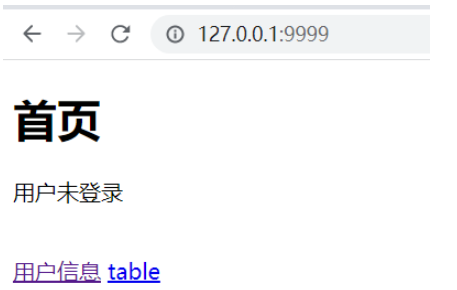 사용자 정보 및 테이블을 클릭하면 자동으로 로그인 페이지로 이동합니다
사용자 정보 및 테이블을 클릭하면 자동으로 로그인 페이지로 이동합니다
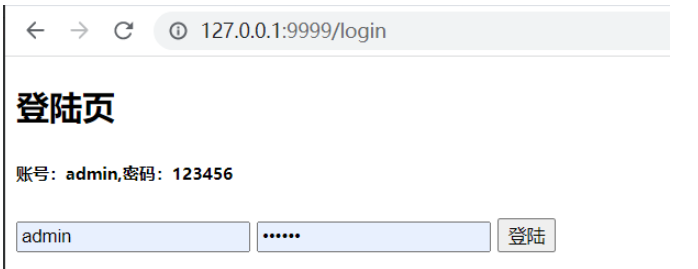 로그인 성공 후
로그인 성공 후
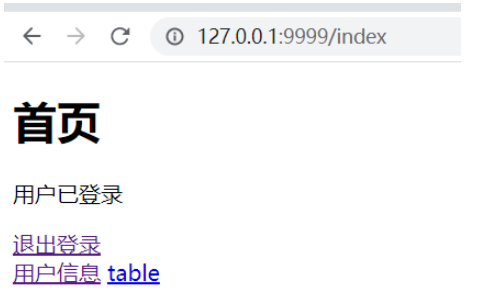 사용자 정보 가져오기
사용자 정보 가져오기
여기서 얻는 것은 이전 doGetAuthenticationInfo에서 반환된 사용자 정보입니다. 방법은 데모용으로 모두 반환됩니다. 실제 생산에서는 비밀번호를 반환할 수 없습니다.
위 내용은 Springboot가 Shiro를 통합하여 로그인 및 권한 확인을 구현하는 방법의 상세 내용입니다. 자세한 내용은 PHP 중국어 웹사이트의 기타 관련 기사를 참조하세요!

