SpringBoot에서 ApplicationEvent와 ApplicationListener를 사용하는 방법
이 모델에는 두 가지 중요한 수업이 있습니다. 하나는 이벤트이고 다른 하나는 듣기입니다. 이벤트는 ApplicationEvent 클래스를 상속해야 하며 모니터링은 ApplicationListener 인터페이스를 구현해야 합니다.
1. 애플리케이션 이벤트 개발
이벤트는 실제로 우리가 보내려는 메시지 본문입니다. 이는 일반적으로 실제 비즈니스에 따라 어떤 유형의 데이터를 사용할지, 어떤 필드를 추가할지에 따라 캡슐화되어야 합니다. 필요에 따라. 사례를 들어보겠습니다.
package com.lsqingfeng.springboot.applicationEvent;
import lombok.Getter;
import lombok.Setter;
import org.springframework.context.ApplicationEvent;
/**
* @className: MyApplicationEvent
* @description: 事件封装
* @author: sh.Liu
* @date: 2022-03-23 14:41
*/
@Getter
@Setter
@ToString
public class MyApplicationEvent extends ApplicationEvent {
private Integer age;
private String name;
/**
* 需要重写构造方法
* @param source
* @param name
* @param age
*/
public MyApplicationEvent(Object source, String name, Integer age) {
super(source);
this.name = name;
this.age = age;
}
}2. 리스너 개발
리스너는 MQ의 소비자와 동일합니다. 푸시할 시간이 되면 리스너 코드가 실행될 수 있습니다. 여기서는 제네릭을 통해 이벤트 유형을 설정합니다.
package com.lsqingfeng.springboot.applicationEvent;
import org.springframework.context.ApplicationListener;
import org.springframework.stereotype.Component;
/**
* @className: MyApplicationEventListener
* @description:事件监听器
* @author: sh.Liu
* @date: 2022-03-23 14:50
*/
@Component
public class MyApplicationEventListener implements ApplicationListener<MyApplicationEvent> {
@Override
public void onApplicationEvent(MyApplicationEvent event) {
System.out.println("收到消息:" + event);
}
}3. 푸시 이벤트
푸시 이벤트에는 ApplicationEventPublisher를 사용해야 합니다. 이 객체는 Spring 컨테이너가 로드될 때 이미 컨테이너에 있습니다. 따라서 ApplicationContext 자체가 ApplicationEventPublisher를 상속하므로 이를 직접 주입하거나 ApplicationContext를 사용할 수 있습니다. Controller를 통해 확인해 보겠습니다.
package com.lsqingfeng.springboot.controller;
import com.lsqingfeng.springboot.applicationEvent.MyApplicationEvent;
import com.lsqingfeng.springboot.base.Result;
import org.springframework.beans.factory.annotation.Autowired;
import org.springframework.context.ApplicationContext;
import org.springframework.web.bind.annotation.RequestMapping;
import org.springframework.web.bind.annotation.RestController;
/**
* @className: ApplicationEventController
* @description:
* @author: sh.Liu
* @date: 2022-03-23 15:21
*/
@RestController
@RequestMapping("event")
public class ApplicationEventController {
@Autowired
private ApplicationContext applicationContext;
@RequestMapping("/push")
public Result pushEvent(){
MyApplicationEvent myApplicationEvent = new MyApplicationEvent(this,"zhangsan", 10);
applicationContext.publishEvent(myApplicationEvent);
return Result.success();
}
@RequestMapping("/push3")
public Result pushEvent2(){
applicationContext.publishEvent("大家好");
return Result.success();
}
}두 가지 푸시 방법을 정의합니다. 하나는 MyApplicationEvent 유형을 푸시하고 다른 메서드는 문자열을 푸시합니다.
첫 번째 메소드를 호출하면 콘솔은 우리가 푸시한 데이터 정보를 인쇄할 수 있습니다.

푸시 문자열을 호출할 때 인터셉터가 일반 MyApplicationEvent를 추가했기 때문에 리스너는 실행되지 않습니다. 이는 MyApplicationEvent 유형의 메시지만 수신한다는 의미입니다. 다른 유형의 메시지는 청취되지 않습니다.
제네릭을 없애면 어떤 효과가 있을까요?

모든 푸시는 두 개의 메시지를 보내지만(일부 내부 메커니즘이 있을 수 있으므로 상관 없음) 둘 다 인쇄됩니다. 즉, 일반 항목을 추가하지 않으면 누가 푸시하든 메시지는 다음과 같습니다. 여기에서 받았습니다.
4. 주석을 통한 리스너 구현
위의 인터페이스를 구현하여 리스너를 개발하는 것 외에도 주석을 통해 구현할 수도 있습니다.
package com.lsqingfeng.springboot.applicationEvent;
import org.springframework.context.event.EventListener;
import org.springframework.stereotype.Component;
/**
* @className: MyApplicationEventListener2
* @description: 注解实现监听器
* @author: sh.Liu
* @date: 2022-03-23 15:56
*/
@Component
public class MyApplicationEventListener2 {
@EventListener
public void onEvent(MyApplicationEvent event){
System.out.println("收到消息2:" + event);
}
}여기에 @EventListener 주석이 추가되어 이것이 리스너임을 나타냅니다. 메소드 이름은 임의적이며 메소드의 매개변수는 모니터링할 이벤트 유형을 나타냅니다.
push 메소드를 다시 호출합니다:

두 청취자의 데이터가 인쇄되는 것으로 나타났습니다. 누구나 이 기능에 주목해야 합니다.
위 내용은 SpringBoot에서 ApplicationEvent와 ApplicationListener를 사용하는 방법의 상세 내용입니다. 자세한 내용은 PHP 중국어 웹사이트의 기타 관련 기사를 참조하세요!
 고급 Java 프로젝트 관리, 구축 자동화 및 종속성 해상도에 Maven 또는 Gradle을 어떻게 사용합니까?Mar 17, 2025 pm 05:46 PM
고급 Java 프로젝트 관리, 구축 자동화 및 종속성 해상도에 Maven 또는 Gradle을 어떻게 사용합니까?Mar 17, 2025 pm 05:46 PM이 기사에서는 Java 프로젝트 관리, 구축 자동화 및 종속성 해상도에 Maven 및 Gradle을 사용하여 접근 방식과 최적화 전략을 비교합니다.
 적절한 버전 및 종속성 관리로 Custom Java 라이브러리 (JAR Files)를 작성하고 사용하려면 어떻게해야합니까?Mar 17, 2025 pm 05:45 PM
적절한 버전 및 종속성 관리로 Custom Java 라이브러리 (JAR Files)를 작성하고 사용하려면 어떻게해야합니까?Mar 17, 2025 pm 05:45 PM이 기사에서는 Maven 및 Gradle과 같은 도구를 사용하여 적절한 버전 및 종속성 관리로 사용자 정의 Java 라이브러리 (JAR Files)를 작성하고 사용하는 것에 대해 설명합니다.
 카페인 또는 구아바 캐시와 같은 라이브러리를 사용하여 자바 애플리케이션에서 다단계 캐싱을 구현하려면 어떻게해야합니까?Mar 17, 2025 pm 05:44 PM
카페인 또는 구아바 캐시와 같은 라이브러리를 사용하여 자바 애플리케이션에서 다단계 캐싱을 구현하려면 어떻게해야합니까?Mar 17, 2025 pm 05:44 PM이 기사는 카페인 및 구아바 캐시를 사용하여 자바에서 다단계 캐싱을 구현하여 응용 프로그램 성능을 향상시키는 것에 대해 설명합니다. 구성 및 퇴거 정책 관리 Best Pra와 함께 설정, 통합 및 성능 이점을 다룹니다.
 캐싱 및 게으른 하중과 같은 고급 기능을 사용하여 객체 관계 매핑에 JPA (Java Persistence API)를 어떻게 사용하려면 어떻게해야합니까?Mar 17, 2025 pm 05:43 PM
캐싱 및 게으른 하중과 같은 고급 기능을 사용하여 객체 관계 매핑에 JPA (Java Persistence API)를 어떻게 사용하려면 어떻게해야합니까?Mar 17, 2025 pm 05:43 PM이 기사는 캐싱 및 게으른 하중과 같은 고급 기능을 사용하여 객체 관계 매핑에 JPA를 사용하는 것에 대해 설명합니다. 잠재적 인 함정을 강조하면서 성능을 최적화하기위한 설정, 엔티티 매핑 및 모범 사례를 다룹니다. [159 문자]
 Java의 클래스로드 메커니즘은 다른 클래스 로더 및 대표 모델을 포함하여 어떻게 작동합니까?Mar 17, 2025 pm 05:35 PM
Java의 클래스로드 메커니즘은 다른 클래스 로더 및 대표 모델을 포함하여 어떻게 작동합니까?Mar 17, 2025 pm 05:35 PMJava의 클래스 로딩에는 부트 스트랩, 확장 및 응용 프로그램 클래스 로더가있는 계층 적 시스템을 사용하여 클래스로드, 링크 및 초기화 클래스가 포함됩니다. 학부모 위임 모델은 핵심 클래스가 먼저로드되어 사용자 정의 클래스 LOA에 영향을 미치도록합니다.
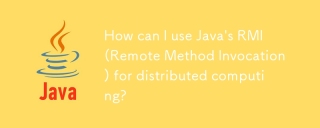 분산 컴퓨팅에 Java의 RMI (원격 메소드 호출)를 어떻게 사용할 수 있습니까?Mar 11, 2025 pm 05:53 PM
분산 컴퓨팅에 Java의 RMI (원격 메소드 호출)를 어떻게 사용할 수 있습니까?Mar 11, 2025 pm 05:53 PM이 기사에서는 분산 응용 프로그램을 구축하기위한 Java의 원격 메소드 호출 (RMI)에 대해 설명합니다. 인터페이스 정의, 구현, 레지스트리 설정 및 클라이언트 측 호출을 자세히 설명하여 네트워크 문제 및 보안과 같은 문제를 해결합니다.
 네트워크 통신에 Java의 Sockets API를 어떻게 사용합니까?Mar 11, 2025 pm 05:53 PM
네트워크 통신에 Java의 Sockets API를 어떻게 사용합니까?Mar 11, 2025 pm 05:53 PM이 기사는 네트워크 통신을위한 Java의 소켓 API, 클라이언트 서버 설정, 데이터 처리 및 리소스 관리, 오류 처리 및 보안과 같은 중요한 고려 사항에 대해 자세히 설명합니다. 또한 성능 최적화 기술, i
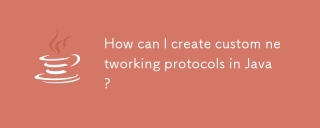 Java에서 사용자 정의 네트워킹 프로토콜을 어떻게 만들 수 있습니까?Mar 11, 2025 pm 05:52 PM
Java에서 사용자 정의 네트워킹 프로토콜을 어떻게 만들 수 있습니까?Mar 11, 2025 pm 05:52 PM이 기사에서는 맞춤형 Java 네트워킹 프로토콜을 작성합니다. 프로토콜 정의 (데이터 구조, 프레임, 오류 처리, 버전화), 구현 (소켓 사용), 데이터 직렬화 및 모범 사례 (효율성, 보안, Mainta를 포함합니다.


핫 AI 도구

Undresser.AI Undress
사실적인 누드 사진을 만들기 위한 AI 기반 앱

AI Clothes Remover
사진에서 옷을 제거하는 온라인 AI 도구입니다.

Undress AI Tool
무료로 이미지를 벗다

Clothoff.io
AI 옷 제거제

AI Hentai Generator
AI Hentai를 무료로 생성하십시오.

인기 기사

뜨거운 도구

VSCode Windows 64비트 다운로드
Microsoft에서 출시한 강력한 무료 IDE 편집기

SublimeText3 Mac 버전
신 수준의 코드 편집 소프트웨어(SublimeText3)

SecList
SecLists는 최고의 보안 테스터의 동반자입니다. 보안 평가 시 자주 사용되는 다양한 유형의 목록을 한 곳에 모아 놓은 것입니다. SecLists는 보안 테스터에게 필요할 수 있는 모든 목록을 편리하게 제공하여 보안 테스트를 더욱 효율적이고 생산적으로 만드는 데 도움이 됩니다. 목록 유형에는 사용자 이름, 비밀번호, URL, 퍼징 페이로드, 민감한 데이터 패턴, 웹 셸 등이 포함됩니다. 테스터는 이 저장소를 새로운 테스트 시스템으로 간단히 가져올 수 있으며 필요한 모든 유형의 목록에 액세스할 수 있습니다.

SublimeText3 영어 버전
권장 사항: Win 버전, 코드 프롬프트 지원!

드림위버 CS6
시각적 웹 개발 도구

뜨거운 주제
 1375
1375 52
52 40
40 19
19



