springboot 페이징 기능 구현 방법
- WBOYWBOYWBOYWBOYWBOYWBOYWBOYWBOYWBOYWBOYWBOYWBOYWB앞으로
- 2023-05-13 17:52:061620검색
1. 페이징 기능의 역할
페이징 기능은 다양한 웹사이트 및 시스템(바이두 검색결과 페이지 매김 등)에서 없어서는 안 될 부분으로, 페이지에 데이터 양이 많을 경우 페이징 기능이 반영됩니다. 그 기능은 다음과 같습니다: 아래 5개.
(1) 시스템 리소스 소비 감소
(2) 데이터베이스 쿼리 성능 향상
(3) 페이지 액세스 속도 향상
(4) 사용자의 탐색 습관 충족
(5) 적응 페이지 레이아웃
2. 테스트 데이터베이스 구축
페이징 기능을 구현해야 하므로 더 많은 데이터가 필요합니다
DROP TABLE IF EXISTS tb_user;
CREATE TABLE tb_user (
id int(11) NOT NULL AUTO_INCREMENT COMMENT '主键id',
name varchar(100) NOT NULL DEFAULT '' COMMENT '登录名',
password varchar(100) NOT NULL DEFAULT '' COMMENT '密码',
PRIMARY KEY (id) USING BTREE
) ENGINE = InnoDB CHARACTER SET = utf8;
insert into tb_user (id,name,password)
value (1,'C','123456'),
(2,'C++','123456'),
(3,'Java','123456'),
(4,'Python','123456'),
(5,'R','123456'),
(6,'C#','123456');
insert into tb_user (id,name,password) value (7,'test1','123456');
insert into tb_user (id,name,password) value (8,'test2','123456');
insert into tb_user (id,name,password) value (9,'test3','123456');
insert into tb_user (id,name,password) value (10,'test4','123456');
insert into tb_user (id,name,password) value (11,'test5','123456');
insert into tb_user (id,name,password) value (12,'test6','123456');
insert into tb_user (id,name,password) value (13,'test7','123456');
insert into tb_user (id,name,password) value (14,'test8','123456');
insert into tb_user (id,name,password) value (15,'test9','123456');
insert into tb_user (id,name,password) value (16,'test10','123456');
insert into tb_user (id,name,password) value (17,'test11','123456');
insert into tb_user (id,name,password) value (18,'test12','123456');
insert into tb_user (id,name,password) value (19,'test13','123456');
insert into tb_user (id,name,password) value (20,'test14','123456');
insert into tb_user (id,name,password) value (21,'test15','123456');
insert into tb_user (id,name,password) value (22,'test16','123456');
insert into tb_user (id,name,password) value (23,'test17','123456');
insert into tb_user (id,name,password) value (24,'test18','123456');
insert into tb_user (id,name,password) value (25,'test19','123456');
insert into tb_user (id,name,password) value (26,'test20','123456');
insert into tb_user (id,name,password) value (27,'test21','123456');
insert into tb_user (id,name,password) value (28,'test22','123456');
insert into tb_user (id,name,password) value (29,'test23','123456');
insert into tb_user (id,name,password) value (30,'test24','123456');
insert into tb_user (id,name,password) value (31,'test25','123456');
insert into tb_user (id,name,password) value (32,'test26','123456');
insert into tb_user (id,name,password) value (33,'test27','123456');
insert into tb_user (id,name,password) value (34,'test28','123456');
insert into tb_user (id,name,password) value (35,'test29','123456');
insert into tb_user (id,name,password) value (36,'test30','123456');
insert into tb_user (id,name,password) value (37,'test31','123456');
insert into tb_user (id,name,password) value (38,'test32','123456');
insert into tb_user (id,name,password) value (39,'test33','123456');
insert into tb_user (id,name,password) value (40,'test34','123456');
insert into tb_user (id,name,password) value (41,'test35','123456');
insert into tb_user (id,name,password) value (42,'test36','123456');
insert into tb_user (id,name,password) value (43,'test37','123456');
insert into tb_user (id,name,password) value (44,'test38','123456');
insert into tb_user (id,name,password) value (45,'test39','123456');
insert into tb_user (id,name,password) value (46,'test40','123456');
insert into tb_user (id,name,password) value (47,'test41','123456');
insert into tb_user (id,name,password) value (48,'test42','123456');
insert into tb_user (id,name,password) value (49,'test43','123456');
insert into tb_user (id,name,password) value (50,'test44','123456');
insert into tb_user (id,name,password) value (51,'test45','123456');3. 페이징 기능에서 반환된 결과는 캡슐화됩니다
유틸 패키지를 생성합니다. 패키지의 새로운 Result 일반 결과 클래스 코드는 다음과 같습니다.
package ltd.newbee.mall.entity;
public class User {
private Integer id;
private String name;
private String password;
public Integer getId() {
return id;
}
public void setId(Integer id) {
this.id = id;
}
public String getName() {
return name;
}
public void setName(String name) {
this.name = name;
}
public String getPassword() {
return password;
}
public void setPassword(String password) {
this.password = password;
}
}백엔드 인터페이스에서 반환된 데이터는 비즈니스 코드, 반환 정보 및 실제 데이터 결과를 포함하여 위 형식에 따라 캡슐화됩니다. 이 형식은 개발자가 직접 설정하며 다른 더 나은 솔루션이 있는 경우 적절하게 조정할 수 있습니다.
util 패키지에 새로운 PageResult 일반 결과 클래스를 생성합니다. 코드는 다음과 같습니다:
package ltd.newbee.mall.util;
import java.util.List;
/**
* 分页工具类
*/
public class PageResult {
//总记录数
private int totalCount;
//每页记录数
private int pageSize;
//总页数
private int totalPage;
//当前页数
private int currPage;
//列表数据
private List<?> list;
/**
*
* @param totalCount 总记录数
* @param pageSize 每页记录数
* @param currPage 当前页数
* @param list 列表数据
*/
public PageResult(int totalCount, int pageSize, int currPage, List<?> list) {
this.totalCount = totalCount;
this.pageSize = pageSize;
this.currPage = currPage;
this.list = list;
this.totalPage = (int) Math.ceil((double) totalCount / pageSize);
}
public int getTotalCount() {
return totalCount;
}
public void setTotalCount(int totalCount) {
this.totalCount = totalCount;
}
public int getPageSize() {
return pageSize;
}
public void setPageSize(int pageSize) {
this.pageSize = pageSize;
}
public int getTotalPage() {
return totalPage;
}
public void setTotalPage(int totalPage) {
this.totalPage = totalPage;
}
public int getCurrPage() {
return currPage;
}
public void setCurrPage(int currPage) {
this.currPage = currPage;
}
public List<?> getList() {
return list;
}
public void setList(List<?> list) {
this.list = list;
}
}4. 페이징 함수 코드의 특정 구현
4.1 데이터 레이어
두 개의 새로운 메소드 findUsers() 및 getTotalUser() 추가 UserDao 인터페이스에서 코드는 아래와 같습니다:
/**
* 返回分页数据列表
*
* @param pageUtil
* @return
*/
List<User> findUsers(PageQueryUtil pageUtil);
/**
* 返回数据总数
*
* @param pageUtil
* @return
*/
int getTotalUser(PageQueryUtil pageUtil);UserMapper에 이 두 메소드의 매핑 문을 추가합니다. 표시:
<!--分页-->
<!--查询用户列表-->
<select id="findUsers" parameterType="Map" resultMap="UserResult">
select id,name,password from tb_user
order by id desc
<if test="start!=null and limit!=null">
limit #{start}.#{limit}
</if>
</select>
<!--查询用户总数-->
<select id="getTotalUser" parameterType="Map" resultType="int">
select count(*) from tb_user
</select>먼저 현재 페이지와 항목 수를 기반으로 현재 페이지의 데이터 컬렉션을 쿼리합니다. 페이지당, 그런 다음 select count(*) 문을 호출하여 총 데이터 수를 쿼리하여 페이징 데이터를 계산하고 마지막으로 얻은 데이터를 PageResult 객체로 캡슐화하고 제어 계층으로 반환합니다.
4.3 제어 계층
페이징 요청을 처리하고 쿼리 결과를 반환하는 데 사용되는 새로운 PageTestController 클래스를 컨트롤러 패키지에 생성합니다. 코드는 다음과 같습니다.
import ltd.newbee.mall.dao.UserDao;
import ltd.newbee.mall.entity.User;
import ltd.newbee.mall.util.PageResult;
import ltd.newbee.mall.util.PageQueryUtil;
import org.springframework.beans.factory.annotation.Autowired;
import org.springframework.stereotype.Service;
import java.util.List;
@Service
public class UserService {
@Autowired
private UserDao userDao;
public PageResult getUserPage(PageQueryUtil pageUtil){
//当前页面中的数据列表
List<User> users = userDao.findUsers(pageUtil);
//数据总条数,用于计算分页数据
int total = userDao.getTotalUser(pageUtil);
//分页信息封装
PageResult pageResult = new PageResult(users,total,pageUtil.getLimit(),pageUtil.getPage());
return pageResult;
}
}페이징 기능의 상호 작용 프로세스: 프런트 엔드에서 필수 페이지 번호 및 항목 수를 매개변수로 백엔드로 전송하면 백엔드는 페이징 요청을 받은 후 페이징 매개변수를 계산하고, MySQL의 Limit 키워드를 사용하여 해당 레코드를 쿼리하고, 쿼리 결과를 캡슐화하여 프런트엔드로 반환합니다. @RestController 주석은 TestUserControler 클래스에서 사용되며 이는 @ResponseBody+@Controller의 결합된 주석과 동일합니다.
5.jqGrid 페이징 플러그인
jqGrid는 그리드 데이터를 표시하는 데 사용되는 jQuery 플러그인입니다. 개발자는 jqGrid를 사용하여 프런트 엔드 페이지와 백그라운드 데이터 간의 Ajax 비동기 통신을 쉽게 구현하고 페이징 기능을 구현할 수 있습니다. 동시에 jqGrid는 오픈 소스 페이징 플러그인이며 소스 코드는 반복적인 업데이트 상태에 있습니다.
다운로드 주소: jqGrid
jqGrid를 다운로드한 후 파일의 압축을 풀고 압축을 푼 파일을 프로젝트의 정적 디렉터리에 직접 드래그합니다.
다음은 jqGrid에서 페이징을 구현하는 단계입니다.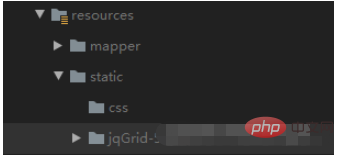 먼저 jqGrid를 소개합니다. 페이징 인 프론트 엔드 페이지 코드 플러그인에 필요한 소스 파일, 코드는 다음과 같습니다.
먼저 jqGrid를 소개합니다. 페이징 인 프론트 엔드 페이지 코드 플러그인에 필요한 소스 파일, 코드는 다음과 같습니다.
@RestController
@RequestMapping("users")
public class PageTestController {
@Autowired
private UserService userService;
//分页功能测试
@RequestMapping(value = "/list",method = RequestMethod.GET)
public Result list(@RequestParam Map<String,Object> params){
Result result = new Result();
if (StringUtils.isEmpty(params.get("page"))||StringUtils.isEmpty(params.get("limit"))){
//返回错误码
result.setResultCode(500);
//错误信息
result.setMessage("参数异常!");
return result;
}
//封装查询参数
PageQueryUtil queryParamList = new PageQueryUtil(params);
//查询并封装分页结果集
PageResult userPage = userService.getUserPage(queryParamList);
//返回成功码
result.setResultCode(200);
result.setMessage("查询成功");
//返回分页数据
result.setData(userPage);
return result;
}
}두 번째로 페이지에서 페이징 데이터를 표시해야 하는 영역에 jqGrid 초기화를 위한 코드를 추가합니다.
<link href="plugins/jqgrid-5.8.2/ui.jqgrid-bootstrap4.css" rel="external nofollow" rel="stylesheet"/> <!--jqGrid依赖jQuery,因此需要先引入jquery.min.js文件,下方地址为字节跳动提供的cdn地址--> <script src="http://s3.pstatp.com/cdn/expire-1-M/jquery/3.3.1/jquery.min.js"></script> <!--grid.locale-cn.js为国际化所需的文件,-cn表示中文--> <script src="plugins/jqgrid-5.8.2/grid.locale-cn.js"></script> <script src="plugins/jqgrid-5.8.2/jquery.jqGrid.min.js"></script>
마지막으로 jqGrid 페이징 플러그인의 jqGrid() 메소드를 호출하여 페이징 표시 영역을 렌더링합니다. 코드는 다음과 같습니다.
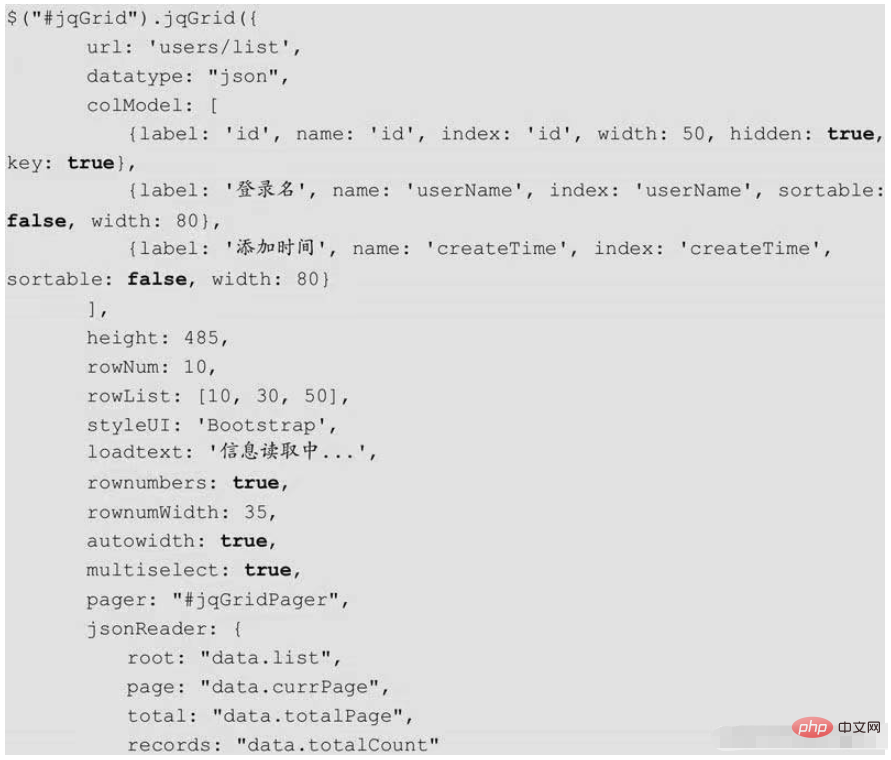
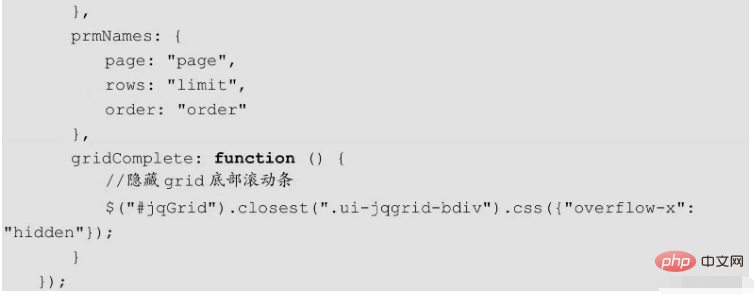
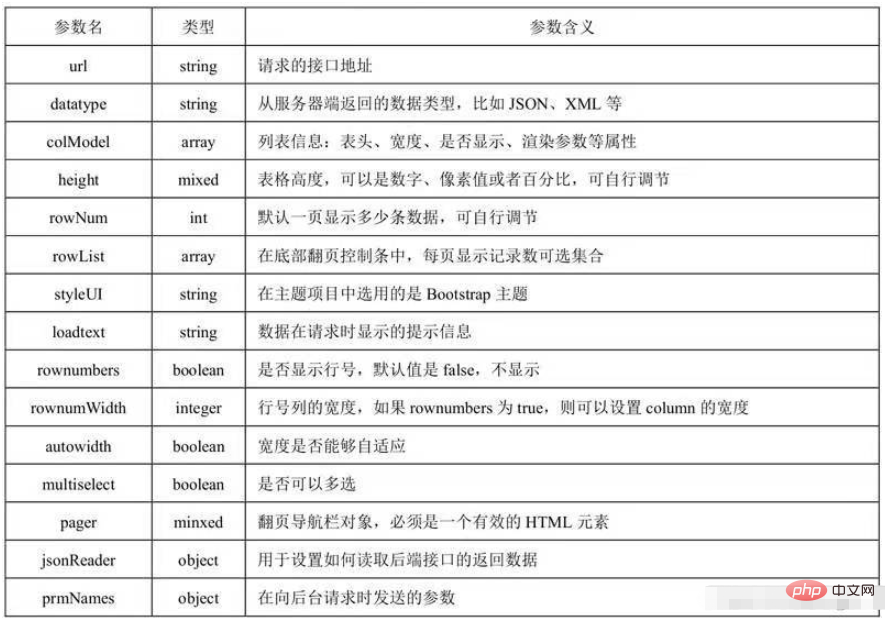 resources/static 디렉토리에 새 jqgrid-page-test.html 파일을 만듭니다. 코드는 다음과 같습니다.
resources/static 디렉토리에 새 jqgrid-page-test.html 파일을 만듭니다. 코드는 다음과 같습니다.
<!--jqGrid必要DOM,用于创建表格展示列表数据--> <table id="jqGrid" class="table table-bordered"></table> <!--jqGrid必要DOM,分页信息区域--> <div id="jqGridPager"></div>
jqGrid 초기화
새 jqgrid 만들기- resources/static 디렉토리 -test.js 파일의 페이지에서 코드는 다음과 같습니다:
<!DOCTYPE html>
<html>
<head>
<meta charset="UTF-8">
<title>jqGrid分页测试</title>
<!--引入bootstrap样式文件-->
<link rel="stylesheet" href="/static/bootstrap-5.3.0-alpha3-dist/css/bootstrap.css" rel="external nofollow" />
<link href="jqGrid-5.8.2/css/ui.jqgrid-bootstrap4.css" rel="external nofollow" rel="stylesheet"/>
</head>
<body>
<div >
<!--数据展示列表,id为jqGrid-->
<table id="jqGrid" class="table table-bordered"></table>
<!--分页按钮展示区-->
<div id="jqGridPager"></div>
</div>
</body>
<!--jqGrid依赖jQuery,因此需要先引入jquery.min.js文件,下方地址为字节跳动提供的cdn地址-->
<script src="http://s3.pstatp.com/cdn/expire-1-M/jquery/3.3.1/jquery.min.js"></script>
<!--grid.locale-cn.js为国际化所需的文件,-cn表示中文-->
<script src="plugins/jqgrid-5.8.2/grid.locale-cn.js"></script>
<script src="plugins/jqgrid-5.8.2/jquery.jqGrid.min.js"></script>
<script src="jqgrid-page-test.js"></script>
</html>위 내용은 springboot 페이징 기능 구현 방법의 상세 내용입니다. 자세한 내용은 PHP 중국어 웹사이트의 기타 관련 기사를 참조하세요!

