MyBatisPlus를 통합하기 위한 Java SpringBoot의 방법은 무엇입니까?
- WBOYWBOYWBOYWBOYWBOYWBOYWBOYWBOYWBOYWBOYWBOYWBOYWB앞으로
- 2023-05-10 23:34:041061검색
1.스프링부트 자동 배선이란 무엇인가요?
자동 조립은 springboot의 핵심입니다. 일반적으로 자동 조립은 springboot와 관련이 있습니다. 실제로 Spring Framework에서는 이미 이 기능을 구현했습니다. Spring Boot는 SPI를 통해서만 이를 더욱 최적화합니다.
SpringBoot는 인터페이스 사양 세트를 정의합니다. 이 사양 세트는 SpringBoot가 시작 시 외부 참조 jar 패키지의 META-INF/spring.factories 파일을 스캔하고 파일에 구성된 유형 정보를 Spring 컨테이너에 로드하도록 규정합니다. 여기에는 JVM 클래스 로딩 메커니즘과 Spring 컨테이너 지식이 포함되며 클래스에 정의된 다양한 작업을 수행합니다. 외부 jar의 경우 SpringBoot
2에 자체 기능을 설치하려면 SpringBoot에서 정의한 표준만 따르면 됩니다. springboot 주석:
@EnableAutoConfiguration: 스캔 패키지 범위는 기본적으로 현재 클래스입니다.
@ComponentScan(" ") 패키지 검색 범위는 기본적으로 현재 클래스가 있는 전체 패키지의 모든 클래스로 설정됩니다.
패키지 검색 범위는 @EnableAutoConfiguration보다 크고 @ComponentScan(" ")은 @EnableAutoConfiguration을 사용하여 프로그램을 시작합니다.
@EnableAutoConfiguration
@ComponentScan("타사 패키지")
app.run()
@SpringBootApplication 형제 패키지의 패키지 범위와 현재 패키지를 스캔합니다.
@SpringBootApplication의 하단 레이어는 @EnableAutoConfiguration+@ComponentScan과 동일합니다. 타사 패키지를 스캔하지 마세요
3. Springboot는 mybatisplus를 통합하여 추가, 삭제, 수정 및 검사를 구현합니다
1. 먼저 관련 종속성을 가져옵니다
<dependencies>
<dependency>
<groupId>org.springframework.boot</groupId>
<artifactId>spring-boot-starter-web</artifactId>
</dependency>
<dependency>
<groupId>com.baomidou</groupId>
<artifactId>mybatis-plus-boot-starter</artifactId>
<version>3.5.1</version>
</dependency>
<dependency>
<groupId>com.spring4all</groupId>
<artifactId>swagger-spring-boot-starter</artifactId>
<version>1.9.1.RELEASE</version>
</dependency>
<dependency>
<groupId>com.github.xiaoymin</groupId>
<artifactId>swagger-bootstrap-ui</artifactId>
<version>1.7.8</version>
</dependency>
<dependency>
<groupId>mysql</groupId>
<artifactId>mysql-connector-java</artifactId>
</dependency>
<dependency>
<groupId>org.projectlombok</groupId>
<artifactId>lombok</artifactId>
<optional>true</optional>
</dependency>
<dependency>
<groupId>org.springframework.boot</groupId>
<artifactId>spring-boot-starter-test</artifactId>
<scope>test</scope>
</dependency>
</dependencies>2. 프로젝트
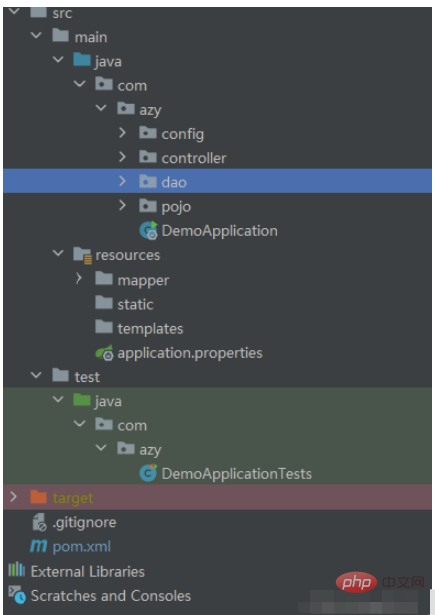 4. 리소스 아래에 application.propertis를 생성하고
4. 리소스 아래에 application.propertis를 생성하고
DROP TABLE IF EXISTS `category`; CREATE TABLE `category` ( `cid` varchar(32) CHARACTER SET utf8mb3 COLLATE utf8mb3_general_ci NOT NULL, `cname` varchar(50) CHARACTER SET utf8mb3 COLLATE utf8mb3_general_ci NULL DEFAULT NULL, PRIMARY KEY (`cid`) USING BTREE ) ENGINE = InnoDB CHARACTER SET = utf8mb3 COLLATE = utf8mb3_general_ci ROW_FORMAT = DYNAMIC; -- ---------------------------- -- Records of category -- ---------------------------- INSERT INTO `category` VALUES ('c001', '家电'); INSERT INTO `category` VALUES ('c002', '鞋服'); INSERT INTO `category` VALUES ('c003', '化妆品'); INSERT INTO `category` VALUES ('c004', '汽车'); -- ---------------------------- -- Table structure for products -- ---------------------------- DROP TABLE IF EXISTS `products`; CREATE TABLE `products` ( `pid` varchar(32) CHARACTER SET utf8mb3 COLLATE utf8mb3_general_ci NOT NULL, `pname` varchar(50) CHARACTER SET utf8mb3 COLLATE utf8mb3_general_ci NULL DEFAULT NULL, `price` int NULL DEFAULT NULL, `flag` varchar(2) CHARACTER SET utf8mb3 COLLATE utf8mb3_general_ci NULL DEFAULT NULL, `category_id` varchar(32) CHARACTER SET utf8mb3 COLLATE utf8mb3_general_ci NULL DEFAULT NULL, PRIMARY KEY (`pid`) USING BTREE, INDEX `category_id`(`category_id`) USING BTREE, CONSTRAINT `products_ibfk_1` FOREIGN KEY (`category_id`) REFERENCES `category` (`cid`) ON DELETE RESTRICT ON UPDATE RESTRICT ) ENGINE = InnoDB CHARACTER SET = utf8mb3 COLLATE = utf8mb3_general_ci ROW_FORMAT = DYNAMIC; -- ---------------------------- -- Records of products -- ---------------------------- INSERT INTO `products` VALUES ('p001', '小\r\n米电视 机', 5000, '1', 'c001'); INSERT INTO `products` VALUES ('p002', '格\r\n力空调', 3000, '1', 'c001'); INSERT INTO `products` VALUES ('p003', '美\r\n的冰箱', 4500, '1', 'c001'); INSERT INTO `products` VALUES ('p004', '篮\r\n球鞋', 800, '1', 'c002'); INSERT INTO `products` VALUES ('p005', '运\r\n动裤', 200, '1', 'c002'); INSERT INTO `products` VALUES ('p006', 'T\r\n恤', 300, '1', 'c002'); INSERT INTO `products` VALUES ('p009', '篮球', 188, '1', 'c002');
5. pojo
spring.datasource.driver-class-name=com.mysql.cj.jdbc.Driver spring.datasource.username=root spring.datasource.password=123456 spring.datasource.url=jdbc:mysql:///springboot #日志 mybatis.configuration.log-impl=org.apache.ibatis.logging.stdout.StdOutImpl mybatis.mapper-locations=classpath:mapper/*.xml
6 아래에 엔터티 클래스를 생성합니다. mybatisplus가 캡슐화하기 때문입니다. 단일 테이블의 추가, 삭제, 수정 및 쿼리는 BaseMapper 인터페이스를 상속하는 것뿐입니다. 7. 리소스 아래의 매퍼 아래에 ProductsDao.xml을 생성합니다. 8. 테스트 패키지 아래의 테스트 클래스에서 테스트합니다.
테스트 완료
위 내용은 MyBatisPlus를 통합하기 위한 Java SpringBoot의 방법은 무엇입니까?의 상세 내용입니다. 자세한 내용은 PHP 중국어 웹사이트의 기타 관련 기사를 참조하세요!
관련 기사
더보기- 적절한 버전 및 종속성 관리로 Custom Java 라이브러리 (JAR Files)를 작성하고 사용하려면 어떻게해야합니까?
- Java의 클래스로드 메커니즘은 다른 클래스 로더 및 대표 모델을 포함하여 어떻게 작동합니까?
- 캐싱 및 게으른 하중과 같은 고급 기능을 사용하여 객체 관계 매핑에 JPA (Java Persistence API)를 어떻게 사용하려면 어떻게해야합니까?
- 카페인 또는 구아바 캐시와 같은 라이브러리를 사용하여 자바 애플리케이션에서 다단계 캐싱을 구현하려면 어떻게해야합니까?
- 고급 Java 프로젝트 관리, 구축 자동화 및 종속성 해상도에 Maven 또는 Gradle을 어떻게 사용합니까?

