Java를 사용하여 웹사이트 로그인 인증 코드를 받는 방법
- PHPz앞으로
- 2023-05-10 18:28:061646검색
인증 코드 생성
이 효과는 easy-captcha 툴킷을 사용하여 달성됩니다. 먼저 pom.xml에 관련 종속성을 추가해야 합니다.
<dependency>
<groupId>com.github.whvcse</groupId>
<artifactId>easy-captcha</artifactId>
<version>1.6.2</version>
</dependency>인증 코드 형식
easy-captcha 인증 코드 도구입니다. GIF, 중국어, 연산 및 기타 유형을 지원하며 다음 인스턴스 개체를 통해 구현됩니다.
SpecCaptcha(PNG 유형 정적 사진 인증 코드)
GifCaptcha(Gif 유형 사진 인증 코드)
ChineseCaptcha(GIF 유형 중국어 사진) 검증 코드)
ARITHMETYCAPTCHA (산술 유형 사진 검증 코드)
문장 유형은 다음 유형으로 나뉩니다.
- TYPEONLYCHAR: 순수 문자
- TYPEONLYUPPER: 순수 대문자
- TYPEONLYLOWER: 순수 소문자
- TYPENUMAND_UPPER: 숫자와 대문자 혼합
- 구현 백엔드 로직
package com.yanx.controller; import com.wf.captcha.SpecCaptcha; import com.wf.captcha.base.Captcha; import org.springframework.stereotype.Controller; import org.springframework.web.bind.annotation.GetMapping; import org.springframework.web.bind.annotation.RequestParam; import org.springframework.web.bind.annotation.ResponseBody; import org.thymeleaf.util.StringUtils; import javax.servlet.http.HttpServletRequest; import javax.servlet.http.HttpServletResponse; import java.io.IOException; @Controller public class KapchaController { @GetMapping("/kaptcha") public void defaultKaptcha(HttpServletRequest httpServletRequest, HttpServletResponse httpServletResponse) throws IOException { httpServletResponse.setHeader("Cache-Control","no-store"); httpServletResponse.setHeader("Pragma","no-cache"); httpServletResponse.setDateHeader("Expires",0); httpServletResponse.setContentType("image/gif"); //三个参数分别为宽、高、位数 SpecCaptcha captcha=new SpecCaptcha(75,30,4); //设置类型为数字和字母混合 captcha.setCharType(Captcha.TYPE_DEFAULT); //设置字体 captcha.setCharType(Captcha.FONT_9); //验证码存入session httpServletRequest.getSession().setAttribute("verifyCode",captcha.text().toLowerCase()); //输出图片流 captcha.out(httpServletResponse.getOutputStream()); } }여기서 새로운 컨트롤러는 defaultKaptcha() 메소드가 사용됩니다. 이 메소드에 의해 가로채어 처리되는 경로는 프런트엔드 로직 구현
정적 디렉토리에 새로운 kaptcha.html 페이지를 생성하는 코드입니다.
<!DOCTYPE html>
<html lang="en">
<head>
<meta charset="UTF-8">
<title>验证码</title>
</head>
<body>
<img src="/kaptcha" onclick="this.src='/kaptcha?t=new Date()'" alt="Java를 사용하여 웹사이트 로그인 인증 코드를 받는 방법" >
</body>
</html>백엔드 인증코드 경로/kaptcha에 접속하세요. 인증코드는 사진 형태입니다. onclick 메소드는 라벨을 클릭할 때 인증 코드를 표시하도록 동적으로 전환할 수 있습니다.
Spring Boot 프로젝트를 시작하고 브라우저를 열고 주소를 입력하세요: /kaptcha
확인 코드 확인
백엔드 code
package com.yanx.controller;
import com.wf.captcha.SpecCaptcha;
import com.wf.captcha.base.Captcha;
import org.springframework.stereotype.Controller;
import org.springframework.web.bind.annotation.GetMapping;
import org.springframework.web.bind.annotation.RequestParam;
import org.springframework.web.bind.annotation.ResponseBody;
import org.thymeleaf.util.StringUtils;
import javax.servlet.http.HttpServletRequest;
import javax.servlet.http.HttpServletResponse;
import javax.servlet.http.HttpSession;
import java.io.IOException;
@Controller
public class KapchaController {
@GetMapping("/kaptcha")
public void defaultKaptcha(HttpServletRequest httpServletRequest, HttpServletResponse httpServletResponse) throws IOException {
httpServletResponse.setHeader("Cache-Control","no-store");
httpServletResponse.setHeader("Pragma","no-cache");
httpServletResponse.setDateHeader("Expires",0);
httpServletResponse.setContentType("image/gif");
//三个参数分别为宽、高、位数
SpecCaptcha captcha=new SpecCaptcha(75,30,4);
//设置类型为数字和字母混合
captcha.setCharType(Captcha.TYPE_DEFAULT);
//设置字体
captcha.setCharType(Captcha.FONT_9);
//验证码存入session
httpServletRequest.getSession().setAttribute("verifyCode",captcha.text().toLowerCase());
//输出图片流
captcha.out(httpServletResponse.getOutputStream());
}
@GetMapping("/verify")
@ResponseBody
public String verify(@RequestParam("code") String code, HttpSession session){
if(StringUtils.isEmpty(code)){
return "验证码不能为空";
}
String kapchaCode = session.getAttribute("verifyCode")+"";
if(StringUtils.isEmpty(kapchaCode)||!code.toLowerCase().equals(kapchaCode)){
return "验证码输入错误";
}
return "验证成功";
}
}프런트엔드 코드
<!DOCTYPE html>
<html lang="en">
<head>
<meta charset="UTF-8">
<title>验证码验证</title>
</head>
<body>
<img src="/kaptcha" onclick="this.src='/kaptcha?d=new Date()'" alt="Java를 사용하여 웹사이트 로그인 인증 코드를 받는 방법" >
<input type="text" maxlength="5" id="code" placeholder="请输入验证码"/>
<button id="verify">验证</button>
<p id="verifyResult"></p>
</body>
<script src="https://s3.pstatp.com/cdn/expire-1-M/jquery/3.3.1/jquery.min.js"></script>
<script type="text/javascript" >
$(function(){
//验证按钮点击事件
$('#verify').click(function(){
var code=$('#code').val();
$.ajax({
type:'GET',//方法类型
url:'/verify?code='+code,
success:function(result){
$('#verifyResult').html(result);
},
error:function(){
alert('请求失败');
},
});
});
});
</script>
</html>Effect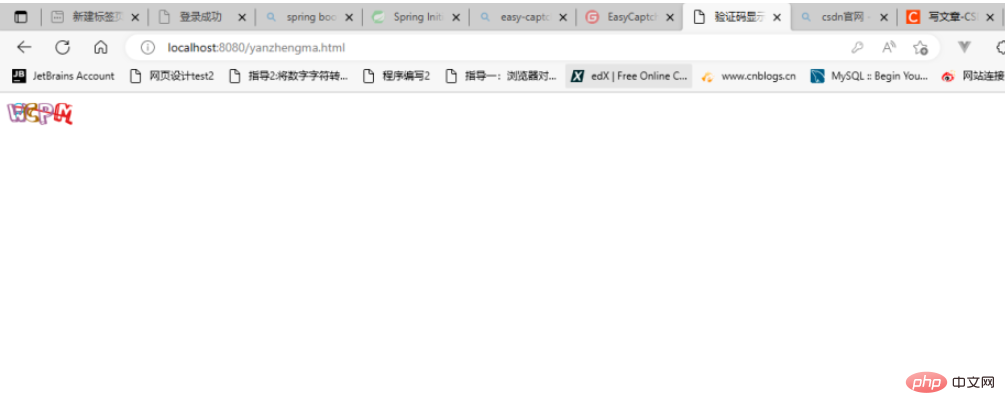
위 내용은 Java를 사용하여 웹사이트 로그인 인증 코드를 받는 방법의 상세 내용입니다. 자세한 내용은 PHP 중국어 웹사이트의 기타 관련 기사를 참조하세요!
성명:
이 기사는 yisu.com에서 복제됩니다. 침해가 있는 경우 admin@php.cn으로 문의하시기 바랍니다. 삭제

