Shiro 소개
Apache Shiro는 인증, 승인, 비밀번호 관리, 세션 관리 및 기타 기능을 제공하는 경량 오픈 소스 Java 보안 프레임워크입니다. Spring Security에 비해 Shiro 프레임워크는 더 직관적이고 사용하기 쉬우며 강력한 보안도 제공합니다.
기존 SSM 프레임워크에는 Shiro를 수동으로 통합하는 데 여전히 많은 구성 단계가 있습니다. Spring Boot의 경우 Shiro는 Spring Boot에서 Shiro 구성을 단순화하기 위해 공식적으로 shiro-spring-boot-web-starter를 제공합니다.
Shiro 통합
1. 프로젝트 만들기
먼저 일반 Spring Boot 웹 프로젝트를 만들고 Shiro 종속성 및 페이지 템플릿 종속성을 추가합니다.
<dependency> <groupId>org.apache.shiro</groupId> <artifactId>shiro-spring-boot-web-starter</artifactId> <version>1.4.0</version> </dependency> <dependency> <groupId>org.springframework.boot</groupId> <artifactId>spring-boot-starter-thymeleaf</artifactId> </dependency> <dependency> <groupId>com.github.theborakompanioni</groupId> <artifactId>thymeleaf-extras-shiro</artifactId> <version>2.0.0</version> </dependency>
spring-boot-starter-web 종속성, shiro-spring을 추가할 필요가 없습니다. -boot -web-starter는 이미 spring-boot-starter-web에 의존합니다. 동시에 Thymeleaf에서 shiro 태그를 사용하기 위해 Thymeleaf 템플릿이 사용됩니다. thymeleaf-extras-shiro 종속성이 추가됩니다.
2. Shiro 기본 구성
application.properties에서 Shiro의 기본 정보를 구성합니다
# Shiro 구성을 활성화합니다. 기본값은 true
그런 다음 Java 코드로 Shiro를 구성하고 가장 기본적인 두 개의 Bean을 제공하세요.
shiro.enabled=true
# Shiro 웹 구성을 활성화합니다. 기본값은 true
shiro .web .enabled=true
# 로그인 주소를 구성합니다. 기본값은 /login.jsp
shiro.loginUrl=/login
# 성공적인 로그인을 위한 주소를 구성합니다. 기본값은 /
shiro.successUrl=/index
# Unauthorized 기본 점프 주소
shiro.unauthorizedUrl=/unauthorized
# URL 매개변수를 통한 세션 추적 허용 여부. 웹사이트가 쿠키를 지원하는 경우 이 옵션을 끌 수 있습니다. 기본값은 true입니다. 쿠키를 통해 세션 추적을 허용하려면 기본값은 Set true
shiro.sessionManager.sessionIdCookieEnabled=true
@Configuration
public class ShiroConfig {
@Bean
public Realm realm() {
TextConfigurationRealm realm = new TextConfigurationRealm();
realm.setUserDefinitions("sang=123,user\n admin=123,admin");
realm.setRoleDefinitions("admin=read,write\n user=read");
return realm;
}
@Bean
public ShiroFilterChainDefinition shiroFilterChainDefinition() {
DefaultShiroFilterChainDefinition chainDefinition =
new DefaultShiroFilterChainDefinition();
chainDefinition.addPathDefinition("/login", "anon");
chainDefinition.addPathDefinition("/doLogin", "anon");
chainDefinition.addPathDefinition("/logout", "logout");
chainDefinition.addPathDefinition("/**", "authc");
return chainDefinition;
}
@Bean
public ShiroDialect shiroDialect() {
return new ShiroDialect();
}
}코드 설명:
- 여기에 두 가지 핵심이 있습니다. 하나는 Realm이고 다른 하나는 ShiroFilterChainDefinition입니다. ShiroDialect의 경우 Thymeleaf에서 Shiro 태그 사용을 지원하기 위한 것입니다. Thymeleaf에서 Shiro 태그를 사용하지 않으면 ShiroDialect를 제공할 필요가 없습니다.
- Realm은 사용자 정의 Realm이거나 Shiro가 제공하는 Realm일 수 있습니다. 단순화를 위해 여기에는 데이터베이스 연결이 구성되어 있지 않으며 각각 user 및 admin 역할에 해당하는 두 명의 사용자(sang/123 및 admin/123)가 직접 구성됩니다.
- ShiroFilterChainDefinition Bean은 기본 필터링 규칙인 "/login" 및 "/doLogin"으로 구성되며 익명으로 액세스할 수 있고 "/logout"은 로그아웃 요청이며 기타 요청은 액세스하기 전에 인증이 필요합니다
- Then 로그인 인터페이스 및 페이지 액세스 인터페이스 구성
@Controller
public class UserController {
@PostMapping("/doLogin")
public String doLogin(String username, String password, Model model) {
UsernamePasswordToken token = new UsernamePasswordToken(username, password);
Subject subject = SecurityUtils.getSubject();
try {
subject.login(token);
} catch (AuthenticationException e) {
model.addAttribute("error", "用户名或密码输入错误!");
return "login";
}
return "redirect:/index";
}
@RequiresRoles("admin")
@GetMapping("/admin")
public String admin() {
return "admin";
}
@RequiresRoles(value = {"admin", "user"}, logical = Logical.OR)
@GetMapping("/user")
public String user() {
return "user";
}
}코드 설명:
- doLogin 메소드에서 먼저 UsernamePasswordToken 인스턴스를 빌드한 다음 Subject 객체를 가져오고 객체에서 로그인 메소드를 호출하여 로그인 작업을 수행합니다. 로그인 작업 실행 과정에서 예외가 발생하면 로그인이 실패했음을 의미하며, 로그인에 성공하면 "/index"로 리디렉션됩니다.
- 다음 , 두 인터페이스 "/admin" 및 "/admin"은 "/user"로 노출됩니다. "/admin" 인터페이스의 경우 "/user" 인터페이스에 액세스하려면 관리자 역할이 있어야 합니다. 액세스하려면 관리자 역할이나 사용자 역할이 있어야 합니다.
- 다른 역할의 경우 액세스된 인터페이스는 WebMvc
@Configuration
public class WebMvcConfig implements WebMvcConfigurer{
@Override
public void addViewControllers(ViewControllerRegistry registry) {
registry.addViewController("/login").setViewName("login");
registry.addViewController("/index").setViewName("index");
registry.addViewController("/unauthorized").setViewName("unauthorized");
}
}에서 직접 구성할 수 있습니다. 다음으로 전역 예외 처리를 위한 전역 예외 처리기를 만듭니다. 승인 예외를 처리하는 것입니다
@ControllerAdvice
public class ExceptionController {
@ExceptionHandler(AuthorizationException.class)
public ModelAndView error(AuthorizationException e) {
ModelAndView mv = new ModelAndView("unauthorized");
mv.addObject("error", e.getMessage());
return mv;
}
}사용자가 승인되지 않은 리소스에 액세스하면 승인되지 않은 보기로 점프하고 오류 메시지를 전달합니다.
구성이 완료되면 마지막으로 resources/templates 디렉터리에 테스트용 HTML 페이지 5개를 생성하세요.
(1) index.html
<!DOCTYPE html>
<html lang="en" xmlns:shiro="http://www.pollix.at/thymeleaf/shiro">
<head>
<meta charset="UTF-8">
<title>Title</title>
</head>
<body>
<h4 id="Hello-nbsp-shiro-principal">Hello, <shiro:principal/></h4>
<h4 id="a-nbsp-href-logout-nbsp-rel-external-nbsp-nofollow-nbsp-注销登录-a"><a href="/logout" rel="external nofollow" >注销登录</a></h4>
<h4 id="a-nbsp-shiro-hasRole-admin-nbsp-href-admin-nbsp-rel-external-nbsp-nofollow-nbsp-管理员页面-a"><a shiro:hasRole="admin" href="/admin" rel="external nofollow" >管理员页面</a></h4>
<h4 id="a-nbsp-shiro-hasAnyRoles-admin-user-nbsp-href-user-nbsp-rel-external-nbsp-nofollow-nbsp-普通用户页面-a"><a shiro:hasAnyRoles="admin,user" href="/user" rel="external nofollow" >普通用户页面</a></h4>
</body>
</html>(2) login.html
<!DOCTYPE html>
<html lang="en" xmlns:th="http://www.thymeleaf.org">
<head>
<meta charset="UTF-8">
<title>Title</title>
</head>
<body>
<div>
<form action="/doLogin" method="post">
<input type="text" name="username"><br>
<input type="password" name="password"><br>
<div th:text="${error}"></div>
<input type="submit" value="登录">
</form>
</div>
</body>
</html>(3) user.html
<!DOCTYPE html>
<html lang="en">
<head>
<meta charset="UTF-8">
<title>Title</title>
</head>
<body>
<h2 id="普通用户页面">普通用户页面</h2>
</body>
</html>(4) admin.html
<!DOCTYPE html>
<html lang="en">
<head>
<meta charset="UTF-8">
<title>Title</title>
</head>
<body>
<h2 id="管理员页面">管理员页面</h2>
</body>
</html>(5) 무단.html
<!DOCTYPE html>
<html lang="en" xmlns:th="http://www.thymeleaf.org">
<head>
<meta charset="UTF-8">
<title>Title</title>
</head>
<body>
<div>
<h4 id="未获授权-非法访问">未获授权,非法访问</h4>
<h4 th:text="${error}"></h4>
</div>
</body>
</html>3.
프로젝트를 시작하고 로그인 페이지를 방문하여 sang/123
 을 사용하여 로그인하세요. 참고: sang 사용자에게는 관리자 역할이 없으므로 로그인 성공 후 페이지에는 관리자 페이지에 대한 하이퍼링크가 없습니다. .
을 사용하여 로그인하세요. 참고: sang 사용자에게는 관리자 역할이 없으므로 로그인 성공 후 페이지에는 관리자 페이지에 대한 하이퍼링크가 없습니다. .
그런 다음 admin/123을 사용하여 로그인하세요.
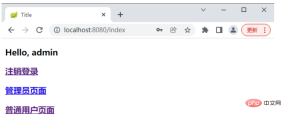 사용자가 sang을 사용하여 로그인한 후 http://localhost:8080/admin을 방문하면 승인되지 않은 페이지로 이동합니다
사용자가 sang을 사용하여 로그인한 후 http://localhost:8080/admin을 방문하면 승인되지 않은 페이지로 이동합니다
위 내용은 SpringBoot 보안 관리의 Shiro 프레임워크를 사용하는 방법의 상세 내용입니다. 자세한 내용은 PHP 중국어 웹사이트의 기타 관련 기사를 참조하세요!
 JVM의 클래스 로더 서브 시스템은 플랫폼 독립성에 어떻게 기여합니까?Apr 23, 2025 am 12:14 AM
JVM의 클래스 로더 서브 시스템은 플랫폼 독립성에 어떻게 기여합니까?Apr 23, 2025 am 12:14 AM클래스 로더는 통합 클래스 파일 형식, 동적로드, 부모 위임 모델 및 플랫폼 독립적 인 바이트 코드를 통해 다른 플랫폼에서 Java 프로그램의 일관성과 호환성을 보장하고 플랫폼 독립성을 달성합니다.
 Java 컴파일러는 플랫폼 별 코드를 생성합니까? 설명하다.Apr 23, 2025 am 12:09 AM
Java 컴파일러는 플랫폼 별 코드를 생성합니까? 설명하다.Apr 23, 2025 am 12:09 AMJava 컴파일러가 생성 한 코드는 플랫폼 독립적이지만 궁극적으로 실행되는 코드는 플랫폼 별입니다. 1. Java 소스 코드는 플랫폼 독립적 인 바이트 코드로 컴파일됩니다. 2. JVM은 바이트 코드를 특정 플랫폼의 기계 코드로 변환하여 크로스 플랫폼 작동을 보장하지만 성능이 다를 수 있습니다.
 JVM은 다른 운영 체제에서 멀티 스레딩을 어떻게 처리합니까?Apr 23, 2025 am 12:07 AM
JVM은 다른 운영 체제에서 멀티 스레딩을 어떻게 처리합니까?Apr 23, 2025 am 12:07 AM멀티 스레딩은 프로그램 대응 성과 리소스 활용을 향상시키고 복잡한 동시 작업을 처리 할 수 있기 때문에 현대 프로그래밍에서 중요합니다. JVM은 스레드 매핑, 스케줄링 메커니즘 및 동기화 잠금 메커니즘을 통해 다양한 운영 체제에서 멀티 스레드의 일관성과 효율성을 보장합니다.
 '플랫폼 독립성'은 Java의 맥락에서 무엇을 의미합니까?Apr 23, 2025 am 12:05 AM
'플랫폼 독립성'은 Java의 맥락에서 무엇을 의미합니까?Apr 23, 2025 am 12:05 AMJava의 플랫폼 독립성은 작성된 코드가 수정없이 JVM이 설치된 모든 플랫폼에서 실행될 수 있음을 의미합니다. 1) Java 소스 코드는 바이트 코드로 컴파일됩니다. 2) 바이트 코드는 JVM에 의해 해석되고 실행됩니다.
 Java 응용 프로그램이 여전히 플랫폼 별 버그 또는 문제를 만날 수 있습니까?Apr 23, 2025 am 12:03 AM
Java 응용 프로그램이 여전히 플랫폼 별 버그 또는 문제를 만날 수 있습니까?Apr 23, 2025 am 12:03 AMjavaapplicationscanindeedencounterplatform-specificissuesdespitetejvm'sabstraction.ressistinclude : 1) nativecodeandlibraries, 2) OperatingSystemDifferences, 3) jvmimplementationvariations, 및 4) 어려운 의존성, 개발자, 1)
 클라우드 컴퓨팅은 Java의 플랫폼 독립성의 중요성에 어떤 영향을 미칩니 까?Apr 22, 2025 pm 07:05 PM
클라우드 컴퓨팅은 Java의 플랫폼 독립성의 중요성에 어떤 영향을 미칩니 까?Apr 22, 2025 pm 07:05 PM클라우드 컴퓨팅은 Java의 플랫폼 독립성을 크게 향상시킵니다. 1) Java Code는 바이트 코드로 컴파일되어 다른 운영 체제에서 JVM에 의해 실행되어 크로스 플랫폼 작동을 보장합니다. 2) Docker 및 Kubernetes를 사용하여 Java 응용 프로그램을 배포하여 휴대 성 및 확장 성을 향상시킵니다.
 Java의 플랫폼 Independence는 광범위한 채택에서 어떤 역할을 했습니까?Apr 22, 2025 pm 06:53 PM
Java의 플랫폼 Independence는 광범위한 채택에서 어떤 역할을 했습니까?Apr 22, 2025 pm 06:53 PMJava'SplatformIndencealLowsDeveloperstowStowRiteCodeOntOnitOniNanyDeviceOroswithajvm. ThisIsachieAdthroughCompilingTobyTecode, thejvMIngretSorcompileStruntime.thistureatureDificallyNatlyBoostedjava'SADOPTIONDUOCROSS-PLAT-PLAT-PLAT-PLAT-PLAT-PLAT-PLAT-PLAT-PPLATION
 Docker와 같은 컨테이너화 기술 (Docker)은 Java의 플랫폼 독립성의 중요성에 어떤 영향을 미칩니 까?Apr 22, 2025 pm 06:49 PM
Docker와 같은 컨테이너화 기술 (Docker)은 Java의 플랫폼 독립성의 중요성에 어떤 영향을 미칩니 까?Apr 22, 2025 pm 06:49 PMDocker와 같은 컨테이너화 기술은 Java의 플랫폼 독립성을 대체하기보다는 향상됩니다. 1) 환경 간 일관성을 보장, 2) 특정 JVM 버전을 포함한 종속성 관리, 3) 배포 프로세스를 단순화하여 Java 응용 프로그램을보다 적응 가능하고 관리 할 수 있도록합니다.


핫 AI 도구

Undresser.AI Undress
사실적인 누드 사진을 만들기 위한 AI 기반 앱

AI Clothes Remover
사진에서 옷을 제거하는 온라인 AI 도구입니다.

Undress AI Tool
무료로 이미지를 벗다

Clothoff.io
AI 옷 제거제

Video Face Swap
완전히 무료인 AI 얼굴 교환 도구를 사용하여 모든 비디오의 얼굴을 쉽게 바꾸세요!

인기 기사

뜨거운 도구

SublimeText3 Linux 새 버전
SublimeText3 Linux 최신 버전

VSCode Windows 64비트 다운로드
Microsoft에서 출시한 강력한 무료 IDE 편집기

MinGW - Windows용 미니멀리스트 GNU
이 프로젝트는 osdn.net/projects/mingw로 마이그레이션되는 중입니다. 계속해서 그곳에서 우리를 팔로우할 수 있습니다. MinGW: GCC(GNU Compiler Collection)의 기본 Windows 포트로, 기본 Windows 애플리케이션을 구축하기 위한 무료 배포 가능 가져오기 라이브러리 및 헤더 파일로 C99 기능을 지원하는 MSVC 런타임에 대한 확장이 포함되어 있습니다. 모든 MinGW 소프트웨어는 64비트 Windows 플랫폼에서 실행될 수 있습니다.

Dreamweaver Mac版
시각적 웹 개발 도구

DVWA
DVWA(Damn Vulnerable Web App)는 매우 취약한 PHP/MySQL 웹 애플리케이션입니다. 주요 목표는 보안 전문가가 법적 환경에서 자신의 기술과 도구를 테스트하고, 웹 개발자가 웹 응용 프로그램 보안 프로세스를 더 잘 이해할 수 있도록 돕고, 교사/학생이 교실 환경 웹 응용 프로그램에서 가르치고 배울 수 있도록 돕는 것입니다. 보안. DVWA의 목표는 다양한 난이도의 간단하고 간단한 인터페이스를 통해 가장 일반적인 웹 취약점 중 일부를 연습하는 것입니다. 이 소프트웨어는







