Python에서 파일 작업 도우미 클래스를 구현하는 방법
- 王林앞으로
- 2023-05-05 22:19:141927검색
1. 비즈니스 요구 사항
Python을 비즈니스 개발에 사용하는 경우 후속 데이터 분석 및 표시를 용이하게 하기 위해 일부 데이터를 로컬 파일 저장소에 저장해야 합니다.
2. 요구사항 분석
요구사항을 살펴보면 데이터를 로컬 파일로 저장해야 한다는 결론을 내릴 수 있습니다(파일 관련 작업은 기본 내용이며 일반적으로 사용되는 파일 작업은 직접 캡슐화할 수 있습니다). 나중에 직접 호출할 수 있습니다.
3. 구현 방법
3.1. Python 파일 도움말 클래스
#文件操作
import pickle
#读取文件的所有内容(返回字符串)
def ReadFileAllInfoAsStr(filePathAndName):
try:
with open(filePathAndName) as fileObj:
fileInfos=fileObj.read()
except FileNotFoundError:
msg="很抱歉,文件【"+filePathAndName+"】不存在"
print(msg)
else:
return fileInfos
#读取文件的所有内容(返回列表)
def ReadFileAllInfoAsList(filePathAndName):
try:
with open(filePathAndName) as fileObj:
fileInfos=fileObj.readlines()
except FileNotFoundError:
msg="很抱歉,文件【"+filePathAndName+"】不存在"
print(msg)
else:
return fileInfos
#写入信息到文件(覆盖原有内容)
def WriteInfo(needWriteInfo,filePathAndName):
try:
with open(filePathAndName,'wb') as fileObj:
tmpBytes = bytes(needWriteInfo,'utf8')
fileObj.write(tmpBytes)
except Exception as e:
print(e)
#追加信息到文件中
def AppedInfo(needWriteInfo,filePathAndName):
try:
with open(filePathAndName,'ab') as fileObj:
tmpBytes = bytes('\n'+needWriteInfo,'utf8')
fileObj.write(tmpBytes)
except Exception as e:
print(e)
#写入对象到文件
def WriteObj(needWriteInfo,filePathAndName):
try:
with open(filePathAndName,'wb') as fileObj:
pickle.dump(needWriteInfo,fileObj)
except Exception as e:
print(e)
#读取文件内容
def ReadObj(filePathAndName):
try:
with open(filePathAndName,'rb') as fileObj:
tmpObj = pickle.load(fileObj)
except Exception as e:
print(e)
else:
return tmpObj
import json
import codecs
#写入信息为json文件
def WritInfoAsJson(needWriteInfo,filePathAndName):
try:
with codecs.open(filePathAndName,'wb',encoding='utf-8') as fileObj:
json.dump(needWriteInfo,fileObj)
except Exception as e:
print(e)
#读取json文件信息
def ReadInfoToJson(filePathAndName):
try:
with codecs.open(filePathAndName,'rb',encoding='utf-8') as fileObj:
tmpJson=json.load(fileObj)
except Exception as e:
print(e)
else:
return tmpJson3.2. Python 파일 도움말 클래스
import FileOPC
print('\n写入信息到文件中')
filePathAndName2='file/test.txt'
tmpstr="测试写入内容abcdefg"
FileOPC.WriteInfo(tmpstr,filePathAndName2)
print('\n将字符串转为字节1')
tmpbytes1=str.encode('测试写入内容','utf-8')
print(tmpbytes1)
print('\n将字符串转为字节2')
tmpbytes2=bytes('测试写入内容','utf-8')
print(tmpbytes2)
print('\n追加信息到文件中')
FileOPC.AppedInfo('追加信息123',filePathAndName2)
FileOPC.AppedInfo('测试追加信息456',filePathAndName2)
print('\n切分字符串')
splitStr="Alice in wonderlan 切割字符串,1,2,3,45,6"
tmpSplit = splitStr.split(',')
print(tmpSplit)
print('\n写入对象信息到文件')
filePathAndName3='file/test2.txt'
FileOPC.WriteObj('测试写入对象信息112254799abcadshofdsaujfoduasfoj',filePathAndName3)
print('\n读取文件对象')
tmpObj = FileOPC.ReadObj(filePathAndName3)
print(tmpObj)
import json
print('\n写入信息保存为Json文件')
filePathAndName4='file/testJson.json'
jsonDatas={"101001":[1,3,5,7,9],"101009":["张三","李四",'王五']}
#jsonDatas=[2,3,5,7,11,13]
FileOPC.WritInfoAsJson(jsonDatas,filePathAndName4)
print('\n读取Json文件信息')
tmpJson=FileOPC.ReadInfoToJson(filePathAndName4)
print(tmpJson)3.3 실행 결과 예시
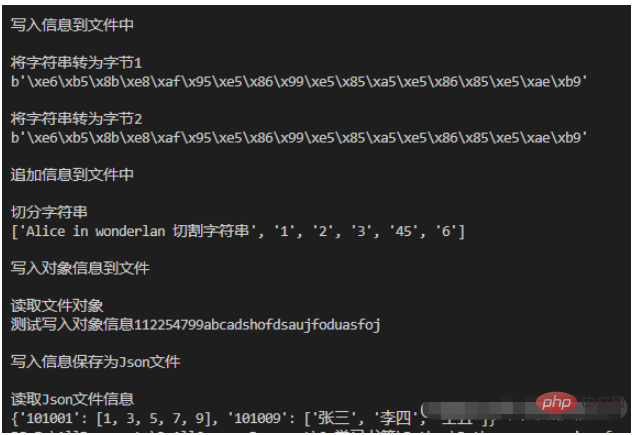
위 내용은 Python에서 파일 작업 도우미 클래스를 구현하는 방법의 상세 내용입니다. 자세한 내용은 PHP 중국어 웹사이트의 기타 관련 기사를 참조하세요!
성명:
이 기사는 yisu.com에서 복제됩니다. 침해가 있는 경우 admin@php.cn으로 문의하시기 바랍니다. 삭제

