이 글의 예에서는 js로 구현한 검정색 배경 회색 보조 탐색 메뉴 효과 코드를 설명합니다. 참고할 수 있도록 모든 사람과 공유하세요. 세부 내용은 다음과 같습니다.
검은색 배경과 회색 색상의 js 구현 보조 탐색 메뉴로, IE6 및 Firefox의 js css 수평 2극 탐색 메뉴와 호환됩니다. 매우 간단하지만 매우 상쾌합니다. 보조 메뉴는 인기 있는 Microsoft Yahei 글꼴을 사용하여 기본 메뉴 아래에 가로로 표시됩니다. 이 글꼴을 사용하지 않으려면 기본 Song Dynasty로 변경할 수 있습니다.
런닝 효과 스크린샷은 다음과 같습니다.
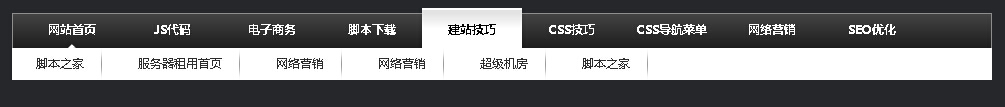
온라인 데모 주소는 다음과 같습니다.
http://demo.jb51.net/js/2015/js-black-bgcolor-2level-nav-style-codes/
구체적인 코드는 다음과 같습니다.
<!DOCTYPE html PUBLIC "-//W3C//DTD XHTML 1.0 Transitional//EN"
"http://www.w3.org/TR/xhtml1/DTD/xhtml1-transitional.dtd">
<html xmlns="http://www.w3.org/1999/xhtml">
<META HTTP-EQUIV="Content-Type" CONTENT="text/html; charset=gb2312">
<TITLE>兼容IE6、firefox的灰色横向二极导航菜单代码</TITLE>
<style type=text/css>
BODY { background:#26272b;}
a{ color:#FFFFFF}
UL {LIST-STYLE-TYPE: none;padding:0px;margin:0px;}
LI {FONT-SIZE: 12px; COLOR: #333; LINE-HEIGHT: 1.5em; FONT-FAMILY: "微软雅黑", Arial, Verdana;}
.hide {DISPLAY: none}
#mainmenu_top{width:980px; margin:0 auto;BACKGROUND: url('images/nav_bg.gif') bottom repeat-x;HEIGHT: 40px; }
#mainmenu_top UL{}
#mainmenu_top UL LI {FLOAT: left;}
#mainmenu_top UL LI A {WIDTH: 100px;CURSOR: pointer;line-HEIGHT:32px;padding:6px 0 2px;text-decoration: none;DISPLAY: block;COLOR: #fff;TEXT-ALIGN: center; FONT-WEIGHT: bold;}
#mainmenu_top .menu-lft {padding-left:10px;background:url('images/nav_l.gif') no-repeat left bottom;height:40px;}
#mainmenu_top .menu-rht {background:url('images/nav_r.gif') no-repeat right bottom;height:40px;}
#mainmenu_top UL LI .menuhover {BACKGROUND: url('images/nav_hover.gif') bottom repeat-x; COLOR: #000;}
#mainmenu_top UL LI.home{BACKGROUND: url('images/nav_home.gif') center bottom no-repeat;}
#mainmenu_bottom {width:980px; margin:0 auto;height:32px;line-height:32px;display:block;overflow:hidden;BACKGROUND:#fff;}
#mainmenu_bottom UL LI { FLOAT: left; MARGIN-LEFT:12px;padding:0 12px;HEIGHT: 32px;}
#mainmenu_bottom UL LI A {COLOR: #313131; LINE-HEIGHT: 32px;PADDING-RIGHT: 18px;DISPLAY: block;text-decoration: none; background:url('images/line.gif') no-repeat right bottom;}
#mainmenu_bottom UL LI A:hover {text-decoration: underline;}
</style>
<SCRIPT type=text/javascript>
var waitting = 1;
var secondLeft = waitting;
var timer;
var sourceObj;
var number;
function getObject(objectId)//获取id的函数
{
if(document.getElementById && document.getElementById(objectId)) {
// W3C DOM
return document.getElementById(objectId);
} else if (document.all && document.all(objectId)) {
// MSIE 4 DOM
return document.all(objectId);
} else if (document.layers && document.layers[objectId]) {
// NN 4 DOM.. note: this won't find nested layers
return document.layers[objectId];
} else {
return false;
}
}
function SetTimer()//主导航时间延迟的函数
{
for(j=1; j <10; j++){
if (j == number){
if(getObject("mm"+j)!=false){
getObject("mm"+ number).className = "menuhover";
getObject("mb"+ number).className = "";
}
}
else{
if(getObject("mm"+j)!=false){
getObject("mm"+ j).className = "";
getObject("mb"+ j).className = "hide";
}
}
}
}
function CheckTime()//设置时间延迟后
{
secondLeft--;
if ( secondLeft == 0 )
{
clearInterval(timer);
SetTimer();
}
}
function showM(thisobj,Num)//主导航鼠标滑过函数,带时间延迟
{
number = Num;
sourceObj = thisobj;
secondLeft = 1;
timer = setTimeout('CheckTime()',100);
}
function OnMouseLeft()//主导航鼠标移出函数,清除时间函数
{
clearInterval(timer);
}
</SCRIPT>
<!--导航开始-->
<DIV id=mainmenu_body>
<!--主导航开始-->
<DIV id=mainmenu_top>
<div class="menu-lft"><div class="menu-rht">
<UL>
<LI class="home"><A id=mm1 onmouseover=showM(this,1); onmouseout=OnMouseLeft(); href="#" target=_parent>网站首页</A> </LI>
<LI><A id=mm2 onmouseover=showM(this,2); onmouseout=OnMouseLeft(); href="#" target=_parent>JS代码</A> </LI>
<LI><A id=mm3 onmouseover=showM(this,3); onmouseout=OnMouseLeft(); href="#" target=_parent>电子商务</A> </LI>
<LI><A id=mm4 onmouseover=showM(this,4); onmouseout=OnMouseLeft(); href="#" target=_parent>脚本下载</A> </LI>
<LI><A id=mm5 onmouseover=showM(this,5); onmouseout=OnMouseLeft(); href="#" target=_parent>建站技巧</A> </LI>
<LI><A id=mm6 onmouseover=showM(this,6); onmouseout=OnMouseLeft(); href="#" target=_parent>CSS技巧</A> </LI>
<LI><A id=mm7 onmouseover=showM(this,7); onmouseout=OnMouseLeft(); href="#" target=_parent>CSS导航菜单</A> </LI>
<LI><A id=mm8 onmouseover=showM(this,8); onmouseout=OnMouseLeft(); href="#" target=_parent>网络营销</A> </LI>
<LI><A id=mm9 onmouseover=showM(this,9); onmouseout=OnMouseLeft(); href="#" target=_parent>SEO优化</A> </LI></UL>
</DIV></DIV>
</DIV>
<!--子导航导航开始-->
<DIV id=mainmenu_bottom>
<UL class=hide id=mb1>
<LI><A href="#">2012年元旦网站推广惊喜促销价</A> </LI>
<LI><A href="#">网站公告:脚本之家7年了</A> </LI> </UL>
<UL class=hide id=mb2>
<LI><A href="#" target=_parent>脚本之家</A> </LI>
<LI><A href="#" target=_parent>脚本之家</A> </LI>
<LI><A href="#" target=_parent>脚本之家</A> </LI>
<LI><A href="#" target=_parent>脚本之家</A> </LI>
<LI><A href="#" target=_parent>脚本之家</A> </LI>
<LI><A href="#" target=_parent>网页特效</A> </LI></UL>
<UL class=hide id=mb3>
<LI><A href="#" target=_parent>脚本之家</A> </LI>
<LI><A href="#" target=_parent>脚本之家</A> </LI>
<LI><A href="#" target=_parent>网络营销</A> </LI>
<LI><A href="#" target=_parent>网络营销</A> </LI>
<LI><A href="#" target=_parent>网络营销</A> </LI>
<LI><A href="#" target=_parent>网络营销</A> </LI>
<LI><A href="#" target=_parent>网络营销</A> </LI>
<LI><A href="#" target=_parent>网页特效</A> </LI></UL>
<UL class=hide id=mb4>
<LI><A href="#" target=_parent>脚本之家</A> </LI>
<LI><A href="#" target=_parent>网页特效</A> </LI>
<LI><A href="#" target=_parent>网络营销</A> </LI>
<LI><A href="#" target=_parent>网络营销</A> </LI></UL>
<UL class=hide id=mb5>
<LI><A href="#" target=_parent>脚本之家</A> </LI>
<LI><A href="#" target=_parent>服务器租用首页</A> </LI>
<LI><A href="#" target=_parent>网络营销</A> </LI>
<LI><A href="#" target=_parent>网络营销</A> </LI>
<LI><A href="#" target=_parent>超级机房</A> </LI>
<LI><A href="#" target=_parent>脚本之家</A> </LI></UL>
<UL class=hide id=mb6>
<LI><A href="#" target=_parent>脚本之家</A> </LI>
<LI><A href="#" target=_parent>脚本下载</A> </LI>
<LI><A href="#" target=_parent>脚本之家</A> </LI>
<LI><A href="#" target=_parent>脚本之家</A> </LI></UL>
<UL class=hide id=mb7>
<LI><A href="#" target=_parent>脚本之家</A> </LI>
<LI><A href="#" target=_parent>脚本之家</A> </LI>
<LI><A href="#" target=_parent>脚本之家</A> </LI>
<LI><A href="#" target=_parent>个人建站</A> </LI>
<LI><A href="#" target=_parent>门户建站</A> </LI></UL>
<UL class=hide id=mb8 style="DISPLAY: none">
<LI><A href="#" target=_parent>脚本之家</A> </LI>
<LI><A href="#" target=_parent>网络营销</A> </LI>
<LI><A href="#" target=_parent>网络营销</A> </LI></UL>
<UL class=hide id=mb9>
<LI><A href="#">脚本之家</A> </LI>
<LI><A href="#" target=_parent>网络营销</A> </LI>
<LI><A href="#" target=_parent>网页特效</A> </LI>
<LI><A href="#" target=_parent>网络营销</A> </LI>
<LI><A href="#" target=_parent>网络营销</A> </LI></UL>
<script>
function mmenuURL()//主导航、二级导航显示函数
{
var thisURL = document.URL;
tmpUPage = thisURL.split( "/" );
thisUPage_s = tmpUPage[ tmpUPage.length-2 ];
thisUPage_s= thisUPage_s.toLowerCase();//小写
//thisUPage=thisUPage.substring(0,4)
if(thisUPage_s=="test.hichina.com"||thisUPage_s=="www.net.cn"||thisUPage_s=="www.hichina.com")
{
getObject("mm1").className="menuhover"
getObject("mb1").className = "";
}
else if(thisUPage_s=="domain")
{
getObject("mm2").className="menuhover"
getObject("mb2").className = "";
}
else if(thisUPage_s=="hosting")
{
getObject("mm3").className="menuhover"
getObject("mb3").className = "";
}
else if(thisUPage_s=="mail")
{
getObject("mm4").className="menuhover"
getObject("mb4").className = "";
}
else if(thisUPage_s=="solutions"||thisUPage_s=="site"){
getObject("mm5").className="menuhover"
getObject("mb5").className = "";
}
else if(thisUPage_s=="promotion"){
getObject("mm6").className="menuhover"
getObject("mb6").className = "";
}
else if(thisUPage_s=="trade"||thisUPage_s=="phonetic"||thisUPage_s=="switchboard"||thisUPage_s=="note"){
getObject("mm7").className="menuhover"
getObject("mb7").className = "";
}
else if(thisUPage_s=="benefit"){
getObject("mm8").className="menuhover"
getObject("mb8").className = "";
}
else if(thisUPage_s=="userlogon"||thisUPage_s=="domain_service"||thisUPage_s=="hosting_service"||thisUPage_s=="mail_service"||thisUPage_s=="Payed"||thisUPage_s=="unPayed"||thisUPage_s=="Invoice"||thisUPage_s=="Finance"||thisUPage_s=="RegInfoModify"){
getObject("mm9").className="menuhover"
getObject("mb9").className = "";
}
else
{
getObject("mm1").className="";
getObject("mb1").className = "";
}
}
window.load=mmenuURL()
</script>
</DIV>
</DIV>
</body>
</html>
이 기사가 모든 사람의 JavaScript 프로그래밍 설계에 도움이 되기를 바랍니다.
 Python vs. JavaScript : 개발자를위한 비교 분석May 09, 2025 am 12:22 AM
Python vs. JavaScript : 개발자를위한 비교 분석May 09, 2025 am 12:22 AMPython과 JavaScript의 주요 차이점은 유형 시스템 및 응용 프로그램 시나리오입니다. 1. Python은 과학 컴퓨팅 및 데이터 분석에 적합한 동적 유형을 사용합니다. 2. JavaScript는 약한 유형을 채택하며 프론트 엔드 및 풀 스택 개발에 널리 사용됩니다. 두 사람은 비동기 프로그래밍 및 성능 최적화에서 고유 한 장점을 가지고 있으며 선택할 때 프로젝트 요구 사항에 따라 결정해야합니다.
 Python vs. JavaScript : 작업에 적합한 도구 선택May 08, 2025 am 12:10 AM
Python vs. JavaScript : 작업에 적합한 도구 선택May 08, 2025 am 12:10 AMPython 또는 JavaScript를 선택할지 여부는 프로젝트 유형에 따라 다릅니다. 1) 데이터 과학 및 자동화 작업을 위해 Python을 선택하십시오. 2) 프론트 엔드 및 풀 스택 개발을 위해 JavaScript를 선택하십시오. Python은 데이터 처리 및 자동화 분야에서 강력한 라이브러리에 선호되는 반면 JavaScript는 웹 상호 작용 및 전체 스택 개발의 장점에 없어서는 안될 필수입니다.
 파이썬 및 자바 스크립트 : 각각의 강점을 이해합니다May 06, 2025 am 12:15 AM
파이썬 및 자바 스크립트 : 각각의 강점을 이해합니다May 06, 2025 am 12:15 AM파이썬과 자바 스크립트는 각각 고유 한 장점이 있으며 선택은 프로젝트 요구와 개인 선호도에 따라 다릅니다. 1. Python은 간결한 구문으로 데이터 과학 및 백엔드 개발에 적합하지만 실행 속도가 느립니다. 2. JavaScript는 프론트 엔드 개발의 모든 곳에 있으며 강력한 비동기 프로그래밍 기능을 가지고 있습니다. node.js는 풀 스택 개발에 적합하지만 구문은 복잡하고 오류가 발생할 수 있습니다.
 JavaScript의 핵심 : C 또는 C에 구축 되었습니까?May 05, 2025 am 12:07 AM
JavaScript의 핵심 : C 또는 C에 구축 되었습니까?May 05, 2025 am 12:07 AMjavaScriptisNotBuiltoncorc; it'SangretedLanguageThatrunsonOngineStenWrittenInc .1) javaScriptWasDesignEdasAlightweight, 해석 hanguageforwebbrowsers.2) Endinesevolvedfromsimpleplemporectreterstoccilpilers, 전기적으로 개선된다.
 JavaScript 응용 프로그램 : 프론트 엔드에서 백엔드까지May 04, 2025 am 12:12 AM
JavaScript 응용 프로그램 : 프론트 엔드에서 백엔드까지May 04, 2025 am 12:12 AMJavaScript는 프론트 엔드 및 백엔드 개발에 사용할 수 있습니다. 프론트 엔드는 DOM 작업을 통해 사용자 경험을 향상시키고 백엔드는 Node.js를 통해 서버 작업을 처리합니다. 1. 프론트 엔드 예 : 웹 페이지 텍스트의 내용을 변경하십시오. 2. 백엔드 예제 : node.js 서버를 만듭니다.
 Python vs. JavaScript : 어떤 언어를 배워야합니까?May 03, 2025 am 12:10 AM
Python vs. JavaScript : 어떤 언어를 배워야합니까?May 03, 2025 am 12:10 AMPython 또는 JavaScript는 경력 개발, 학습 곡선 및 생태계를 기반으로해야합니다. 1) 경력 개발 : Python은 데이터 과학 및 백엔드 개발에 적합한 반면 JavaScript는 프론트 엔드 및 풀 스택 개발에 적합합니다. 2) 학습 곡선 : Python 구문은 간결하며 초보자에게 적합합니다. JavaScript Syntax는 유연합니다. 3) 생태계 : Python에는 풍부한 과학 컴퓨팅 라이브러리가 있으며 JavaScript는 강력한 프론트 엔드 프레임 워크를 가지고 있습니다.
 JavaScript 프레임 워크 : 현대적인 웹 개발 파워May 02, 2025 am 12:04 AM
JavaScript 프레임 워크 : 현대적인 웹 개발 파워May 02, 2025 am 12:04 AMJavaScript 프레임 워크의 힘은 개발 단순화, 사용자 경험 및 응용 프로그램 성능을 향상시키는 데 있습니다. 프레임 워크를 선택할 때 : 1. 프로젝트 규모와 복잡성, 2. 팀 경험, 3. 생태계 및 커뮤니티 지원.
 JavaScript, C 및 브라우저의 관계May 01, 2025 am 12:06 AM
JavaScript, C 및 브라우저의 관계May 01, 2025 am 12:06 AM서론 나는 당신이 이상하다는 것을 알고 있습니다. JavaScript, C 및 Browser는 정확히 무엇을해야합니까? 그들은 관련이없는 것처럼 보이지만 실제로는 현대 웹 개발에서 매우 중요한 역할을합니다. 오늘 우리는이 세 가지 사이의 밀접한 관계에 대해 논의 할 것입니다. 이 기사를 통해 브라우저에서 JavaScript가 어떻게 실행되는지, 브라우저 엔진의 C 역할 및 웹 페이지의 렌더링 및 상호 작용을 유도하기 위해 함께 작동하는 방법을 알게됩니다. 우리는 모두 JavaScript와 브라우저의 관계를 알고 있습니다. JavaScript는 프론트 엔드 개발의 핵심 언어입니다. 브라우저에서 직접 실행되므로 웹 페이지를 생생하고 흥미롭게 만듭니다. 왜 Javascr


핫 AI 도구

Undresser.AI Undress
사실적인 누드 사진을 만들기 위한 AI 기반 앱

AI Clothes Remover
사진에서 옷을 제거하는 온라인 AI 도구입니다.

Undress AI Tool
무료로 이미지를 벗다

Clothoff.io
AI 옷 제거제

Video Face Swap
완전히 무료인 AI 얼굴 교환 도구를 사용하여 모든 비디오의 얼굴을 쉽게 바꾸세요!

인기 기사

뜨거운 도구

스튜디오 13.0.1 보내기
강력한 PHP 통합 개발 환경

MinGW - Windows용 미니멀리스트 GNU
이 프로젝트는 osdn.net/projects/mingw로 마이그레이션되는 중입니다. 계속해서 그곳에서 우리를 팔로우할 수 있습니다. MinGW: GCC(GNU Compiler Collection)의 기본 Windows 포트로, 기본 Windows 애플리케이션을 구축하기 위한 무료 배포 가능 가져오기 라이브러리 및 헤더 파일로 C99 기능을 지원하는 MSVC 런타임에 대한 확장이 포함되어 있습니다. 모든 MinGW 소프트웨어는 64비트 Windows 플랫폼에서 실행될 수 있습니다.

메모장++7.3.1
사용하기 쉬운 무료 코드 편집기

mPDF
mPDF는 UTF-8로 인코딩된 HTML에서 PDF 파일을 생성할 수 있는 PHP 라이브러리입니다. 원저자인 Ian Back은 자신의 웹 사이트에서 "즉시" PDF 파일을 출력하고 다양한 언어를 처리하기 위해 mPDF를 작성했습니다. HTML2FPDF와 같은 원본 스크립트보다 유니코드 글꼴을 사용할 때 속도가 느리고 더 큰 파일을 생성하지만 CSS 스타일 등을 지원하고 많은 개선 사항이 있습니다. RTL(아랍어, 히브리어), CJK(중국어, 일본어, 한국어)를 포함한 거의 모든 언어를 지원합니다. 중첩된 블록 수준 요소(예: P, DIV)를 지원합니다.

Atom Editor Mac 버전 다운로드
가장 인기 있는 오픈 소스 편집기





