집 >운영 및 유지보수 >리눅스 운영 및 유지 관리 >리눅스 openssl이란 무엇입니까?
리눅스 openssl이란 무엇입니까?
- 青灯夜游원래의
- 2023-04-18 11:06:433631검색
Linux에서 openssl은 공개 키 시스템 및 HTTPS와 관련된 많은 작업을 완료하는 데 사용할 수 있는 매우 강력한 명령줄 도구입니다. openssl에는 대화형 모드와 배치 모드의 두 가지 작동 모드가 있습니다. openssl을 직접 입력하고 Enter를 눌러 대화형 모드로 들어가고 명령 옵션과 함께 openssl을 입력하여 배치 모드로 들어갑니다.
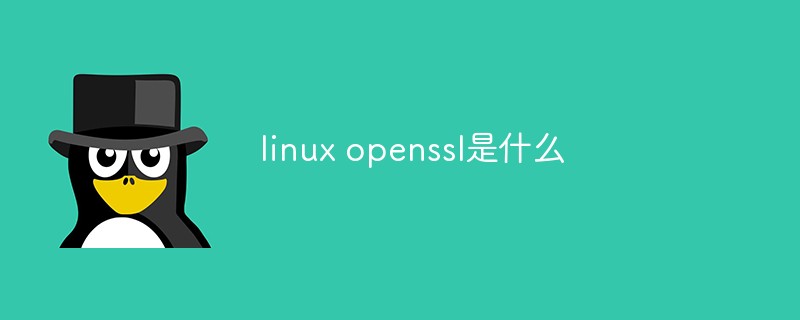
이 튜토리얼의 운영 환경: linux7.3 시스템, Dell G3 컴퓨터.
1. openssl 명령 소개
openssl은 공개 키 인프라(공개 키 인프라) 및 HTTPS와 관련된 많은 작업을 완료하는 데 사용할 수 있는 매우 강력한 명령줄 도구입니다. openssl은 주요 암호화 알고리즘, 일반적으로 사용되는 키 및 인증서 캡슐화 관리 기능, SSL 프로토콜을 포함하는 강력한 SSL(Secure Sockets Layer) 암호화 라이브러리이며 테스트 또는 기타 목적을 위한 다양한 애플리케이션을 제공합니다.
openssl에는 대화형 모드와 배치 모드의 두 가지 작동 모드가 있습니다. openssl을 직접 입력하고 Enter를 눌러 대화형 모드로 들어가고, 명령 옵션과 함께 openssl을 입력하여 배치 모드로 들어갑니다.
전체 openssl 소프트웨어 패키지는 대략 암호화 알고리즘 라이브러리, SSL 프로토콜 라이브러리 및 애플리케이션의 세 가지 주요 기능 부분으로 나눌 수 있습니다. openssl의 디렉토리 구조는 자연스럽게 이 세 가지 기능 부분을 중심으로 계획됩니다. openssl 명령의 기능:
- 개인 키, 공개 키 및 매개변수 생성 및 관리
- 공개 키 암호화 작업
- X.509 인증서, CSR 및 CRL 생성
- 메시지 다이제스트 계산
- 암호화에 비밀번호 사용 및 복호화
- SSL/TLS 클라이언트 및 서버 테스트
- S/MIME 서명 또는 암호화된 이메일 처리
- 타임 스탬프 요청, 생성 및 확인
II. 사용 예
OpenSSL> help Standard commands asn1parse ca ciphers cms crl crl2pkcs7 dgst dhparam dsa dsaparam ec ecparam enc engine errstr gendsa genpkey genrsa help list nseq ocsp passwd pkcs12 pkcs7 pkcs8 pkey pkeyparam pkeyutl prime rand rehash req rsa rsautl s_client s_server s_time sess_id smime speed spkac srp storeutl ts verify version x509 Message Digest commands (see the `dgst’ command for more details) blake2b512 blake2s256 gost md4 md5 mdc2 rmd160 sha1 sha224 sha256 sha3-224 sha3-256 sha3-384 sha3-512 sha384 sha512 sha512-224 sha512-256 shake128 shake256 sm3 Cipher commands (see the `enc’ command for more details) aes-128-cbc aes-128-ecb aes-192-cbc aes-192-ecb aes-256-cbc aes-256-ecb aria-128-cbc aria-128-cfb aria-128-cfb1 aria-128-cfb8 aria-128-ctr aria-128-ecb aria-128-ofb aria-192-cbc aria-192-cfb aria-192-cfb1 aria-192-cfb8 aria-192-ctr aria-192-ecb aria-192-ofb aria-256-cbc aria-256-cfb aria-256-cfb1 aria-256-cfb8 aria-256-ctr aria-256-ecb aria-256-ofb base64 bf bf-cbc bf-cfb bf-ecb bf-ofb camellia-128-cbc camellia-128-ecb camellia-192-cbc camellia-192-ecb camellia-256-cbc camellia-256-ecb cast cast-cbc cast5-cbc cast5-cfb cast5-ecb cast5-ofb des des-cbc des-cfb des-ecb des-ede des-ede-cbc des-ede-cfb des-ede-ofb des-ede3 des-ede3-cbc des-ede3-cfb des-ede3-ofb des-ofb des3 desx idea idea-cbc idea-cfb idea-ecb idea-ofb rc2 rc2-40-cbc rc2-64-cbc rc2-cbc rc2-cfb rc2-ecb rc2-ofb rc4 rc4-40 seed seed-cbc seed-cfb seed-ecb seed-ofb sm4-cbc sm4-cfb sm4-ctr sm4-ecb sm4-ofb
2에서 명령 도움말을 확인하세요. 2. 명령 버전 보기
OpenSSL> version OpenSSL 1.1.1h 22 Sep 2020
3. openssl 명령을 사용하여 base64 인코딩 및 디코딩
- base64 인코딩을 수행하세요. base64 디코딩
(base) [root@sun-site certs]# echo “wuhs” |openssl base64 d3Vocwo= (base) [root@sun-site certs]# echo “wuhs” > 1.txt (base) [root@sun-site certs]# openssl base64 -in 1.txt d3Vocwo=
12자리 임의의 비밀번호를 생성합니다.
(base) [root@sun-site certs]# echo “d3Vocwo=” | openssl base64 -d wuhs (base) [root@sun-site certs]# openssl base64 -d -in 1.base64 wuhs
MD5 양식 문자열 "wuhs"에 대한 다이제스트 계산
(base) [root@sun-site certs]# openssl rand -base64 10 |cut -c 1-12 PGznlV5Og0Us
(base) [root@sun-site certs]# echo wuhs | openssl md5 (stdin)= 4cdb1fbd6a34ff27dc8c10913fab3e7e (base) [root@sun-site certs]# openssl md5 1.txt MD5(1.txt)= 4cdb1fbd6a34ff27dc8c10913fab3e7e
문자열 암호화 wuhs", 키 123 사용, 출력 결과는 base64 인코딩 형식으로 제공됩니다
(base) [root@sun-site certs]# openssl sha1 1.txt SHA1(1.txt)= bd8f0b20de17d623608218d05e8741502cf42302 (base) [root@sun-site certs]# echo wuhs | openssl sha1 (stdin)= bd8f0b20de17d623608218d05e8741502cf42302
(base) [root@sun-site certs]# openssl aes-128-cbc -in 1.txt -k 123 -base64 *** WARNING : deprecated key derivation used. Using -iter or -pbkdf2 would be better. U2FsdGVkX194Z8P5c7C8vmXbA39omlqU/ET8xaehVFk=
Create 암호화된 개인 키
(base) [root@sun-site certs]# openssl aes-128-cbc -d -k 123 -base64 -in 2.txt *** WARNING : deprecated key derivation used. Using -iter or -pbkdf2 would be better. wuhs
(base) [root@sun-site tmp]# openssl genrsa -des3 -out sunsite.key 2048 Generating RSA private key, 2048 bit long modulus (2 primes) …+++++ …+++++ e is 65537 (0x010001) Enter pass phrase for sunsite.key: Verifying - Enter pass phrase for sunsite.key: (base) [root@sun-site tmp]# ll total 16 -rw------- 1 root root 1751 Oct 25 14:43 sunsite.key
(base) [root@sun-site tmp]# openssl rsa -check -in sunsite.key Enter pass phrase for sunsite.key: RSA key ok writing RSA key -----BEGIN RSA PRIVATE KEY----- MIIEpAIBAAKCAQEA1jDreCAjX5kpNmnyNayQB/GUvyIRvZZM2WoKAIjne91JupgP OKmBdYSWeWsf0h0XU9ubhCHpgCss2hdRKxLN3rJLlFD98TUKpb9S2XkfrT9s3cLN PQyCELK60zrs1sE52I4pDj4nTZPZCL9mykzqwNa5rcGuHN/lLnvJxFPJOJwVWbVE Bvh+jGioJbi+Ar0rs37/8naGBYz5k4BFn5sCKrhssoMEpDWjMz4yJMpycTlEFITa …
(base) [root@sun-site tmp]# openssl rsa -des3 -in sunsite.key -out sunsite.key writing RSA key Enter PEM pass phrase: Verifying - Enter PEM pass phrase:
지정된 개인 키 파일을 사용하여 csr 파일 생성
(base) [root@sun-site tmp]# openssl rsa -in sunsite.key -out sunsite2.key Enter pass phrase for sunsite.key: writing RSA key
(base) [root@sun-site tmp]# openssl req \ -key sunsite.key \ -new -out sunsite.csr You are about to be asked to enter information that will be incorporated into your certificate request. What you are about to enter is what is called a Distinguished Name or a DN. There are quite a few fields but you can leave some blank For some fields there will be a default value, If you enter ‘.’, the field will be left blank. ----- Country Name (2 letter code) [AU]:CN State or Province Name (full name) [Some-State]:HuNan Locality Name (eg, city) []:changsha Organization Name (eg, company) [Internet Widgits Pty Ltd]:sunsite Organizational Unit Name (eg, section) []:jsb Common Name (e.g. server FQDN or YOUR name) []:wuhs Email Address []:524627027@qq.com Please enter the following ‘extra’ attributes to be sent with your certificate request A challenge password []:123456 An optional company name []:123456
(base) [root@sun-site tmp]# openssl req \ -newkey rsa:2048 -nodes -keyout s.key \ -out s.csr Generating a RSA private key …+++++ .+++++ writing new private key to ‘s.key’ ----- You are about to be asked to enter information that will be incorporated into your certificate request. What you are about to enter is what is called a Distinguished Name or a DN. There are quite a few fields but you can leave some blank For some fields there will be a default value, If you enter ‘.’, the field will be left blank. ----- Country Name (2 letter code) [AU]:cn State or Province Name (full name) [Some-State]:hunan Locality Name (eg, city) []:changsha Organization Name (eg, company) [Internet Widgits Pty Ltd]:sunsite Organizational Unit Name (eg, section) []:jsb Common Name (e.g. server FQDN or YOUR name) []:wuhs Email Address []:524627027@qq.com Please enter the following ‘extra’ attributes to be sent with your certificate request A challenge password []:123456 An optional company name []:123456 (base) [root@sun-site tmp]# ll total 28 -rw-r–r-- 1 root root 1102 Oct 25 15:37 s.csr -rw------- 1 root root 1708 Oct 25 15:37 s.key
openssl x509 \ -in domain.crt \ -signkey domain.key -x509toreq -out domain.csr
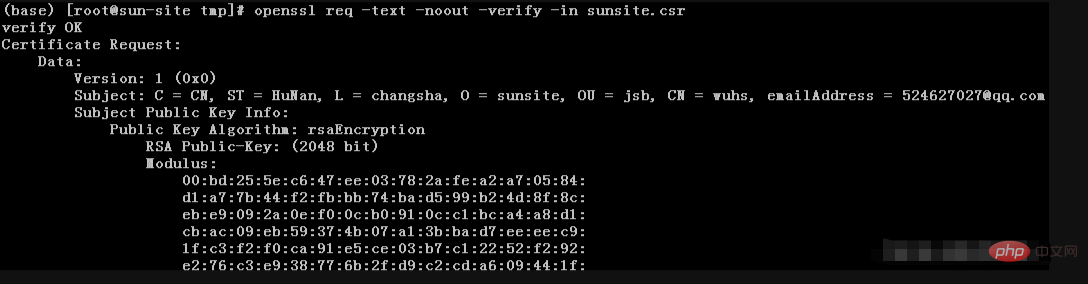
9 SSL 인증서 만들기 및 보기자체 서명 인증서 생성
(base) [root@sun-site tmp]# openssl req -text -noout -verify -in sunsite.csr
(base) [root@sun-site tmp]# openssl req \ -newkey rsa:2048 -nodes -keyout sunsite.key \ -x509 -days 365 -out sunsite.crt Generating a RSA private key …+++++ …+++++ writing new private key to ‘sunsite.key’ ----- You are about to be asked to enter information that will be incorporated into your certificate request. What you are about to enter is what is called a Distinguished Name or a DN. There are quite a few fields but you can leave some blank For some fields there will be a default value, If you enter ‘.’, the field will be left blank. ----- Country Name (2 letter code) [AU]:cn State or Province Name (full name) [Some-State]:hn Locality Name (eg, city) []:cs Organization Name (eg, company) [Internet Widgits Pty Ltd]:sunsite Organizational Unit Name (eg, section) []:jsb Common Name (e.g. server FQDN or YOUR name) []:wuhs Email Address []:524627027@qq.com (base) [root@sun-site tmp]# ll -rw-r–r-- 1 root root 1383 Oct 25 16:03 sunsite.crt -rw-r–r-- 1 root root 1102 Oct 25 15:05 sunsite.csr -rw------- 1 root root 1708 Oct 25 16:03 sunsite.key
(base) [root@sun-site tmp]# openssl req \ -key sunsite.key -new \ -x509 -days 365 -out sunsite.crt You are about to be asked to enter information that will be incorporated into your certificate request. What you are about to enter is what is called a Distinguished Name or a DN. There are quite a few fields but you can leave some blank For some fields there will be a default value, If you enter ‘.’, the field will be left blank. ----- Country Name (2 letter code) [AU]:cn State or Province Name (full name) [Some-State]:hn Locality Name (eg, city) []:cs Organization Name (eg, company) [Internet Widgits Pty Ltd]:sunsite Organizational Unit Name (eg, section) []:jsb Common Name (e.g. server FQDN or YOUR name) []:wuhs Email Address []:wuhs@qq.com
- (base) [root@sun-site tmp]# openssl x509 - text -noout -in sunsite.crt

(base) [root@sun-site tmp]# openssl x509 \ -signkey sunsite.key \ -in sunsite.csr \ -req -days 365 -out sunsite.crt Signature ok subject=C = CN, ST = HuNan, L = changsha, O = sunsite, OU = jsb, CN = wuhs, emailAddress = 524627027@qq.com Getting Private key
(base) [root@sun-site tmp]# openssl verify -verbose -CAfile ca.crt sunsite.crt Error loading file ca.crt #需要ca证书
PEM에서 DER
(base) [root@sun-site tmp]# openssl x509 -noout -modulus -in sunsite.crt |openssl md5 (stdin)= e26905e973af69aed4e4d707f882de61 (base) [root@sun-site tmp]# openssl rsa -noout -modulus -in sunsite.key |openssl md5 (stdin)= e26905e973af69aed4e4d707f882de61 (base) [root@sun-site tmp]# openssl req -noout -modulus -in sunsite.csr |openssl md5 (stdin)= e26905e973af69aed4e4d707f882de61 #md5校验和一致说明,三者匹配
- DER에서 PEM
(base) [root@sun-site tmp]# openssl x509 -in sunsite.crt -outform der -out sunsite.der
- P EM에서 PKCS7
(base) [root@sun-site tmp]# openssl x509 -in sunsite.der -inform der -out sunsite.crt
- PKCS7에서 PEM
(base) [root@sun-site tmp]# openssl crl2pkcs7 -nocrl -certfile sunsite.crt -certfile ca-chain.crt -out sunsite.p7b
- PEM에서 PKCS 12
#openssl pkcs7 -in domain.p7b -print_certs -out domain.crt
- PKCS12 에서 PEM
openssl pkcs12 -inkey domain.key -in domain.crt -export -out domain.pfx
- 11, 인증서 취소
클라이언트는 취소할 인증서의 일련 번호를 얻습니다(인증서를 사용한 호스트 실행에서)
openssl pkcs12 -in domain.pfx -nodes -out domain.combined.crt
12 명령 도움말 가져오기 openssl x509 명령을 예로 들어보세요
- (base) [root@sun-site tmp]# openssl x509 --help
三、使用语法及命令介绍
openssl command [ command_opts ] [ command_args ]
2、标准命令
| 命令 | 命令介绍 |
|---|---|
| asn1parse | 解析ASN.1序列。 |
| ca | 证书颁发机构(ca)管理。 |
| ciphers | 密码套件描述确定。 |
| cms | cms(加密消息语法)实用程序 |
| crl | 证书撤销列表(crl)管理。 |
| crl2pkcs7 | CRL到PKCS#7的转换。 |
| dgst | 消息摘要计算。 |
| dh | Diffie-Hellman参数管理。被dhparam淘汰。 |
| dhparam | Diffie-Hellman参数的生成和管理。由genpkey和pkeyparam取代 |
| dsa | dsa数据管理。 |
| dsaparam | DSA参数生成和管理。由genpkey和pkeyparam取代 |
| ec | ec(椭圆曲线)密钥处理 |
| ecparam | EC参数操作和生成 |
| enc | 使用密码进行编码。 |
| engine | 引擎(可加载模块)信息和操作。 |
| errstr | 错误编号到错误字符串的转换。 |
| gendh | Diffie-Hellman参数的生成。被dhparam淘汰。 |
| gendsa | 根据参数生成DSA私钥。由genpkey和pkey取代 |
| genpkey | 生成私钥或参数。 |
| genrsa | 生成RSA私钥。由根普基取代。 |
| nseq | 创建或检查netscape证书序列 |
| ocsp | 在线证书状态协议实用程序。 |
| passwd | 生成哈希密码。 |
| pkcs12 | PKCS#12数据管理。 |
| pkcs7 | PKCS#7数据管理。 |
| pkey | 公钥和私钥管理。 |
| pkeyparam | 公钥算法参数管理。 |
| pkeyutl | 公钥算法加密操作实用程序。 |
| rand | 生成伪随机字节。 |
| req | PKCS#10 X.509证书签名请求(CSR)管理。 |
| rsa | rsa密钥管理。 |
| rsautl | RSA实用程序,用于签名、验证、加密和解密。被pkeyutl取代 |
| s_client | 这实现了一个通用的SSL/TLS客户端,它可以与使用SSL/TLS的远程服务器建立透明连接。它仅用于测试目的,只提供基本的接口功能,但在内部主要使用OpenSSL库的所有功能。 |
| s_server | |
| s_time | SSL连接计时器。 |
| sess_id | SSL会话数据管理。 |
| smime | S/MIME邮件处理。 |
| speed | 算法速度测量。 |
| spkac | spkac打印和生成实用程序 |
| ts | 时间戳授权工具(客户端/服务器) |
| verify | X.509证书验证。 |
| version | OpenSSL版本信息。 |
| x509 | X.509证书数据管理。 |
| Command | 명령 소개 |
|---|---|
| md2 | MD2 Digest |
| md5 | MD5 다이제스트 |
| mdc2 | MDC2 다이제스트 |
| rmd160 | RMD-160 다이제스트 |
| sha | SHA 다이제스트 |
| sha1 | SHA-1 다이제스트 |
| sha224 | SHA-224 다이제스트 |
| sha256 | 4. 인코딩 및 비밀번호 명령 |
| Command | |
base64 인코딩bf bf-cbc bf-cfb bf- ecb bf-ofb복어 비밀번호
| 강제 비밀번호 변환 | |
|---|---|
| des des-cbc des-cfb des-ecb des-ede des-ede-cbc des-ede-cfb des-ede-ofb des-ofb | |
| des3 desx des-ede3 des-ede3-cbc des-ede3-cfb des-ede3-ofb | |
| idea idea-cbc idea-cfb idea-ecb idea-ofb | |
| rc2 rc2-cbc rc2-cfb rc2-ecb rc2-ofb | |
| rc4 | |
| rc5 rc5- cbc rc5-cfb rc5- ecb rc5-ofb | |
| " |
위 내용은 리눅스 openssl이란 무엇입니까?의 상세 내용입니다. 자세한 내용은 PHP 중국어 웹사이트의 기타 관련 기사를 참조하세요!

