반응 시 라우팅 점프 전 확인을 구현하는 방법
- 藏色散人원래의
- 2023-01-19 11:18:091761검색
반응에서 점프를 라우팅하기 전에 확인 기능을 구현하는 방법: 1. "import { Modal } from 'antd';" 방법을 통해 "antd"를 도입합니다. 2. Antd의 "Modal.confirm"을 사용하여 팝업을 구현합니다. 상자 3. 설정 양식 내용으로 충분합니다.
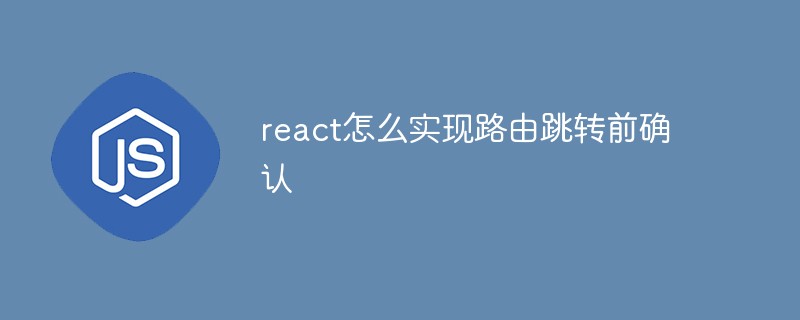
이 튜토리얼의 운영 환경: Windows 10 시스템, 반응 버전 18.0.0, Dell G3 컴퓨터.
반응에서 점프를 라우팅하기 전에 어떻게 확인하나요?
react-router 점프하기 전에 프롬프트 사용 확인
요구 사항
페이지를 전환할 때 다음과 같은 요구 사항이 발생합니다. 전환할 때 편집 후 콘텐츠 영역이 저장되었는지 확인해야 합니다. , 저장하라는 메시지 상자가 나타납니다.
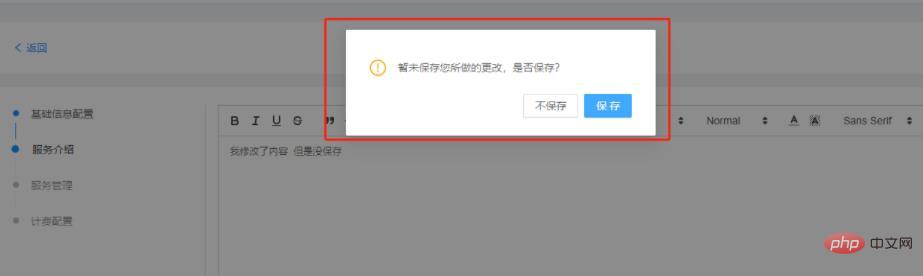
공식 웹사이트 예시
Prompt in React Router를 사용하면 이러한 기능을 구현할 수 있습니다.
Prompt示例:https://reactrouter.com/web/example/preventing-transitions Prompt文档:https://reactrouter.com/core/api/Prompt
/** when:是否启用 */
/** message:string | func */
// 示例1
<Prompt
when={formIsHalfFilledOut}
message="Are you sure you want to leave?"
/>
// 示例2
<Prompt
message={(location, action) => {
if (action === 'POP') {
console.log("Backing up...")
}
return location.pathname.startsWith("/app")
? true
: `Are you sure you want to go to ${location.pathname}?`
}}
/>implementation
우리 프로젝트의 기술 스택 umi+antd+react
Antd의 Modal.confirm
import React, { useEffect, useState } from 'react';
import { Modal } from 'antd';
import { useBoolean } from '@umijs/hooks';
// umi里封装了该组件
// 或者 import { Prompt } from "react-router-dom";
import { useParams, history, Prompt } from 'umi';
import {
ExclamationCircleOutlined
} from '@ant-design/icons';
import { isEqual } from '@/utils/utils';
import { FormInstance } from 'antd/lib/form';
export default function BaseInfo() {
const { id } = useParams<{ id: string }>();
// 保留原始数据
const [orginData, setOrigin] = useState({});
// 修改后的数据
const [modifyData, setModify] = useState({});
// 是否启用Prompt
const { state, setTrue, setFalse } = useBoolean(false);
// 还原信息 useLoading是自己封装的hooks
const [isFetching, fetchInfo] = useLoading(getServiceGroupDetail);
useEffect(() => {
(async () => {
try {
if (id !== '0') {
const info = await fetchInfo(id);
setOrigin({
...info
});
setModify({
...info
});
}
} catch (e) {
console.error(e);
}
})();
}, [id]);
useEffect(() => {
if (isEqual(orginData, modifyData)) {
setFalse();
} else {
setTrue();
}
}, [orginData, modifyData]);
const nextStep = (pathname?: string) => {
setFalse();
pathname &&
setTimeout(() => {
history.push(pathname);
});
};
return (
{/* 这里原来放的Form表单内容 */}
{routerWillLeave(state, form, nextStep)}
);
}
function routerWillLeave(
isPrompt: boolean | undefined,
formInstance: FormInstance, // 保存,我这个页面是Form表单
nextStep: (pathname?: string) => void
) {
return (
<div>
<Prompt
when={isPrompt}
message={(location) => {
if (!isPrompt) {
return true;
}
Modal.confirm({
icon: <ExclamationCircleOutlined />,
content: '暂未保存您所做的更改,是否保存?',
okText: '保存',
cancelText: '不保存',
onOk() {
formInstance?.submit();
nextStep(location.pathname);
},
onCancel() {
nextStep(location.pathname);
}
});
return false;
}}
/>
</div>
);
}권장 학습: "react 비디오 튜토리얼"
위 내용은 반응 시 라우팅 점프 전 확인을 구현하는 방법의 상세 내용입니다. 자세한 내용은 PHP 중국어 웹사이트의 기타 관련 기사를 참조하세요!
성명:
본 글의 내용은 네티즌들의 자발적인 기여로 작성되었으며, 저작권은 원저작자에게 있습니다. 본 사이트는 이에 상응하는 법적 책임을 지지 않습니다. 표절이나 침해가 의심되는 콘텐츠를 발견한 경우 admin@php.cn으로 문의하세요.
이전 기사:반응에 외부 메소드를 도입하는 방법다음 기사:반응에 외부 메소드를 도입하는 방법

