Angular Material을 사용하여 통계표를 만드는 방법은 무엇입니까? 다음 글에서는 angular Material을 사용하여 통계표를 만드는 방법을 소개하겠습니다. 도움이 되셨으면 좋겠습니다!

Angular Material을 사용하여 통계표 만들기
Angular Material, CDK(Component Development Kit) 및 Angular 애니메이션 라이브러리를 설치하고 코드 회로도를 실행합니다.
ng add @angular/material
테이블 회로도는 다음을 수행할 수 있는 구성 요소를 생성합니다. 사전 설정된 정렬 및 페이징 데이터 소스를 사용하여 Angular Material을 렌더링합니다. [관련 추천 튜토리얼: "angular tutorial"]
ng generate @angular/material:table texe1
그런 다음 이를 기반으로 수정해 보세요.
이 컴포넌트의 html 파일
<div class="mat-elevation-z8">
<table mat-table class="full-width-table" matSort aria-label="Elements">
<!-- Id Column -->
<ng-container matColumnDef="id">
<th mat-header-cell *matHeaderCellDef mat-sort-header>序号</th>
<td mat-cell *matCellDef="let row">{{row.id}}</td>
</ng-container>
<!-- Name Column -->
<ng-container matColumnDef="name">
<th mat-header-cell *matHeaderCellDef mat-sort-header> 岩土名</th>
<td mat-cell *matCellDef="let row">{{row.name}}</td>
</ng-container>
<!-- num1 Column -->
<ng-container matColumnDef="num1">
<th mat-header-cell *matHeaderCellDef mat-sort-header> 期望数量</th>
<td mat-cell *matCellDef="let row">{{row.num1}}</td>
</ng-container>
<!-- num2 Column -->
<ng-container matColumnDef="num2">
<th mat-header-cell *matHeaderCellDef mat-sort-header> 当前数量</th>
<td mat-cell *matCellDef="let row">{{row.num2}}</td>
</ng-container>
<tr mat-header-row *matHeaderRowDef="displayedColumns"></tr>
<tr mat-row *matRowDef="let row; columns: displayedColumns;"></tr>
</table>
<!-- 控制表格数据的显示长度 -->
<mat-paginator #paginator
[length]="dataSource?.data?.length"
[pageIndex]="0"
[pageSize]="10"
[pageSizeOptions]="[5, 10, 17]"
aria-label="Select page">
</mat-paginator>
</div>이 컴포넌트의 texe1-datasource.ts 파일
import { DataSource } from '@angular/cdk/collections';
import { MatPaginator } from '@angular/material/paginator';
import { MatSort } from '@angular/material/sort';
import { map } from 'rxjs/operators';
import { Observable, of as observableOf, merge } from 'rxjs';
// TODO: Replace this with your own data model type
export interface Texe1Item {
name: string;
id: number;
num1: number;
num2: number;
}
// TODO: replace this with real data from your application
const EXAMPLE_DATA: Texe1Item[] = [
{id: 1, name: '粉质粘土', num1:1000, num2:100,},
{id: 2, name: '淤泥质粉质粘土', num1:1000, num2:100,},
{id: 3, name: '粘土', num1:1000, num2:100,},
{id: 4, name: '粘质粉土', num1:1000, num2:100,},
{id: 5, name: '淤泥质粘土', num1:1000, num2:100,},
{id: 6, name: '圆砾(角砾)', num1:1000, num2:100,},
{id: 7, name: '中砂', num1:1000, num2:1000,},
{id: 8, name: '有机质土', num1:1000, num2:100,},
{id: 9, name: '泥炭质土A', num1:1000, num2:100,},
{id: 10, name: '泥炭质土B', num1:1000, num2:100,},
{id: 11, name: '砂质粉土', num1:1000, num2:100,},
{id: 12, name: '粉砂', num1:1000, num2:100,},
{id: 13, name: '细砂', num1:1000, num2:100,},
{id: 14, name: '粗砂', num1:1000, num2:100,},
{id: 15, name: '砾砂', num1:1000, num2:100,},
{id: 16, name: '卵石(碎石)', num1:1000, num2:100,},
{id: 17, name: '漂石(块石)', num1:1000, num2:100,},
];
/**
* Data source for the Texe1 view. This class should
* encapsulate all logic for fetching and manipulating the displayed data
* (including sorting, pagination, and filtering).
*/
export class Texe1DataSource extends DataSource<Texe1Item> {
data: Texe1Item[] = EXAMPLE_DATA;
paginator: MatPaginator | undefined;
sort: MatSort | undefined;
constructor() {
super();
}
/**
* Connect this data source to the table. The table will only update when
* the returned stream emits new items.
* @returns A stream of the items to be rendered.
*/
connect(): Observable<Texe1Item[]> {
if (this.paginator && this.sort) {
// Combine everything that affects the rendered data into one update
// stream for the data-table to consume.
return merge(observableOf(this.data), this.paginator.page, this.sort.sortChange)
.pipe(map(() => {
return this.getPagedData(this.getSortedData([...this.data ]));
}));
} else {
throw Error('Please set the paginator and sort on the data source before connecting.');
}
}
/**
* Called when the table is being destroyed. Use this function, to clean up
* any open connections or free any held resources that were set up during connect.
*/
disconnect(): void {}
/**
* Paginate the data (client-side). If you're using server-side pagination,
* this would be replaced by requesting the appropriate data from the server.
*/
private getPagedData(data: Texe1Item[]): Texe1Item[] {
if (this.paginator) {
const startIndex = this.paginator.pageIndex * this.paginator.pageSize;
return data.splice(startIndex, this.paginator.pageSize);
} else {
return data;
}
}
/**
* Sort the data (client-side). If you're using server-side sorting,
* this would be replaced by requesting the appropriate data from the server.
*/
private getSortedData(data: Texe1Item[]): Texe1Item[] {
if (!this.sort || !this.sort.active || this.sort.direction === '') {
return data;
}
return data.sort((a, b) => {
const isAsc = this.sort?.direction === 'asc';
switch (this.sort?.active) {
case 'name': return compare(a.name, b.name, isAsc);
case 'id': return compare(+a.id, +b.id, isAsc);
default: return 0;
}
});
}
}
/** Simple sort comparator for example ID/Name columns (for client-side sorting). */
function compare(a: string | number, b: string | number, isAsc: boolean): number {
return (a < b ? -1 : 1) * (isAsc ? 1 : -1);
}이 컴포넌트의 texe1.comComponent.ts 파일
import { AfterViewInit, Component, ViewChild } from '@angular/core';
import { MatPaginator } from '@angular/material/paginator';
import { MatSort } from '@angular/material/sort';
import { MatTable } from '@angular/material/table';
import { Texe1DataSource, Texe1Item } from './texe1-datasource';
@Component({
selector: 'app-texe1',
templateUrl: './texe1.component.html',
styleUrls: ['./texe1.component.css']
})
export class Texe1Component implements AfterViewInit {
@ViewChild(MatPaginator) paginator!: MatPaginator;
@ViewChild(MatSort) sort!: MatSort;
@ViewChild(MatTable) table!: MatTable<Texe1Item>;
dataSource: Texe1DataSource;
/** Columns displayed in the table. Columns IDs can be added, removed, or reordered. */
displayedColumns = ['id', 'name','num1','num2'];
constructor() {
this.dataSource = new Texe1DataSource();
}
ngAfterViewInit(): void {
this.dataSource.sort = this.sort;
this.dataSource.paginator = this.paginator;
this.table.dataSource = this.dataSource;
}
}마지막으로 app.comComponent.html 파일에 표시됩니다. .
<app-texe1></app-texe1>
렌더링: 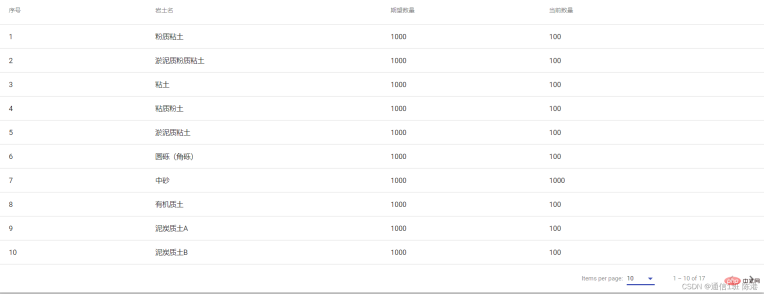
더 많은 프로그래밍 관련 지식을 보려면 프로그래밍 비디오를 방문하세요! !
위 내용은 Angular Material을 사용하여 통계표를 만드는 방법에 대해 이야기해 보겠습니다.의 상세 내용입니다. 자세한 내용은 PHP 중국어 웹사이트의 기타 관련 기사를 참조하세요!
 JavaScript의 역할 : 웹 대화식 및 역동적 인 웹Apr 24, 2025 am 12:12 AM
JavaScript의 역할 : 웹 대화식 및 역동적 인 웹Apr 24, 2025 am 12:12 AMJavaScript는 웹 페이지의 상호 작용과 역학을 향상시키기 때문에 현대 웹 사이트의 핵심입니다. 1) 페이지를 새로 고치지 않고 콘텐츠를 변경할 수 있습니다. 2) Domapi를 통해 웹 페이지 조작, 3) 애니메이션 및 드래그 앤 드롭과 같은 복잡한 대화식 효과를 지원합니다. 4) 성능 및 모범 사례를 최적화하여 사용자 경험을 향상시킵니다.
 C 및 JavaScript : 연결이 설명되었습니다Apr 23, 2025 am 12:07 AM
C 및 JavaScript : 연결이 설명되었습니다Apr 23, 2025 am 12:07 AMC 및 JavaScript는 WebAssembly를 통한 상호 운용성을 달성합니다. 1) C 코드는 WebAssembly 모듈로 컴파일되어 컴퓨팅 전력을 향상시키기 위해 JavaScript 환경에 도입됩니다. 2) 게임 개발에서 C는 물리 엔진 및 그래픽 렌더링을 처리하며 JavaScript는 게임 로직 및 사용자 인터페이스를 담당합니다.
 웹 사이트에서 앱으로 : 다양한 JavaScript 애플리케이션Apr 22, 2025 am 12:02 AM
웹 사이트에서 앱으로 : 다양한 JavaScript 애플리케이션Apr 22, 2025 am 12:02 AMJavaScript는 웹 사이트, 모바일 응용 프로그램, 데스크탑 응용 프로그램 및 서버 측 프로그래밍에서 널리 사용됩니다. 1) 웹 사이트 개발에서 JavaScript는 HTML 및 CSS와 함께 DOM을 운영하여 동적 효과를 달성하고 jQuery 및 React와 같은 프레임 워크를 지원합니다. 2) 반응 및 이온 성을 통해 JavaScript는 크로스 플랫폼 모바일 애플리케이션을 개발하는 데 사용됩니다. 3) 전자 프레임 워크를 사용하면 JavaScript가 데스크탑 애플리케이션을 구축 할 수 있습니다. 4) node.js는 JavaScript가 서버 측에서 실행되도록하고 동시 요청이 높은 높은 요청을 지원합니다.
 Python vs. JavaScript : 사용 사례 및 응용 프로그램 비교Apr 21, 2025 am 12:01 AM
Python vs. JavaScript : 사용 사례 및 응용 프로그램 비교Apr 21, 2025 am 12:01 AMPython은 데이터 과학 및 자동화에 더 적합한 반면 JavaScript는 프론트 엔드 및 풀 스택 개발에 더 적합합니다. 1. Python은 데이터 처리 및 모델링을 위해 Numpy 및 Pandas와 같은 라이브러리를 사용하여 데이터 과학 및 기계 학습에서 잘 수행됩니다. 2. 파이썬은 간결하고 자동화 및 스크립팅이 효율적입니다. 3. JavaScript는 프론트 엔드 개발에 없어서는 안될 것이며 동적 웹 페이지 및 단일 페이지 응용 프로그램을 구축하는 데 사용됩니다. 4. JavaScript는 Node.js를 통해 백엔드 개발에 역할을하며 전체 스택 개발을 지원합니다.
 JavaScript 통역사 및 컴파일러에서 C/C의 역할Apr 20, 2025 am 12:01 AM
JavaScript 통역사 및 컴파일러에서 C/C의 역할Apr 20, 2025 am 12:01 AMC와 C는 주로 통역사와 JIT 컴파일러를 구현하는 데 사용되는 JavaScript 엔진에서 중요한 역할을합니다. 1) C는 JavaScript 소스 코드를 구문 분석하고 추상 구문 트리를 생성하는 데 사용됩니다. 2) C는 바이트 코드 생성 및 실행을 담당합니다. 3) C는 JIT 컴파일러를 구현하고 런타임에 핫스팟 코드를 최적화하고 컴파일하며 JavaScript의 실행 효율을 크게 향상시킵니다.
 자바 스크립트 행동 : 실제 예제 및 프로젝트Apr 19, 2025 am 12:13 AM
자바 스크립트 행동 : 실제 예제 및 프로젝트Apr 19, 2025 am 12:13 AM실제 세계에서 JavaScript의 응용 프로그램에는 프론트 엔드 및 백엔드 개발이 포함됩니다. 1) DOM 운영 및 이벤트 처리와 관련된 TODO 목록 응용 프로그램을 구축하여 프론트 엔드 애플리케이션을 표시합니다. 2) Node.js를 통해 RESTFULAPI를 구축하고 Express를 통해 백엔드 응용 프로그램을 시연하십시오.
 JavaScript 및 웹 : 핵심 기능 및 사용 사례Apr 18, 2025 am 12:19 AM
JavaScript 및 웹 : 핵심 기능 및 사용 사례Apr 18, 2025 am 12:19 AM웹 개발에서 JavaScript의 주요 용도에는 클라이언트 상호 작용, 양식 검증 및 비동기 통신이 포함됩니다. 1) DOM 운영을 통한 동적 컨텐츠 업데이트 및 사용자 상호 작용; 2) 사용자가 사용자 경험을 향상시키기 위해 데이터를 제출하기 전에 클라이언트 확인이 수행됩니다. 3) 서버와의 진실한 통신은 Ajax 기술을 통해 달성됩니다.
 JavaScript 엔진 이해 : 구현 세부 사항Apr 17, 2025 am 12:05 AM
JavaScript 엔진 이해 : 구현 세부 사항Apr 17, 2025 am 12:05 AM보다 효율적인 코드를 작성하고 성능 병목 현상 및 최적화 전략을 이해하는 데 도움이되기 때문에 JavaScript 엔진이 내부적으로 작동하는 방식을 이해하는 것은 개발자에게 중요합니다. 1) 엔진의 워크 플로에는 구문 분석, 컴파일 및 실행; 2) 실행 프로세스 중에 엔진은 인라인 캐시 및 숨겨진 클래스와 같은 동적 최적화를 수행합니다. 3) 모범 사례에는 글로벌 변수를 피하고 루프 최적화, Const 및 Lets 사용 및 과도한 폐쇄 사용을 피하는 것이 포함됩니다.


핫 AI 도구

Undresser.AI Undress
사실적인 누드 사진을 만들기 위한 AI 기반 앱

AI Clothes Remover
사진에서 옷을 제거하는 온라인 AI 도구입니다.

Undress AI Tool
무료로 이미지를 벗다

Clothoff.io
AI 옷 제거제

Video Face Swap
완전히 무료인 AI 얼굴 교환 도구를 사용하여 모든 비디오의 얼굴을 쉽게 바꾸세요!

인기 기사

뜨거운 도구

SublimeText3 영어 버전
권장 사항: Win 버전, 코드 프롬프트 지원!

메모장++7.3.1
사용하기 쉬운 무료 코드 편집기

SublimeText3 중국어 버전
중국어 버전, 사용하기 매우 쉽습니다.

mPDF
mPDF는 UTF-8로 인코딩된 HTML에서 PDF 파일을 생성할 수 있는 PHP 라이브러리입니다. 원저자인 Ian Back은 자신의 웹 사이트에서 "즉시" PDF 파일을 출력하고 다양한 언어를 처리하기 위해 mPDF를 작성했습니다. HTML2FPDF와 같은 원본 스크립트보다 유니코드 글꼴을 사용할 때 속도가 느리고 더 큰 파일을 생성하지만 CSS 스타일 등을 지원하고 많은 개선 사항이 있습니다. RTL(아랍어, 히브리어), CJK(중국어, 일본어, 한국어)를 포함한 거의 모든 언어를 지원합니다. 중첩된 블록 수준 요소(예: P, DIV)를 지원합니다.

스튜디오 13.0.1 보내기
강력한 PHP 통합 개발 환경






