insertBefore_javascript 기술을 기반으로 간단한 루프 삽입 효과 만들기
- WBOY원래의
- 2016-05-16 15:38:441366검색
렌더링 디스플레이:
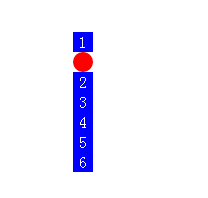
【기능 설명】
insertBefore를 사용하여 간단한 루프 삽입 효과 만들기
[HTML 코드 설명]
<ul class="list" id="list"> <li class="in">1</li> <li class="in">2</li> <li class="in">3</li> <li class="in">4</li> <li class="in">5</li> <li class="in">6</li> </ul>
[CSS 코드 설명]
.in{
height: 20px;
line-height: 20px;
width: 20px;
background-color: blue;
text-align: center;
color: white;
}
[JS 코드 설명]
var oList = document.getElementById('list');
//新增一个li元素
var oAdd = document.createElement('li');
//设置新增元素的css样式
oAdd.className = "in";
oAdd.style.cssText = 'background-color:red;border-radius:50%';
//添加到oList中
oList.insertBefore(oAdd,null);
var num = -1;
var max = oList.children.length;
function incrementNumber(){
num++;
//oList.getElementsByTagName('li')[max]相当于null,所以不报错
oList.insertBefore(oAdd,oList.getElementsByTagName('li')[num]);
if(num == max){
num = -1;
}
if(num == 0){
num = 1;
}
setTimeout(incrementNumber,1000);
}
setTimeout(incrementNumber,1000);
이상은 이 글의 전체 내용입니다. 코드는 매우 간단합니다. 필요한 친구들은 이 글을 참고하시기 바랍니다.
성명:
본 글의 내용은 네티즌들의 자발적인 기여로 작성되었으며, 저작권은 원저작자에게 있습니다. 본 사이트는 이에 상응하는 법적 책임을 지지 않습니다. 표절이나 침해가 의심되는 콘텐츠를 발견한 경우 admin@php.cn으로 문의하세요.

