Oracle의 프로세스 값을 수정하는 방법
- WBOYWBOYWBOYWBOYWBOYWBOYWBOYWBOYWBOYWBOYWBOYWBOYWB원래의
- 2022-04-12 18:58:363520검색
Oracle에서 프로세스 값을 수정하는 방법: 1. "alter system set process=numeric range=spfile;" 문을 사용하여 프로세스 값을 수정합니다. 2. Oracle 데이터베이스를 다시 시작하여 프로세스 값을 수정합니다.
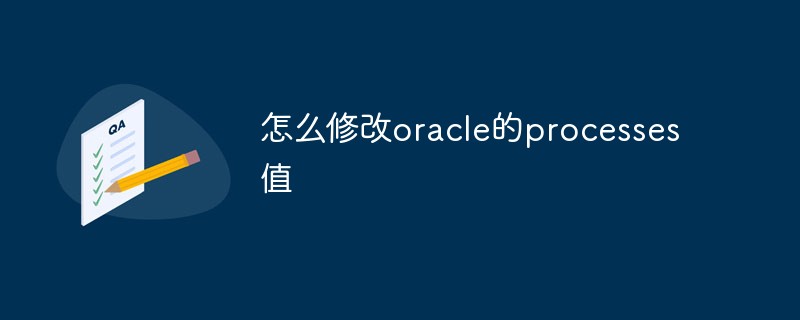
이 튜토리얼의 운영 환경: Windows 10 시스템, Oracle 11g 버전, Dell G3 컴퓨터.
Oracle의 프로세스 값을 수정하는 방법
alter system set processes=数值 scope=spfile;
다음 명령을 사용하여 데이터베이스 연결 소비를 확인할 수 있습니다.
select b.MACHINE, b.PROGRAM, b.USERNAME, count(*) from v$process a, v$session b where a.ADDR = b.PADDR and b.USERNAME is not null group by b.MACHINE, b.PROGRAM, b.USERNAME order by count(*) desc
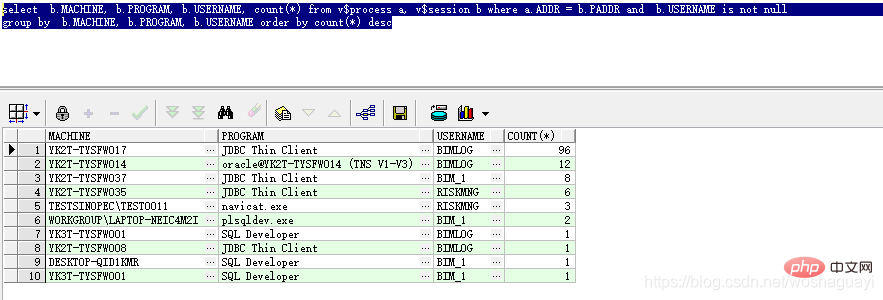
在 oracle中,要经常查看process: 查看ORACLE最大进程数: SQL> select count(*) from v$session #连接数 SQL> Select count(*) from v$session where status='ACTIVE' #并发连接数 SQL> show parameter processes #最大连接 SQL> alter system set processes = value scope = spfile;重启数据库 #修改连接 unix 1个用户session 对应一个操作系统 process 而 windows体现在线程 ------------------------------------------------------------------------------ 修改ORACLE最大进程数: 使用sys,以sysdba权限登录: SQL> show parameter processes; NAME TYPE VALUE ------------------------------------ ----------- ------------------------------ aq_tm_processes integer 1 db_writer_processes integer 1 job_queue_processes integer 10 log_archive_max_processes integer 1 processes integer 150 SQL> alter system set processes=300 scope = spfile; 系统已更改。 SQL> show parameter processes; NAME TYPE VALUE ------------------------------------ ----------- ------------------------------ aq_tm_processes integer 1 db_writer_processes integer 1 job_queue_processes integer 10 log_archive_max_processes integer 1 processes integer 150 SQL> create pfile from spfile; 文件已创建。 重启数据库, SQL> show parameter processes; NAME TYPE VALUE ------------------------------------ ----------- ------------------------------ aq_tm_processes integer 1 db_writer_processes integer 1 job_queue_processes integer 10 log_archive_max_processes integer 1 processes integer 300 还有可以查询 select sessions_highwater from v$license; sessions_highwater 记录的是数据库会话曾经达到的最大值 查询数据库自启动以来最大的并发数量 select * from v$license
- 현재 데이터를 사용하고 있는 사용자를 확인하세요.
SELECT osuser, a.username,cpu_time/executions/1000000||'s', sql_fulltext,machine from v$session a, v$sqlarea b where a.sql_address =b.address order by cpu_time/executions desc;
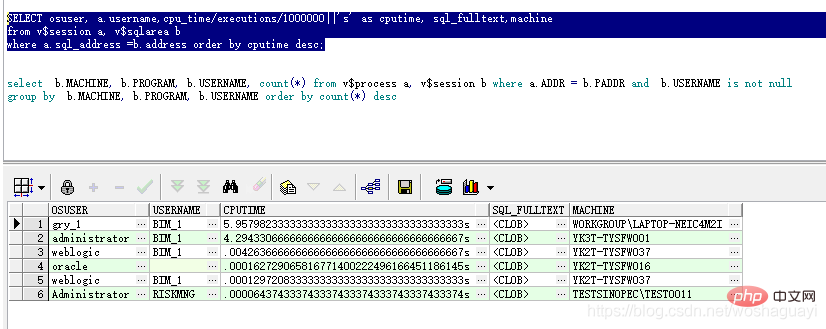
추천 튜토리얼: "오라클 동영상 튜토리얼》
위 내용은 Oracle의 프로세스 값을 수정하는 방법의 상세 내용입니다. 자세한 내용은 PHP 중국어 웹사이트의 기타 관련 기사를 참조하세요!
성명:
본 글의 내용은 네티즌들의 자발적인 기여로 작성되었으며, 저작권은 원저작자에게 있습니다. 본 사이트는 이에 상응하는 법적 책임을 지지 않습니다. 표절이나 침해가 의심되는 콘텐츠를 발견한 경우 admin@php.cn으로 문의하세요.

