oracle에서 커서를 닫는 방법: 1. "close mycursor;"와 같은 구문과 함께 close를 사용하여 닫습니다. 2. for 루프를 사용하고 자동으로 닫힐 때까지 기다립니다.

이 문서의 운영 환경: Windows 7 시스템, Dell G3 컴퓨터, Oracle 11g 버전.
Oracle 커서를 닫는 방법은 무엇입니까?
1. 열려면 열기를 사용하고 닫으려면 닫기를 사용하세요
declare cursor mycursor is select * from emp for update; myrecord emp%rowtype; begin open mycursor; loop fetch mycursor into myrecord; exit when mycursor%notfound; if (myrecord.sal=2000) then update emp set sal=2001 where current of mycursor; end if; end loop; close mycursor; commit; end;
2. for 루프를 사용하고 루프가 끝난 후 닫으세요
declare cursor mycursor is select * from emp; begin for i in mycursor loop dbms_output.put_line(i.job); end loop; end;
관련 권장 사항: oracle 데이터베이스 학습 튜토리얼
위 내용은 오라클 커서를 닫는 방법의 상세 내용입니다. 자세한 내용은 PHP 중국어 웹사이트의 기타 관련 기사를 참조하세요!
 오라클은 무엇을 제공합니까? 제품 및 서비스가 설명되었습니다Apr 16, 2025 am 12:03 AM
오라클은 무엇을 제공합니까? 제품 및 서비스가 설명되었습니다Apr 16, 2025 am 12:03 AMOracleOffersAcorMeRensiveSuiteOfProductsandServicesIncludingDatabasEmanagement, CloudComputing, EnterprisesOftware, AndHardWaresolutions.1) OracledAtabaseSupportSvariousDatamodelswithiciantmanagementFeatures.2) ORACLECLOUDINFRASTRUCH (OCILECLOUDINFRASTROC) 제공
 Oracle Software : 데이터베이스에서 클라우드까지Apr 15, 2025 am 12:09 AM
Oracle Software : 데이터베이스에서 클라우드까지Apr 15, 2025 am 12:09 AM데이터베이스에서 클라우드 컴퓨팅에 이르기까지 Oracle 소프트웨어의 개발 기록에는 다음이 포함됩니다. 1. 1977 년에 시작하여 처음에는 RDBMS (Relational Database Management System)에 중점을 두 었으며 엔터프라이즈 수준의 응용 프로그램의 첫 번째 선택이되었습니다. 2. 미들웨어, 개발 도구 및 ERP 시스템으로 확장하여 완전한 엔터프라이즈 솔루션 세트를 형성합니다. 3. Oracle Database는 SQL을 지원하여 소규모에서 대형 엔터프라이즈 시스템에 적합한 고성능 및 확장 성을 제공합니다. 4. 클라우드 컴퓨팅 서비스의 상승은 Oracle의 제품 라인을 더욱 확장하여 필요한 엔터프라이즈의 모든 측면을 충족시킵니다.
 MySQL vs. Oracle : 장단점Apr 14, 2025 am 12:01 AM
MySQL vs. Oracle : 장단점Apr 14, 2025 am 12:01 AMMySQL 및 Oracle 선택은 비용, 성능, 복잡성 및 기능 요구 사항을 기반으로해야합니다. 1. MySQL은 예산이 한정된 프로젝트에 적합하며 설치가 간단하며 중소형 응용 프로그램에 적합합니다. 2. Oracle은 대기업에 적합하며 대규모 데이터 및 높은 동시 요청을 처리하는 데있어 훌륭하게 수행하지만 구성에서는 비용이 많이 들고 복잡합니다.
 Oracle의 목적 : 비즈니스 솔루션 및 데이터 관리Apr 13, 2025 am 12:02 AM
Oracle의 목적 : 비즈니스 솔루션 및 데이터 관리Apr 13, 2025 am 12:02 AMOracle은 비즈니스가 제품 및 서비스를 통해 디지털 혁신 및 데이터 관리를 달성 할 수 있도록 도와줍니다. 1) Oracle은 데이터베이스 관리 시스템, ERP 및 CRM 시스템을 포함한 포괄적 인 제품 포트폴리오를 제공하여 기업이 비즈니스 프로세스를 자동화하고 최적화 할 수 있도록 도와줍니다. 2) E-BusinessSuite 및 FusionApplications와 같은 Oracle의 ERP 시스템은 엔드 투 엔드 비즈니스 프로세스 자동화를 실현하고 효율성을 높이며 비용을 절감하지만 높은 구현 및 유지 보수 비용이 있습니다. 3) Oracledatabase는 높은 동시성 및 고 가용성 데이터 처리를 제공하지만 라이센스 비용이 높습니다. 4) 성능 최적화 및 모범 사례에는 인덱싱 및 분할 기술의 합리적인 사용, 정기 데이터베이스 유지 보수 및 코딩 사양 준수가 포함됩니다.
 Oracle 라이브러리 실패를 삭제하는 방법Apr 12, 2025 am 06:21 AM
Oracle 라이브러리 실패를 삭제하는 방법Apr 12, 2025 am 06:21 AMOracle이 라이브러리를 작성하지 못한 후 실패한 데이터베이스를 삭제하는 단계 : Sys 사용자 이름을 사용하여 대상 인스턴스에 연결하십시오. 드롭 데이터베이스를 사용하여 데이터베이스를 삭제하십시오. 쿼리 v $ 데이터베이스는 데이터베이스가 삭제되었는지 확인합니다.
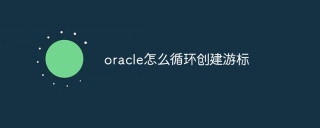 Oracle Loop에서 커서를 만드는 방법Apr 12, 2025 am 06:18 AM
Oracle Loop에서 커서를 만드는 방법Apr 12, 2025 am 06:18 AMOracle에서 FOR 루프 루프는 커서를 동적으로 생성 할 수 있습니다. 단계는 다음과 같습니다. 1. 커서 유형을 정의합니다. 2. 루프를 만듭니다. 3. 커서를 동적으로 만듭니다. 4. 커서를 실행하십시오. 5. 커서를 닫습니다. 예 : 커서는 상위 10 명의 직원의 이름과 급여를 표시하기 위해주기별로 만들 수 있습니다.
 Oracle View를 내보내는 방법Apr 12, 2025 am 06:15 AM
Oracle View를 내보내는 방법Apr 12, 2025 am 06:15 AMOracle View는 Expitility : Oracle 데이터베이스에 로그인하여 내보낼 수 있습니다. 뷰 이름 및 내보내기 디렉토리를 지정하여 EXP 유틸리티를 시작하십시오. 대상 모드, 파일 형식 및 테이블 스페이스를 포함한 내보내기 매개 변수를 입력하십시오. 내보내기를 시작하십시오. IMPDP 유틸리티를 사용하여 내보내기를 확인하십시오.
 Oracle 데이터베이스를 중지하는 방법Apr 12, 2025 am 06:12 AM
Oracle 데이터베이스를 중지하는 방법Apr 12, 2025 am 06:12 AMOracle 데이터베이스를 중지하려면 다음 단계를 수행하십시오. 1. 데이터베이스에 연결하십시오. 2. 즉시 종료; 3. 셧다운은 완전히 중단됩니다.


핫 AI 도구

Undresser.AI Undress
사실적인 누드 사진을 만들기 위한 AI 기반 앱

AI Clothes Remover
사진에서 옷을 제거하는 온라인 AI 도구입니다.

Undress AI Tool
무료로 이미지를 벗다

Clothoff.io
AI 옷 제거제

AI Hentai Generator
AI Hentai를 무료로 생성하십시오.

인기 기사

뜨거운 도구

맨티스BT
Mantis는 제품 결함 추적을 돕기 위해 설계된 배포하기 쉬운 웹 기반 결함 추적 도구입니다. PHP, MySQL 및 웹 서버가 필요합니다. 데모 및 호스팅 서비스를 확인해 보세요.

Eclipse용 SAP NetWeaver 서버 어댑터
Eclipse를 SAP NetWeaver 애플리케이션 서버와 통합합니다.

VSCode Windows 64비트 다운로드
Microsoft에서 출시한 강력한 무료 IDE 편집기

SublimeText3 영어 버전
권장 사항: Win 버전, 코드 프롬프트 지원!

ZendStudio 13.5.1 맥
강력한 PHP 통합 개발 환경






