Vue의 Watcher 및 Scheduler에 대해 자세히 알아보세요.
- 青灯夜游앞으로
- 2021-12-01 19:58:293091검색
이 글은 Vue의 Watcher와 Scheduler를 이해하고 Vue Watcher의 구현 원리를 소개하는 데 도움이 되기를 바랍니다.

Vue는 데이터 감지 메커니즘을 통해 상태 변경을 감지합니다. 이전 기사 "Vue가 데이터 감지를 구현하는 방법"에서는 데이터가 업데이트되면 업데이트가 발생합니다(예: this.title = '). 내 변경 사항 듣기'가 실행되었습니다.', setter 함수에서 dep.notify를 호출하여 감시자에게 업데이트를 수행하도록 알립니다(구체적으로 watcher.update 함수 실행).
그러면 Vue는 언제 Watcher를 생성하는지, Scheduler를 통해 어떻게 Watcher 큐를 예약하는지, 그리고 Watcher의 업데이트가 최종적으로 뷰 렌더링에 어떻게 반영되는지 이 글에서는 주로 이 세 가지 문제에 초점을 맞춰 원리를 소개합니다. Vue의 Watcher 구현. [관련 권장 사항: "vue.js Tutorial"]

1. Watcher
구성 요소를 생성하는 경우 생성부터 소멸까지 일련의 수명 주기를 거치게 되는데, 그중 beforeMount에 더 익숙합니다. 마운트, beforeUpdate, 업데이트 등의 라이프사이클을 이해하면 Watcher가 생성되는 시점을 훨씬 쉽게 이해할 수 있습니다. Vue는 mount 이벤트, $watch 함수, 계산 및 watch 속성의 세 위치에서 Watcher 개체를 생성합니다. mount 이벤트는 알림 렌더링을 위한 Watcher를 생성합니다. watch 및 계산된 감시자는 모두 사용자 정의 속성 변경을 모니터링하는 데 사용됩니다.
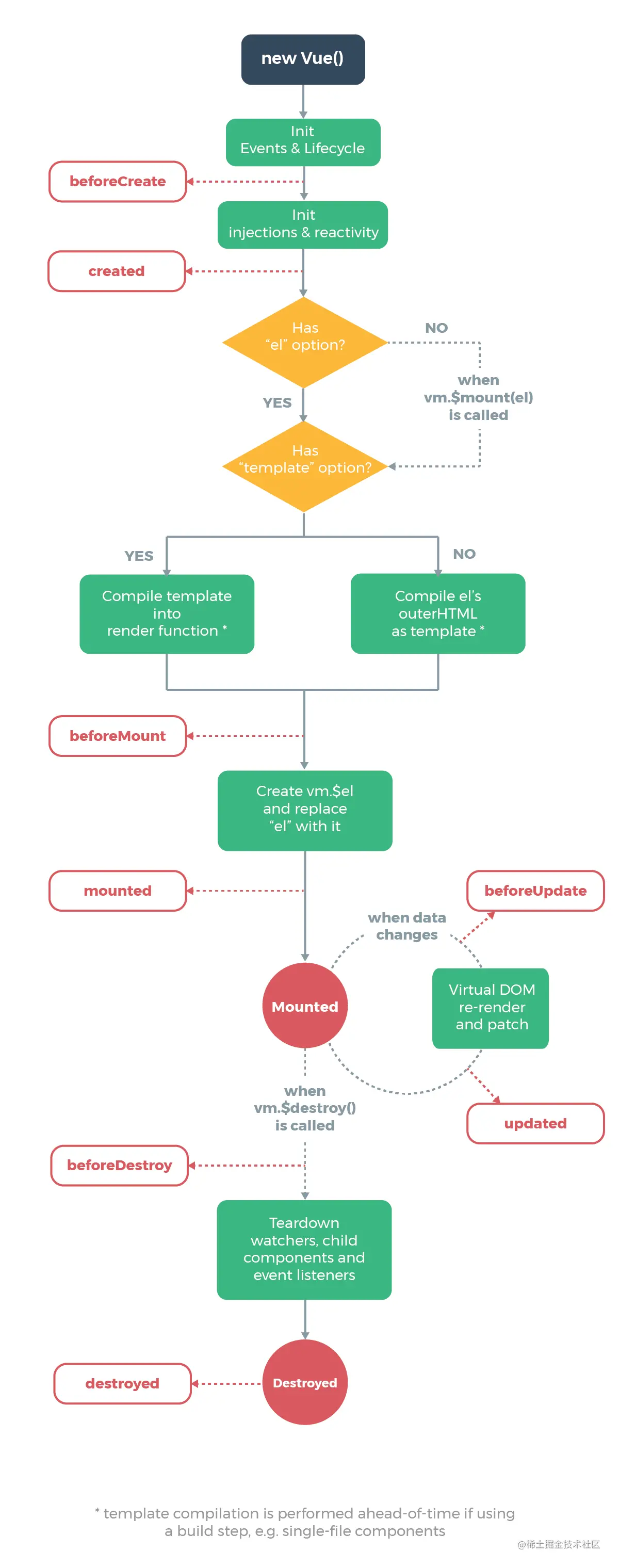
1.1 마운트 이벤트
파일 core/instance/lifecycle.js에는 $forupdate, $destroy 및 Watcher를 인스턴스화하는 mountComponent 함수와 같은 Vue 수명 주기와 관련된 함수가 포함되어 있습니다. 구성 요소가 마운트됩니다. $ 마운트 시 함수가 먼저 beforeMount 후크 이벤트를 트리거합니다. Watcher를 인스턴스화할 때 before 함수가 전달되고 beforeUpdate 후크가 트리거됩니다. 구성 요소에 속성 업데이트가 있으면 감시자는 업데이트(watcher.run) 전에 beforeUpdate 이벤트를 트리거합니다. isRenderWatcher는 렌더링 감시자가 생성되어 vm._watcher 속성에 직접 정지되었음을 나타냅니다. 렌더링을 새로 고치기 위해 $forceUpdate가 강제로 실행되면 vm._watcher.update가 실행되어 렌더링 프로세스와 해당 업데이트 후크가 트리거됩니다.
/**
* 生命周期mount事件触发函数
* @param {*} vm
* @param {*} el
* @param {*} hydrating
* @returns
*/
export function mountComponent (
vm: Component,
el: ?Element,
hydrating?: boolean
): Component {
vm.$el = el
callHook(vm, 'beforeMount')
let updateComponent = () => {
vm._update(vm._render(), hydrating)
}
// 实例化Watcher对象,在Watcher构造函数中建立Watcher和vm的关系
new Watcher(vm, updateComponent, noop, {
// 在执行wather.run函数之前触发before hook事件
before () {
if (vm._isMounted && !vm._isDestroyed) {
callHook(vm, 'beforeUpdate')
}
}
// isRenderWatcher表示用于渲染的Watcher,在执行$forceupdate时会手动触发watcher.update
}, true /* isRenderWatcher */)
return vm
}
export default class Watcher {
constructor (
vm: Component,
expOrFn: string | Function,
cb: Function,
options?: ?Object,
isRenderWatcher?: boolean
) {
this.vm = vm
if (isRenderWatcher) {
vm._watcher = this
}
vm._watchers.push(this)
this.getter = expOrFn
this.value = this.lazy
? undefined
: this.get()
}
}
Vue.prototype.$forceUpdate = function () {
const vm: Component = this
if (vm._watcher) {
vm._watcher.update()
}
}1.2.$watch 함수
구성 요소에서 Vue는 속성 변경을 모니터링하기 위해 watch 및 계산 메서드를 사용하는 것 외에도 $watch 함수를 정의하여 속성 변경을 모니터링합니다. 예를 들어 a.b.c 중첩 속성이 변경되면 $watch. 후속 처리를 위해 $watch는 런타임 시 종속성 모니터링의 동적 추가를 지원할 수 있는 watch 속성을 구성 요소에 직접 작성하는 기능적 방법과 동일합니다. Vue 소스 코드는 $watch를 사용하여 탑재된 이벤트의 포함을 수신합니다. 제외 속성이 변경됩니다.
vm.$watch( expOrFn, callback, [options] )
参数:
{string | Function} expOrFn
{Function | Object} callback
{Object} [options]
{boolean} deep
{boolean} immediate
返回值:{Function} unwatch
// 键路径
vm.$watch('a.b.c', function (newVal, oldVal) {
// 做点什么
})
// keep-alive.js文件
mounted () {
this.cacheVNode()
this.$watch('include', val => {
pruneCache(this, name => matches(val, name))
})
this.$watch('exclude', val => {
pruneCache(this, name => !matches(val, name))
})
}$watch 함수와 mountComponent 함수의 차이점은 mountComponent는 렌더링 모니터링에 사용되고 관련 후크 이벤트를 트리거하는 반면 $watch는 더 구체적인 책임을 갖고 expOrFn 모니터링을 처리한다는 것입니다. 또한 $watch의 cb 매개변수는 함수, 객체, 문자열일 수 있습니다. 문자열인 경우에는 Vue 객체에 정의된 함수 이름을 의미합니다. 예를 들어 Vue 컴포넌트에 nameChange 함수가 정의되어 있으면 vm.$watch('name' , 'nameChange')를 정의하세요. 이름이 업데이트되면 Vue 엔터티의 nameChange 함수가 트리거됩니다.
// 监听属性变化
Vue.prototype.$watch = function (
expOrFn: string | Function,
cb: any,
options?: Object
): Function {
const vm: Component = this
// cb可能是纯JS对象,那么回调为cb.handler
if (isPlainObject(cb)) {
return createWatcher(vm, expOrFn, cb, options)
}
const watcher = new Watcher(vm, expOrFn, cb, options)
// 返回watch注销监听函数
return function unwatchFn () {
watcher.teardown()
}
}
function createWatcher (
vm: Component,
expOrFn: string | Function,
handler: any,
options?: Object
) {
// 当执行函数是一个对象的时候, 将 handler 的 handler调用给执行函数
// 这里的 options 是 watch 函数的配置信息
if (isPlainObject(handler)) {
options = handler
handler = handler.handler
}
if (typeof handler === 'string') {
handler = vm[handler]
}
return vm.$watch(expOrFn, handler, options)
}1.3. watch 및 계산된 속성
Vue를 사용하여 구성 요소를 개발합니다. 예를 들어 watch를 사용하여 firstName 및 secondName 속성의 모니터링을 정의하고, 계산을 사용하여 fullName의 모니터링을 정의합니다. firstName 및 secondName이 업데이트되면 fullName도 업데이트됩니다.
new Vue({
el: '#app',
data() {
return {
firstName: 'Li',
secondName: 'Lei'
}
},
watch: {
secondName: function (newVal, oldVal) {
console.log('second name changed: ' + newVal)
}
},
computed: {
fullName: function() {
return this.firstName + this.secondName
}
},
mounted() {
this.firstName = 'Han'
this.secondName = 'MeiMei'
}
})watch 및 계산에서 속성 모니터링을 정의할 때 Vue는 언제 이를 Watcher 객체로 변환하여 모니터링을 수행하나요? Vue의 생성자는 초기화를 수행하기 위해 _init(options)를 호출합니다. 소스 코드 core/comComponents/instance/init.js 파일은 초기화 수명 주기, 이벤트, 상태 등과 같은 일련의 초기화 작업을 수행하는 _init 함수를 정의합니다. , 그 중 initState 함수에는 watch 초기화가 포함되어 계산됩니다.
// core/components/instance/init.js
// Vue构造函数
function Vue (options) {
this._init(options)
}
// core/components/instance/init.js
Vue.prototype._init = function (options?: Object) {
initLifecycle(vm)
initEvents(vm)
initRender(vm)
callHook(vm, 'beforeCreate')
initInjections(vm) // resolve injections before data/props
initState(vm)
initProvide(vm) // resolve provide after data/props
callHook(vm, 'created')
}
// // core/components/state.js
export function initState (vm: Component) {
vm._watchers = []
const opts = vm.$options
...
if (opts.computed) initComputed(vm, opts.computed)
if (opts.watch && opts.watch !== nativeWatch) {
initWatch(vm, opts.watch)
}
}1.3.1 계산된 속성
initCompulated는 계산된 속성을 초기화합니다. 각 Vue 엔터티에는 모든 계산된 속성에 대한 감시자 개체를 저장하는 _computedWatchers 개체가 포함되어 있습니다. 먼저 계산된 개체를 탐색하고 각 키에 대해 새 Watcher 개체를 만듭니다. 게으른 속성은 true입니다. 이는 Watcher가 의존하는 속성(예: firstName, secondName)이 업데이트되지 않음을 의미합니다. 현재 계산된 속성(예: fullName))은 업데이트를 트리거하지 않습니다. 계산에 정의된 속성은 이를 통해 액세스할 수 있습니다(예: this.fullName). DefineCompulated는 모든 계산 속성을 Vue 엔터티에 마운트합니다.
// lazy为true表示需要缓存,一般只有computed属性才会用到
const computedWatcherOptions = { lazy: true }
function initComputed (vm: Component, computed: Object) {
const watchers = vm._computedWatchers = Object.create(null)
for (const key in computed) {
const userDef = computed[key]
// 用户定义的执行函数可能是{ get: function() {} }形式
const getter = typeof userDef === 'function' ? userDef : userDef.get
// 为用户定义的每个computed属性创建watcher对象
watchers[key] = new Watcher(
vm,
getter || noop,
noop,
computedWatcherOptions
)
// 组件自身的computed属性已经定义在组件原型链上,我们只需要定义实例化的computed属性。
// 例如我们在computed定义了fullName,defineComputed会将其挂接到Vue对象的属性上
if (!(key in vm)) {
defineComputed(vm, key, userDef)
}
}defineCompulated 함수는 계산된 속성을 {get, set} 형식으로 변환하지만 계산된 속성에는 설정이 필요하지 않으므로 코드에서 noop 빈 함수를 직접 할당합니다. 계산된 속성의 get 함수는 createCompulatedGetter에 의해 캡슐화됩니다. 먼저 해당 속성의 감시자 개체를 찾습니다. 감시자의 더티 값이 true이면 종속 속성이 업데이트되었음을 의미하므로 평가 함수가 필요합니다. 새 값을 다시 계산하기 위해 호출됩니다.
// 将computed定义的属性转换为{ get, set }形式并挂接到Vue实体上,这样就可以通过this.fullName形式调用
export function defineComputed (
target: any,
key: string,
userDef: Object | Function
) {
if (typeof userDef === 'function') {
sharedPropertyDefinition.get = createComputedGetter(key)
sharedPropertyDefinition.set = noop
} else {
sharedPropertyDefinition.get = userDef.get
? createComputedGetter
: noop
sharedPropertyDefinition.set = userDef.set || noop
}
Object.defineProperty(target, key, sharedPropertyDefinition)
}
// 定义computed的专属getter函数
function createComputedGetter (key) {
return function computedGetter () {
// _computedWatchers上为每个computed属性定义了Watcher对象
const watcher = this._computedWatchers && this._computedWatchers[key]
if (watcher) {
// dirty为true,表示依赖的属性有变化
if (watcher.dirty) {
// 重新计算值
watcher.evaluate()
}
if (Dep.target) {
// 将Dep.target(watcher)附加到当前watcher的依赖中
watcher.depend()
}
return watcher.value
}
}
}如果Dep.target有值,将其他依赖当前计算属性的Watcher(例如使用到fullName的依赖Watcher)附加到当前计算属性所依赖的属性的dep集合中。如下面的代码创建了对fullName计算属性的监听, 我们将其命名为watcher3。那么firstName和secondName的dep对象都会附加上watcher3观察者,只要其属性有任何变化,都会触发watcher3的update函数,重新读取fullName属性值。
vm.$watch('fullName', function (newVal, oldVal) {
// 做点什么
})1.3.2 watch属性
initWatch函数逻辑相对简单些,遍历每个属性的依赖项,如果依赖项为数组,则遍历数组,为每个依赖项单独创建Watcher观察者,createWatcher函数在前文中有提到,它使用$watch创建新的watcher实体。
// 初始化Watch属性
function initWatch (vm: Component, watch: Object) {
for (const key in watch) {
const handler = watch[key]
// 如果对应属性key有多个依赖项,则遍历为每个依赖项创建watcher
if (Array.isArray(handler)) {
for (let i = 0; i < handler.length; i++) {
createWatcher(vm, key, handler[i])
}
} else {
createWatcher(vm, key, handler)
}
}
}2.Scheduler调度处理
Vue在core/observer/scheduler.js文件定义了调度函数,一共有两处使用,Watcher对象以及core/vdom/create-component.js文件。watcher对象在执行更新时,会被附加到调度队列中等待执行。create-component.js主要处理渲染过程,使用scheduler的主要作用是触发activated hook事件。这里重点阐述Watcher对Scheduler的使用。
当执行watcher的update函数,除了lazy(计算属性watcher)、sync(同步watcher),所有watcher都将调用queueWatcher函数附加到调度队列中。
export default class Watcher {
/**
* 通知订阅,如果依赖项有更新,该函数会被触发
*/
update () {
/* istanbul ignore else */
if (this.lazy) {
this.dirty = true
} else if (this.sync) {
this.run()
} else {
queueWatcher(this)
}
}
}queueWatcher函数定义如下,函数的目的是将watcher附加到调度队列中,对调度队列创建微任务(microTask),等待执行。关于microTask和macroTask的区别,看查看参考8“宏任务macroTask和微任务microTask的区别”。如果微任务flushSchedulerQueue还未执行(flushing为false),直接将watcher附加到queue即可。否则,还需判断当前微任务的执行进度,queue会按watcher的id做升序排序,保证先创建的watcher先执行。index为微任务中正在被执行的watcher索引,watcher将会插入到大于index且符合id升序排列的位置。最后队列执行函数flushSchedulerQueue将通过nextTick创建一个微任务等待执行。
/*
* 附加watcher到队列中,如果有重复的watcher直接跳过。
* 如果调度队列正在执行(flushing为true),将watcher放到合适的位置
*/
export function queueWatcher (watcher: Watcher) {
// 所有watcher都有一个递增的唯一标识,
const id = watcher.id
// 如果watcher已经在队列中,不做处理
if (has[id] == null) {
has[id] = true
if (!flushing) {
// 如果队列还未执行,则直接附加到队列尾部
queue.push(watcher)
} else {
// 如果正在执行,基于id将其附加到合适的位置。
// index为当前正在执行的watcher索引,并且index之前的watcher都被执行了。
// 先创建的watcher应该被先执行,和队列中的watcher比较id大小,插入到合适的位置。
let i = queue.length - 1
while (i > index && queue[i].id > watcher.id) {
i--
}
// i的位置,表明 watcher[i - 1].id < watcher[i].id < watcher[i + 1].id
queue.splice(i + 1, 0, watcher)
}
// 如果未排队,开始排队,nextick将执行调度队列。
if (!waiting) {
waiting = true
nextTick(flushSchedulerQueue)
}
}
}nextTick将会选择适合当前浏览器的微任务执行队列,例如MutationObserver、Promise、setImmediate。flushSchedulerQueue函数将遍历所有watcher并执行更新,首先需要将queue做升序排序,确保先创建的watcher先被执行,例如父组件的watcher优先于子组件执行。接着遍历queue队列,先触发watcher的before函数,例如前文中介绍mountComponent函数在创建watcher时会传入before事件,触发callHook(vm, 'beforeUpdate')。接下来就具体执行更新(watcher.run)操作。当队列执行完后,调用resetSchedulerState函数清空队列、重置执行状态。最后callActivatedHooks和callUpdatedHooks将触发对应的activated、updated hook事件。
/**
* 遍历执行所有的watchers
*/
function flushSchedulerQueue () {
currentFlushTimestamp = getNow()
flushing = true
let watcher, id
// 遍历之前先排序队列
// 排序的队列能确保:
// 1.父组件先于子组件更新,因为父组件肯定先于子组件创建。
// 2.组件自定义的watcher将先于渲染watcher执行,因为自定义watcher先于渲染watcher创建。
// 3.如果组件在父组件执行wtcher期间destroyed了,它的watcher集合可以直接被跳过。
queue.sort((a, b) => a.id - b.id)
// 不要缓存length,因为在遍历queue执行wacher的同时,queue队列一直在调整。
for (index = 0; index < queue.length; index++) {
watcher = queue[index]
if (watcher.before) {
// 通过before可触发hook,例如执行beforeUpdated hook
watcher.before()
}
id = watcher.id
has[id] = null
// 执行watcher的更新
watcher.run()
}
// 由于activatedChildren和queue两个队列一直在更新,因为需要拷贝处理
const activatedQueue = activatedChildren.slice()
const updatedQueue = queue.slice()
// 重置掉队队列状态
resetSchedulerState()
// 触发activated和updated hooks
callActivatedHooks(activatedQueue)
callUpdatedHooks(updatedQueue)
}3.Watcher更新
调度队列会执行watcher的run函数触发更新,每个watcher有active状态,表明当前watcher是否处于激活状态,当组件执行$destroy函数,会调用watcher的teardown函数将active设置为false。在执行更新通知回调cb之前,有三个条件判断,首先判断值是否相等,对于简单值string或number类型的可直接判断;如果value为对象或需要深度遍历(deep为true),例如用户自定义了person属性,其值为对象{ age: number, sex: number },我们使用$watch('person', cb)监听了person属性,但当person.age发生变化时,cb不会被执行。如果改成$watch('person', cb, { deep: true }),任何嵌套的属性发生变化,cb都会被触发。满足三个条件其中之一,cb回调函数将被触发。
export default class Watcher {
/**
* 调度接口,将被调度器执行
*/
run () {
// 仅当watcher处于激活状态,才会执行更新通知
// 当组件destroyed时,会调用watcher的teardown将其重置到非激活状态
if (this.active) {
// 调用get获取值
const value = this.get()
if (
// 如果新计算的值更新了
value !== this.value ||
// 如果value为对象或数组,不管value和this.value相等否,则其深度watchers也应该被触发
// 因为其嵌套属性可能发生变化了
isObject(value) ||
this.deep
) {
const oldValue = this.value
this.cb.call(this.vm, value, oldValue)
}
}
}
}
this.$watch('person', () => {
this.message = '年龄为:' + this.person.age
},
// 当deep为true,当age更新,回调会被触发;如果deep为false,age更新不会触发回调
{ deep: true }
)run函数有调用get获取最新值,在get函数中,首先调用pushTarget函数将当前Watcher附加到全局Dep.target上,然后执行getter获取最新值。在finally模块中,如果deep为true,则调用traverse递归遍历最新的value,value可能为Object或者Array,所以需要遍历子属性并触发其getter函数,将其dep属性附加上Dep.target(当前Watcher),这样任何子属性的值发生变化都会通知到当前watcher,至于为什么,可以回顾下上篇《Vue如何实现数据状态的侦测》。
export default class Watcher {
/**
* 执行getter,重新收集依赖项
*/
get () {
// 将当前Watcher附加到全局Dep.target上,并存储targetStack堆栈中
pushTarget(this)
let value
const vm = this.vm
try {
// 执行getter读取value
value = this.getter.call(vm, vm)
} catch (e) {
if (this.user) {
handleError(e, vm, `getter for watcher "${this.expression}"`)
} else {
throw e
}
} finally {
// 如果deep为true,将遍历+递归value对象
// 将所有嵌套属性的dep都附加上当前watcher,所有子属性对应的dep都会从push(Dep.target)
if (this.deep) {
// 递归遍历所有嵌套属性,并触发其getter,将其对应的dep附加当前watcher
traverse(value)
}
// 退出堆栈
popTarget()
// 清理依赖
this.cleanupDeps()
}
return value
}
}在get函数中为什么要执行traverse递归遍历子属性,我们可以通过实际的例子来说明,例如在data中定义了{ person: { age: 18, sex: 0, addr: { city: '北京', detail: '五道口' } }, Vue会调用observe将person转换为如下Observer对象,子属性(如果为对象)也会转换为Observer对象,简单属性都会定义get、set函数。
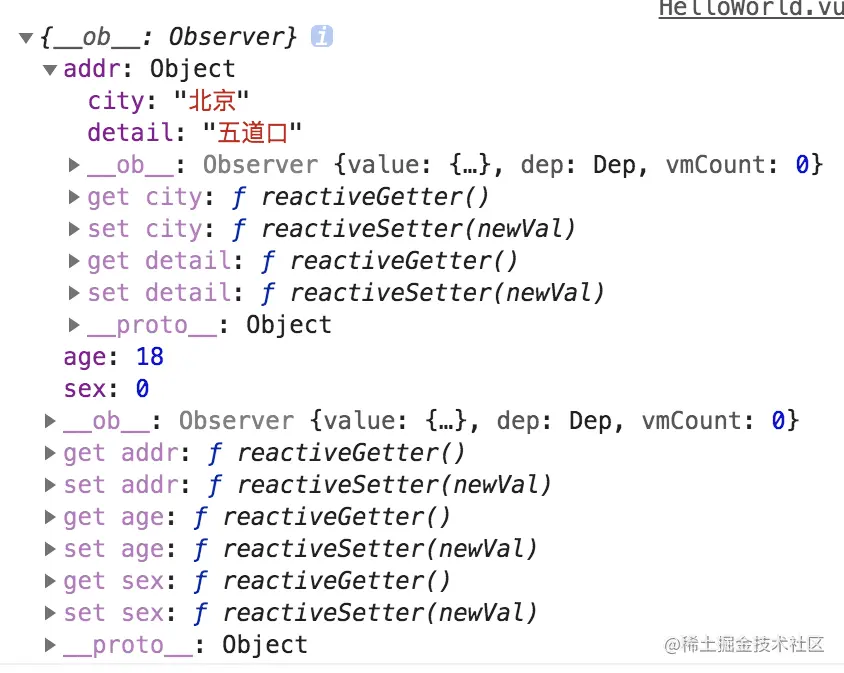
当watcher.get执行traverse函数时,会递归遍历子属性,当遍历到addr属性时,触发get函数,该函数将调用其dep.depend将当前Watcher附加到依赖项中,这样我们在执行执行this.person.age = 18,其set函数调用dep.notify触发watcher的update函数,实现person对象的监听。
get: function reactiveGetter () {
const value = getter ? getter.call(obj) : val
if (Dep.target) {
dep.depend()
...
}
return value
}
set: function reactiveSetter (newVal) {
...
dep.notify()
}4.总结
本文首先介绍Watcher从创建到最终组件渲染经历的流程,然后就"何时创建Watcher"、"Scheduler调度处理"、"Watcher更新"三部分作了详细介绍。通过"何时创建Watcher"了解到Vue在哪些地方会创建Watcher对象,"Scheduler调度处理"介绍了Vue如何通过微任务来执行wacher队列的更新,"Watcher更新"简单讲述了每一个watcher如何执行更新。由于篇幅原因,watcher的更新最终如何体现到视图的渲染,将在下一篇做具体介绍。篇幅有点长,能看到这里,说明大家对Vue是真爱。
更多编程相关知识,请访问:编程入门!!
위 내용은 Vue의 Watcher 및 Scheduler에 대해 자세히 알아보세요.의 상세 내용입니다. 자세한 내용은 PHP 중국어 웹사이트의 기타 관련 기사를 참조하세요!

