PHP로 음악 목록을 구현하는 방법
- 藏色散人원래의
- 2021-11-01 10:06:241856검색
PHP에서 음악 목록을 구현하는 방법: 1. 파일에서 콘텐츠를 읽고 디코딩합니다. 2. 목록에 데이터를 표시하고 foreach를 사용하여 목록에 데이터를 하나씩 표시합니다.
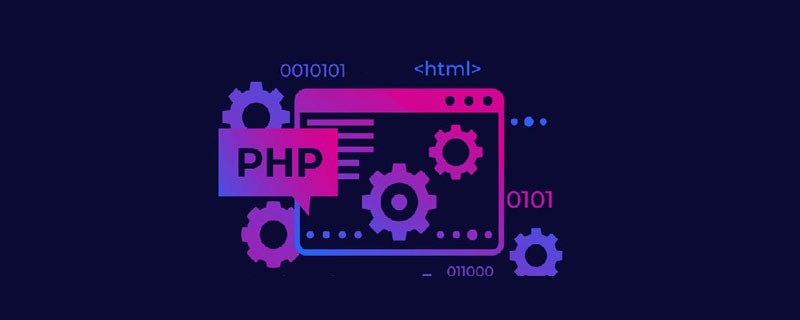
이 기사의 운영 환경: Windows 7 시스템, PHP 버전 7.1, DELL G3 컴퓨터
PHP에서 음악 목록을 구현하는 방법은 무엇입니까?
PHP는 음악 목록 업로드, 표시 및 삭제를 구현합니다.
아이디어
list.php 목록 표시
1. 파일에서 내용을 읽고 디코딩합니다.
$json = file_get_contents('data.json');$songs = json_decode($json, true);
2 , 목록에 데이터를 표시하고 foreach를 사용하여 목록에 데이터를 하나씩 표시합니다
e610759103112584beb6786b3174c7c9 a34de1251f0d9fe1e645927f19a896e8 ffeb073d88dd3878dabbdad9b481ee019e37bdc40c7cc28c3e36e162c42844d1b90dd5946f0946207856a8a37f441edf fd273fcf5bcad3dfdad3c41bd81ad3e5f4171e2ff08a03dbe61bf678fe927a79
add.php
1. 처리를 위해 양식을 자체 웹 페이지에 제출합니다
2. 각 입력 상자에 이름 값을 지정합니다
3. PHP 처리 이때 $_POST['title']
을 통해 데이터를 처리하면 됩니다. 4. 처리 후 데이터를 파일/데이터베이스에 저장합니다
2b210ceb2e8e4283f499f1dd3160c0a1" method="post" enctype="multipart/form-data">0180c2eb36c42cb47f106256c16602ec标题8c1ecd4bb896b2264e0711597d40766c 1bf26c027b9a6204c8e145bc5bee17ae 583f2fe289b3ed693e268887db6f79ec保存65281c5ac262bf6d81768915a4a77ac0f5a47148e367a6035fd7a2faa965022e
// 读取已有数据
$songs = json_decode(file_get_contents('data.json'), true);
// 追加新数据
$songs[] = $new_song;
// 将追加的结果写入文件
file_put_contents('data.json', json_encode($songs));
del.php
1. 삭제를 수행해야 하는 경우 , 삭제하려는 사람을 제공해야 합니다. , 삭제할 ID를 가져옵니다
여기에서 처음에 파일/데이터베이스에서 $item['id'] 값을 읽어서 삭제할 항목을 결정할 수 있습니다. 버튼과 라벨을 동시에 삭제하시겠습니까? 나중에 값을 백그라운드로 전송할 수 있습니다
b3d6a058f2627f835ad1820e6593b3c8">删除5db79b134e9f6b82c0b36e0489ee08ed
2. 데이터베이스/파일에서 데이터를 읽습니다
3. ID를 통해 데이터에서 삭제할 해당 키를 찾아 데이터를 다시 파일/데이터베이스에 넣습니다. 삭제 후
소스 코드
del.php
<?php// 只要有人请求我 del.php 我就执行删除操作// 如果需要我执行删除就必须提供你想要删除的是谁// 一般情况下如果客户端需要给服务端提供简单的数据标识,// 这种情况都会采用URL 地址传递问号参数的方式传递// 校验(客户端来的东西都不能信)if (empty($_GET['id'])) {
exit('你必须提供要删除的数据ID'); // exit 会直接结束脚本的运行}// 确保客户端提交了 ID$id = $_GET['id'];// 1. 读取已有数据$json = file_get_contents('data.json');// 2. 反序列化$songs = json_decode($json, true);// 3. 遍历数组找到要删除的元素foreach ($songs as $item) {
if ($item['id'] === $id) {
// 找到了要删除的数据
// 4. 在数组中删除这个元素
// 4.1. 找到这个数据在数组的下标
$index = array_search($item, $songs);
array_splice($songs, $index, 1);
// 5. 将删除过后的数组序列化成 JSON 字符串
$new_json = json_encode($songs);
// 6. 持久化
file_put_contents('data.json', $new_json);
break;
}}// 跳转回去header('Location: /songs/list.php');
add.php
<?php
function receive_form () {
// global $error_type;
// 1. 校验客户端提交的数据
// 1.1. 校验标题
// empty($_POST['title']) === !(isset($_POST['title']) && $_POST['title'] !== '')
// empty函数的作用就是判断一个成员是否为空(未定义、值为false)
if (empty($_POST['title'])) {
// 标题未正常填写
$GLOBALS['error_type'] = 'title';
$GLOBALS['error_msg'] = "填写标题";
return;
}
if (empty($_POST['artist'])) {
// 歌手未正常填写
$GLOBALS['error_type'] = 'artist';
$GLOBALS['error_msg'] = "填写歌手";
return;
}
// ===================================================
// echo "校验文件";
// 校验上传文件
// 1. 校验是否上传成功(error)
if ($_FILES['source']['error'] !== UPLOAD_ERR_OK) {
$GLOBALS['error_type'] = 'source';
$GLOBALS['error_msg'] = "上传失败";
return;
}
// 2. 校验上传文件的类型(type)
$allowed_source_types = array('audio/mp3', 'audio/wma');
if (!in_array($_FILES['source']['type'], $allowed_source_types)) {
$GLOBALS['error_type'] = 'source';
$GLOBALS['error_msg'] = "只能上传音频文件";
return;
}
// 3. 校验文件大小(size)文件的大小单位是字节
if (1 * 1024 * 1024 > $_FILES['source']['size'] || $_FILES['source']['size'] > 10 * 1024 * 1024) {
$GLOBALS['error_type'] = 'source';
$GLOBALS['error_msg'] = "上传文件大小不合理";
return;
}
// 将文件从临时目录中移动到网站下面
$tmp_path = $_FILES['source']['tmp_name']; // 临时路径
$dest_path = '../uploads/mp3/' . $_FILES['source']['name']; // 存放路径
$source = substr($dest_path, 2);
$moved = move_uploaded_file($tmp_path, $dest_path); // 返回移动是否成功
if (!$moved) {
$GLOBALS['error_type'] = 'source';
$GLOBALS['error_msg'] = "上传失败";
return;
}
// ============= 处理多个文件逻辑 ====================
// 如果一个文件域是多文件上传的话,文件域的 name 应该是由 [] 结尾
for ($i = 0; $i < count($_FILES['images']['error']); $i++) {
// 1. 校验上传成功
if ($_FILES['images']['error'][$i] !== UPLOAD_ERR_OK) {
$GLOBALS['error_type'] = 'images';
$GLOBALS['error_msg'] = "上传图片失败";
return;
}
// 2. 校验文件类型
$allowed_images_types = array('image/jpeg', 'image/png', 'image/gif');
if (!in_array($_FILES['images']['type'][$i], $allowed_images_types)) {
$GLOBALS['error_type'] = 'images';
$GLOBALS['error_msg'] = "只能上传图片文件";
return;
}
// 3. 校验大小
if ($_FILES['images']['size'][$i] > 1 * 1024 * 1024) {
$GLOBALS['error_type'] = 'images';
$GLOBALS['error_msg'] = "上传文件大小不合理";
return;
}
// 移动文件
$img_tmp_path = $_FILES['images']['tmp_name'][$i]; // 临时路径
$img_dest_path = '../uploads/img/' . $_FILES['images']['name'][$i]; // 存放路径
$img_moved = move_uploaded_file($img_tmp_path, $img_dest_path); // 返回移动是否成功
if (!$img_moved) {
$GLOBALS['error_type'] = 'images';
$GLOBALS['error_msg'] = "上传图片失败";
return;
}
$images[] = substr($img_dest_path, 2);
}
// 2. 保存数据
$new_song = array(
'id' => uniqid(), // uniqid 获取一个唯一ID
'title' => $_POST['title'],
'artist' => $_POST['artist'],
'images' => $images,
'source' => $source
);
// 读取已有数据
$songs = json_decode(file_get_contents('data.json'), true);
// 追加新数据
$songs[] = $new_song;
// 将追加的结果写入文件
file_put_contents('data.json', json_encode($songs));
// 3. 响应
header('Location: /songs/list.php');
}
if ($_SERVER['REQUEST_METHOD'] === 'POST') {
// 处理接收校验表单
receive_form();
}
?>
<!DOCTYPE html>
<html>
<head>
<meta charset="UTF-8">
<title>添加新音乐</title>
<link rel="stylesheet" href="bootstrap.css">
</head>
<body>
<div class="container py-5">
<h1>添加新音乐</h1>
<hr>
<form action="<?php echo $_SERVER['PHP_SELF']; ?>" method="post" enctype="multipart/form-data">
<div>
<label for="title">标题</label>
<input type="text" class="form-control <?php echo isset($error_type) && $error_type === 'title' ? 'is-invalid' : ''; ?>" id="title" name="title" value="<?php echo isset($_POST['title']) ? $_POST['title'] : ''; ?>">
<small><?php echo $error_msg; ?></small>
</div>
<div>
<label for="artist">歌手</label>
<input type="text" class="form-control <?php echo isset($error_type) && $error_type === 'artist' ? 'is-invalid' : ''; ?>" id="artist" name="artist" value="<?php echo isset($_POST['artist']) ? $_POST['artist'] : ''; ?>">
<small><?php echo $error_msg; ?></small>
</div>
<div>
<label for="images">海报</label>
<!-- multiple 可以让文件域多选 -->
<!-- accept 可以指定文件域能够选择的默认文件类型 MIME Type -->
<!-- image/* 代表所有类型图片 -->
<!-- 除了使用 MIME 类型 还可以使用文件后缀名限制:.png,.jpg -->
<input type="file" id="images" name="images[]" multiple accept="image/*">
</div>
<div>
<label for="source">音乐</label>
<input type="file" class="form-control <?php echo isset($error_type) && $error_type === 'source' ? 'is-invalid' : ''; ?>" id="source" name="source" accept="audio/*">
<small><?php echo $error_msg; ?></small>
</div>
<button class="btn btn-primary btn-block">保存</button>
</form>
</div>
</body>
</html>list.php
<?php
// 1. 读取文件内容
$json = file_get_contents('data.json');
// 2. 反序列化
// json_decode 第二个参数可以用来指定返回数据都采用 关联数组的方式 描述对象
$songs = json_decode($json, true);
// 3. 遍历数据渲染HTML
// var_dump($songs);
?>
<!DOCTYPE html>
<html>
<head>
<meta charset="UTF-8">
<title>音乐列表</title>
<link rel="stylesheet" href="bootstrap.css">
</head>
<body>
<div class="container py-5">
<h1>音乐列表</h1>
<hr>
<div class="px-2 mb-3">
<a href="add.php" class="btn btn-secondary btn-sm">添加</a>
</div>
<table class="table table-bordered table-striped table-hover">
<thead>
<tr>
<th><input type="checkbox" name="" id=""></th>
<th>标题</th>
<th>歌手</th>
<th>海报</th>
<th>音乐</th>
<th>操作</th>
</tr>
</thead>
<tbody>
<?php foreach ($songs as $item): ?>
<tr>
<td><input type="checkbox" name="" id=""></td>
<td><?php echo $item['title']; ?></td>
<td><?php echo $item['artist']; ?></td>
<td>
<?php foreach ($item['images'] as $img): ?>
<img src="<?php echo $img; ?>" alt="">
<?php endforeach ?>
</td>
<td><audio src="<?php echo $item['source']; ?>" controls></audio></td>
<td>
<a class="btn btn-outline-danger btn-sm" href="del.php?id=<?php echo $item['id']; ?>">删除</a>
<!-- hidden 隐藏域 -->
<!-- <form action="del.php" method="get">
<input type="hidden" name="id" value="<?php echo $item['id']; ?>">
<button class="btn btn-danger btn-sm">删除</button>
</form> -->
</td>
</tr>
<?php endforeach ?>
</tbody>
</table>
</div>
</body>
</html>추천 학습: "PHP 비디오 튜토리얼"
위 내용은 PHP로 음악 목록을 구현하는 방법의 상세 내용입니다. 자세한 내용은 PHP 중국어 웹사이트의 기타 관련 기사를 참조하세요!

