vuejs의 배경색을 수정하는 방법: 1. index.html에 일반적인 CSS 스타일을 도입합니다. 2. "beforeCreate () {...}" 코드를 추가하여 단일 구성 요소의 배경색을 수정합니다.

이 문서의 운영 환경: Windows 7 시스템, vue 버전 2.5.17, Dell G3 컴퓨터.
vuejs에서 배경색을 변경하는 방법은 무엇입니까?
Vue는 배경색 변경 작업
을 다음과 같이 구현합니다.

<!-- 分页上下页改变背景图效果 -->
<!DOCTYPE html>
<html>
<head>
<meta charset="utf-8">
<meta http-equiv="X-UA-Compatible" content="IE=edge">
<title></title>
<link rel="stylesheet" href="">
<script type="text/javascript" src="../node_modules/vue/dist/vue.js"></script>
<style type="text/css" media="screen">
.page{
list-style: none;
}
.page>li{
float: left;
margin-left: 10px;
}
.page>li>a{
text-decoration: none;
}
.active{
color: red;
text-decoration: display;
}
p{
width: 500px;height: 500px;
}
</style>
</head>
<body >
<p id="app" v-bind:style="{backgroundColor:bgCol}">
<ul class="page">
<li>
<a href="#" rel="external nofollow" rel="external nofollow" rel="external nofollow" v-on:click="decrease" >上一页</a>
</li>
<li v-for="n in totalPage">
<a href="#" rel="external nofollow" rel="external nofollow" rel="external nofollow" v-bind:class="n==activeNum?'active':''">{{n}}</a>
</li>
<li>
<a href="#" rel="external nofollow" rel="external nofollow" rel="external nofollow" @click="increase">下一页</a>
</li>
</ul>
</p>
<script type="text/javascript">
var exampleData={
//msg:"Hello Vue",
bgCol:"#DB8623FF",
totalPage:10,
activeNum:3,
}
var app = new Vue({
el:'#app',
data:exampleData,
methods:{
decrease:function(){
this.activeNum==1?'':this.activeNum-=1;
this.bgCol=this.getRandom();
},
increase:function(){
this.activeNum==10?'':this.activeNum+=1;
this.bgCol=this.getRandom();
},
getRandom:function(){
var r=Math.floor(Math.random()*256);
var g=Math.floor(Math.random()*256);
var b=Math.floor(Math.random()*256);
var a=Math.random().toFixed(1);
return `rgba(${r},${g},${b},${a})`
}
}
})
</script>
</body>
</html>
<!DOCTYPE html>
<html>
<head lang="en">
<meta charset="UTF-8">
<title>自定义指令实现随机背景</title>
<style type="text/css" media="screen">
#app{
width: 999px;
height: 999px;
}
</style>
</head>
<body>
<h3 id="自定义指令">自定义指令</h3>
<p id="app" v-change-background-color="myBgColor">
<h3 >
<input type="text" v-model="myBgColor" placeholder="请输入16进制颜色">
</h3>
</p>
<script src="../node_modules//vue/dist/vue.js"></script>
<script>
var exampleData = {
myBgColor: "#5FCA34",
};
new Vue({
el: "#app",
data: exampleData,
methods:{
getRandom:function(){
var r=Math.floor(Math.random()*256);
var g=Math.floor(Math.random()*256);
var b=Math.floor(Math.random()*256);
var a=Math.random().toFixed(1);
return `rgba(${r},${g},${b},${b})`
}
},
directives: {
changeBackgroundColor: {
bind: function(el, bindings) {
//el:指定绑定dom元素 h3dom对象
//bindings:自定义指令对象
//v-change-background-color="myBgColor"
//bindings.value;=="#ff0000"
var r=Math.floor(Math.random()*256);
var g=Math.floor(Math.random()*256);
var b=Math.floor(Math.random()*256);
var a=Math.random().toFixed(1);
el.style.backgroundColor =`rgba(${r},${g},${b},${a})`;
console.log("绑定成功");
},
update: function(el, bindings) {
console.log('已更新数据');
var r=Math.floor(Math.random()*256);
var g=Math.floor(Math.random()*256);
var b=Math.floor(Math.random()*256);
var a=Math.random().toFixed(1);
el.style.background = `rgba(${r},${g},${b},${a})`
}, //更新数据
}
}
});
</script>
</body>
</html>추가 지식: vue는 배경색을 균일하게 설정하고 특정 페이지의 배경색을 개별적으로 변경합니다
컴포넌트의 배경 채우기 색상을 개별적으로 변경하는 문제에 직면하는 경우가 있는데, 단일 컴포넌트에는 본문이 없으므로 index.html에 일반적인 CSS 스타일을 도입했습니다(배경색은 본문에 설정됨). 태그의 경우 단일 구성 요소를 수정해야 합니다. 구성 요소의 배경색을 설정하려면 다음 코드를 추가하면 됩니다.
beforeCreate () {
document.querySelector('body').setAttribute('style', 'margin: 0 auto; width: 100%; max-width: 750px;min-width: 300px; background:#171b2a; overflow-x: hidden;height: 100%;');
}추천 학습: "vue tutorial"
위 내용은 vuejs에서 배경색을 변경하는 방법의 상세 내용입니다. 자세한 내용은 PHP 중국어 웹사이트의 기타 관련 기사를 참조하세요!
 vue.js and React : 주요 차이점 이해Apr 10, 2025 am 09:26 AM
vue.js and React : 주요 차이점 이해Apr 10, 2025 am 09:26 AMvue.js는 중소형 프로젝트에 적합하지만 REACT는 크고 복잡한 응용 프로그램에 더 적합합니다. 1. Vue.js의 응답 형 시스템은 종속성 추적을 통해 DOM을 자동으로 업데이트하여 데이터 변경을 쉽게 관리 할 수 있습니다. 2. 반응은 단방향 데이터 흐름을 채택하고 데이터 흐름에서 하위 구성 요소로 데이터가 흐르고 명확한 데이터 흐름과 곤란하기 쉬운 구조를 제공합니다.
 vue.js vs. React : 프로젝트 별 고려 사항Apr 09, 2025 am 12:01 AM
vue.js vs. React : 프로젝트 별 고려 사항Apr 09, 2025 am 12:01 AMvue.js는 중소형 프로젝트 및 빠른 반복에 적합한 반면 React는 크고 복잡한 응용 프로그램에 적합합니다. 1) vue.js는 사용하기 쉽고 팀이 불충분하거나 프로젝트 규모가 작는 상황에 적합합니다. 2) React는 더 풍부한 생태계를 가지고 있으며 고성능 및 복잡한 기능적 요구가있는 프로젝트에 적합합니다.
 태그를 vue로 점프하는 방법Apr 08, 2025 am 09:24 AM
태그를 vue로 점프하는 방법Apr 08, 2025 am 09:24 AMVUE에서 태그의 점프를 구현하는 방법에는 다음이 포함됩니다. HTML 템플릿의 A 태그를 사용하여 HREF 속성을 지정합니다. VUE 라우팅의 라우터 링크 구성 요소를 사용하십시오. javaScript 에서이. $ router.push () 메소드를 사용하십시오. 매개 변수는 쿼리 매개 변수를 통해 전달 될 수 있으며 동적 점프를 위해 라우터 옵션에서 경로가 구성됩니다.
 VUE의 구성 요소 점프를 구현하는 방법Apr 08, 2025 am 09:21 AM
VUE의 구성 요소 점프를 구현하는 방법Apr 08, 2025 am 09:21 AMVUE에서 구성 요소 점프를 구현하는 방법은 다음과 같습니다. 라우터 링크 및 & lt; router-view & gt; 하이퍼 링크 점프를 수행하고 대상 경로로 속성을 지정합니다. & lt; router-view & gt; 현재 라우팅 된 렌더링 된 구성 요소를 표시하는 구성 요소. 프로그래밍 방식 탐색을 위해 router.push () 및 router.replace () 메소드를 사용하십시오. 전자는 역사를 구하고 후자는 기록을 떠나지 않고 현재 경로를 대체합니다.
 Vue의 div로 점프하는 방법Apr 08, 2025 am 09:18 AM
Vue의 div로 점프하는 방법Apr 08, 2025 am 09:18 AMVUE에서 DIV 요소를 점프하는 두 가지 방법이 있습니다. VUE 라우터를 사용하고 라우터 링크 구성 요소를 추가하십시오. @Click 이벤트 리스너를 추가하고 이것을 호출하십시오. $ router.push () 메소드를 점프하십시오.
 vue 점프로 값을 전송하는 방법Apr 08, 2025 am 09:15 AM
vue 점프로 값을 전송하는 방법Apr 08, 2025 am 09:15 AMVUE에서 데이터를 전달하는 두 가지 주요 방법이 있습니다 : Props : 일원 데이터 바인딩, 부모 구성 요소에서 자식 구성 요소로 데이터를 전달합니다. 이벤트 : 이벤트와 사용자 정의 이벤트를 사용하여 구성 요소간에 데이터를 전달합니다.
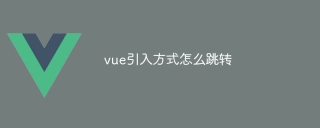 Vue의 소개 방법으로 점프하는 방법Apr 08, 2025 am 09:12 AM
Vue의 소개 방법으로 점프하는 방법Apr 08, 2025 am 09:12 AMvue.js는 점프하는 세 가지 방법을 제공합니다. 기본 JavaScript API : Window.location.href를 사용하여 점프하십시오. Vue 라우터 : & lt; router-link & gt를 사용하십시오. 태그 또는이. $ router.push () 메소드 점프. Vuex : 파견 경로 점프는 파견 동작을 통과하거나 돌연변이를 커밋합니다.
 VUE의 점프 페이지를 설정하는 방법Apr 08, 2025 am 09:09 AM
VUE의 점프 페이지를 설정하는 방법Apr 08, 2025 am 09:09 AM라우터 링크 구성 요소를 사용하여 클릭 가능한 링크 생성을 포함하여 VUE에서 페이지 리디렉션을 설정하는 몇 가지 방법이 있습니다. router.push () 메소드를 사용하여 히스토리 스택에 새 경로를 수동으로 추가하십시오. 라우터 .replace () 메소드를 사용하여 현재 경로를 교체하십시오. location.href를 사용하여 직접 새 페이지로 리디렉션하십시오.


핫 AI 도구

Undresser.AI Undress
사실적인 누드 사진을 만들기 위한 AI 기반 앱

AI Clothes Remover
사진에서 옷을 제거하는 온라인 AI 도구입니다.

Undress AI Tool
무료로 이미지를 벗다

Clothoff.io
AI 옷 제거제

AI Hentai Generator
AI Hentai를 무료로 생성하십시오.

인기 기사

뜨거운 도구

Atom Editor Mac 버전 다운로드
가장 인기 있는 오픈 소스 편집기

Eclipse용 SAP NetWeaver 서버 어댑터
Eclipse를 SAP NetWeaver 애플리케이션 서버와 통합합니다.

스튜디오 13.0.1 보내기
강력한 PHP 통합 개발 환경

SecList
SecLists는 최고의 보안 테스터의 동반자입니다. 보안 평가 시 자주 사용되는 다양한 유형의 목록을 한 곳에 모아 놓은 것입니다. SecLists는 보안 테스터에게 필요할 수 있는 모든 목록을 편리하게 제공하여 보안 테스트를 더욱 효율적이고 생산적으로 만드는 데 도움이 됩니다. 목록 유형에는 사용자 이름, 비밀번호, URL, 퍼징 페이로드, 민감한 데이터 패턴, 웹 셸 등이 포함됩니다. 테스터는 이 저장소를 새로운 테스트 시스템으로 간단히 가져올 수 있으며 필요한 모든 유형의 목록에 액세스할 수 있습니다.

SublimeText3 중국어 버전
중국어 버전, 사용하기 매우 쉽습니다.

뜨거운 주제
 1374
1374 52
52 40
40 19
19



