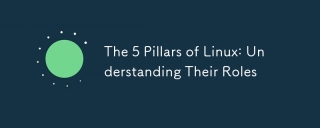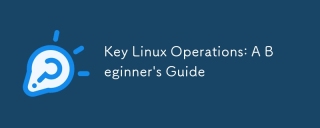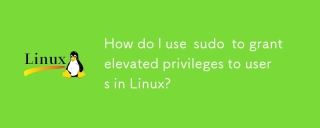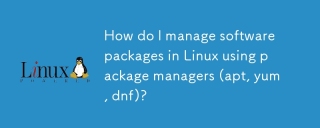리눅스 운영 마스터 링 : 실용 가이드Apr 12, 2025 am 12:10 AM
리눅스 운영 마스터 링 : 실용 가이드Apr 12, 2025 am 12:10 AMLinux 운영을 마스터하는 이유는 광범위한 응용 프로그램 시나리오와 강력한 기능 때문입니다. 1) Linux는 개발자, 시스템 관리자 및 기술 애호가에게 적합하며 서버 관리, 임베디드 시스템 및 컨테이너화 기술에 사용됩니다. 2) Learning Linux는 파일 시스템 구조, 쉘 사용, 사용자 권한 관리 및 프로세스 관리로 시작할 수 있습니다. 3) Linux 명령 줄은 핵심 도구로 LS, MKDIR, CD 등과 같은 쉘을 통해 명령을 실행하고 리디렉션 및 파이프 라인 작업을 지원합니다. 4) 고급 사용법에는 TAR 명령 및 조건부 판단을 사용한 백업 스크립트와 같은 자동 스크립트 작성이 포함됩니다. 5) 일반적인 오류에는 Echo, Set-X 및 $?를 통해 디버깅 할 수있는 권한, 경로 및 구문 문제가 포함됩니다. 6) 성능 최적화 제안
 Linux의 5 기둥 : 역할 이해Apr 11, 2025 am 12:07 AM
Linux의 5 기둥 : 역할 이해Apr 11, 2025 am 12:07 AMLinux 시스템의 5 개의 기둥은 다음과 같습니다. 1. Kernel, 2. System Library, 3. Shell, 4. 파일 시스템, 5. 시스템 도구. 커널은 하드웨어 리소스를 관리하고 기본 서비스를 제공합니다. 시스템 라이브러리는 애플리케이션에 대한 사전 컴파일 된 기능을 제공합니다. 쉘은 사용자가 시스템과 상호 작용할 수있는 인터페이스입니다. 파일 시스템은 데이터를 구성하고 저장합니다. 시스템 도구는 시스템 관리 및 유지 보수에 사용됩니다.
 리눅스 유지 보수 모드 : 도구 및 기술Apr 10, 2025 am 09:42 AM
리눅스 유지 보수 모드 : 도구 및 기술Apr 10, 2025 am 09:42 AMLinux 시스템에서 시작시 특정 키를 누르거나 "sudosystemctlrescue"와 같은 명령을 사용하여 유지 보수 모드를 입력 할 수 있습니다. 유지 보수 모드는 관리자가 파일 시스템 수리, 비밀번호 재설정, 보안 취약성 패치 등과 같은 간섭없이 시스템 유지 관리 및 문제 해결을 수행 할 수 있습니다.
 주요 Linux 운영 : 초보자 가이드Apr 09, 2025 pm 04:09 PM
주요 Linux 운영 : 초보자 가이드Apr 09, 2025 pm 04:09 PMLinux 초보자는 파일 관리, 사용자 관리 및 네트워크 구성과 같은 기본 작업을 마스터해야합니다. 1) 파일 관리 : mkdir, touch, ls, rm, mv 및 cp 명령을 사용하십시오. 2) 사용자 관리 : userAdd, passwd, userdel 및 usermod 명령을 사용합니다. 3) 네트워크 구성 : ifconfig, echo 및 ufw 명령을 사용하십시오. 이러한 운영은 Linux 시스템 관리의 기초이며, 마스터하면 시스템을 효과적으로 관리 할 수 있습니다.