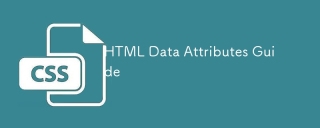CSS에서는 border-radius 속성을 사용하여 이미지의 둥근 모서리를 설정할 수 있습니다. 이미지 요소에 "border-radius: value;" 스타일만 설정하면 됩니다. 이 속성에 값을 제공하면 네 모서리의 반경이 동시에 설정됩니다. 모든 합법적인 CSS 측정을 사용할 수 있습니다.

이 튜토리얼의 운영 환경: Windows7 시스템, CSS3&&HTML5 버전, Dell G3 컴퓨터.
CSS3 둥근 모서리에는 border-radius("테두리 반경"을 의미) 속성 하나만 설정하면 됩니다. 네 모서리의 반경을 동시에 설정하려면 이 속성에 값을 제공합니다. em, ex, pt, px, 백분율 등 모든 합법적인 CSS 측정을 사용할 수 있습니다.
예:
<!DOCTYPE html>
<html>
<head>
<base target="_self">
<meta http-equiv="Content-Type" content="text/html; charset=utf-8" />
<meta http-equiv="pragma" content="no-cache">
<meta http-equiv="cache-control" content="no-cache,must-ridate">
<meta http-equiv="expires" content="0">
<title>设置背景圆角</title>
<link rel="stylesheet" type="text/css" href="bootstrap/bootstrap.min.css" />
<style type="text/css">
.normal{
background-image: url(images/rest.png);
width: 215px;
height: 215px;
border-radius: 50%;
background-size: 215px;
background-repeat: no-repeat;
background-position-y: 9%;
}
</style>
</head>
<body>
<!--
原图尺寸是:599*531px的
-->
<div></div>
<script type="text/javascript" src="jquery/jquery.min.js"></script>
<script type="text/javascript" src="bootstrap/bootstrap.min.js"></script>
</body>
</html>원본 사진:

배경 설정 후 효과:

추천 학습: css 비디오 튜토리얼
위 내용은 CSS에서 이미지의 둥근 모서리를 설정하는 방법의 상세 내용입니다. 자세한 내용은 PHP 중국어 웹사이트의 기타 관련 기사를 참조하세요!
 'CSS4'업데이트Apr 11, 2025 pm 12:05 PM
'CSS4'업데이트Apr 11, 2025 pm 12:05 PM내가 CSS4¹에 처음으로 차지했기 때문에, 그것에 대해 많은 논의가있었습니다. 나는 여기 다른 사람들로부터 내가 가장 좋아하는 생각을 마무리하려고 할 것입니다. 거기 있습니다
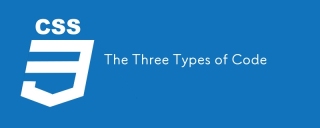 세 가지 유형의 코드Apr 11, 2025 pm 12:02 PM
세 가지 유형의 코드Apr 11, 2025 pm 12:02 PM새 프로젝트를 시작할 때마다 원하는 경우 세 가지 유형 또는 카테고리로보고있는 코드를 구성합니다. 그리고 나는 이러한 유형을 적용 할 수 있다고 생각합니다
 HTTPS는 쉽습니다!Apr 11, 2025 am 11:51 AM
HTTPS는 쉽습니다!Apr 11, 2025 am 11:51 AM나는 HTTPS의 복잡성을 공개적으로 비난하는 것에 대해 유죄를 선고했다. 과거에는 타사 공급 업체로부터 SSL 인증서를 구매했으며 문제가있었습니다.
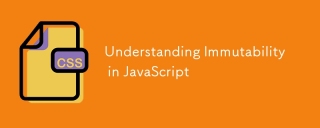 자바 스크립트의 불변성 이해Apr 11, 2025 am 11:47 AM
자바 스크립트의 불변성 이해Apr 11, 2025 am 11:47 AM이전에 JavaScript에서 불변성으로 작업하지 않은 경우 변수를 새로운 값 또는 재 할당과 혼동하기가 쉽습니다.
 최신 CSS 기능을 갖춘 사용자 정의 스타일링 양식 입력Apr 11, 2025 am 11:45 AM
최신 CSS 기능을 갖춘 사용자 정의 스타일링 양식 입력Apr 11, 2025 am 11:45 AM시맨틱하고 액세스 가능한 상태를 유지하면서 요즘 사용자 정의 확인란, 라디오 버튼 및 토글 스위치를 만들 수 있습니다. 우리는조차 필요하지 않습니다
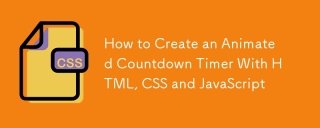 HTML, CSS 및 JavaScript로 애니메이션 카운트 다운 타이머를 만드는 방법Apr 11, 2025 am 11:29 AM
HTML, CSS 및 JavaScript로 애니메이션 카운트 다운 타이머를 만드는 방법Apr 11, 2025 am 11:29 AM프로젝트에 카운트 다운 타이머가 필요한 적이 있습니까? 그런 것은 플러그인에 도달하는 것이 당연하지만 실제로는 훨씬 더 많습니다.


핫 AI 도구

Undresser.AI Undress
사실적인 누드 사진을 만들기 위한 AI 기반 앱

AI Clothes Remover
사진에서 옷을 제거하는 온라인 AI 도구입니다.

Undress AI Tool
무료로 이미지를 벗다

Clothoff.io
AI 옷 제거제

AI Hentai Generator
AI Hentai를 무료로 생성하십시오.

인기 기사

뜨거운 도구

PhpStorm 맥 버전
최신(2018.2.1) 전문 PHP 통합 개발 도구

ZendStudio 13.5.1 맥
강력한 PHP 통합 개발 환경

Atom Editor Mac 버전 다운로드
가장 인기 있는 오픈 소스 편집기

SecList
SecLists는 최고의 보안 테스터의 동반자입니다. 보안 평가 시 자주 사용되는 다양한 유형의 목록을 한 곳에 모아 놓은 것입니다. SecLists는 보안 테스터에게 필요할 수 있는 모든 목록을 편리하게 제공하여 보안 테스트를 더욱 효율적이고 생산적으로 만드는 데 도움이 됩니다. 목록 유형에는 사용자 이름, 비밀번호, URL, 퍼징 페이로드, 민감한 데이터 패턴, 웹 셸 등이 포함됩니다. 테스터는 이 저장소를 새로운 테스트 시스템으로 간단히 가져올 수 있으며 필요한 모든 유형의 목록에 액세스할 수 있습니다.

WebStorm Mac 버전
유용한 JavaScript 개발 도구