PHP js에서 캘린더 체크인을 구현하는 방법: 먼저 프런트 엔드 코드 "$(".ser_mbx").click(function(){...}"을 생성한 다음 백엔드 PHP 코드 "를 생성합니다. $this->할당(' res',$res);"; 마지막으로 데이터베이스에 체크인을 작성합니다.

이 튜토리얼의 운영 환경: Windows 7 시스템, PHP 7.1 버전, DELL G3 컴퓨터
php+mysql+jquery를 사용하여 캘린더 로그인 기능 구현
웹사이트 개발 과정에서 사용자에게 포인트를 보상하거나 다른 활동을 하기 위해 로그인 기능을 자주 사용하게 됩니다. 이번 프로젝트를 개발하다보니 경험이 없어서 우회해서 다시 기록하게 되었습니다.
1. 캘린더 로그인 스타일:
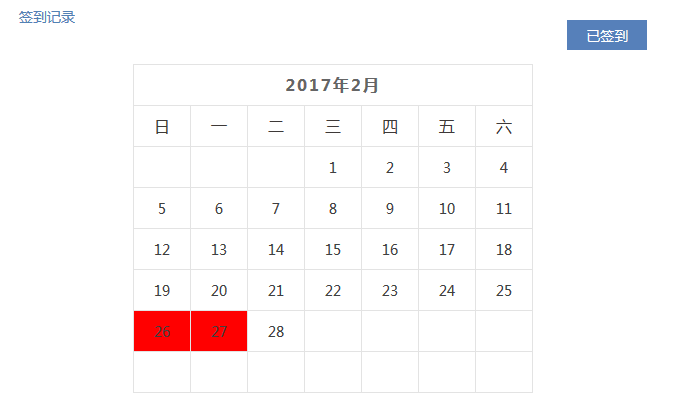
2. 이 로그인은 이번 달 로그인 횟수만 기록합니다. 쿼리하고 싶다면 다른 페이지에 글을 써서 모든 로그인 기록을 쿼리할 수 있습니다. (이 기능은 매우 유용합니다. 문제가 발생했습니다. )
3. 프론트엔드 코드
<include file="Public:menu" />
<style type="text/css">
*{margin:0;padding:0;font:14px/1.8 "Helvetica Neue","microsoft yahei";}
</style>
<p class="ser_bx">
<p class="ser_bxc">
<span style="color:#5381B5;">签到记录</span>
<if condition="$res['0']['points'] eq '5'">
<p class="already btn_center">已签到</p>
<else />
<p class="ser_mbx btn_center">立即签到</p>
</if>
<p class="already btn_center" style="display:none;">已签到</p>
<!--<p class="minein">积分 : <span style="color:#b81d25">{$poin.points}</span></p>-->
</p>
</p>
<p class="check_box">
<p style="width:500px;height:400px;margin:0 auto;">
<p style="width:300px;height:300px;margin-left:50px;" id="calendar"></p>
</p>
</p>
<script type="text/javascript">
$(document).ready(function(){
$(".ser_mbx").click(function(){
$.ajax({
url:"{:U('Index/Checkin')}",
type:'POST',
datatype:"json",
success:function(msg){
$(".already").show();
$(".ser_mbx").hide();
MonthSign();
}
});
});
});
</script>
<script type="text/javascript" language="javascript">
$(document).ready(function(){
MonthSign();
});
function MonthSign(){
//ajax获取日历json数据
$.ajax({
url:"{:U('Index/MonthSign')}",
type:'POST',
datatype:"json",
success:function(msg){
//alert(msg);
/*var signList=[{"signDay":"10"},{"signDay":"11"},{"signDay":"12"},{"signDay":"13"}];
*/
calUtil.init(JSON.parse(msg));
}
});
}
</script>
<script type="text/javascript">
var calUtil = {
//当前日历显示的年份
showYear:2015,
//当前日历显示的月份
showMonth:1,
//当前日历显示的天数
showDays:1,
eventName:"load",
//初始化日历
init:function(signList){
calUtil.setMonthAndDay();
calUtil.draw(signList);
calUtil.bindEnvent();
},
draw:function(signList){
//绑定日历
var str = calUtil.drawCal(calUtil.showYear,calUtil.showMonth,signList);
$("#calendar").html(str);
//绑定日历表头
var calendarName=calUtil.showYear+"年"+calUtil.showMonth+"月";
$(".calendar_month_span").html(calendarName);
},
//绑定事件
bindEnvent:function(){
//绑定上个月事件
$(".calendar_month_prev").click(function(){
//ajax获取日历json数据
/*var signList=[{"signDay":"10"},{"signDay":"11"},{"signDay":"12"},{"signDay":"13"}];
calUtil.eventName="prev";
calUtil.init(signList);*/
});
//绑定下个月事件
$(".calendar_month_next").click(function(){
//ajax获取日历json数据
/*var signList=[{"signDay":"10"},{"signDay":"11"},{"signDay":"12"},{"signDay":"13"}];
calUtil.eventName="next";
calUtil.init(signList);*/
});
},
//获取当前选择的年月
setMonthAndDay:function(){
switch(calUtil.eventName)
{
case "load":
var current = new Date();
calUtil.showYear=current.getFullYear();
calUtil.showMonth=current.getMonth() + 1;
break;
case "prev":
var nowMonth=$(".calendar_month_span").html().split("年")[1].split("月")[0];
calUtil.showMonth=parseInt(nowMonth)-1;
if(calUtil.showMonth==0)
{
calUtil.showMonth=12;
calUtil.showYear-=1;
}
break;
case "next":
var nowMonth=$(".calendar_month_span").html().split("年")[1].split("月")[0];
calUtil.showMonth=parseInt(nowMonth)+1;
if(calUtil.showMonth==13)
{
calUtil.showMonth=1;
calUtil.showYear+=1;
}
break;
}
},
getDaysInmonth : function(iMonth, iYear){
var dPrevDate = new Date(iYear, iMonth, 0);
return dPrevDate.getDate();
},
bulidCal : function(iYear, iMonth) {
var aMonth = new Array();
aMonth[0] = new Array(7);
aMonth[1] = new Array(7);
aMonth[2] = new Array(7);
aMonth[3] = new Array(7);
aMonth[4] = new Array(7);
aMonth[5] = new Array(7);
aMonth[6] = new Array(7);
var dCalDate = new Date(iYear, iMonth - 1, 1);
var iDayOfFirst = dCalDate.getDay();
var iDaysInMonth = calUtil.getDaysInmonth(iMonth, iYear);
var iVarDate = 1;
var d, w;
aMonth[0][0] = "日";
aMonth[0][1] = "一";
aMonth[0][2] = "二";
aMonth[0][3] = "三";
aMonth[0][4] = "四";
aMonth[0][5] = "五";
aMonth[0][6] = "六";
for (d = iDayOfFirst; d < 7; d++) {
aMonth[1][d] = iVarDate;
iVarDate++;
}
for (w = 2; w < 7; w++) {
for (d = 0; d < 7; d++) {
if (iVarDate <= iDaysInMonth) {
aMonth[w][d] = iVarDate;
iVarDate++;
}
}
}
return aMonth;
},
ifHasSigned : function(signList,day){
var signed = false;
$.each(signList,function(index,item){
if(item.signDay == day) {
signed = true;
return false;
}
});
return signed ;
},
drawCal : function(iYear, iMonth ,signList) {
var myMonth = calUtil.bulidCal(iYear, iMonth);
var htmls = new Array();
htmls.push("<p class='sign_main' id='sign_layer'>");
htmls.push("<p class='sign_succ_calendar_title'>");
htmls.push("<p class='calendar_month_span'></p>");
htmls.push("</p>");
htmls.push("<p class='sign' id='sign_cal'>");
htmls.push("<table>");
htmls.push("<tr>");
htmls.push("<th>" + myMonth[0][0] + "</th>");
htmls.push("<th>" + myMonth[0][1] + "</th>");
htmls.push("<th>" + myMonth[0][2] + "</th>");
htmls.push("<th>" + myMonth[0][3] + "</th>");
htmls.push("<th>" + myMonth[0][4] + "</th>");
htmls.push("<th>" + myMonth[0][5] + "</th>");
htmls.push("<th>" + myMonth[0][6] + "</th>");
htmls.push("</tr>");
var d, w;
for (w = 1; w < 7; w++) {
htmls.push("<tr>");
for (d = 0; d < 7; d++) {
var ifHasSigned = calUtil.ifHasSigned(signList,myMonth[w][d]);
console.log(ifHasSigned);
if(ifHasSigned){
htmls.push("<td class='on'>" + (!isNaN(myMonth[w][d]) ? myMonth[w][d] : " ") + "</td>");
} else {
htmls.push("<td>" + (!isNaN(myMonth[w][d]) ? myMonth[w][d] : " ") + "</td>");
}
}
htmls.push("</tr>");
}
htmls.push("</table>");
htmls.push("</p>");
htmls.push("</p>");
return htmls.join('');
}
};
</script>
<include file="Public:footer" />4. 백엔드 코드: 오늘 체크인했는지 확인:
$points = M('points_log');
$userid=session('user.id');
$begintime=date("Y-m-d H:i:s",mktime(0,0,0,date('m'),date('d'),date('Y')));
$endtime=date("Y-m-d H:i:s",mktime(0,0,0,date('m'),date('d')+1,date('Y'))-1);
$where=array(
'points'=>'5',
'user_id'=>$userid,
'createtime' => array(array('gt',$begintime),array('lt',$endtime)),
);
$res=$points->where($where)->order("createtime desc")->select();
//var_dump($res['0']['points']);
$this->assign('res',$res);5. 확인 사항:
/*查询积分*/
$jfen=M(cuser);
$list=$jfen->where(array('id'=>$userid))->field('points')->find();
$preg = '/[0]*/';
$poin = preg_replace($preg, '', $list, 1);
$this->assign('poin',$poin);6 . 체크인 및 작성 데이터베이스:
/*签到*/
if(IS_AJAX){
$userid=session('user.id');
$type='签到';
$typename='checkin';
$id_status='up';
$date=Date('Y-m-d H:i:s');
$dataList=array(
'user_id'=>$userid,
'type'=>$type,
'typename'=>$typename,
'id_status'=>$id_status,
'points'=>'5',
'createtime'=>$date,
'remark'=>'奖励5积分'
);
$points = M('points_log');
if($points->add($dataList)){
$log=session('user.id');
$user=M('cuser');
$user->where(array('id'=>$log))->setInc('points',5);
}
$this->ajaxReturn($status);
}7. /*이번 달 체크인 일수를 쿼리하여 json 형식으로 반환*/
public function MonthSign(){
$userid=session('user.id');
$points = M('points_log');
$res=$points->where(array('user_id'=>$userid))->select();
$sign='[';
foreach($res as $key=>$value){
$first=explode(' ', $value['createtime']);
$second=explode('-', $first['0'])['2'];
if($key==0){
$sign .= '{"signDay":"'.$second.'"}';
}else{
$sign .= ',{"signDay":"'.$second.'"}';
}
}
$sign .=']';
$this->ajaxReturn($sign,'json');
}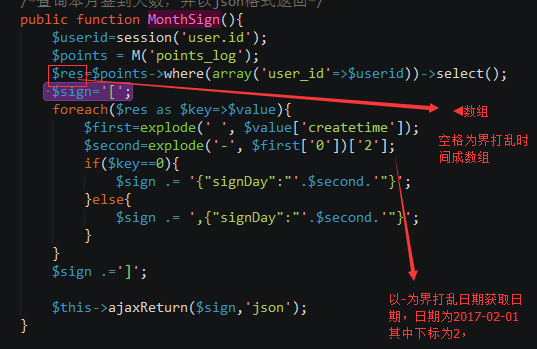
추천 학습: "PHP 비디오 튜토리얼 "
위 내용은 PHP JS에서 캘린더 체크인을 구현하는 방법의 상세 내용입니다. 자세한 내용은 PHP 중국어 웹사이트의 기타 관련 기사를 참조하세요!
 산과 기본 데이터베이스 : 차이 및 각각을 사용 해야하는시기.Mar 26, 2025 pm 04:19 PM
산과 기본 데이터베이스 : 차이 및 각각을 사용 해야하는시기.Mar 26, 2025 pm 04:19 PM이 기사는 산 및 기본 데이터베이스 모델을 비교하여 특성과 적절한 사용 사례를 자세히 설명합니다. 산은 금융 및 전자 상거래 애플리케이션에 적합한 데이터 무결성 및 일관성을 우선시하는 반면 Base는 가용성 및
 PHP 보안 파일 업로드 : 파일 관련 취약점 방지.Mar 26, 2025 pm 04:18 PM
PHP 보안 파일 업로드 : 파일 관련 취약점 방지.Mar 26, 2025 pm 04:18 PM이 기사는 코드 주입과 같은 취약점을 방지하기 위해 PHP 파일 업로드 보안에 대해 설명합니다. 파일 유형 유효성 검증, 보안 저장 및 오류 처리에 중점을 두어 응용 프로그램 보안을 향상시킵니다.
 PHP 입력 유효성 검증 : 모범 사례.Mar 26, 2025 pm 04:17 PM
PHP 입력 유효성 검증 : 모범 사례.Mar 26, 2025 pm 04:17 PM기사는 내장 함수 사용, 화이트리스트 접근 방식 및 서버 측 유효성 검사와 같은 기술에 중점을 둔 보안을 향상시키기 위해 PHP 입력 유효성 검증에 대한 모범 사례를 논의합니다.
 PHP API 요율 제한 : 구현 전략.Mar 26, 2025 pm 04:16 PM
PHP API 요율 제한 : 구현 전략.Mar 26, 2025 pm 04:16 PM이 기사는 토큰 버킷 및 누출 된 버킷과 같은 알고리즘을 포함하여 PHP에서 API 요율 제한을 구현하고 Symfony/Rate-Limiter와 같은 라이브러리 사용 전략에 대해 설명합니다. 또한 모니터링, 동적 조정 요율 제한 및 손도 다룹니다.
 PHP 비밀번호 해싱 : password_hash 및 password_verify.Mar 26, 2025 pm 04:15 PM
PHP 비밀번호 해싱 : password_hash 및 password_verify.Mar 26, 2025 pm 04:15 PM이 기사에서는 PHP에서 암호를 보호하기 위해 PHP에서 Password_hash 및 Password_Verify 사용의 이점에 대해 설명합니다. 주요 주장은 이러한 기능이 자동 소금 생성, 강한 해싱 알고리즘 및 Secur를 통해 암호 보호를 향상 시킨다는 것입니다.
 OWASP Top 10 PHP : 일반적인 취약점을 설명하고 완화하십시오.Mar 26, 2025 pm 04:13 PM
OWASP Top 10 PHP : 일반적인 취약점을 설명하고 완화하십시오.Mar 26, 2025 pm 04:13 PM이 기사는 PHP 및 완화 전략의 OWASP Top 10 취약점에 대해 설명합니다. 주요 문제에는 PHP 응용 프로그램을 모니터링하고 보호하기위한 권장 도구가 포함 된 주입, 인증 파손 및 XSS가 포함됩니다.
 PHP XSS 예방 : XSS로부터 보호하는 방법.Mar 26, 2025 pm 04:12 PM
PHP XSS 예방 : XSS로부터 보호하는 방법.Mar 26, 2025 pm 04:12 PM이 기사는 PHP의 XSS 공격을 방지하기위한 전략, 입력 소독, 출력 인코딩 및 보안 향상 라이브러리 및 프레임 워크 사용에 중점을 둔 전략에 대해 설명합니다.
 PHP 인터페이스 대 추상 클래스 : 각각을 사용할 때.Mar 26, 2025 pm 04:11 PM
PHP 인터페이스 대 추상 클래스 : 각각을 사용할 때.Mar 26, 2025 pm 04:11 PM이 기사는 각각의 사용시기에 중점을 둔 PHP의 인터페이스 및 추상 클래스 사용에 대해 설명합니다. 인터페이스는 관련없는 클래스 및 다중 상속에 적합한 구현없이 계약을 정의합니다. 초록 클래스는 일반적인 기능을 제공합니다


핫 AI 도구

Undresser.AI Undress
사실적인 누드 사진을 만들기 위한 AI 기반 앱

AI Clothes Remover
사진에서 옷을 제거하는 온라인 AI 도구입니다.

Undress AI Tool
무료로 이미지를 벗다

Clothoff.io
AI 옷 제거제

Video Face Swap
완전히 무료인 AI 얼굴 교환 도구를 사용하여 모든 비디오의 얼굴을 쉽게 바꾸세요!

인기 기사

뜨거운 도구

Dreamweaver Mac版
시각적 웹 개발 도구

VSCode Windows 64비트 다운로드
Microsoft에서 출시한 강력한 무료 IDE 편집기

SublimeText3 Mac 버전
신 수준의 코드 편집 소프트웨어(SublimeText3)

안전한 시험 브라우저
안전한 시험 브라우저는 온라인 시험을 안전하게 치르기 위한 보안 브라우저 환경입니다. 이 소프트웨어는 모든 컴퓨터를 안전한 워크스테이션으로 바꿔줍니다. 이는 모든 유틸리티에 대한 액세스를 제어하고 학생들이 승인되지 않은 리소스를 사용하는 것을 방지합니다.

드림위버 CS6
시각적 웹 개발 도구






