자바스크립트에서 클래스를 삭제하는 방법
- 藏色散人원래의
- 2021-07-12 11:50:244064검색
JavaScript에서 클래스를 삭제하는 방법: 1. "remove("mystyle")" 메소드를 통해 dc6dce4a544fdca2df29d5ac0ea9906b 요소에서 클래스를 제거합니다. 2. "remove("mystyle", "anotherClass", "thirdClass"를 사용합니다. "); ” 메소드를 사용하여 여러 클래스를 제거합니다.
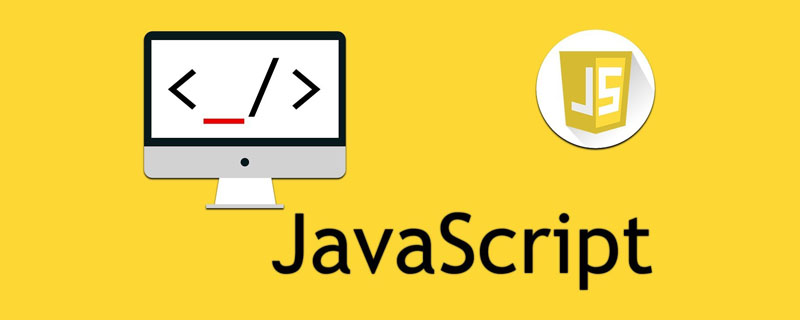
이 기사의 운영 환경: windows7 시스템, javascript 버전 1.8.5, DELL G3 컴퓨터
javascript로 클래스를 삭제하는 방법은 무엇입니까?
Native JS 클래스 추가, 클래스 삭제
dc6dce4a544fdca2df29d5ac0ea9906b 요소에 대한 클래스 추가:
document.getElementById("myDIV").classList.add("mystyle");dc6dce4a544fdca2df29d5ac0ea9906b 요소에 대한 여러 클래스 추가:
document.getElementById("myDIV").classList.add("mystyle", "anotherClass", "thirdClass");dc6dce4a544fdca2df29d5ac0ea9906b 요소에 대한 하나의 클래스 제거:
document.getElementById("myDIV").classList.remove("mystyle");dc6dce4a544fdca2df29d5ac0ea9906b 요소에 대한 여러 클래스 제거:
document.getElementById("myDIV").classList.remove("mystyle", "anotherClass", "thirdClass");특정 CSS 클래스가 포함되어 있는지 확인
myDiv.classList.contains('myCssClass'); //return true or false
권장 학습: "javascript 고급 튜토리얼"
위 내용은 자바스크립트에서 클래스를 삭제하는 방법의 상세 내용입니다. 자세한 내용은 PHP 중국어 웹사이트의 기타 관련 기사를 참조하세요!
성명:
본 글의 내용은 네티즌들의 자발적인 기여로 작성되었으며, 저작권은 원저작자에게 있습니다. 본 사이트는 이에 상응하는 법적 책임을 지지 않습니다. 표절이나 침해가 의심되는 콘텐츠를 발견한 경우 admin@php.cn으로 문의하세요.

