Laravel이 Observer를 사용하여 로그 관리 모듈을 구현하는 방법
- 藏色散人앞으로
- 2021-07-10 15:27:462336검색
작성:
로그 관리를 구현하기 위해 여기에 두 개의 기사를 작성했습니다. 첫 번째 기사는 간단한 모델 추가, 삭제 및 수정 모니터링과 로깅. 두 번째 기사에서는 가져온 파일을 통한 일괄 데이터 처리가 어떻게 잘 모니터링되고 처리될 수 없는지 데이터 처리 로직 중 이 부분을 기록하는 방법을 주로 소개합니다. 자세한 내용은 파일을 가져온 후 데이터 변경 사항을 기록하는 Laravel 로그 관리를 참조하세요.
1. 옵저버 파일을 생성합니다. 창고 재고 모듈의 작업 로그를 기록하려고 하므로 다음 명령문을 실행하면 app/Observers 아래에 WarehouseInventoryObserver 파일이 생성됩니다.
php artisan make:observer WarehouseInventoryObserver --model=WarehouseInventory
모델은 app/Models에 위치하므로 경로를 지정해주셔야 합니다.
php artisan make:observer WarehouseInventoryObserver --model=Models/WarehouseInventory
AppProvidersAppServiceProvider
public function boot()
{
WarehouseInventory::observe(WarehouseInventoryObserver::class);
}2에서 관찰자를 엽니다. 이 모듈에서 추가, 삭제 및 수정 작업을 모니터링합니다. 물론 여기에서 저장소를 사용하거나 모델을 직접 사용할 수 있습니다. 생성, 업데이트 및 삭제는 각각 WarehouseInventory 모델의 신규, 업데이트 및 삭제된 작업을 모니터링합니다.
<?phpnamespace App\Observers;use App\Models\Warehouse;use App\Models\WarehouseInventory;use App\Repositories\ActionLogRepository;use Illuminate\Support\Arr;use Illuminate\Support\Facades\Auth;class WarehouseInventoryObserver{
protected $user_id;
protected $warehouse;
protected $actionLogRepository;
public function __construct(
Warehouse $warehouse,
ActionLogRepository $actionLogRepository
)
{
$this->user_id = Auth::user() ? Auth::user()->id : null;
$this->warehouse = $warehouse->pluck('name', 'id');
$this->actionLogRepository = $actionLogRepository;
}
//创建
public function created(WarehouseInventory $warehouseInventory)
{
if (!empty($this->user_id)) {
$attributes = $warehouseInventory->getAttributes();
$attributes = Arr::only($attributes, ['warehouse_id', 'seller_sku', 'quantity', 'box']);
$warehouse = $this->warehouse->get($attributes['warehouse_id']);
//拼接数据
$data = [
'module' => 'warehouse_inventory',
'user_id' => $this->user_id,
'type' => 'create',
'content' => [
'warehouse' => $warehouse,
'seller_sku' => $attributes['seller_sku'],
'original_quantity' => 0,
'current_quantity' => $attributes['quantity'],
'box' => $attributes['box']
]
];
$this->actionLogRepository->makeModel()->create($data);
}
}
//更新
public function updated(WarehouseInventory $warehouseInventory)
{
if (!empty($this->user_id)) {
$original = $warehouseInventory->getOriginal();
$dirty = $warehouseInventory->getDirty();
$dirty = Arr::except($dirty, ['remark', 'updated_at']);
if (count($dirty)) {
if (Arr::has($dirty, 'warehouse_id')) {
$warehouse = $this->warehouse->get($dirty['warehouse_id']);
} else {
$warehouse = $this->warehouse->get($original['warehouse_id']);
}
//拼接数据
$data = [
'module' => 'warehouse_inventory',
'user_id' => $this->user_id,
'type' => 'update',
'content' => [
'warehouse' => $warehouse,
'seller_sku' => $original['seller_sku'],
'original_quantity' => $original['quantity'],
'current_quantity' => $dirty['quantity'],
'box' => (Arr::has($dirty, 'box')) ? $dirty['box'] : $original['box']
]
];
$this->actionLogRepository->makeModel()->create($data);
}
}
}
//删除
public function deleted(WarehouseInventory $warehouseInventory)
{
if (!empty($this->user_id)) {
$original = $warehouseInventory->getOriginal();
$warehouse = $this->warehouse->get($original['warehouse_id']);
//拼接数据
$data = [
'module' => 'warehouse_inventory',
'user_id' => $this->user_id,
'type' => 'delete',
'content' => [
'warehouse' => $warehouse,
'seller_sku' => $original['seller_sku'],
'original_quantity' => $original['quantity'],
'current_quantity' => 0,
'box' => $original['box']
]
];
$this->actionLogRepository->makeModel()->create($data);
}
}}3, 데이터베이스 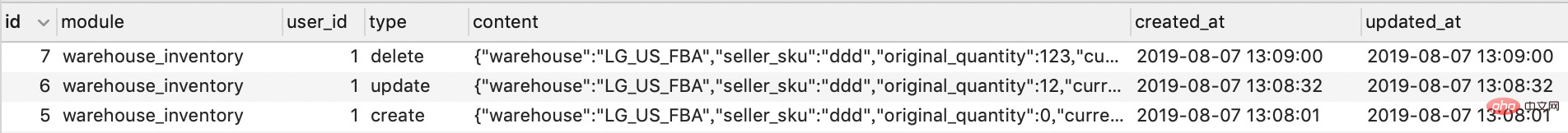
위 내용은 Laravel이 Observer를 사용하여 로그 관리 모듈을 구현하는 방법의 상세 내용입니다. 자세한 내용은 PHP 중국어 웹사이트의 기타 관련 기사를 참조하세요!
성명:
이 기사는 csdn.net에서 복제됩니다. 침해가 있는 경우 admin@php.cn으로 문의하시기 바랍니다. 삭제

