간단한 쿼리 프로그램을 만들기 위해 MySQL에 연결하는 php7 도입
- coldplay.xixi앞으로
- 2021-03-25 10:01:041884검색

간단한 튜토리얼
클래스 상태 쿼리 프로그램을 만들고 PHP7 환경을 사용하여 PDO 모드에서 MySQL에 연결한다고 가정합니다.
학번과 이름으로 수업을 확인하세요.
추천(무료): PHP7
먼저 파일 구조와 데이터베이스 구조를 소개하겠습니다.
PHP:
config.php는 데이터베이스 구성 정보를 저장합니다.
cx.php 쿼리 프로그램
index.html 사용자 인터페이스 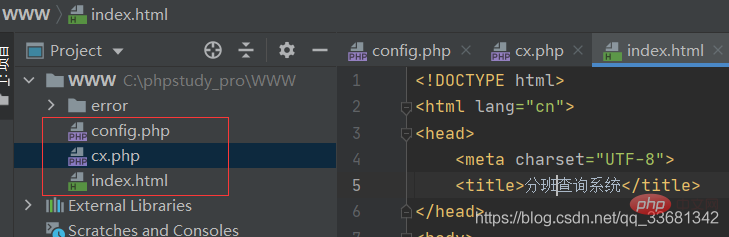
구조 그림과 같습니다
MySQL:
테이블 이름: data
필드: 1.Sid 2.name 3.class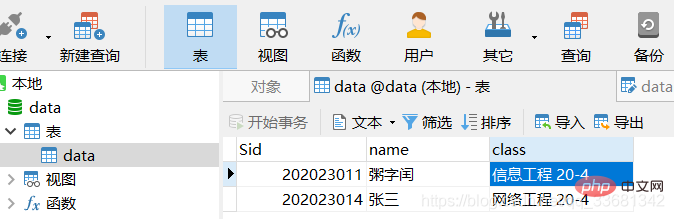
구조는 그림과 같습니다
준비, 이제 시작하겠습니다!
먼저 사용자 인터페이스(index.html), 두 개의 간단한 편집 상자 및 간단한 버튼을 구축합니다.
nbsp;html> <meta> <title>分班查询系统</title>
자, 데이터베이스 정보(config.php)를 구성하겠습니다.
<?php $server="localhost";//主机的IP地址$db_username="root";//数据库用户名$db_password="123456";//数据库密码$db_name = "data";
그런 다음 기본 프로그램(cx.php)을 작성합니다. )
<?phpheader ("Content-Type: text/html; charset=utf8");if(!isset($_POST["submit"])){
exit("未检测到表单提交");}//检测是否有submit操作include ("config.php");$Sid = $_POST['Sid'];//post获得学号表单值$name = $_POST['name'];//post获得姓名表单值echo "<table style='border: solid 1px black;'>";echo "<tr>
<th>学号</th>
<th>姓名</th>
<th>班级</th>
</tr>";class TableRows extends RecursiveIteratorIterator{
function __construct($it)
{
parent::__construct($it, self::LEAVES_ONLY);
}
function current()
{
return "<td>" . parent::current() . "</td>";
}
function beginChildren()
{
echo "<tr>";
}
function endChildren()
{
echo "</tr>" . "\n";
}}try {
$conn = new PDO("mysql:host=$server;dbname=$db_name", $db_username, $db_password);
$conn->setAttribute(PDO::ATTR_ERRMODE, PDO::ERRMODE_EXCEPTION);
$stmt = $conn->prepare("SELECT Sid, name, class FROM data where Sid=$Sid and name='$name'");
$stmt->execute();
// 设置结果集为关联数组
$result = $stmt->setFetchMode(PDO::FETCH_ASSOC);
foreach (new TableRows(new RecursiveArrayIterator($stmt->fetchAll())) as $k => $v) {
echo $v;
}} catch (PDOException $e) {
echo "Error: " . $e->getMessage();}$conn = null;echo "";이제 프로그램이 끝났습니다
놀러오세요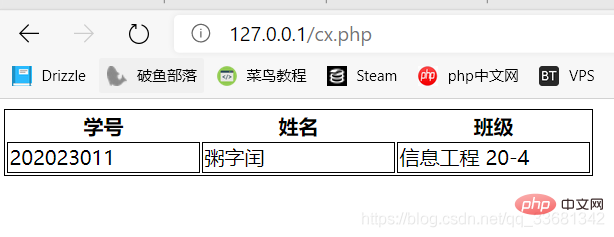
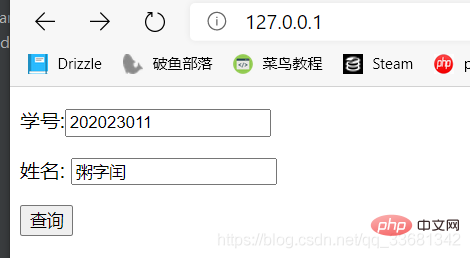
위 내용은 간단한 쿼리 프로그램을 만들기 위해 MySQL에 연결하는 php7 도입의 상세 내용입니다. 자세한 내용은 PHP 중국어 웹사이트의 기타 관련 기사를 참조하세요!
성명:
이 기사는 csdn.net에서 복제됩니다. 침해가 있는 경우 admin@php.cn으로 문의하시기 바랍니다. 삭제
이전 기사:PHP7 언어 기본에 대한 자세한 설명다음 기사:PHP7 언어 기본에 대한 자세한 설명

