PHP5를 설치하는 방법
- 藏色散人원래의
- 2021-03-17 10:24:192333검색
php5 설치 방법: 먼저 PHP5 소스 코드 패키지를 다운로드한 다음 "make && make install" 명령을 통해 파일을 복사하여 구성 파일을 확인합니다.

이 기사의 운영 환경: Windows 7 시스템, PHP5 버전, DELL G3 컴퓨터
PHP5 설치
src 디렉터리로 이동 cd /usr/local/src
PHP5 소스 패키지 다운로드 wget http://cn2.php.net/distributions/php-5.6.37.tar.gz
다운받은 파일 tar -zxvf php-5.6.37.tar.gz
파일 디렉토리 입력 cd php-5.6 .37
configure ./configure --prefix=/usr/local/php --with-apxs2=/usr/local/apache/bin/apxs --with-config-file-path=/usr/local/php/etc --with-mysql=/usr/local/mysql --with-pdo-mysql=/usr/local/mysql --with-mysqli=/usr/local/mysql/bin/mysql_config --with-zlib-dir --with-gd --with-jpeg-dir --with-png-dir --with-freetype-dir --with-iconv-dir --with-zlib-dir --with-bz2 --with-openssl-dir=/usr/include/openssl --with-mcrypt --enable-soap --enable-gd-native-ttf --enable-mbstring --enable-sockets --enable-exif
View 오류 메시지
checking for xml2-config path… configure: error: xml2-config not found. Please check your libxml2 installation.
에 대한 해결 방법은 다음과 같습니다. 완료 후 configure
yum install libxml2-devel -y yum install libxml2 -y
를 실행하여 오류 메시지를 확인합니다.
configure:error: cannot find OpenSSL's <evp'h>
완료 후 해결 방법은 다음과 같습니다. /include/openssl을 다시 실행할 때 --with-openssl-dir=/usr로 설정합니다. 또는 명령을 변경하지 않고 yum install -y openssl-devel을 직접 실행할 수도 있습니다.
export PHP_OPENSSL_DIR=yes
오류 메시지 보기
configure:error:please reinstall the BZip2 distribution
해결 방법은 다음과 같습니다. 완료 후 구성을 계속하세요
yum install bzip2-devel -y
오류 메시지 보기
configure:error:jpeglib.h not found
해결 방법은 다음과 같습니다. 구성을 계속하세요
yum install libjpeg-devel -y
오류 메시지 보기
png.h not found
해결 후 구성 계속
yum install libpng-devel
오류 메시지 보기
freetype-config not found
메시지가 해결된 후 구성 계속
yum install freetype-devel -y
오류 메시지 확인
mcrypt.h not found please reinstall libmcrypt
해결 후 구성 계속
yum install libmcrypt-devel -y
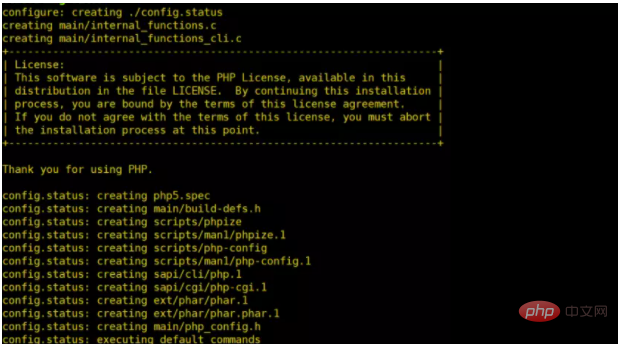
경우 이 인터페이스가 나타나면 컴파일하고 설치할 수 있습니다.
make && make install
컴파일하고 설치한 후 파일을 복사하여 구성 파일을 만들어야 합니다. 소스 파일은 /usr/local/src/php-5.6.37, cp php에 있습니다. ini-development /usr/local/php/etc/php.ini
구성 파일이 로드되었는지 확인합니다. 이 명령은 컴파일 매개변수, 구성 경로 등을 포함한 PHP 정보를 확인할 수 있습니다.
/usr/local/php/bin/php -i |less
추천 학습: "PHP 비디오 튜토리얼"
위 내용은 PHP5를 설치하는 방법의 상세 내용입니다. 자세한 내용은 PHP 중국어 웹사이트의 기타 관련 기사를 참조하세요!

