매일 로그를 저장하도록 아파치를 설정하는 방법
- 王林앞으로
- 2021-03-12 10:22:473564검색
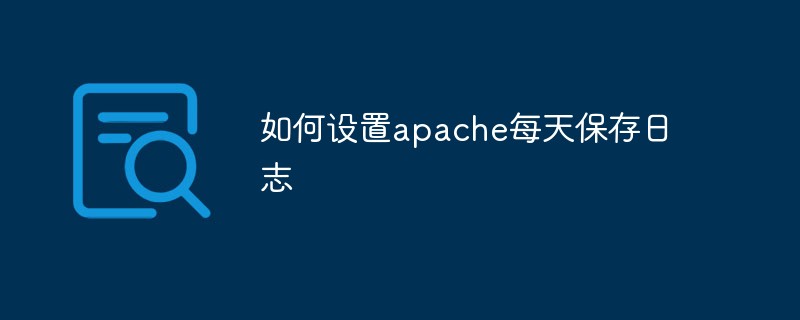
작업 요구 사항으로 인해 매일 저장되는 Apache 로그를 설정해야 합니다. 이제 참고할 수 있도록 구체적인 방법을 공유하겠습니다.
1.rotatelogs 검색
rotatelogs는 날짜별로 로그를 생성하는 모듈입니다. conf 구성 파일
주로 두 가지를 수정합니다
[root@localhost ~]# find / -name rotatelogs /usr/sbin/rotatelogs
3. Apache를 다시 시작합니다
#ErrorLog logs/error_log #注释此行,添加下面这行 ErrorLog "|/usr/sbin/rotatelogs /var/log/httpd/error_log%Y%m%d.log 86400 480" #CustomLog logs/access_log common #注释此行,添加下面这行 CustomLog "|/usr/sbin/rotatelogs /var/log/httpd/access_log%Y%m%d.log 86400 480" common
4. 다시 방문하여 효과를 확인합니다
[root@localhost ~]# systemctl restart httpd.service
관련 권장 사항:
apache 튜토리얼위 내용은 매일 로그를 저장하도록 아파치를 설정하는 방법의 상세 내용입니다. 자세한 내용은 PHP 중국어 웹사이트의 기타 관련 기사를 참조하세요!
성명:
이 기사는 csdn.net에서 복제됩니다. 침해가 있는 경우 admin@php.cn으로 문의하시기 바랍니다. 삭제

