흥미로운! PHP는 adb를 사용하여 King Pesticide Gold Coins [어드벤처 모드]를 자동으로 브러싱합니다.
- 藏色散人앞으로
- 2021-03-03 15:37:053142검색
준비
adb 다운로드
https://adbdriver.com/
그런 다음 전역 변수를 설정합니다.
개발자 모드 활성화
저는 Thunder Simulator를 사용합니다.
단계는 설정입니다. -> 개발자 모드를 켜려면 태블릿 정보를 클릭하세요. -> 개발자 모드로 들어가세요. -> USB 디버깅을 확인하세요. code>
간단히 말하면 ubs 디버깅을 켜면 됩니다. [추천 학습: PHP 동영상 튜토리얼] 雷电模拟器 的。
步骤是 设置 -> 点击 关于平板电脑 开启开发者模式 -> 进入开发者模式 -> 勾选 usb调试
总之把 ubs调试 开启了就可以了。【推荐学习:PHP视频教程】
复制代码保存成文件
<?php
// 王者农药
class Wzny
{
// 长宽 就是手机像素
protected $w,$h;
protected $next_x,$next_y; // 下一步xy
protected $start_x,$start_y; // 闯关xy
protected $sure_x,$sure_y; // 确定xy
protected $auto_x,$auto_y; // 自动xy
protected $again_x,$again_y; // 再次挑战xy
protected $back_x,$back_y; // 返回xy
protected $core_x,$core_y; // 中心xy
protected $device; // // 那个设备
public function __construct($w,$h,$device)
{
$this->device = $device;
$this->w = $w;
$this->h = $h;
$this->next_x = $w * .74786;
$this->next_y = $h * .87962;
$this->start_x = $w * .76923;
$this->start_y = $h * .83333;
$this->sure_x = $w * .91025;
$this->sure_y = $h * .9166666;
$this->auto_x = $w * .94017;
$this->auto_y = $h * .138888;
$this->again_x = $w * .8547;
$this->again_y = $h * .916666;
$this->back_x = $w * .69017;
$this->back_y = $h * .916666;
$this->core_x = $w * .5;
$this->core_y = $h * .5;
}
// 打印xy坐标
public function printfXy()
{
$str = "{$this->w}x{$this->h}的坐标\n";
$str .= sprintf("下一步:%d %d\n",$this->next_x,$this->next_y);
$str .= sprintf("闯关:%d %d\n",$this->start_x,$this->start_y);
$str .= sprintf("确定:%d %d\n",$this->sure_x,$this->sure_y);
$str .= sprintf("自动:%d %d\n",$this->auto_x,$this->auto_y);
$str .= sprintf("再次挑战:%d %d\n",$this->again_x,$this->again_y);
$str .= sprintf("返回:%d %d\n",$this->back_x,$this->back_y);
$str .= sprintf("中心:%d %d\n",$this->core_x,$this->core_y);
echo $str;
}
// 开始刷金币 $num 代表次数
public function start()
{
// 闯关
$this->click_screen($this->start_x,$this->start_y);
sleep(2);
// 再次挑战
$this->click_screen($this->again_x,$this->again_y);
sleep(2);
// 闯关
// $this->click_screen($this->start_x,$this->start_y);
}
// 使用adb点击xy坐标
public function click_screen($x,$y)
{
system("adb -s {$this->device} shell input tap {$x} {$y}");
echo "正在点击 {$x} {$y} \n";
}
}
// 如: 960 540 emulator-5554
// 传递分辨率 和 adb的设备名称
$wzny1 = new Wzny($argv[1],$argv[2],$argv[3]);
$wzny1->printfXy();
while(1)
$wzny1->start();打开adb
adb devices 可以看到一台设备。
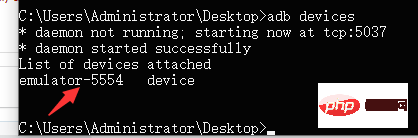
打开闯关页面


查看下自己的 分辨率。
php wzny.php 高 宽 设备名称
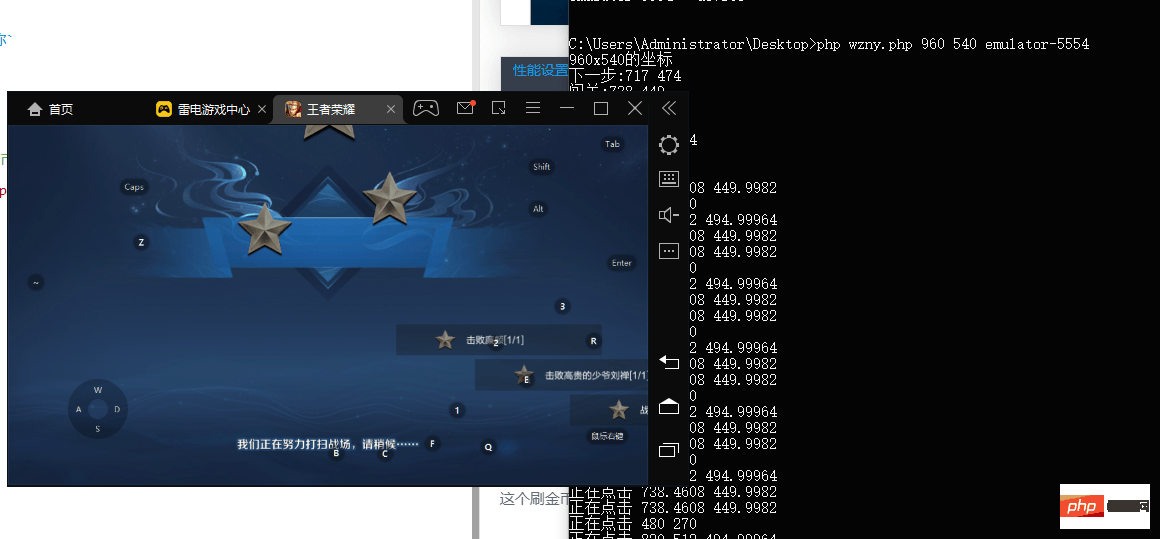
总结
参考了下: 王者荣耀自动刷金币攻略(2020)
建议刷魔女的回忆。
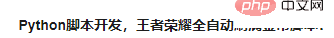
比如这些名字,基本都是 adb 做的嘛。
只要是个语言,都可以调用外部系统命令。c语言脚本开发, 王者农药自动...
分辨率计算按钮xy坐标
我先用我手机测试2340 * 1080 像素
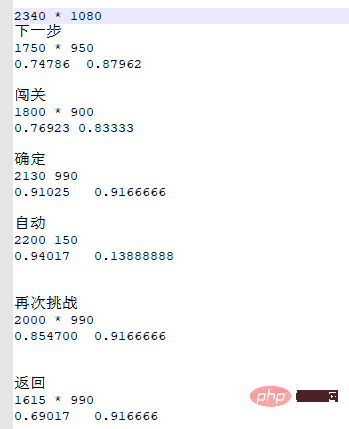
比如 下一步 按钮,我的手机位置在 x:1750 y:950 方向。
高: 2340 / 1750 = 0.74786
宽: 1080 / 950 = 0.87962。
如果在 960 * 540的手机,那么 下一步 按钮所在 xy:
x位置: 960 * 0.74786 = 717
y位置: 540 * 0.87962 = 474
其他可以做到的操作
1.按键精灵 & 脚本精灵
2.安卓模拟器的 操作录制
ps
这个刷金币效率跟连点器一样(就是连点器) 没什么优势 用起来还麻烦
过段时间写个刷冒险的第一次奖励的
(小号炸鱼很缺 铭文 金币 经验
 복사 코드를 파일로 저장하고
복사 코드를 파일로 저장하고
adb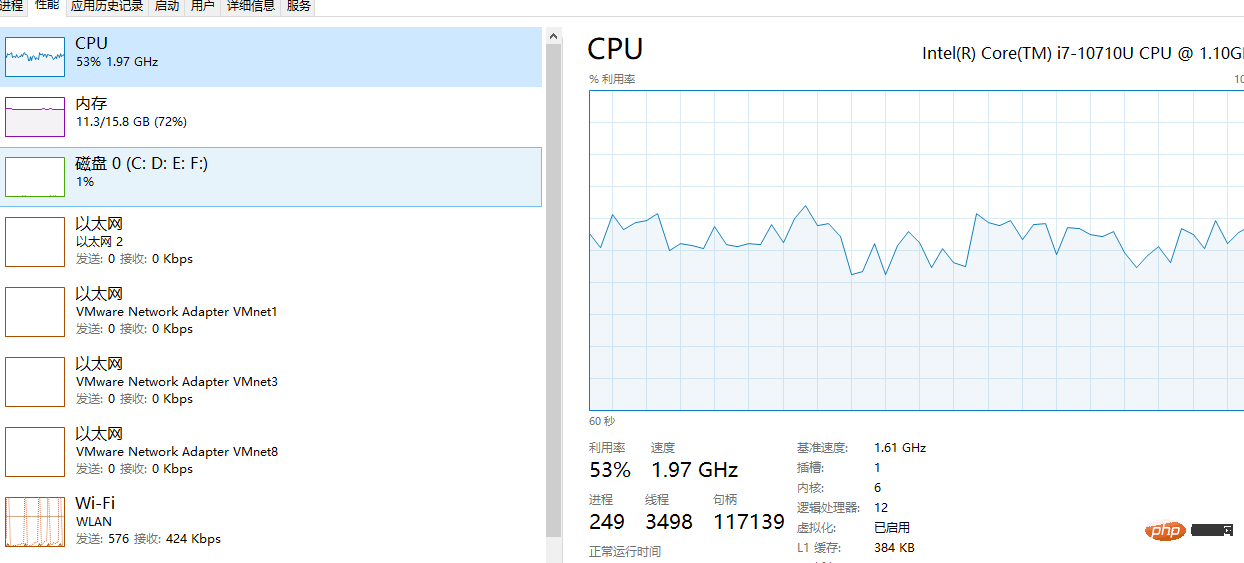
adb devices를 열면 장치를 볼 수 있습니다. 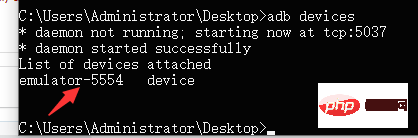
 🎜🎜
🎜🎜 🎜🎜
🎜🎜해상도를 확인하세요. 🎜🎜php wzny.php 높이 및 너비 장치 이름🎜🎜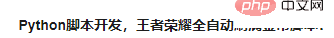 🎜🎜🎜🎜Summary🎜🎜참고: King of Glory(2020)용 금화 자동 획득 안내
🎜🎜🎜🎜Summary🎜🎜참고: King of Glory(2020)용 금화 자동 획득 안내It 마녀의 추억 파밍을 추천드립니다. 🎜🎜
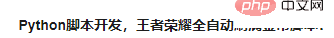 🎜🎜예를 들어 이러한 이름은 기본적으로
🎜🎜예를 들어 이러한 이름은 기본적으로 adb로 만들어집니다. 모든 언어는 외부 시스템 명령을 호출할 수 있습니다.
C 언어 스크립트 개발, 농약왕 자동...🎜🎜🎜🎜해상도 계산 버튼 xy 좌표🎜🎜휴대폰으로 먼저 테스트해봤습니다2340 * 1080 Pixel🎜🎜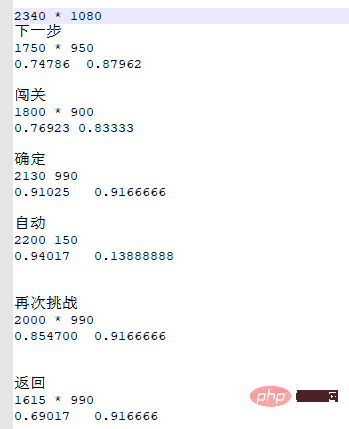 🎜🎜예를 들어
🎜🎜예를 들어 다음 버튼을 누르면 내 휴대폰의 위치는 x:1750 y:950 방향입니다. 높이:
2340 / 1750 = 0.74786너비:
1080 / 950 = 0.87962. 🎜🎜960 * 540 휴대폰을 사용 중이라면 다음 버튼은 xy:x 위치에 있습니다. :
960 * 0.74786 = 717Y 위치:
540 * 0.87962 = 474🎜🎜🎜🎜그 외 수행할 수 있는 작업🎜🎜1.버튼 마법사 & 스크립트 마법사🎜🎜2. 안드로이드 에뮬레이터의 작업 기록🎜🎜🎜🎜ps🎜🎜이 금화 분쇄의 효율성은 장점이 없는 도트커넥터(즉, 도트커넥터). 사용하기 귀찮네요🎜🎜오랜만에 모험의 첫 보상을 적어보겠습니다(나팔튀김은 가 부족합니다. 비문
금화 경험치)🎜🎜🎜🎜🎜🎜🎜🎜컴퓨터가 약간 작동하지 않습니다. ㅋㅋㅋ위 내용은 흥미로운! PHP는 adb를 사용하여 King Pesticide Gold Coins [어드벤처 모드]를 자동으로 브러싱합니다.의 상세 내용입니다. 자세한 내용은 PHP 중국어 웹사이트의 기타 관련 기사를 참조하세요!

