TypeScript 및 React에서 ref를 사용하는 방법에 대한 간략한 분석
- 青灯夜游앞으로
- 2021-02-05 10:00:173319검색
TypeScript와 React에서 ref를 어떻게 사용하나요? 다음 기사에서는 ref의 사용법을 소개합니다. 도움이 필요한 친구들이 모두 참고할 수 있기를 바랍니다.
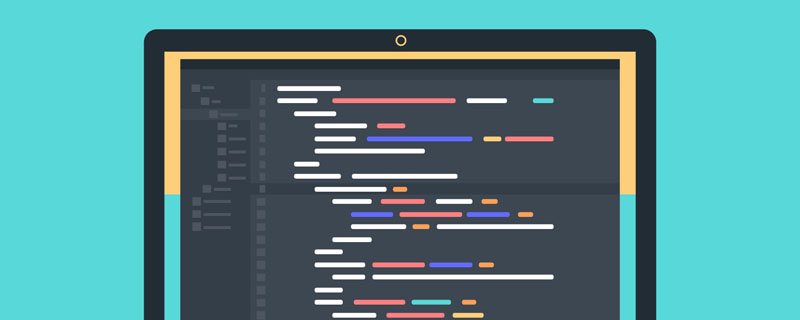
추천 튜토리얼: "JavaScript Video Tutorial"
부모 컴포넌트
부모 컴포넌트에서 다음과 같이 작성하세요.
클래스에 자식을 정의하여 자식 컴포넌트의 범위를 저장하세요
public child: any;Copy to clipboardErrorCopied
Stator 컴포넌트 범위를 바인딩
public onRef(ref:any){
this.child = ref
}Copy to clipboardErrorCopied하위 컴포넌트에 ref
<ChildPage onRef={(el)=>this.onRef(el)} />Copy to clipboardErrorCopiedonRef를 바인딩하고 이를 바인딩합니다(3단계, 화살표 기능을 사용하지 않음)
this.onRef = this.onRef.bind(this)Copy to clipboardErrorCopied
SubcomComponent
하위 컴포넌트에는 다음과 같이 작성합니다.
1. onRef 생성자에서 this
this.props.onRef(this)Copy to clipboardErrorCopied
위의 4단계를 완료한 후 상위 구성 요소는 하위 구성 요소의 상태 값과 메서드를 마음대로 호출할 수 있습니다.
export class ParentCom extends React.Component<{}, {}> {
constructor(props:{}){
super(props);
this.onRef = this.onRef.bind(this);
}
public child: any;
onRef(ref:any){
this.child = ref;
}
getChildFun(){
this.child.testFun();
}
render(){
return (
<div>
<span>父组件</span>
<ChildCom onRef={this.onRef}></ChildCom>
</div>
)
}
}
interface childProps{
onRef? : any
}
export class ChildCom extends React.Component<childProps, {}> {
constructor(props:{}){
super(props);
this.props.onRef(this);
}
testFun(){
console.log(123)
}
render(){
return (
<div>
<span>子组件</span>
</div>
)
}
}더 많은 프로그래밍 관련 지식을 보려면 프로그래밍 비디오를 방문하세요! !
위 내용은 TypeScript 및 React에서 ref를 사용하는 방법에 대한 간략한 분석의 상세 내용입니다. 자세한 내용은 PHP 중국어 웹사이트의 기타 관련 기사를 참조하세요!
성명:
이 기사는 segmentfault.com에서 복제됩니다. 침해가 있는 경우 admin@php.cn으로 문의하시기 바랍니다. 삭제

