redis 데이터베이스 튜토리얼 SpringBoot2를 구축하는 튜토리얼을 소개하는 칼럼입니다. 헤헤헤, 모두에게 큰 도움이 되었고, 오늘의 목표도 달성한 것 같습니다. 비즈니스 모듈은 redis를 통합하는 springboot입니다. 이전에 해본 적이 있기 때문에 코드는 cv 이후에 읽을 수 있으므로 시간이 더 많기 때문에 Redis를 통합하는 Springboot의 코드 구현을 정리하겠습니다. 소스 코드 구현에 대한 모든 내용은 아래에 포함되어 있습니다. 참고가 되리라 믿습니다. 도움이 될 것입니다. 계정: Java Architect Alliance, 매일 기술 기사 업데이트
1. Spring Initializr를 사용하여 프로젝트 웹 프로젝트 생성
2. 그림과 같이 다음을 클릭하고 그룹 이름을 지정합니다. 그리고 Artifact
3 다음으로 그림과 같이 필수 종속성을 확인하면 Spring 초기화가 자동으로 필수 스타터<?xml version="1.0" encoding="UTF-8"?> <project xmlns="http://maven.apache.org/POM/4.0.0" xmlns:xsi="http://www.w3.org/2001/XMLSchema-instance" xsi:schemaLocation="http://maven.apache.org/POM/4.0.0 https://maven.apache.org/xsd/maven-4.0.0.xsd"> <modelVersion>4.0.0</modelVersion> <parent> <groupId>org.springframework.boot</groupId> <artifactId>spring-boot-starter-parent</artifactId> <version>2.2.2.RELEASE</version> <relativePath/> <!-- lookup parent from repository --> </parent> <groupId>com.heny</groupId> <artifactId>spring-boot-redis</artifactId> <version>0.0.1-SNAPSHOT</version> <name>spring-boot-redis</name> <description>Demo project for Spring Boot</description> <properties> <java.version>1.8</java.version> </properties> <dependencies> <dependency> <groupId>org.springframework.boot</groupId> <artifactId>spring-boot-starter-web</artifactId> </dependency> <dependency> <groupId>org.mybatis.spring.boot</groupId> <artifactId>mybatis-spring-boot-starter</artifactId> <version>2.1.1</version> </dependency> <dependency> <groupId>mysql</groupId> <artifactId>mysql-connector-java</artifactId> <scope>runtime</scope> </dependency> <dependency> <groupId>org.springframework.boot</groupId> <artifactId>spring-boot-starter-test</artifactId> <scope>test</scope> <exclusions> <exclusion> <groupId>org.junit.vintage</groupId> <artifactId>junit-vintage-engine</artifactId> </exclusion> </exclusions> </dependency> </dependencies> <build> <plugins> <plugin> <groupId>org.springframework.boot</groupId> <artifactId>spring-boot-maven-plugin</artifactId> </plugin> </plugins> </build> </project>
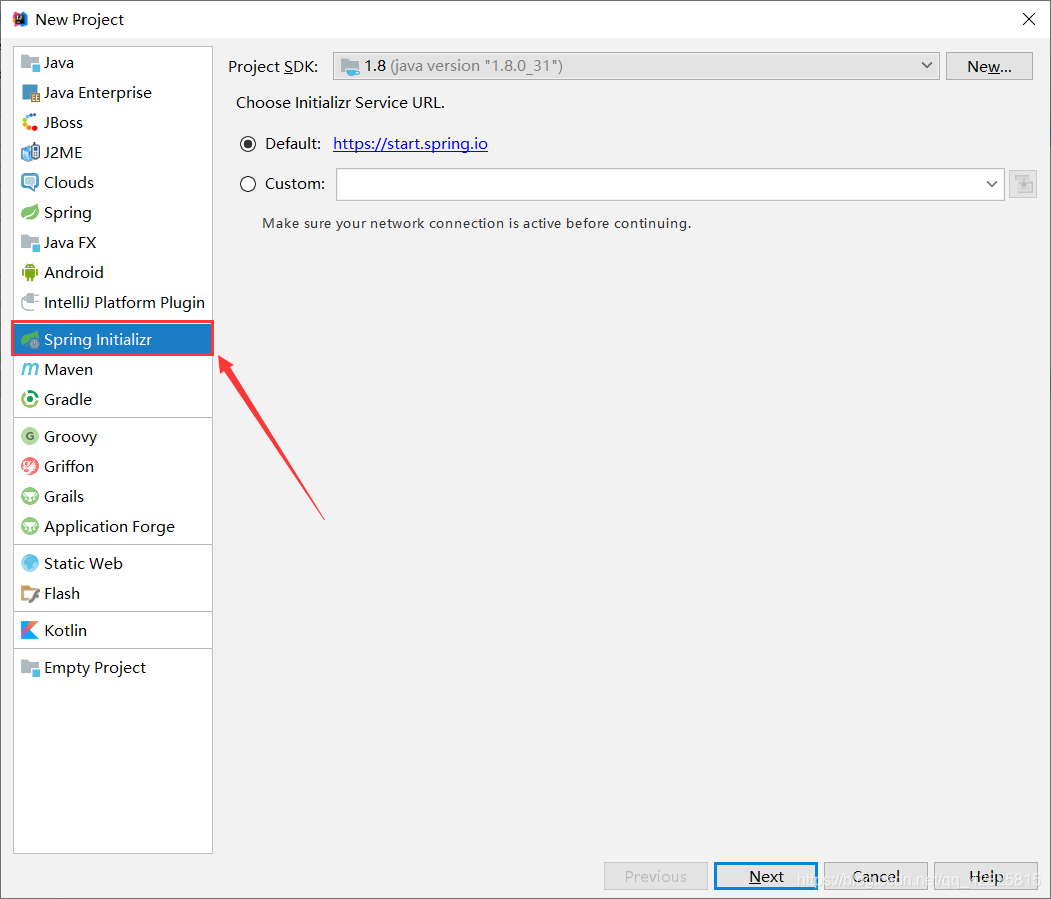 5. pom.xml 파일 스타터에 redis를 추가하세요
5. pom.xml 파일 스타터에 redis를 추가하세요
<dependency> <groupId>org.springframework.boot</groupId> <artifactId>spring-boot-starter-data-redis</artifactId> </dependency>
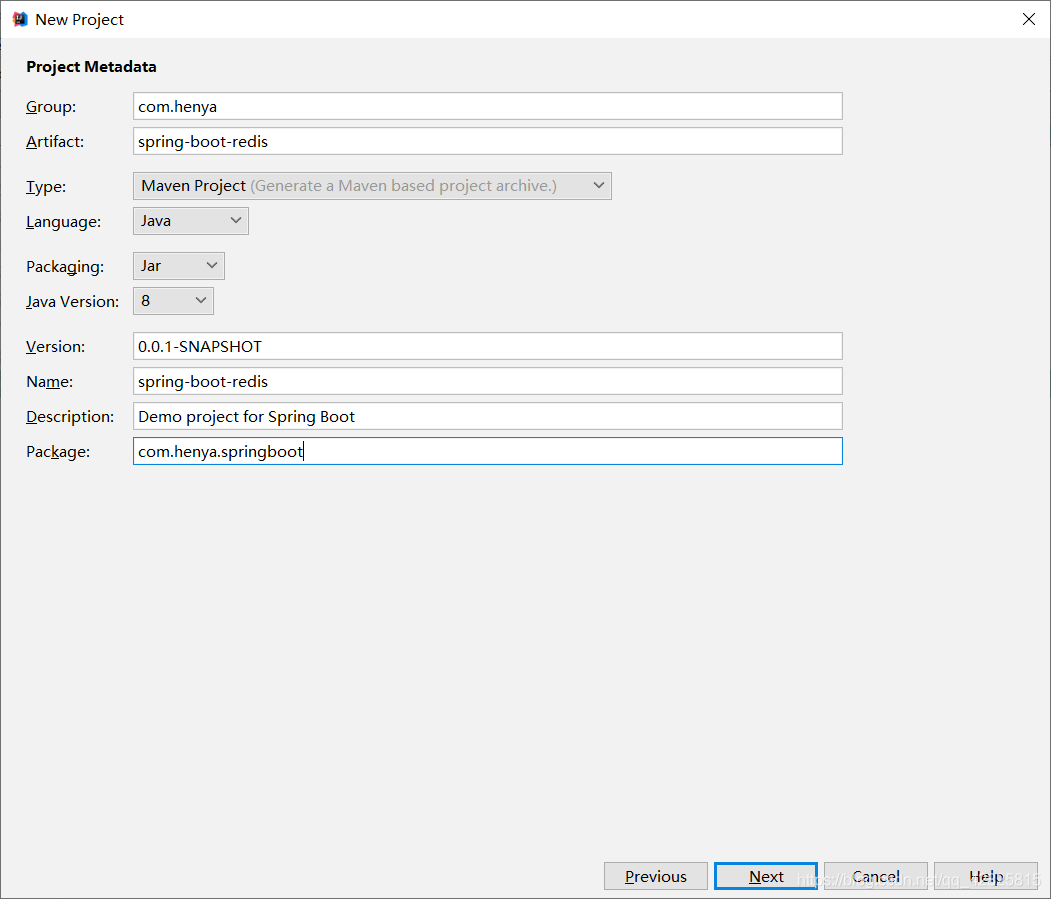 6. 참고: JavaBean 객체를 작성할 때 직렬화 가능 인터페이스를 구현해야 합니다. 그렇지 않으면 다음 오류가 보고됩니다:
6. 참고: JavaBean 객체를 작성할 때 직렬화 가능 인터페이스를 구현해야 합니다. 그렇지 않으면 다음 오류가 보고됩니다:
Cannot deserialize; 중첩된 예외는 org.springframework.core.serializer.support.SerializationFailedException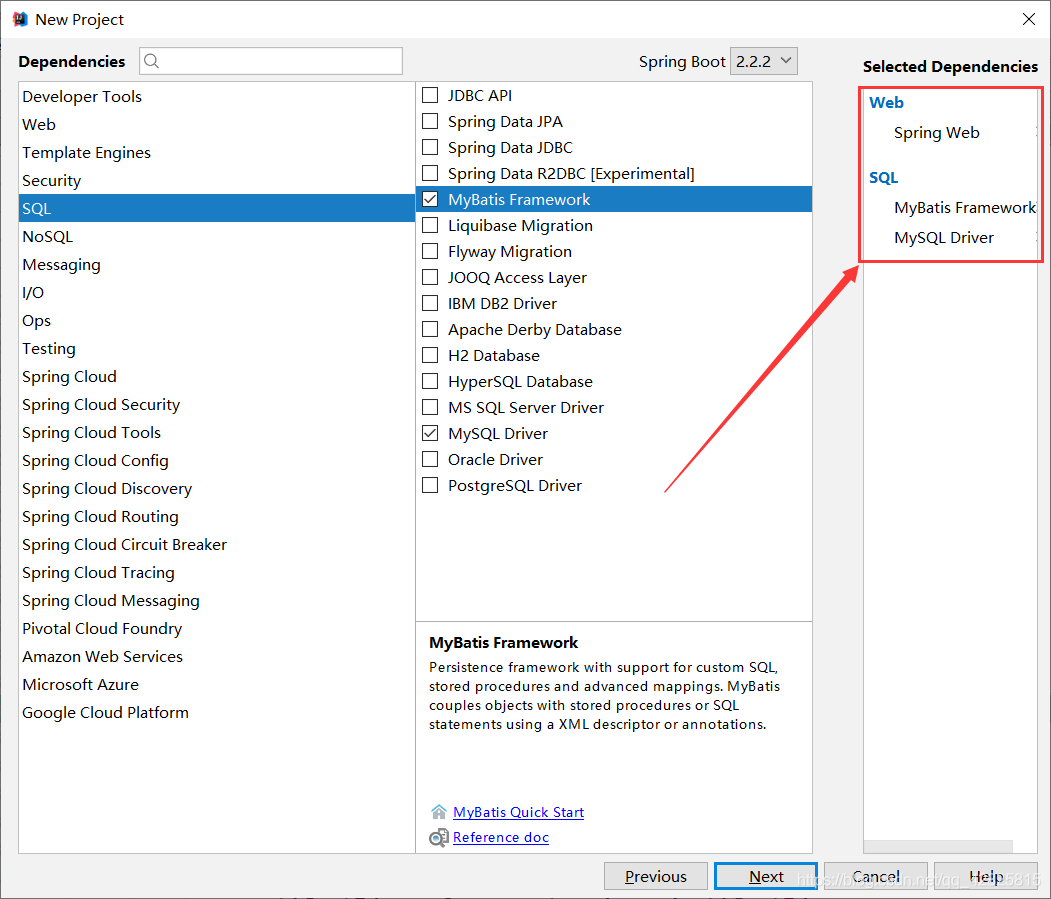
7입니다.
package com.henya.springboot.bean;
import java.io.Serializable;
public class Employee implements Serializable{
private Integer id;
private String lastName;
private String email;
private Integer gender; //性别 1男 0女
private Integer dId;
public Employee() {
super();
}
public Employee(Integer id, String lastName, String email, Integer gender, Integer dId) {
super();
this.id = id;
this.lastName = lastName;
this.email = email;
this.gender = gender;
this.dId = dId;
}
public Integer getId() {
return id;
}
public void setId(Integer id) {
this.id = id;
}
public String getLastName() {
return lastName;
}
public void setLastName(String lastName) {
this.lastName = lastName;
}
public String getEmail() {
return email;
}
public void setEmail(String email) {
this.email = email;
}
public Integer getGender() {
return gender;
}
public void setGender(Integer gender) {
this.gender = gender;
}
public Integer getdId() {
return dId;
}
public void setdId(Integer dId) {
this.dId = dId;
}
@Override
public String toString() {
return "Employee [id=" + id + ", lastName=" + lastName + ", email=" + email + ", gender=" + gender + ", dId="
+ dId + "]";
}
}8. 주석이 달린 Mybatis 버전을 사용하여 Mapper
#serverTimezone用于指定时区,不然会报错 spring.datasource.url=jdbc:mysql://localhost:3306/cache?serverTimezone=UTC spring.datasource.username=root spring.datasource.password=123456 # 开启驼峰命名法规则 mybatis.configuration.map-underscore-to-camel-case=true #日志级别 logging.level.com.henya.springboot.mapper=debug
참고:
스캔하려면 @MapperScan 주석을 사용해야 합니다. 매퍼가 있는 인터페이스를 기본 프로그램 클래스에 추가하기만 하면 됩니다. 또한 캐싱을 활성화하려면 @EnableCaching을 사용하세요.package com.henya.springboot.mapper;
import com.henya.springboot.bean.Employee;
import org.apache.ibatis.annotations.*;
@Mapper
public interface EmployeeMapper {
@Select("SELECT * FROM employee WHERE id=#{id}")
public Employee getEmpById(Integer id);
@Update("UPDATE employee SET lastName=#{lastName},email=#{email},gender=#{gender},d_id=#{dId} WHERE id=#{id}")
public void updateEmp(Employee employee);
@Delete("DELETE FROM emlpoyee WHERE id=#{id}")
public void delEmpById(Integer id);
@Insert("INSERT INTO employee(lastName, email, gender, d_id) VALUES (#{lastName}, #{email}, #{gender}, #{dId})")
public Employee insertEmp(Employee employee);
@Select("SELECT * FROM employee WHERE lastName=#{lastName}")
public Employee getEmpByLastName(String lastName);
}9. 데이터베이스 또는 Redis 캐시에 액세스하기 위한 쓰기 서비스 클래스
@MapperScan("com.henya.springboot.mapper")
@SpringBootApplication
@EnableCaching //开启缓存
public class SpringBootRedisApplication {
public static void main(String[] args) {
SpringApplication.run(SpringBootRedisApplication.class, args);
}
}10. 쓰기 컨트롤러 클래스
package com.henya.springboot.service;
import com.henya.springboot.bean.Employee;
import com.henya.springboot.mapper.EmployeeMapper;
import org.springframework.beans.factory.annotation.Autowired;
import org.springframework.cache.annotation.*;
import org.springframework.stereotype.Service;
@CacheConfig(cacheNames = "emp") //抽取缓存的公共配置
@Service
public class EmployeeService {
@Autowired
EmployeeMapper employeeMapper;
/**
* @param id
* @return
*/
@Cacheable(cacheNames = {"emp"},keyGenerator = "myKeyGenerator")
public Employee getEmpById(Integer id) {
System.err.println("开始查询"+ id +"号员工");
Employee employee = employeeMapper.getEmpById(id);
return employee;
}
/**
* @CachePut:既调用方法(这个方法必须要执行),又更新缓存数据
* @param employee
* @return
*/
@CachePut(value = "emp",key = "#result.id")
public Employee updateEmp(Employee employee){
System.err.println("开始更新" + employee.getId() + "号员工");
employeeMapper.updateEmp(employee);
return employee;
}
/**
* @CacheEvict:缓存清除
* @param id
*/
@CacheEvict(value = "emp",beforeInvocation = true)
public void deleteEmp(Integer id){
System.err.println("删除" + id + "员工");
int i = 10/0;
} 2. SpringBoot가 Redis를 성공적으로 통합하는지 테스트합니다1. 테스트 클래스를 사용할 수도 있습니다. 테스트를 위해 브라우저를 사용하여 http://localhost:8080/emp/1에 처음 액세스하면 콘솔에 다음과 같이 직원 1번에 대한 쿼리를 시작하라는 메시지가 표시됩니다. 그림.
2. 다시 접속하면 그림과 같이 콘솔에 sql로그가 없습니다.
3 이때 Redis를 보기 위해 RedisDesktopManager 도구를 사용하면 그림과 같이 데이터가 있고, 캐시 이름은 emp입니다.
emp 개체만 직렬화됩니다. 소스 코드를 보면 Redis가 기본적으로 직렬화에 Jdk를 사용하는 것을 알 수 있습니다.
package com.henya.springboot.controller;
import com.henya.springboot.bean.Employee;
import com.henya.springboot.service.EmployeeService;
import org.springframework.beans.factory.annotation.Autowired;
import org.springframework.web.bind.annotation.GetMapping;
import org.springframework.web.bind.annotation.PathVariable;
import org.springframework.web.bind.annotation.RestController;
/**
* @Description:
* @Author:HenYa
* @CreatTime:2019/12/1 12:44
*/
@RestController
public class EmployeeController {
@Autowired
EmployeeService employeeService;
@GetMapping("/emp/{id}")
public Employee getEmpById(@PathVariable("id") Integer id){
Employee employee = employeeService.getEmpById(id);
return employee;
}
@GetMapping("/emp")
public Employee updateEmp(Employee employee){
Employee emp = employeeService.updateEmp(employee);
return emp;
}
}RedisSerializer 인터페이스의 다음 구현을 확인하세요.
 우리가 일반적으로 사용하는 것은 json 형식의 직렬화입니다. 하지만 RedisCacheManager를 사용자 정의해야 합니다.
우리가 일반적으로 사용하는 것은 json 형식의 직렬화입니다. 하지만 RedisCacheManager를 사용자 정의해야 합니다.
3. RedisCacheManager 사용자 정의
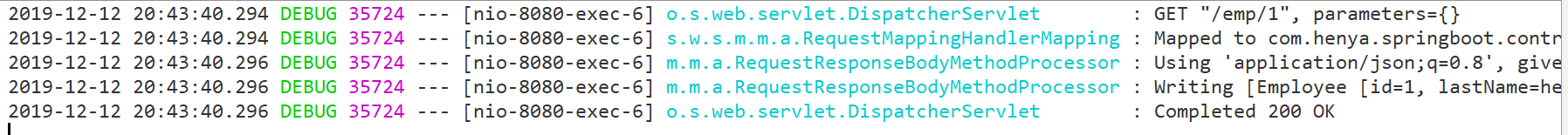
static RedisSerializer<Object> java(@Nullable ClassLoader classLoader) {
return new JdkSerializationRedisSerializer(classLoader);
}이때 Redis에 캐시된 데이터는 그림과 같이 Json 형식으로 직렬화됩니다.
위 내용은 Redis 프레임워크를 통합하여 SpringBoot2.X를 구축하는 방법에 대한 자세한 튜토리얼의 상세 내용입니다. 자세한 내용은 PHP 중국어 웹사이트의 기타 관련 기사를 참조하세요!
 REDIS : 데이터베이스 접근 방식을 분류합니다Apr 15, 2025 am 12:06 AM
REDIS : 데이터베이스 접근 방식을 분류합니다Apr 15, 2025 am 12:06 AMRedis의 데이터베이스 방법에는 메모리 인 데이터베이스 및 키 값 저장소가 포함됩니다. 1) Redis는 메모리에 데이터를 저장하고 빠르게 읽고 쓰고 있습니다. 2) 키 값 쌍을 사용하여 데이터를 저장하고 캐시 및 NOSQL 데이터베이스에 적합한 목록, 컬렉션, 해시 테이블 및 주문 컬렉션과 같은 복잡한 데이터 구조를 지원합니다.
 왜 Redis를 사용합니까? 혜택과 장점Apr 14, 2025 am 12:07 AM
왜 Redis를 사용합니까? 혜택과 장점Apr 14, 2025 am 12:07 AMRedis는 빠른 성능, 풍부한 데이터 구조, 고 가용성 및 확장 성, 지속성 기능 및 광범위한 생태계 지원을 제공하기 때문에 강력한 데이터베이스 솔루션입니다. 1) 매우 빠른 성능 : Redis의 데이터는 메모리에 저장되며 동시성이 높고 대기 시간이 낮은 응용 프로그램에 적합한 빠른 읽기 및 쓰기 속도를 가지고 있습니다. 2) 풍부한 데이터 구조 : 다양한 시나리오에 적합한 목록, 컬렉션 등과 같은 여러 데이터 유형을 지원합니다. 3) 고 가용성 및 확장 성 : 마스터 슬레이브 복제 및 클러스터 모드를 지원하여 고 가용성 및 수평 확장 성을 달성합니다. 4) 지속성 및 데이터 보안 : 데이터 지속성은 RDB 및 AOF를 통해 달성되어 데이터 무결성 및 신뢰성을 보장합니다. 5) 광범위한 생태계 및 지역 사회 지원 : 거대한 생태계와 활동적인 커뮤니티,
 NOSQL 이해 : Redis의 주요 기능Apr 13, 2025 am 12:17 AM
NOSQL 이해 : Redis의 주요 기능Apr 13, 2025 am 12:17 AMRedis의 주요 기능에는 속도, 유연성 및 풍부한 데이터 구조 지원이 포함됩니다. 1) 속도 : Redis는 메모리 내 데이터베이스이며, 읽기 및 쓰기 작업은 거의 순간적이며 캐시 및 세션 관리에 적합합니다. 2) 유연성 : 복잡한 데이터 처리에 적합한 문자열, 목록, 컬렉션 등과 같은 여러 데이터 구조를 지원합니다. 3) 데이터 구조 지원 : 다양한 비즈니스 요구에 적합한 문자열, 목록, 컬렉션, 해시 테이블 등을 제공합니다.
 REDIS : 기본 기능을 식별합니다Apr 12, 2025 am 12:01 AM
REDIS : 기본 기능을 식별합니다Apr 12, 2025 am 12:01 AMRedis의 핵심 기능은 고성능 인 메모리 데이터 저장 및 처리 시스템입니다. 1) 고속 데이터 액세스 : Redis는 메모리에 데이터를 저장하고 마이크로 초 수준 읽기 및 쓰기 속도를 제공합니다. 2) 풍부한 데이터 구조 : 문자열, 목록, 컬렉션 등을 지원하며 다양한 응용 프로그램 시나리오에 적응합니다. 3) 지속성 : RDB 및 AOF를 통해 디스크에 데이터를 지속하십시오. 4) 구독 게시 : 메시지 대기열 또는 실시간 통신 시스템에서 사용할 수 있습니다.
 Redis : 인기있는 데이터 구조에 대한 안내서Apr 11, 2025 am 12:04 AM
Redis : 인기있는 데이터 구조에 대한 안내서Apr 11, 2025 am 12:04 AMRedis는 다음을 포함하여 다양한 데이터 구조를 지원합니다. 1. String, 단일 값 데이터 저장에 적합합니다. 2. 큐 및 스택에 적합한 목록; 3. 비면성 데이터 저장에 사용되는 세트; 4. 순서, 순위 목록 및 우선 순위 대기열에 적합한 순서 세트; 5. 해시 테이블, 객체 또는 구조화 된 데이터를 저장하는 데 적합합니다.
 Redis 카운터를 구현하는 방법Apr 10, 2025 pm 10:21 PM
Redis 카운터를 구현하는 방법Apr 10, 2025 pm 10:21 PMRedis Counter는 Redis Key-Value Pair 스토리지를 사용하여 다음 단계를 포함하여 계산 작업을 구현하는 메커니즘입니다. 카운터 키 생성, 카운트 증가, 카운트 감소, 카운트 재설정 및 카운트 얻기. Redis 카운터의 장점에는 빠른 속도, 높은 동시성, 내구성 및 단순성 및 사용 편의성이 포함됩니다. 사용자 액세스 계산, 실시간 메트릭 추적, 게임 점수 및 순위 및 주문 처리 계산과 같은 시나리오에서 사용할 수 있습니다.
 Redis 명령 줄을 사용하는 방법Apr 10, 2025 pm 10:18 PM
Redis 명령 줄을 사용하는 방법Apr 10, 2025 pm 10:18 PMRedis Command Line 도구 (Redis-Cli)를 사용하여 다음 단계를 통해 Redis를 관리하고 작동하십시오. 서버에 연결하고 주소와 포트를 지정하십시오. 명령 이름과 매개 변수를 사용하여 서버에 명령을 보냅니다. 도움말 명령을 사용하여 특정 명령에 대한 도움말 정보를 봅니다. 종금 명령을 사용하여 명령 줄 도구를 종료하십시오.
 Redis 클러스터 모드를 구축하는 방법Apr 10, 2025 pm 10:15 PM
Redis 클러스터 모드를 구축하는 방법Apr 10, 2025 pm 10:15 PMRedis Cluster Mode는 Sharding을 통해 Redis 인스턴스를 여러 서버에 배포하여 확장 성 및 가용성을 향상시킵니다. 시공 단계는 다음과 같습니다. 포트가 다른 홀수 redis 인스턴스를 만듭니다. 3 개의 센티넬 인스턴스를 만들고, Redis 인스턴스 및 장애 조치를 모니터링합니다. Sentinel 구성 파일 구성, Redis 인스턴스 정보 및 장애 조치 설정 모니터링 추가; Redis 인스턴스 구성 파일 구성, 클러스터 모드 활성화 및 클러스터 정보 파일 경로를 지정합니다. 각 redis 인스턴스의 정보를 포함하는 Nodes.conf 파일을 작성합니다. 클러스터를 시작하고 Create 명령을 실행하여 클러스터를 작성하고 복제본 수를 지정하십시오. 클러스터에 로그인하여 클러스터 정보 명령을 실행하여 클러스터 상태를 확인하십시오. 만들다


핫 AI 도구

Undresser.AI Undress
사실적인 누드 사진을 만들기 위한 AI 기반 앱

AI Clothes Remover
사진에서 옷을 제거하는 온라인 AI 도구입니다.

Undress AI Tool
무료로 이미지를 벗다

Clothoff.io
AI 옷 제거제

AI Hentai Generator
AI Hentai를 무료로 생성하십시오.

인기 기사

뜨거운 도구

드림위버 CS6
시각적 웹 개발 도구

안전한 시험 브라우저
안전한 시험 브라우저는 온라인 시험을 안전하게 치르기 위한 보안 브라우저 환경입니다. 이 소프트웨어는 모든 컴퓨터를 안전한 워크스테이션으로 바꿔줍니다. 이는 모든 유틸리티에 대한 액세스를 제어하고 학생들이 승인되지 않은 리소스를 사용하는 것을 방지합니다.

SublimeText3 Linux 새 버전
SublimeText3 Linux 최신 버전

맨티스BT
Mantis는 제품 결함 추적을 돕기 위해 설계된 배포하기 쉬운 웹 기반 결함 추적 도구입니다. PHP, MySQL 및 웹 서버가 필요합니다. 데모 및 호스팅 서비스를 확인해 보세요.

WebStorm Mac 버전
유용한 JavaScript 개발 도구







