ajax 동영상 튜토리얼Ajax를 일괄 추가하는 방법을 소개하는 칼럼

추천(무료): ajax 동영상 튜토리얼
1 주의가 필요한 문제
- MVC 프레임워크의 처리 날짜 문제
- @ ResponseBody 응답 객체가 커스텀 객체이고 응답이 json이 아닙니다
- @ResopnseBody 커스텀 객체에 응답할 때 날짜가 긴 형식의 숫자입니다
- 종료 데이터 메소드의 매개변수, 어떻게 정의하나요? 여러 개체를 받으시겠습니까?
2. 끔찍한 내용을 배운 페이지 코드
<%@ page language="java" isELIgnored="false" contentType="text/html; charset=UTF-8"
pageEncoding="UTF-8"%>
<html>
<head>
<meta http-equiv="Content-Type" content="text/html; charset=UTF-8">
<title>ajax批量新增操作</title>
<script type="text/javascript" src="js/jquery-3.4.1.js"></script>
</head>
<body>
<form id="myForm">
<table border="1" >
<tr>
<td>姓名</td>
<td>身份证</td>
<td>时间</td>
<td>direction</td>
<td>type</td>
<td>操作</td>
</tr>
<tbody id="tbody">
<tr>
<td>
<!-- 集合为自定义实体类中的结合属性,有几个实体类,改变下标就行了。 -->
<input type="text" name="visitorList[0].name"/>
</td>
<td>
<input type="text" name="visitorList[0].cardNo"/>
</td>
<td>
<input type="date" name="visitorList[0].visitorTime"/>
</td>
<td>
<input type="radio" value="1" name="visitorList[0].direction"/>进入
<input type="radio" value="2" name="visitorList[0].direction"/>离开
</td>
<td>
<input type="radio" value="1" name="visitorList[0].type"/> 内部
<input type="radio" value="2" name="visitorList[0].type"/> 外部
</td>
<td>
<input class="remove" type="button" value="移除">
</td>
</tr>
</tbody>
<tr>
<td colspan="6">
<input id="add" type="button" value="新增visitor" />
<input id="save" type="button" value="保存"/>
</td>
</tr>
</table>
</form>
<script>
$(function() {
var index_val = 0;
$("body").on('click', '.remove', function() {
// 移除当前行, 通过父级来绑定...
// $(this).parent().parent().remove();
$("#tbody tr").remove();
// 覆盖,生成行
if (index_val > 0) {
var data_str = "";
for (var i = 0; i < index_val; i++) {
data_str +=
"<tr>" +
"<td>" +
" <input type='text' name='visitorList[" + i + "].name'/>" +
"</td>" +
"<td>" +
" <input type='text' name='visitorList[" + i + "].cardNo'/>" +
"</td>" +
"<td>" +
" <input type='date' name='visitorList[" + i + "].visitorTime'/>" +
"</td>" +
"<td>" +
" <input type='radio' value='1' name='visitorList[" + i + "].direction'/>进入" +
" <input type='radio' value='2' name='visitorList[" + i + "].direction'/>离开" +
"</td>" +
"<td>" +
" <input type='radio' value='1' name='visitorList[" + i + "].type'/> 内部" +
" <input type='radio' value='2' name='visitorList[" + i + "].type'/> 外部" +
"</td>" +
"<td>" +
" <input class='remove' type='button' value='移除'>" +
"</td>" +
"</tr>";
}
$("#tbody").append(data_str);
}
// 把下标减少一 就行了,就是移除了。
index_val --;
console.log("remove: ", index_val);
});
$("#add").click(function() {
// 自增1
index_val ++;
var data_str =
"<tr>" +
"<td>" +
" <input type='text' name='visitorList[" + index_val + "].name'/>" +
"</td>" +
"<td>" +
" <input type='text' name='visitorList[" + index_val + "].cardNo'/>" +
"</td>" +
"<td>" +
" <input type='date' name='visitorList[" + index_val + "].visitorTime'/>" +
"</td>" +
"<td>" +
" <input type='radio' value='1' name='visitorList[" + index_val + "].direction'/>进入" +
" <input type='radio' value='2' name='visitorList[" + index_val + "].direction'/>离开" +
"</td>" +
"<td>" +
" <input type='radio' value='1' name='visitorList[" + index_val + "].type'/> 内部" +
" <input type='radio' value='2' name='visitorList[" + index_val + "].type'/> 外部" +
"</td>" +
"<td>" +
" <input class='remove' type='button' value='移除'>" +
"</td>" +
"</tr>";
$("#tbody").append(data_str);
console.log("add==>" + index_val);
});
$("#save").click(function() {
var form_data = $("#myForm").serialize();
// console.log(form_data)
$.ajax({
url: "visitor/batchAdd",
type: "post",
data: form_data,
success: function(data) {
console.log(data);
},
error: function(e) {
console.log(e);
}
});
});
});
</script>
</body>
</html>js를 제거할 수 있습니다. 먼저 모든 행을 제거하고 행을 다시 생성한 다음 이전에 생성된 행을 하나 적은 행과 비교합니다.
3. 컨트롤러는 수신할 매개변수를 정의합니다
엔티티 클래스 BatchVisitor를 일괄 추가하고, 여러 객체를 수신하는 컬렉션을 정의하고,
package cn.bitqian.entity;
import java.util.ArrayList;
import java.util.List;
/**
* 批量新增 visitorInfo
* @author echo lovely
*
*/
public class BatchVisitor {
private List<VisitorInfo> visitorList = new ArrayList<>();
public List<VisitorInfo> getVisitorList() {
return visitorList;
}
public void setVisitorList(List<VisitorInfo> visitorList) {
this.visitorList = visitorList;
}
public BatchVisitor() {}
}컨트롤러 메서드를 입력하고, 엔터티 클래스에 VisitorInfo 컬렉션을 설정합니다
@RequestMapping(value="/batchAdd", method=RequestMethod.POST)
@ResponseBody
public VisitorInfo batchAddVisitor(BatchVisitor batchVisitor) {
List<VisitorInfo> visitorList = batchVisitor.getVisitorList();
// System.out.println(batchVisitor);
for (VisitorInfo visitorInfo : visitorList) {
System.out.println(visitorInfo);
visitorInfoService.save(visitorInfo);
}
return new VisitorInfo(1, "dd", "bb", new Date(), 1, 2);
}For 위의 경우 개체가 페이지에 응답하고 오류가 보고되며 json 종속성을 가져와야 합니다.
<!-- json 用于响应 responseBody --> <!-- https://mvnrepository.com/artifact/com.fasterxml.jackson.core/jackson-databind --> <dependency> <groupId>com.fasterxml.jackson.core</groupId> <artifactId>jackson-databind</artifactId> <version>2.9.6</version> </dependency>
페이지의 매개변수를 받으려면 문자열을 날짜로 변환해야 합니다.
mvc 사용자 정의 날짜 변환기
가 필요하거나 주석을 추가하면 MVC가 문자열을 해당 형식의 날짜로 변환합니다

응답 객체에 날짜가 있는 경우 해결 방법:

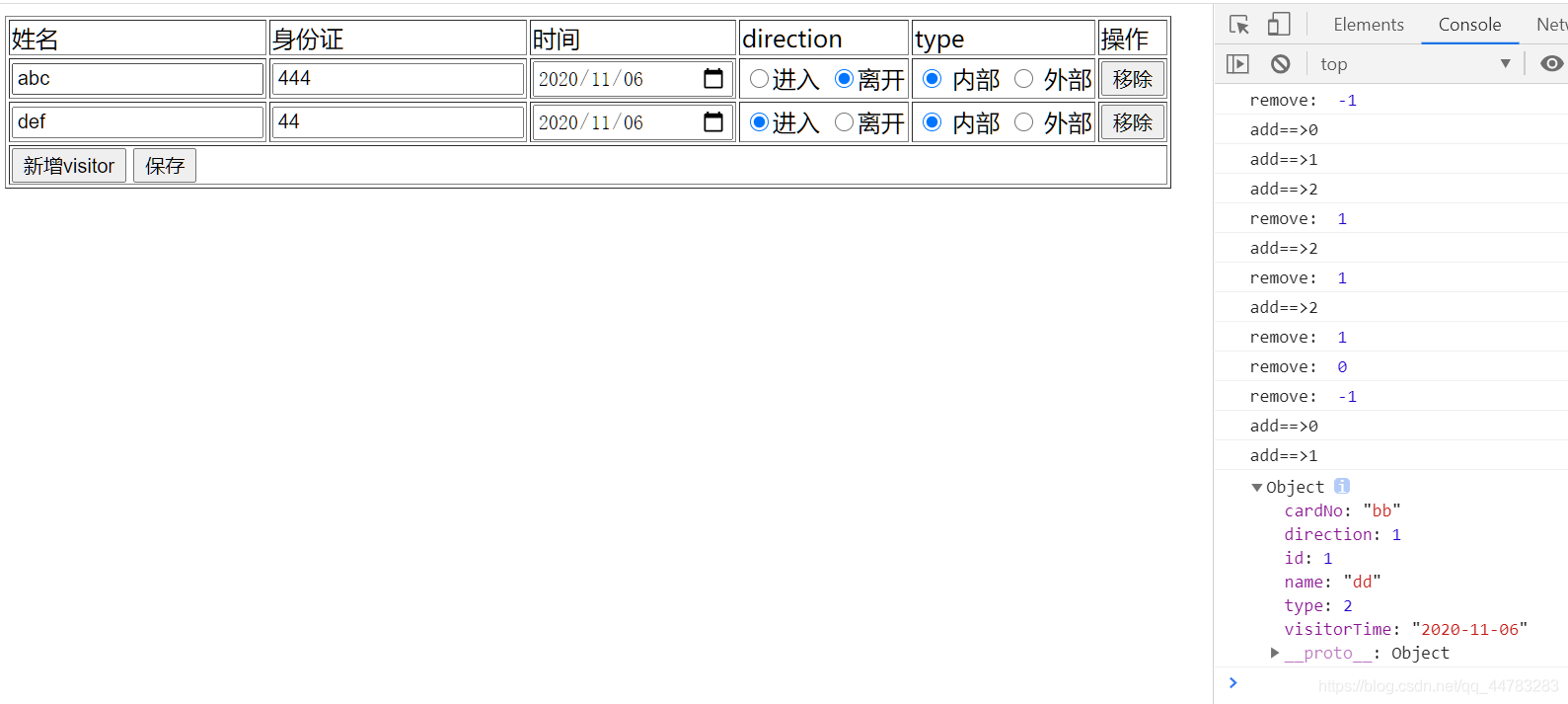

Ajax 배치 추가와 결합된 springmvc에 대한 이 기사는 여기까지입니다. 더 많은 관련 springmvc 배치 추가 콘텐츠를 보려면 Script House의 이전 기사를 검색하거나 Stay를 참조하세요. 조정되었습니다.
프로그래밍 학습에 대해 더 자세히 알고 싶다면 php training 칼럼을 주목해주세요!
위 내용은 Ajax 배치 추가와 결합된 springmvc 구현 방법에 대한 자세한 설명의 상세 내용입니다. 자세한 내용은 PHP 중국어 웹사이트의 기타 관련 기사를 참조하세요!
 브라우저 너머 : 실제 세계의 JavaScriptApr 12, 2025 am 12:06 AM
브라우저 너머 : 실제 세계의 JavaScriptApr 12, 2025 am 12:06 AM실제 세계에서 JavaScript의 응용 프로그램에는 서버 측 프로그래밍, 모바일 애플리케이션 개발 및 사물 인터넷 제어가 포함됩니다. 1. 서버 측 프로그래밍은 Node.js를 통해 실현되며 동시 요청 처리에 적합합니다. 2. 모바일 애플리케이션 개발은 재교육을 통해 수행되며 크로스 플랫폼 배포를 지원합니다. 3. Johnny-Five 라이브러리를 통한 IoT 장치 제어에 사용되며 하드웨어 상호 작용에 적합합니다.
 Next.js (백엔드 통합)로 멀티 테넌트 SAAS 애플리케이션 구축Apr 11, 2025 am 08:23 AM
Next.js (백엔드 통합)로 멀티 테넌트 SAAS 애플리케이션 구축Apr 11, 2025 am 08:23 AM일상적인 기술 도구를 사용하여 기능적 다중 테넌트 SaaS 응용 프로그램 (Edtech 앱)을 구축했으며 동일한 작업을 수행 할 수 있습니다. 먼저, 다중 테넌트 SaaS 응용 프로그램은 무엇입니까? 멀티 테넌트 SAAS 응용 프로그램은 노래에서 여러 고객에게 서비스를 제공 할 수 있습니다.
 Next.js (Frontend Integration)를 사용하여 멀티 테넌트 SaaS 응용 프로그램을 구축하는 방법Apr 11, 2025 am 08:22 AM
Next.js (Frontend Integration)를 사용하여 멀티 테넌트 SaaS 응용 프로그램을 구축하는 방법Apr 11, 2025 am 08:22 AM이 기사에서는 Contrim에 의해 확보 된 백엔드와의 프론트 엔드 통합을 보여 주며 Next.js를 사용하여 기능적인 Edtech SaaS 응용 프로그램을 구축합니다. Frontend는 UI 가시성을 제어하기 위해 사용자 권한을 가져오고 API가 역할 기반을 준수하도록합니다.
 JavaScript : 웹 언어의 다양성 탐색Apr 11, 2025 am 12:01 AM
JavaScript : 웹 언어의 다양성 탐색Apr 11, 2025 am 12:01 AMJavaScript는 현대 웹 개발의 핵심 언어이며 다양성과 유연성에 널리 사용됩니다. 1) 프론트 엔드 개발 : DOM 운영 및 최신 프레임 워크 (예 : React, Vue.js, Angular)를 통해 동적 웹 페이지 및 단일 페이지 응용 프로그램을 구축합니다. 2) 서버 측 개발 : Node.js는 비 차단 I/O 모델을 사용하여 높은 동시성 및 실시간 응용 프로그램을 처리합니다. 3) 모바일 및 데스크탑 애플리케이션 개발 : 크로스 플랫폼 개발은 개발 효율을 향상시키기 위해 반응 및 전자를 통해 실현됩니다.
 JavaScript의 진화 : 현재 동향과 미래 전망Apr 10, 2025 am 09:33 AM
JavaScript의 진화 : 현재 동향과 미래 전망Apr 10, 2025 am 09:33 AMJavaScript의 최신 트렌드에는 Typescript의 Rise, 현대 프레임 워크 및 라이브러리의 인기 및 WebAssembly의 적용이 포함됩니다. 향후 전망은보다 강력한 유형 시스템, 서버 측 JavaScript 개발, 인공 지능 및 기계 학습의 확장, IoT 및 Edge 컴퓨팅의 잠재력을 포함합니다.
 Demystifying JavaScript : 그것이하는 일과 중요한 이유Apr 09, 2025 am 12:07 AM
Demystifying JavaScript : 그것이하는 일과 중요한 이유Apr 09, 2025 am 12:07 AMJavaScript는 현대 웹 개발의 초석이며 주요 기능에는 이벤트 중심 프로그래밍, 동적 컨텐츠 생성 및 비동기 프로그래밍이 포함됩니다. 1) 이벤트 중심 프로그래밍을 사용하면 사용자 작업에 따라 웹 페이지가 동적으로 변경 될 수 있습니다. 2) 동적 컨텐츠 생성을 사용하면 조건에 따라 페이지 컨텐츠를 조정할 수 있습니다. 3) 비동기 프로그래밍은 사용자 인터페이스가 차단되지 않도록합니다. JavaScript는 웹 상호 작용, 단일 페이지 응용 프로그램 및 서버 측 개발에 널리 사용되며 사용자 경험 및 크로스 플랫폼 개발의 유연성을 크게 향상시킵니다.
 Python 또는 JavaScript가 더 좋습니까?Apr 06, 2025 am 12:14 AM
Python 또는 JavaScript가 더 좋습니까?Apr 06, 2025 am 12:14 AMPython은 데이터 과학 및 기계 학습에 더 적합한 반면 JavaScript는 프론트 엔드 및 풀 스택 개발에 더 적합합니다. 1. Python은 간결한 구문 및 풍부한 라이브러리 생태계로 유명하며 데이터 분석 및 웹 개발에 적합합니다. 2. JavaScript는 프론트 엔드 개발의 핵심입니다. Node.js는 서버 측 프로그래밍을 지원하며 풀 스택 개발에 적합합니다.
 JavaScript를 어떻게 설치합니까?Apr 05, 2025 am 12:16 AM
JavaScript를 어떻게 설치합니까?Apr 05, 2025 am 12:16 AMJavaScript는 이미 최신 브라우저에 내장되어 있기 때문에 설치가 필요하지 않습니다. 시작하려면 텍스트 편집기와 브라우저 만 있으면됩니다. 1) 브라우저 환경에서 태그를 통해 HTML 파일을 포함하여 실행하십시오. 2) Node.js 환경에서 Node.js를 다운로드하고 설치 한 후 명령 줄을 통해 JavaScript 파일을 실행하십시오.


핫 AI 도구

Undresser.AI Undress
사실적인 누드 사진을 만들기 위한 AI 기반 앱

AI Clothes Remover
사진에서 옷을 제거하는 온라인 AI 도구입니다.

Undress AI Tool
무료로 이미지를 벗다

Clothoff.io
AI 옷 제거제

AI Hentai Generator
AI Hentai를 무료로 생성하십시오.

인기 기사

뜨거운 도구

SublimeText3 Mac 버전
신 수준의 코드 편집 소프트웨어(SublimeText3)

메모장++7.3.1
사용하기 쉬운 무료 코드 편집기

MinGW - Windows용 미니멀리스트 GNU
이 프로젝트는 osdn.net/projects/mingw로 마이그레이션되는 중입니다. 계속해서 그곳에서 우리를 팔로우할 수 있습니다. MinGW: GCC(GNU Compiler Collection)의 기본 Windows 포트로, 기본 Windows 애플리케이션을 구축하기 위한 무료 배포 가능 가져오기 라이브러리 및 헤더 파일로 C99 기능을 지원하는 MSVC 런타임에 대한 확장이 포함되어 있습니다. 모든 MinGW 소프트웨어는 64비트 Windows 플랫폼에서 실행될 수 있습니다.

에디트플러스 중국어 크랙 버전
작은 크기, 구문 강조, 코드 프롬프트 기능을 지원하지 않음

SublimeText3 Linux 새 버전
SublimeText3 Linux 최신 버전






