jquery는 iframe이 로드되었는지 어떻게 확인합니까?
- coldplay.xixi원래의
- 2020-12-01 16:08:347863검색
jquery 메서드를 사용하여 iframe이 로드되었는지 확인합니다. 1. [jQuery load()] 메서드를 사용합니다. 2. [onreadystatechange] 메서드를 사용합니다. 3. [attachEvent] 메서드를 사용합니다.
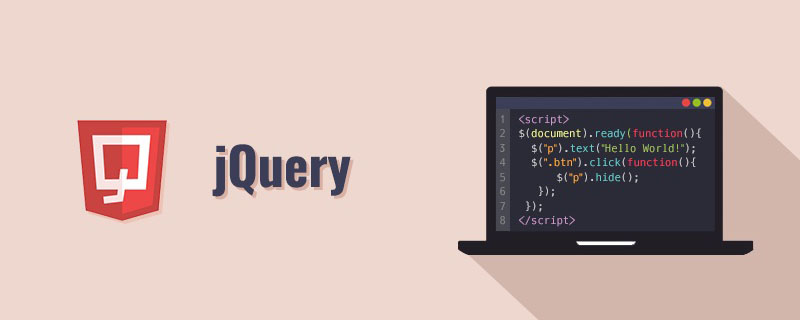
이 튜토리얼의 운영 환경: windows7 시스템, jquery3.2.1 버전 이 방법은 모든 브랜드의 컴퓨터에 적합합니다.
iframe이 로드되었는지 확인하는 jquery 메서드:
메서드 1, jQuery load()
var frm = document.getElementById('myiframe');
$(frm).load(function(){ // 等iframe加载完毕
dosomething();
});메서드 2, onreadystatechange
var iframe = document.createElement("myiframe");
iframe.src = "http://www.baidu.com";
if (!/*@cc_on!@*/0) { //如果不是IE,IE的条件注释
iframe.onload = function(){
alert("Local iframe is now loaded.");
};
} else {
iframe.onreadystatechange = function(){ // IE下的节点都有onreadystatechange这个事件
if (iframe.readyState == "complete"){
alert("Local iframe is now loaded.");
}
};
}
document.body.appendChild(iframe);메서드 3, attachmentEvent
var iframe = document.createElement("iframe");
iframe.src = "http://www.baidu.com";
if (iframe.attachEvent){
iframe.attachEvent("onload", function(){ // IE
alert("Local iframe is now loaded.");
});
} else {
iframe.onload = function(){ // 非IE
alert("Local iframe is now loaded.");
};
}
document.body.appendChild(iframe);위 내용은 jquery는 iframe이 로드되었는지 어떻게 확인합니까?의 상세 내용입니다. 자세한 내용은 PHP 중국어 웹사이트의 기타 관련 기사를 참조하세요!
성명:
본 글의 내용은 네티즌들의 자발적인 기여로 작성되었으며, 저작권은 원저작자에게 있습니다. 본 사이트는 이에 상응하는 법적 책임을 지지 않습니다. 표절이나 침해가 의심되는 콘텐츠를 발견한 경우 admin@php.cn으로 문의하세요.
이전 기사:Jquery에서 빈 문자열을 판단하는 방법다음 기사:Jquery에서 빈 문자열을 판단하는 방법

