프레임워크 튜토리얼 칼럼에서 소개한 내용입니다. 필요한 친구들에게 도움이 되었으면 좋겠습니다! 데이터베이스에서 직접 데이터 테이블을 생성할 수 있지만 향후 프로젝트 마이그레이션에는 편리하지 않습니다. 이제 코드와 결합된 명령줄을 사용하여 생성합니다.
1. 명령을 통해 데이터 테이블 파일을 생성합니다
php artisan make:migration create_table_customers
 2. 데이터 테이블 파일에서 데이터 테이블 관련 필드를 완성합니다
2. 데이터 테이블 파일에서 데이터 테이블 관련 필드를 완성합니다
<?php
use Illuminate\Support\Facades\Schema;
use Illuminate\Database\Schema\Blueprint;
use Illuminate\Database\Migrations\Migration;
class CreateTableCustomers extends Migration
{
/**
* Run the migrations.
*
* @return void
*/
public function up()
{
Schema::create('customers', function (Blueprint $table) {
$table->increments('id');
$table->string('mobile')->nullable()->unique();
$table->string('email')->unique();
$table->string('website')->default('website')->comment('站点:applet、website');
$table->string('store_id')->default('1')->comment('店铺 ID');
$table->string('first_name');
$table->string('last_name');
$table->integer('appellation')->comment('称谓');
$table->dateTime('birthday')->comment('生日');
$table->string('province')->comment('省');
$table->string('city')->comment('市');
$table->string('district')->comment('区/县');
});
}
/**
* Reverse the migrations.
*
* @return void
*/
public function down()
{
Schema::dropIfExists('customers');
}
} 3.
3.
php artisan migrate
이제 데이터 테이블이 생성되었습니다! ㅋㅋㅋ
위 내용은 Laravel은 데이터 테이블을 생성합니다(코드와 결합된 명령줄 사용).의 상세 내용입니다. 자세한 내용은 PHP 중국어 웹사이트의 기타 관련 기사를 참조하세요!
 Laravel 사용 : PHP로 웹 개발을 간소화합니다Apr 19, 2025 am 12:18 AM
Laravel 사용 : PHP로 웹 개발을 간소화합니다Apr 19, 2025 am 12:18 AMLaravel은 다음을 포함하여 웹 개발 프로세스를 최적화합니다. 1. 라우팅 시스템을 사용하여 URL 구조를 관리합니다. 2. 블레이드 템플릿 엔진을 사용하여보기 개발을 단순화하십시오. 3. 대기열을 통해 시간이 많이 걸리는 작업을 처리합니다. 4. eloquentorm을 사용하여 데이터베이스 작업을 단순화하십시오. 5. 모범 사례를 따라 코드 품질과 유지 관리를 향상시킵니다.
 Laravel : PHP 웹 프레임 워크 소개Apr 19, 2025 am 12:15 AM
Laravel : PHP 웹 프레임 워크 소개Apr 19, 2025 am 12:15 AMLaravel은 강력한 도구 세트를 제공하고 개발 프로세스를 단순화하며 코드의 유지 관리 및 확장 성을 향상시키는 최신 PHP 프레임 워크입니다. 1) Eloquentorm은 데이터베이스 작업을 단순화합니다. 2) 블레이드 템플릿 엔진은 프론트 엔드 개발을 직관적으로 만듭니다. 3) 장인 명령 라인 도구는 개발 효율성을 향상시킵니다. 4) 성능 최적화에는 MVC 아키텍처, 대기열 처리 및 테스트 사례에 따라 열망, 캐싱 메커니즘 사용이 포함됩니다.
 Laravel : MVC 아키텍처 및 모범 사례Apr 19, 2025 am 12:13 AM
Laravel : MVC 아키텍처 및 모범 사례Apr 19, 2025 am 12:13 AMLaravel의 MVC 아키텍처는 데이터 로직, 프리젠 테이션 및 비즈니스 처리의 분리를위한 모델, 뷰 및 컨트롤러를 통해 코드의 구조 및 유지 가능성을 향상시킵니다. 1) 모델은 데이터를 처리합니다. 2)보기는 디스플레이에 책임이 있습니다. 3) 컨트롤러는 사용자 입력 및 비즈니스 로직을 처리합니다. 이 아키텍처를 통해 개발자는 비즈니스 논리에 집중하고 코드의 Quagmire에 빠지지 않도록합니다.
 Laravel : 주요 기능과 장점이 설명되었습니다Apr 19, 2025 am 12:12 AM
Laravel : 주요 기능과 장점이 설명되었습니다Apr 19, 2025 am 12:12 AMLaravel은 간결한 구문, 강력한 명령 줄 도구, 편리한 데이터 작동 및 유연한 템플릿 엔진을 갖춘 MVC 아키텍처를 기반으로하는 PHP 프레임 워크입니다. 1. 우아한 구문과 사용하기 쉬운 API는 개발이 빠르고 사용하기 쉽습니다. 2. Artisan Command Line 도구는 코드 생성 및 데이터베이스 관리를 단순화합니다. 3. eloquentorm은 데이터 작업을 직관적이고 간단하게 만듭니다. 4. 블레이드 템플릿 엔진은 고급 뷰 로직을 지원합니다.
 Laravel과 함께 백엔드 구축 : 가이드Apr 19, 2025 am 12:02 AM
Laravel과 함께 백엔드 구축 : 가이드Apr 19, 2025 am 12:02 AMLaravel은 우아한 구문, 풍부한 기능 및 강력한 커뮤니티 지원을 제공하기 때문에 백엔드 서비스 구축에 적합합니다. 1) Laravel은 MVC 아키텍처를 기반으로 개발 프로세스를 단순화합니다. 2) eloquentorm이 포함되어 있으며 데이터베이스 작업을 최적화합니다. 3) Laravel의 생태계는 장인, 블레이드 및 라우팅 시스템과 같은 도구를 제공하여 개발 효율성을 향상시킵니다.
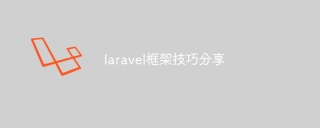 라 라벨 프레임 워크 기술 공유Apr 18, 2025 pm 01:12 PM
라 라벨 프레임 워크 기술 공유Apr 18, 2025 pm 01:12 PM이 지속적인 기술 발전 시대에, Mastering Advanced Frameworks는 현대 프로그래머에게 중요합니다. 이 기사는 Laravel 프레임 워크에서 거의 알려지지 않은 기술을 공유하여 개발 기술을 향상시키는 데 도움이됩니다. 우아한 구문과 광범위한 기능으로 유명한이 기사는 강력한 기능을 파고 효율적이고 유지 관리 가능한 웹 애플리케이션을 만드는 데 도움이되는 실용적인 팁과 요령을 제공합니다.
 Laravel과 ThinkPhp의 차이점Apr 18, 2025 pm 01:09 PM
Laravel과 ThinkPhp의 차이점Apr 18, 2025 pm 01:09 PMLaravel과 ThinkPHP는 모두 인기있는 PHP 프레임 워크이며 개발에 고유 한 장점과 단점이 있습니다. 이 기사는 두 가지 깊이를 비교하여 건축, 기능 및 성능 차이를 강조하여 개발자가 특정 프로젝트 요구에 따라 정보에 입각 한 선택을 할 수 있도록 도와줍니다.
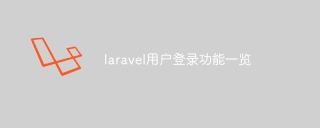 Laravel 사용자 로그인 기능 목록Apr 18, 2025 pm 01:06 PM
Laravel 사용자 로그인 기능 목록Apr 18, 2025 pm 01:06 PMLaravel에서 사용자 로그인 기능을 구축하는 것은 중요한 작업 이며이 기사는 사용자 등록에서 로그인 검증에 이르기까지 모든 중요한 단계를 다루는 포괄적 인 개요를 제공합니다. 우리는 Laravel의 내장 검증 기능의 힘을 발휘하고 특정 요구에 맞게 로그인 프로세스를 사용자 정의하고 확장하는 것을 안내합니다. 이 단계별 지침을 따르면 Laravel 애플리케이션 사용자에게 완벽한 액세스 경험을 제공하는 안전하고 안정적인 로그인 시스템을 만들 수 있습니다.


핫 AI 도구

Undresser.AI Undress
사실적인 누드 사진을 만들기 위한 AI 기반 앱

AI Clothes Remover
사진에서 옷을 제거하는 온라인 AI 도구입니다.

Undress AI Tool
무료로 이미지를 벗다

Clothoff.io
AI 옷 제거제

AI Hentai Generator
AI Hentai를 무료로 생성하십시오.

인기 기사

뜨거운 도구

SublimeText3 중국어 버전
중국어 버전, 사용하기 매우 쉽습니다.

MinGW - Windows용 미니멀리스트 GNU
이 프로젝트는 osdn.net/projects/mingw로 마이그레이션되는 중입니다. 계속해서 그곳에서 우리를 팔로우할 수 있습니다. MinGW: GCC(GNU Compiler Collection)의 기본 Windows 포트로, 기본 Windows 애플리케이션을 구축하기 위한 무료 배포 가능 가져오기 라이브러리 및 헤더 파일로 C99 기능을 지원하는 MSVC 런타임에 대한 확장이 포함되어 있습니다. 모든 MinGW 소프트웨어는 64비트 Windows 플랫폼에서 실행될 수 있습니다.

드림위버 CS6
시각적 웹 개발 도구

mPDF
mPDF는 UTF-8로 인코딩된 HTML에서 PDF 파일을 생성할 수 있는 PHP 라이브러리입니다. 원저자인 Ian Back은 자신의 웹 사이트에서 "즉시" PDF 파일을 출력하고 다양한 언어를 처리하기 위해 mPDF를 작성했습니다. HTML2FPDF와 같은 원본 스크립트보다 유니코드 글꼴을 사용할 때 속도가 느리고 더 큰 파일을 생성하지만 CSS 스타일 등을 지원하고 많은 개선 사항이 있습니다. RTL(아랍어, 히브리어), CJK(중국어, 일본어, 한국어)를 포함한 거의 모든 언어를 지원합니다. 중첩된 블록 수준 요소(예: P, DIV)를 지원합니다.

스튜디오 13.0.1 보내기
강력한 PHP 통합 개발 환경






