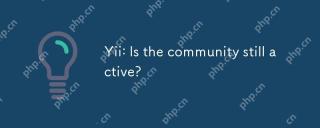Yii index.php를 숨기는 방법: 먼저 main.php 구성 파일에 urlManager를 추가한 다음 index.php와 동일한 디렉터리에 새 .htaccess 파일을 만듭니다. 마지막으로 nginx.conf 및 vhosts.conf를 구성합니다.

이 튜토리얼의 운영 환경: linux5.9.8 시스템, PHP5.6 버전 이 방법은 모든 브랜드의 컴퓨터에 적합합니다.
추천: "PHP 비디오 튜토리얼"
Yii index.php 숨기기(Apache + nginx)
1. 구성 파일 main.php에
'urlManager' => [//用于URL路径化'enablePrettyUrl' => true,//指定是否在URL在保留入口脚本 index.php'showScriptName' => false,],
2.1을 추가하세요
동시에. , index.php
#表示开启重写引擎
RewriteEngine on
#请求的文件或路径是不存在的,如果文件或路径存在将返回已经存在的文件或路径
RewriteCond %{REQUEST_FILENAME} !-f
RewriteCond %{REQUEST_FILENAME} !-d
RewriteRule . index.php.htaccess 파일 설명
과 같은 디렉토리에 새로운 .htaccess 파일을 생성하세요
요약하자면 htaccess 파일은 Apache 서버의 구성 파일로, Apache 서버에서 웹 페이지 구성을 담당합니다. 관련 디렉토리.
htaccess 파일을 통해 웹 페이지 301 리디렉션, 사용자 정의 404 오류 페이지, 파일 확장자 변경, 특정 사용자 또는 디렉터리에 대한 액세스 허용/차단, 디렉터리 목록 금지, 기본 문서 및 기타 기능 구성 등을 달성하는 데 도움을 줄 수 있습니다.
2.2, nginx 구성
① nginx.conf 구성
worker_processes 1;
events {
worker_connections 1024;
}
http {
include mime.types;
default_type application/octet-stream;
sendfile on;
keepalive_timeout 65;
fastcgi_connect_timeout 300;
fastcgi_send_timeout 300;
fastcgi_read_timeout 300;
fastcgi_buffer_size 128k;
fastcgi_buffers 4 128k;
fastcgi_busy_buffers_size 256k;
fastcgi_temp_file_write_size 256k;
gzip on;
gzip_min_length 1k;
gzip_buffers 4 32k;
gzip_http_version 1.1;
gzip_comp_level 2;
gzip_types text/plain application/x-javascript text/css application/xml;
gzip_vary on;
gzip_disable "MSIE [1-6].";
server_names_hash_bucket_size 128;
client_max_body_size 100m;
client_header_buffer_size 256k;
large_client_header_buffers 4 256k;
server {
listen 80;
server_name localhost;
#你的项目根目录
root "D:/Program Files/phpStudy/WWW";
location / {
index index.html index.htm index.php l.php;
autoindex off;
}
error_page 500 502 503 504 /50x.html;
location = /50x.html {
root html;
}
location ~ \.php(.*)$ {
#你的项目根目录
root "D:/Program Files/phpStudy/WWW";
fastcgi_pass 127.0.0.1:9000;
fastcgi_index index.php;
fastcgi_split_path_info ^((?U).+\.php)(/?.+)$;
fastcgi_param SCRIPT_FILENAME $document_root$fastcgi_script_name;
fastcgi_param PATH_INFO $fastcgi_path_info;
fastcgi_param PATH_TRANSLATED $document_root$fastcgi_path_info;
include fastcgi_params;
}
}
include vhosts.conf;
}프로그래밍 소개🎜를 방문하세요! ! 🎜위 내용은 index.php를 숨기는 yii 방법의 상세 내용입니다. 자세한 내용은 PHP 중국어 웹사이트의 기타 관련 기사를 참조하세요!
 YII 개발자 : 일반적인 오류May 12, 2025 am 12:04 AM
YII 개발자 : 일반적인 오류May 12, 2025 am 12:04 AMthemostcommonerrorsinyiiframeworkare "UnknownProperty", "InvalidConfiguration", "ClassNotFound"및 "ValidationErrors".1
 YII 개발자 : 유럽에서 가장 많이 자른 기술May 11, 2025 am 12:02 AM
YII 개발자 : 유럽에서 가장 많이 자른 기술May 11, 2025 am 12:02 AM유럽 YII 개발자가 보유 해야하는 핵심 기술에는 다음이 포함됩니다. 1. YII 프레임 워크 숙련도, 2. PHP 숙련도, 3. 데이터베이스 관리, 4. 프론트 엔드 기술, 5. RESTFUL API 개발, 6. 버전 제어 시스템, 7. 테스트 및 디버깅, 8. 보안 지식, 9. 애용 방법론, 소프트 기술, 11.이 기술 개발자,이 기술 개발자는 유럽의 마케팅에서 우선합니다.
 Laravel 프로젝트를 YII로 쉽게 마이그레이션 할 수 있습니까?May 09, 2025 am 12:01 AM
Laravel 프로젝트를 YII로 쉽게 마이그레이션 할 수 있습니까?May 09, 2025 am 12:01 AMMigratingAlaravel ProjectToyiiiiSallingbutachieffable WithiefleFlant.1) MapoutLaravel 구성 요소 Likeroutes, 컨트롤러 및 모델.
 YII 개발자를위한 필수 소프트 기술 : 커뮤니케이션 및 협업May 08, 2025 am 12:11 AM
YII 개발자를위한 필수 소프트 기술 : 커뮤니케이션 및 협업May 08, 2025 am 12:11 AM소프트 기술은 팀 커뮤니케이션과 협업을 용이하게하기 때문에 YII 개발자에게 중요합니다. 1) 효과적인 커뮤니케이션을 통해 명확한 API 문서 및 정기 회의를 통해 프로젝트가 원활하게 진행되고 있습니다. 2) 개발 효율성을 향상시키기 위해 GII와 같은 YII의 도구를 통해 팀 상호 작용을 향상시키기 위해 협력합니다.
 Laravel MVC : 최고의 이점은 무엇입니까?May 07, 2025 pm 03:53 PM
Laravel MVC : 최고의 이점은 무엇입니까?May 07, 2025 pm 03:53 PMlaravel'smvcarchitecturefofferSenhancedCodeOrganization, 개선 된 메인, andarobustseparationofconcerns.1) itkeepscodeorganized, makingnavigationandteamworkeasier.2) itcompartmentalizestesHepplication, 단순화 할 수 없음 .3) Itse
 YII : 현대 웹 개발과 여전히 관련이 있습니까?May 01, 2025 am 12:27 AM
YII : 현대 웹 개발과 여전히 관련이 있습니까?May 01, 2025 am 12:27 AMyiiremainsrelevantinmodernwebdevelopmentforprojectsneedingspeedandflexibility.1) itoffershighperformance, 2) ItsflexibilityAntailordapplicationstructures. 그러나 Ithasasmallercommunityandsteeperleningcu
 YII의 수명 : 지구력의 이유Apr 30, 2025 am 12:22 AM
YII의 수명 : 지구력의 이유Apr 30, 2025 am 12:22 AMYII 프레임 워크는 효율적이고 단순하며 확장 가능한 디자인 개념으로 인해 많은 PHP 프레임 워크에서 강력합니다. 1) YII는 "구성에 대한 기존 최적화"를 통해 개발 효율을 향상시킵니다. 2) 구성 요소 기반 아키텍처 및 강력한 ORM 시스템 GII는 유연성 및 개발 속도를 향상시킵니다. 3) 성능 최적화 및 지속적인 업데이트 및 반복은 지속적인 경쟁력을 보장합니다.


핫 AI 도구

Undresser.AI Undress
사실적인 누드 사진을 만들기 위한 AI 기반 앱

AI Clothes Remover
사진에서 옷을 제거하는 온라인 AI 도구입니다.

Undress AI Tool
무료로 이미지를 벗다

Clothoff.io
AI 옷 제거제

Video Face Swap
완전히 무료인 AI 얼굴 교환 도구를 사용하여 모든 비디오의 얼굴을 쉽게 바꾸세요!

인기 기사

뜨거운 도구

SublimeText3 Linux 새 버전
SublimeText3 Linux 최신 버전

ZendStudio 13.5.1 맥
강력한 PHP 통합 개발 환경

에디트플러스 중국어 크랙 버전
작은 크기, 구문 강조, 코드 프롬프트 기능을 지원하지 않음

Eclipse용 SAP NetWeaver 서버 어댑터
Eclipse를 SAP NetWeaver 애플리케이션 서버와 통합합니다.

맨티스BT
Mantis는 제품 결함 추적을 돕기 위해 설계된 배포하기 쉬운 웹 기반 결함 추적 도구입니다. PHP, MySQL 및 웹 서버가 필요합니다. 데모 및 호스팅 서비스를 확인해 보세요.