resize는 알려진 CSS 속성입니다. resize는 사용자가 요소의 크기를 조정할지 여부를 지정하는 데 사용되는 CSS3의 새로운 속성입니다. resize 속성을 사용하면 사용자가 드래그하여 요소의 크기를 자유롭게 조정할 수 있습니다.

이 방법은 모든 브랜드의 컴퓨터에 적합합니다.
관련 권장사항: "CSS3 비디오 튜토리얼"
css resize attribute
resize 속성은 사용자가 요소의 크기를 조정할지 여부를 지정할 수 있습니다.
resize는 CSS3의 새로운 속성으로, 사용자 경험을 향상시키기 위해 드래그하여 요소의 크기를 자유롭게 조정할 수 있습니다. 과거에는 Javascript로 수많은 스크립트를 작성해야만 이를 달성할 수 있었는데, 이는 시간이 많이 걸리고 노동 집약적이며 비효율적이었습니다.
resize 속성을 사용하면 사용자 요구와 방향에 따라 요소의 크기를 조정할 수 있습니다. resize 속성은 4개의 값을 가질 수 있습니다.
구문:
Element{
Resize : none|both|vertical|horizontal;
}
각 속성을 살펴보겠습니다...
1) resize : none
사용자가 요소의 크기를 조정하고 싶지 않은 경우 , none 값은 크기 조정 속성 에 적용됩니다. 또한 기본값입니다.
구문:
Element{
resize:none;
}
예:
nbsp;html>
<style>
p {
border: 3px solid;
padding: 15px;
width: 300px;
resize: none;
}
</style>
<h1 id="The-resize-Property">The resize Property</h1>
<p>
</p><p>None value doesn’t allow resizing of this p element.</p>
Output

크기 조정하기를 원하는 경우 두 값 모두 resize 속성에 적용됩니다.
구문:
Element{
resize:both;
}
예:
nbsp;html>
<style>
p {
border: 3px solid;
padding: 15px;
width: 300px;
resize: both;
overflow: auto;
}
</style>
<h1 id="The-resize-Property">The resize Property</h1>
<p>
</p><p>click and drag the bottom right corner to resize the height and width of this p element.</p>
Output

resize 속성에 수직 값을 적용하세요.
구문:
Element{
resize:vertical;
}
예:
nbsp;html>
<style>
p {
border: 3px solid;
padding: 15px;
width: 300px;
resize: vertical;
overflow: auto;
}
</style>
<h1 id="The-resize-Property">The resize Property</h1>
<p>
</p><p>click and drag the bottom right corner to resize the height of this p element.</p>
Output

size 크기를 조정하려는 경우 resize 속성에 가로 값을 적용합니다.
구문:
Element{
resize:horizontal;
}
예:
nbsp;html>
<style>
p {
border: 3px solid;
padding: 15px;
width: 300px;
resize: horizontal;
overflow: auto;
}
</style>
<h1 id="The-resize-Property">The resize Property</h1>
<p>
</p><p>click and drag the bottom right corner to resize the width of this p element.</p>
Output

프로그래밍 교육을 방문하세요! !
위 내용은 크기 조정은 알려진 CSS 속성이 아닙니까?의 상세 내용입니다. 자세한 내용은 PHP 중국어 웹사이트의 기타 관련 기사를 참조하세요!
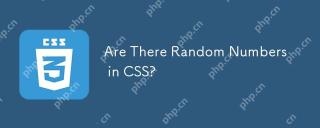 CSS에 랜덤 숫자가 있습니까?Apr 15, 2025 am 09:37 AM
CSS에 랜덤 숫자가 있습니까?Apr 15, 2025 am 09:37 AMCSS를 사용하면 웹에서 동적 레이아웃과 인터페이스를 만들 수 있지만 언어로서는 정적입니다. 값이 설정되면 변경할 수 없습니다. 아이디어
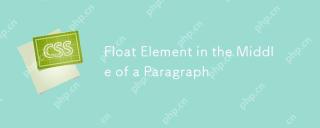 단락 중간에 플로트 요소Apr 15, 2025 am 09:36 AM
단락 중간에 플로트 요소Apr 15, 2025 am 09:36 AM이미지 (또는 다른 요소)가 시각적으로 텍스트 단락으로 떠 다니고 싶다고 가정 해 봅시다. 하지만 ... 단락의 한가운데서, 옳지 않다
 '는 화려하지만 복잡하지 않은 페이지 로더를 만들게하십시오Apr 15, 2025 am 09:33 AM
'는 화려하지만 복잡하지 않은 페이지 로더를 만들게하십시오Apr 15, 2025 am 09:33 AM요즘 사이트에서 로딩 상태를 보는 것이 일반적입니다. 특히 진보적 인 웹 앱과 반응성 사이트가 증가하고 있기 때문입니다. 그것은 한 가지 방법입니다
 크로스 플랫폼 앱 개발의 환경Apr 15, 2025 am 09:29 AM
크로스 플랫폼 앱 개발의 환경Apr 15, 2025 am 09:29 AM나는이 것을 잘 추적하지는 않지만 그것을 얻는다. Android 및 iOS 용 기본 앱을 원한다면 오히려 한 번만 작성하면 좋을 것입니다.
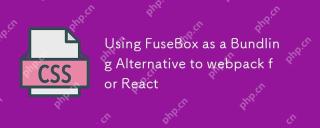 Fusebox 사용은 React 용 Webpack에 대한 번들링 대안으로 사용Apr 15, 2025 am 09:26 AM
Fusebox 사용은 React 용 Webpack에 대한 번들링 대안으로 사용Apr 15, 2025 am 09:26 AM대체 번들러를 웹 팩으로 검색하는 경우 Fusebox를 살펴 보겠습니다. Webpack이 제공하는 것 (코드 분할, 뜨거운 것을 바탕으로합니다
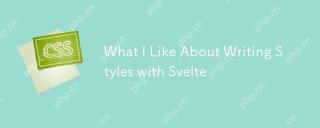 Svelte와 함께 스타일을 쓰는 것에 대해 내가 좋아하는 것Apr 15, 2025 am 09:25 AM
Svelte와 함께 스타일을 쓰는 것에 대해 내가 좋아하는 것Apr 15, 2025 am 09:25 AM최근 Svelte 주변에는 많은 과대 광고가 있었으며 프로젝트는 24,000 개가 넘는 Github 스타를 축적했습니다. 아마도 가장 간단한 JavaScript
 주간 플랫폼 뉴스 : CSS 칼럼 스팬 속성, ADA는 웹 사이트, 자동 생성 이미지 설명에 적용됩니다.Apr 15, 2025 am 09:23 AM
주간 플랫폼 뉴스 : CSS 칼럼 스팬 속성, ADA는 웹 사이트, 자동 생성 이미지 설명에 적용됩니다.Apr 15, 2025 am 09:23 AM이번 주에 Roundup : 멀티 컬럼 레이아웃은 광범위한 지원을 받고 ADA는 소매 업체의 경우 더 많은 A11Y를 의미하며 Google은 모든 빈 이미지에 대해 무언가를하고 있습니다.


핫 AI 도구

Undresser.AI Undress
사실적인 누드 사진을 만들기 위한 AI 기반 앱

AI Clothes Remover
사진에서 옷을 제거하는 온라인 AI 도구입니다.

Undress AI Tool
무료로 이미지를 벗다

Clothoff.io
AI 옷 제거제

AI Hentai Generator
AI Hentai를 무료로 생성하십시오.

인기 기사

뜨거운 도구

드림위버 CS6
시각적 웹 개발 도구

안전한 시험 브라우저
안전한 시험 브라우저는 온라인 시험을 안전하게 치르기 위한 보안 브라우저 환경입니다. 이 소프트웨어는 모든 컴퓨터를 안전한 워크스테이션으로 바꿔줍니다. 이는 모든 유틸리티에 대한 액세스를 제어하고 학생들이 승인되지 않은 리소스를 사용하는 것을 방지합니다.

SublimeText3 Linux 새 버전
SublimeText3 Linux 최신 버전

맨티스BT
Mantis는 제품 결함 추적을 돕기 위해 설계된 배포하기 쉬운 웹 기반 결함 추적 도구입니다. PHP, MySQL 및 웹 서버가 필요합니다. 데모 및 호스팅 서비스를 확인해 보세요.

WebStorm Mac 버전
유용한 JavaScript 개발 도구








