CentOS PHP 5.4 설치 튜토리얼
- 藏色散人원래의
- 2020-10-12 10:00:333043검색
Centos php5.4 설치 방법: 먼저 "yum install gcc -y yum install libicu-devel -y"와 같은 명령을 통해 php5.4 종속성을 설치한 다음 "make install" 명령을 사용하여 php5.4를 설치합니다. incommended : "
PHP 비디오 자습서"
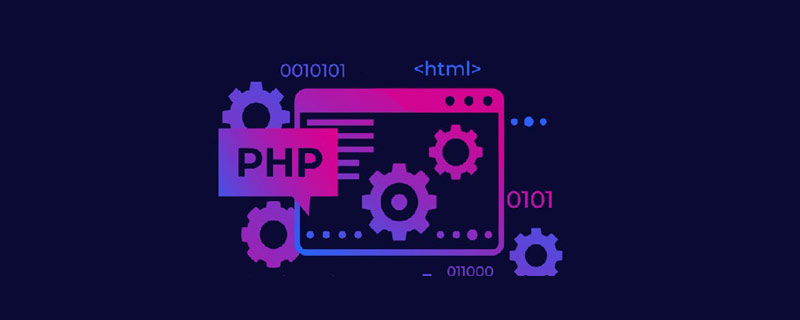 centOS7 PHP5.4.45
centOS7 PHP5.4.45
yum install gcc -y yum install libicu-devel -y yum install glibc-headers -y yum install gcc-c++ -y yum install -y epel-release yum install php-mcrypt libmcrypt libmcrypt-develr
./configure --prefix=/usr/local/php54 --with-config-file-path=/usr/local/php54/etc --enable-fpm --with-fpm-user=www --with-fpm-group=www --with-mysql=mysqlnd --with-mysqli=mysqlnd --with-pdo-mysql=mysqlnd --with-iconv-dir --with-freetype-dir=/usr/local/freetype --with-jpeg-dir --with-png-dir --with-zlib --with-libxml-dir=/usr --enable-xml --disable-rpath --enable-bcmath --enable-shmop --enable-sysvsem --enable-inline-optimization --with-curl --enable-mbregex --enable-mbstring --with-mcrypt --enable-ftp --with-gd --enable-gd-native-ttf --with-openssl --with-mhash --enable-pcntl --enable-sockets --with-xmlrpc --enable-zip --enable-soap --with-gettext --disable-fileinfo --enable-intl --with-xsl는 CentOS6의 기본 yum 소스가 없기 때문에 두 가지를 함께 설치할 수 없습니다. libmcrypt-devel 이 패키지는 epel의 yum 소스만 사용할 수 있으므로 epel을 먼저 설치한 다음
libmcrypt를 설치하세요. rrreee
위 내용은 CentOS PHP 5.4 설치 튜토리얼의 상세 내용입니다. 자세한 내용은 PHP 중국어 웹사이트의 기타 관련 기사를 참조하세요!
성명:
본 글의 내용은 네티즌들의 자발적인 기여로 작성되었으며, 저작권은 원저작자에게 있습니다. 본 사이트는 이에 상응하는 법적 책임을 지지 않습니다. 표절이나 침해가 의심되는 콘텐츠를 발견한 경우 admin@php.cn으로 문의하세요.

