PHP 테이블을 Excel로 변환하는 방법
- PHPz원래의
- 2020-09-25 16:02:132969검색
PHP 테이블을 Excel로 변환하는 방법: 먼저 "excelData" 메서드를 정의한 다음 테이블 데이터, 헤드 및 테이블 헤더를 설정하고 마지막으로 "excelData($dataResult, $titlename...;)" 메서드를 통해 Excel 파일을 생성합니다. .
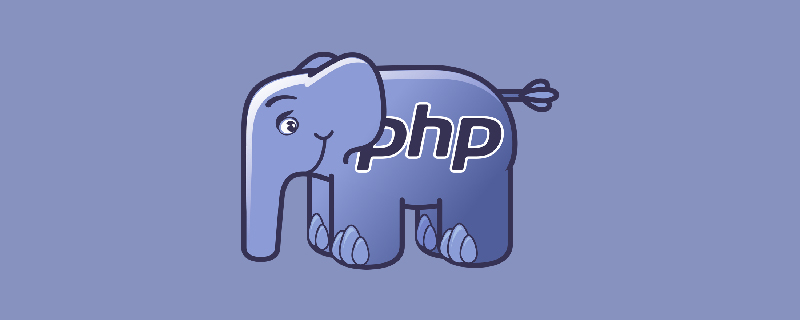
권장: "PHP 비디오 튜토리얼"
php는 HTML 테이블을 기반으로 Excel 파일을 생성합니다
<?php
/*
*处理Excel导出
*@param $datas array 设置表格数据
*@param $titlename string 设置head
*@param $title string 设置表头
*/
function excelData($datas, $titlename, $title, $filename) {
$str = "<html xmlns:o=\"urn:schemas-microsoft-com:office:office\"\r\nxmlns:x=\"urn:schemas-microsoft-com:office:excel\"\r\nxmlns=\"http://www.w3.org/TR/REC-html40\">\r\n<head>\r\n<meta http-equiv=Content-Type content=\"text/html; charset=utf-8\">\r\n</head>\r\n<body>";
$str .= "<table border=1><head>" . $titlename . "</head>";
$str .= $title;
foreach ($datas as $key => $rt) {
$str .= "<tr>";
foreach ($rt as $k => $v) {
$str .= "<td>{$v}</td>";
}
$str .= "</tr>\n";
}
$str .= "</table></body></html>";
echo $str;
header("Content-Type: application/vnd.ms-excel; name='excel'");
header("Content-type: application/octet-stream");
header("Content-Disposition: attachment; filename=" . $filename);
header("Cache-Control: must-revalidate, post-check=0, pre-check=0");
header("Pragma: no-cache");
header("Expires: 0");
exit($str);
}
$dataResult = array(array(1, 2, 3, 4, 5, 6, 7, 8, 9, 10, 11), array(1, 2, 3, 4, 5, 6, 7, 8, 9, 10, 11));
$headTitle = "XX保险公司 优惠券赠送记录";
$title = "优惠券记录";
$headtitle = "<tr style='height:50px;border-style:none;><th border=\"0\" style='height:60px;width:270px;font-size:22px;' colspan='11' >{$headTitle}</th></tr>";
$titlename = "<tr>
<th style='width:70px;' >合作商户</th>
<th style='width:70px;' >会员卡号</th>
<th style='width:70px;'>车主姓名</th>
<th style='width:150px;'>手机号</th>
<th style='width:70px;'>车牌号</th>
<th style='width:100px;'>优惠券类型</th>
<th style='width:70px;'>优惠券名称</th>
<th style='width:70px;'>优惠券面值</th>
<th style='width:70px;'>优惠券数量</th>
<th style='width:70px;'>赠送时间</th>
<th style='width:90px;'>截至有效期</th>
</tr>";
$filename = $title . ".xls";
excelData($dataResult, $titlename, $headtitle, $filename);
echo 'success';위 내용은 PHP 테이블을 Excel로 변환하는 방법의 상세 내용입니다. 자세한 내용은 PHP 중국어 웹사이트의 기타 관련 기사를 참조하세요!
성명:
본 글의 내용은 네티즌들의 자발적인 기여로 작성되었으며, 저작권은 원저작자에게 있습니다. 본 사이트는 이에 상응하는 법적 책임을 지지 않습니다. 표절이나 침해가 의심되는 콘텐츠를 발견한 경우 admin@php.cn으로 문의하세요.

