PHP $_SERVER详细用法分析
Argument Result
PHP_SELF Returns the path and filename of the current script
SERVER_PROTOCOL Returns the name and revision of the page-requested protocol
REQUEST_METHOD Returns the request method used to access the page
REQUEST_TIME Returns the timestamp from the beginning of the request
DOCUMENT_ROOT Returns the root directory of the current script
HTTP_REFERER Returns the page address that referred to the current page
HTTP_USER_AGENT Returns the user agent of the header from the current request
REMOTE_ADDR Returns the IP address of the current user
REMOTE_PORT Returns the port of the user's machine that is accessing the page
SCRIPT_FILENAME Returns the absolute filename from the current script
SCRIPT_NAME Returns the path of the current script
<?php教程 if ($_SERVER['REQUEST_METHOD'] == 'GET') {
<form action="<?php echo $_SERVER['SCRIPT_NAME'] " method="post">
What is your first name?
<input type="text" name="first_name" />
<input type="submit" value="Say Hello" />
</form>
<?php } else {
echo 'Hello, ' . $_POST['first_name'] . '!';
}
获取用户的IP地址
<?php
$address = $_SERVER['REMOTE_ADDR'];
$referer = $_SERVER['HTTP_REFERER'];
$browser = $_SERVER['HTTP_USER_AGENT'];
$file = fopen("log.html", "a");
$time = date("H:i dS F");
fwrite( $file, "<b>Time:</b> $time<br>" );
if( $address != null)
{
fwrite( $file, "<b>IP Address:</b> $address <br>");
}
if( $referer != null)
{
fwrite( $file, "<b>Referer:</b> $referer<br>");
}
fwrite( $file, "<b>Browser:</b> $browser<br/><hr>");
fclose($file);
脚本显示方法
<?php
$lastmod = filemtime($_SERVER['SCRIPT_FILENAME']);
echo 'file was updated on ' . date('l d F Y, at H:i:s T', $lastmod);
获取服务器时间
<?php
$lastmod = filemtime($_SERVER['SCRIPT_FILENAME']);
echo 'This file was last updated on '
. date('l d F Y, at H:i:s T', $lastmod)
. '.';
本文地址:
转载随意,但请附上文章地址:-)
 如何解决PHP Warning: fopen(): failed to open stream: No such file or directoryAug 19, 2023 am 10:44 AM
如何解决PHP Warning: fopen(): failed to open stream: No such file or directoryAug 19, 2023 am 10:44 AM如何解决PHPWarning:fopen():failedtoopenstream:Nosuchfileordirectory在使用PHP开发过程中,我们经常会遇到一些文件操作的问题,其中之一就是"PHPWarning:fopen():failedtoopenstream:Nosuchfileordirectory
 如何解决PHP Warning: fopen(): SSL operation failed in file.php on line XAug 25, 2023 am 09:22 AM
如何解决PHP Warning: fopen(): SSL operation failed in file.php on line XAug 25, 2023 am 09:22 AM如何解决PHPWarning:fopen():SSLoperationfailedinfile.phponlineX在PHP编程中,我们经常使用fopen函数来打开文件或者URL,并进行相关操作。然而,在使用fopen函数时,有时候会遇到类似于Warning:fopen():SSLoperationfailedinfile.p
 如何解决PHP Warning: fopen(): failed to open stream: Permission deniedAug 20, 2023 pm 01:45 PM
如何解决PHP Warning: fopen(): failed to open stream: Permission deniedAug 20, 2023 pm 01:45 PM如何解决PHPWarning:fopen():failedtoopenstream:Permissiondenied在开发PHP程序的过程中,我们常常会遇到一些报错信息,比如PHPWarning:fopen():failedtoopenstream:Permissiondenied。这个错误通常是由于文件或目录权限不正
 php request什么意思Jul 07, 2021 pm 01:49 PM
php request什么意思Jul 07, 2021 pm 01:49 PMrequest的中文意思为“请求”,是php中的一个全局变量,是一个包含了“$_POST”、“$_GET”和“$_COOKIE”的数组。“$_REQUEST”变量可以获取POST或GET方式提交的数据、COOKIE信息。
 Python 3.x 中如何使用urllib.request.urlopen()函数发送GET请求Jul 30, 2023 am 11:28 AM
Python 3.x 中如何使用urllib.request.urlopen()函数发送GET请求Jul 30, 2023 am 11:28 AMPython3.x中如何使用urllib.request.urlopen()函数发送GET请求在网络编程中,我们经常需要通过发送HTTP请求来获取远程服务器的数据。在Python中,我们可以使用urllib模块中的urllib.request.urlopen()函数来发送HTTP请求,并获取服务器返回的响应。本文将介绍如何使用
 Matlab中fopen函数用法Nov 28, 2023 am 11:03 AM
Matlab中fopen函数用法Nov 28, 2023 am 11:03 AM在Matlab中,fopen函数用于打开文件并返回文件标识符,以便后续对文件进行读取或写入操作。根据需要选择适当的权限选项来打开文件,并在操作完成后及时关闭文件。需要注意的是,打开文件后需要确保在不再需要文件时及时关闭文件,以释放系统资源。另外,如果文件打开失败或操作出错,可以通过错误处理机制进行相应的处理。
 PHP中的Request对象是什么?Feb 27, 2024 pm 09:06 PM
PHP中的Request对象是什么?Feb 27, 2024 pm 09:06 PMPHP中的Request对象是用于处理客户端发送到服务器的HTTP请求的对象。通过Request对象,我们可以获取客户端的请求信息,比如请求方法、请求头信息、请求参数等,从而实现对请求的处理和响应。在PHP中,可以使用$_REQUEST、$_GET、$_POST等全局变量来获取请求的信息,但是这些变量并不是对象,而是数组。为了更加灵活和方便地处理请求信息,可
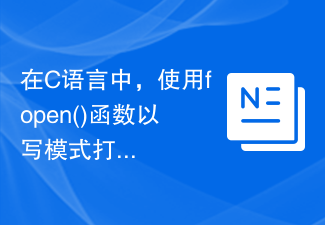 在C语言中,使用fopen()函数以写模式打开现有文件Aug 27, 2023 pm 10:33 PM
在C语言中,使用fopen()函数以写模式打开现有文件Aug 27, 2023 pm 10:33 PMC中的fopen()方法用于打开指定的文件。我们举个例子来理解一下问题语法FILE*fopen(filename,mode)以下是使用fopen()打开文件的有效模式:‘r’、‘w’、‘a’、‘r+’、‘w+’、‘a+’。详细信息请访问C库函数-fopen()


핫 AI 도구

Undresser.AI Undress
사실적인 누드 사진을 만들기 위한 AI 기반 앱

AI Clothes Remover
사진에서 옷을 제거하는 온라인 AI 도구입니다.

Undress AI Tool
무료로 이미지를 벗다

Clothoff.io
AI 옷 제거제

AI Hentai Generator
AI Hentai를 무료로 생성하십시오.

인기 기사

뜨거운 도구

SublimeText3 영어 버전
권장 사항: Win 버전, 코드 프롬프트 지원!

SublimeText3 중국어 버전
중국어 버전, 사용하기 매우 쉽습니다.

WebStorm Mac 버전
유용한 JavaScript 개발 도구

SublimeText3 Mac 버전
신 수준의 코드 편집 소프트웨어(SublimeText3)

SublimeText3 Linux 새 버전
SublimeText3 Linux 최신 버전

뜨거운 주제
 1374
1374 52
52 39
39 19
19


