CentOS에 SSH를 설치하는 방법은 무엇입니까?
- coldplay.xixi원래의
- 2020-07-28 11:45:1519868검색
centos에 ssh를 설치하는 방법: 먼저 [openssh-server]를 설치한 다음 구성 파일을 수정하고 ssh 서비스를 시작한 다음 부팅 시 자동으로 시작되도록 설정합니다. 마지막으로 [~/.ssh] 폴더의 액세스 권한을 설정합니다. ].

centos에 ssh를 설치하는 방법:
1. openssh-server 설치
yum install -y openssl openssh-server
2. 구성 파일을 수정하세요.
vim /etc/ssh/sshd_config <code>/etc/ssh/sshd_config
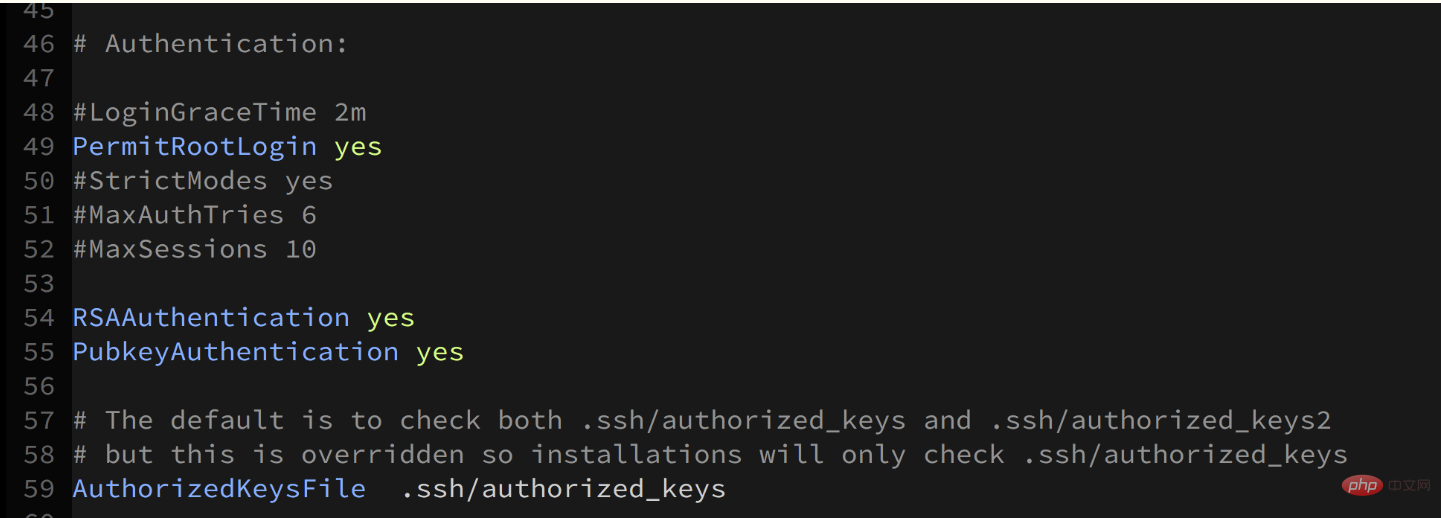
将上图的PermitRootLogin,RSAAuthentication,PubkeyAuthentication的设置打开。
3、启动ssh的服务:
systemctl start sshd.service
4、设置开机自动启动ssh服务
systemctl enable sshd.service
5、设置文件夹~/.ssh的访问权限:
$ cd ~ $ chmod 700 .ssh $ chmod 600 .ssh/* $ ls -la .ssh total 16 drwx------. 2 root root 58 May 15 00:23 . dr-xr-x---. 8 root root 4096 May 15 00:26 .. -rw-------. 1 root root 403 May 15 00:22 authorized_keys -rw-------. 1 root root 1766 May 15 00:21 id_rsa -rw-------. 1 root root 403 May 15 00:21 id_rsa.pub
authorized_keys
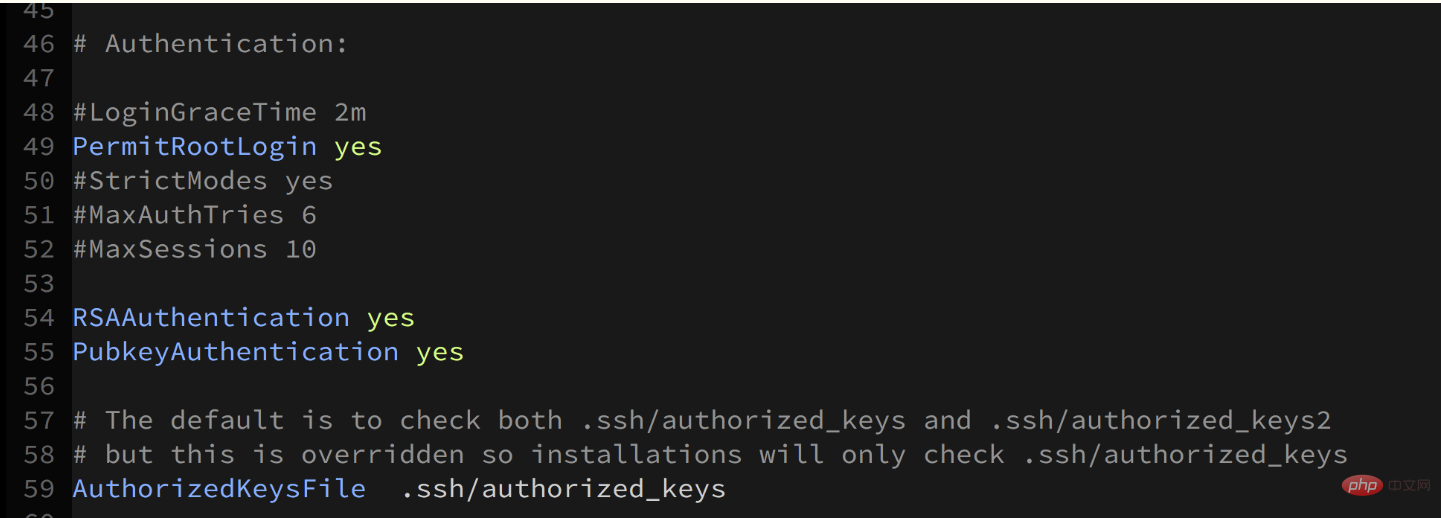
4 부팅 시 자동으로 시작되도록 SSH 서비스 설정 🎜rrreee🎜5위 사진의
rrreeePermitRootLogin,RSAAuthentication,PubkeyAuthentication설정이 열립니다. 3. SSH 서비스 시작:
~/.ssh 폴더의 액세스 권한 설정: 🎜rrreee🎜 authorized_keys 파일은 클라이언트의 공개 키를 저장합니다. 🎜🎜🎜관련 튜토리얼 권장 사항: 🎜centos tutorial🎜🎜🎜위 내용은 CentOS에 SSH를 설치하는 방법은 무엇입니까?의 상세 내용입니다. 자세한 내용은 PHP 중국어 웹사이트의 기타 관련 기사를 참조하세요!
성명:
본 글의 내용은 네티즌들의 자발적인 기여로 작성되었으며, 저작권은 원저작자에게 있습니다. 본 사이트는 이에 상응하는 법적 책임을 지지 않습니다. 표절이나 침해가 의심되는 콘텐츠를 발견한 경우 admin@php.cn으로 문의하세요.

