PHP에서 웹 페이지 색상을 설정하는 방법은 무엇입니까?
- coldplay.xixi원래의
- 2020-07-13 10:26:144139검색
PHP에서 웹페이지 색상을 설정하는 방법: 먼저 [changecolor.php] 및 [bgcolor.html]이라는 두 개의 파일을 만든 다음 시작한 후 브라우저에서 직접 액세스합니다. 색상을 변경하려면 변경 버튼을 클릭하세요.

PHP에서 웹페이지 색상을 설정하는 방법:
먼저 두 개의 새 파일을 만듭니다.
One: changecolor.phpchangecolor.php
代码:
<?php
if(isset($_GET["cl"])){
$color = $_GET["cl"];
echo "<div style='text-align:center;width:100%'>".$color."</div>";
echo "<style>body{background-color:$color}</style>";
}
?>一个:bgcolor.html
<!DOCTYPE HTML> <html> <head> <meta http-equiv="content-type" content="text/html" /> <meta name="author" content="jingyan.baidu.com" /> <title>背景颜色变更</title> </head> <body style="text-align:center;"> <form action="changecolor.php" method="get"> <select name="cl"> <option selected="true">Red</option> <option>Blue</option> <option>Pink</option> <option>Black</option> <option>Purple</option> </select> <input type="submit" value="chang"/> </form> </body> </html>One:
bgcolor.htmlCode:rrreee
2. 편집기는 APMServ5.2.6을 사용합니다. 시작한 후 브라우저에서 직접 액세스합니다(그림 참조)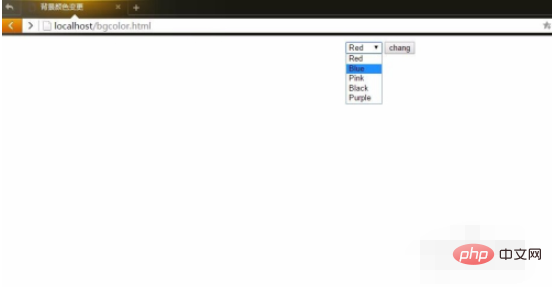 선택 색상을 클릭하고 변경 버튼을 클릭하면 효과가 나타납니다
선택 색상을 클릭하고 변경 버튼을 클릭하면 효과가 나타납니다

관련 학습 권장 사항:초보부터 마스터까지 PHP 프로그래밍🎜🎜🎜
위 내용은 PHP에서 웹 페이지 색상을 설정하는 방법은 무엇입니까?의 상세 내용입니다. 자세한 내용은 PHP 중국어 웹사이트의 기타 관련 기사를 참조하세요!
성명:
본 글의 내용은 네티즌들의 자발적인 기여로 작성되었으며, 저작권은 원저작자에게 있습니다. 본 사이트는 이에 상응하는 법적 책임을 지지 않습니다. 표절이나 침해가 의심되는 콘텐츠를 발견한 경우 admin@php.cn으로 문의하세요.

