yii index.php의 숨겨진 설정 방법: 먼저 아파치의 다시 쓰기 모듈을 활성화한 다음 다시 쓰기 전에 "#" 기호를 제거한 다음 ".htaccess" 파일을 생성하고 마지막으로 "mail.php"를 수정합니다. ". ㅋㅋㅋ .php 다음 내용으로 .htaccess 파일을 만듭니다.
LoadModule rewrite_module modules/mod_rewrite.so
 마지막으로 yii 구성 파일 mail.php에
마지막으로 yii 구성 파일 mail.php에
<IfModule mod_rewrite.c>
Options +FollowSymLinks
IndexIgnore */*
RewriteEngine on
# if a directory or a file exists, use it directly
RewriteCond %{REQUEST_FILENAME} !-f
RewriteCond %{REQUEST_FILENAME} !-d
# otherwise forward it to index.php
RewriteRule . index.php
</IfModule> 를 추가합니다. 이렇게 하면 index.php가 숨겨집니다.
yii tutorial
"위 내용은 yii index.php의 숨겨진 설정 방법의 상세 내용입니다. 자세한 내용은 PHP 중국어 웹사이트의 기타 관련 기사를 참조하세요!
 YII 사용 : 강력하고 확장 가능한 웹 솔루션 생성Apr 23, 2025 am 12:16 AM
YII 사용 : 강력하고 확장 가능한 웹 솔루션 생성Apr 23, 2025 am 12:16 AMYII 프레임 워크는 효율적이고 안전하며 확장 가능한 웹 응용 프로그램을 구축하는 데 적합합니다. 1) YII는 MVC 아키텍처를 기반으로하며 구성 요소 설계 및 보안 기능을 제공합니다. 2) 기본 CRUD 운영 및 고급 RESTFULAPI 개발을 지원합니다. 3) 로깅 및 디버깅 도구 모음과 같은 디버깅 기술을 제공하십시오. 4) 성능 최적화를 위해 캐시와 게으른로드를 사용하는 것이 좋습니다.
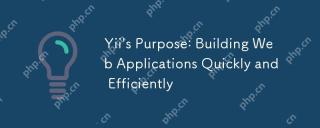 YII의 목적 : 웹 애플리케이션을 빠르고 효율적으로 구축합니다Apr 22, 2025 am 12:07 AM
YII의 목적 : 웹 애플리케이션을 빠르고 효율적으로 구축합니다Apr 22, 2025 am 12:07 AMYII의 목적은 개발자가 웹 애플리케이션을 빠르고 효율적으로 구축 할 수 있도록하는 것입니다. 구현은 다음 방법을 통해 구현됩니다. 1) 구성 요소 기반 설계 및 MVC 아키텍처를 통해 코드 유지 관리 및 재사용 성을 향상시킵니다. 2) GII 도구는 개발 속도를 향상시키기 위해 코드를 자동으로 생성합니다. 3) 게으른 하중 및 캐싱 메커니즘 최적화 성능; 4) 타사 라이브러리의 통합을 용이하게하기위한 유연한 확장 성; 5) 복잡한 비즈니스 로직을 처리하기 위해 RBAC 기능을 제공하십시오.
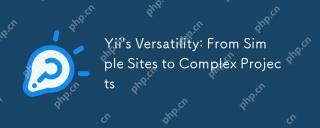 YII의 다양성 : 간단한 사이트에서 복잡한 프로젝트에 이르기까지Apr 21, 2025 am 12:08 AM
YII의 다양성 : 간단한 사이트에서 복잡한 프로젝트에 이르기까지Apr 21, 2025 am 12:08 AMyiiisversatileavssuitable projectsofallsof.1) 1) 간단한 사이트, yiioofferseasssetupandrapiddevelopment.2) forcomplexprojects, itmodularityandrbacsystemmanagescalability 및 security 효과.
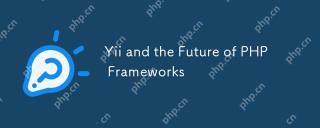 YII와 PHP 프레임 워크의 미래Apr 20, 2025 am 12:11 AM
YII와 PHP 프레임 워크의 미래Apr 20, 2025 am 12:11 AMYII 프레임 워크는 미래의 PHP 프레임 워크 개발에서 중요한 역할을 계속할 것입니다. 1) YII는 효율적인 MVC 아키텍처, 강력한 ORM 시스템, 내장 캐싱 메커니즘 및 풍부한 확장 라이브러리를 제공합니다. 2) 구성 요소화 된 설계 및 유연성으로 인해 복잡한 비즈니스 논리 및 편안한 API 개발에 적합합니다. 3) YII는 마이크로 서비스 및 컨테이너 화와 같은 최신 PHP 기능 및 기술 트렌드에 적응하도록 지속적으로 업데이트됩니다.
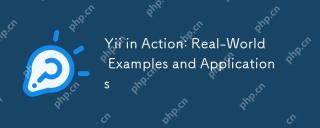 YII 행동 : 실제 예제 및 응용 프로그램Apr 19, 2025 am 12:03 AM
YII 행동 : 실제 예제 및 응용 프로그램Apr 19, 2025 am 12:03 AMYII 프레임 워크는 모든 크기의 웹 애플리케이션을 개발하는 데 적합하며 장점은 고성능 및 풍부한 기능 세트에 있습니다. 1) YII는 MVC 아키텍처를 채택하며 핵심 구성 요소에는 ActiveRecord, Widget 및 GII 도구가 포함됩니다. 2) 요청 처리 프로세스를 통해 YII는 HTTP 요청을 효율적으로 처리합니다. 3) 기본 사용법은 컨트롤러와 뷰를 만드는 간단한 예를 보여줍니다. 4) Advanced Usage는 ActiveRecord를 통한 데이터베이스 작업의 유연성을 보여줍니다. 5) 디버깅 기술에는 디버그 도구 모음 및 로깅 시스템 사용이 포함됩니다. 6) 성능 최적화 캐시 및 데이터베이스 쿼리 최적화를 사용하고 코딩 사양 및 종속성 주입을 따라 코드 품질을 향상시키는 것이 좋습니다.
 YII2에서 오류 프롬프트를 표시하는 방법Apr 18, 2025 pm 11:09 PM
YII2에서 오류 프롬프트를 표시하는 방법Apr 18, 2025 pm 11:09 PMYII2에는 오류 프롬프트를 표시하는 두 가지 주요 방법이 있습니다. 하나는 yii :: $ app- & amp; gt; errorhandler- & amp; gt; exception ()을 사용하여 예외가 발생할 때 오류를 자동으로 잡고 표시하는 것입니다. 다른 하나는 $ this- & amp; gt; adderror ()를 사용하는 것인데, 이는 모델 유효성 검사가 실패 할 때 오류가 표시되며 $ model- & amp; gt; getErrors ()를 통해 뷰에서 액세스 할 수 있습니다. 보기에서 if ($ errors = $ model- & amp; gt; getErrors ())를 사용할 수 있습니다.
 YI2와 TP5의 차이점은 무엇입니까?Apr 18, 2025 pm 11:06 PM
YI2와 TP5의 차이점은 무엇입니까?Apr 18, 2025 pm 11:06 PMPHP 프레임 워크 기술의 지속적인 개발로 YI2와 TP5는 두 가지 주류 프레임 워크로서 많은 관심을 끌었습니다. 그들은 뛰어난 성능, 풍부한 기능 및 견고성으로 유명하지만 몇 가지 차이점과 장점과 단점이 있습니다. 이러한 차이를 이해하는 것은 개발자가 프레임 워크를 선택하는 데 중요합니다.
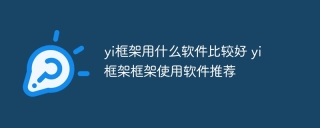 YI 프레임 워크에 어떤 소프트웨어가 더 좋습니까? YI 프레임 워크에 권장되는 소프트웨어Apr 18, 2025 pm 11:03 PM
YI 프레임 워크에 어떤 소프트웨어가 더 좋습니까? YI 프레임 워크에 권장되는 소프트웨어Apr 18, 2025 pm 11:03 PM기사의 첫 번째 단락의 초록 : Yi 프레임 워크 응용 프로그램을 개발하기위한 소프트웨어를 선택할 때 여러 가지 요소를 고려해야합니다. Xcode 및 Android Studio와 같은 기본 모바일 애플리케이션 개발 도구는 강력한 제어 및 유연성을 제공 할 수 있지만 React Native 및 Flut 모바일 개발에 새로운 개발자의 경우 AppSheet 및 Glide와 같은 저 코드 또는 노 코드 플랫폼이 응용 프로그램을 빠르고 쉽게 구축 할 수 있습니다. 또한 AWS Amplify 및 Firebase와 같은 클라우드 서비스 제공 업체는 포괄적 인 도구를 제공합니다.


핫 AI 도구

Undresser.AI Undress
사실적인 누드 사진을 만들기 위한 AI 기반 앱

AI Clothes Remover
사진에서 옷을 제거하는 온라인 AI 도구입니다.

Undress AI Tool
무료로 이미지를 벗다

Clothoff.io
AI 옷 제거제

Video Face Swap
완전히 무료인 AI 얼굴 교환 도구를 사용하여 모든 비디오의 얼굴을 쉽게 바꾸세요!

인기 기사

뜨거운 도구

Eclipse용 SAP NetWeaver 서버 어댑터
Eclipse를 SAP NetWeaver 애플리케이션 서버와 통합합니다.

맨티스BT
Mantis는 제품 결함 추적을 돕기 위해 설계된 배포하기 쉬운 웹 기반 결함 추적 도구입니다. PHP, MySQL 및 웹 서버가 필요합니다. 데모 및 호스팅 서비스를 확인해 보세요.

Atom Editor Mac 버전 다운로드
가장 인기 있는 오픈 소스 편집기

Dreamweaver Mac版
시각적 웹 개발 도구

SublimeText3 Linux 새 버전
SublimeText3 Linux 최신 버전






