집 >데이터 베이스 >MySQL 튜토리얼 >mysql 버전 확인하는 방법
mysql 버전 확인하는 방법
- hzc원래의
- 2020-06-09 15:23:016160검색

mysql 버전 확인 방법:
1 명령줄에서 mysql에 로그인하면 mysql 버전 번호를 확인할 수 있습니다.
[root@heyong ~]# mysql -uroot -p Enter password: Welcome to the MySQL monitor. Commands end with ; or \g. Your MySQL connection id is 487032Server version: 5.7.17 MySQL Community Server (GPL) Copyright (c) 2000, 2016, Oracle and/or its affiliates. All rights reserved. Oracle is a registered trademark of Oracle Corporation and/or its affiliates. Other names may be trademarks of their respective owners. Type 'help;' or '\h' for help. Type '\c' to clear the current input statement. mysql>
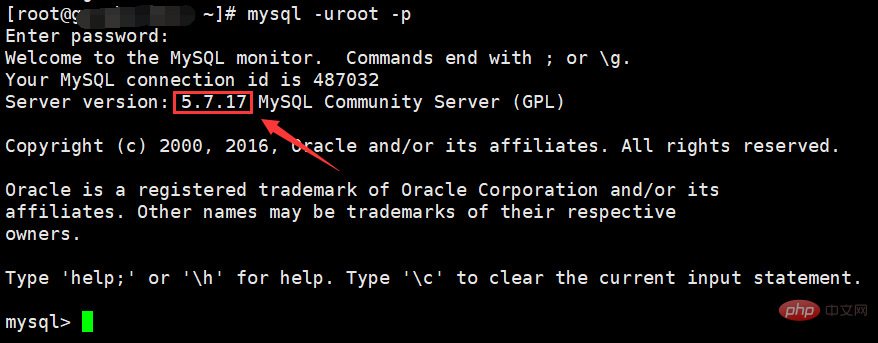
2 mysql 명령을 사용하여 확인하세요.
mysql> select version();+-----------+ | version() | +-----------+ | 5.7.17 | +-----------+1 row in set (0.01 sec) mysql>
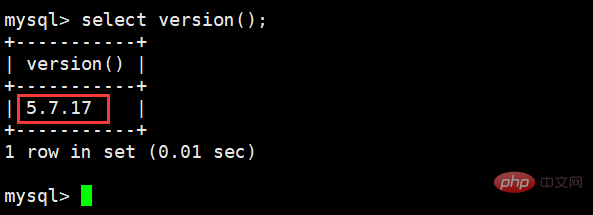
3.
[root@heyong tools]# mysql --help | grep Distrib mysql Ver 14.14 Distrib 5.7.17, for linux-glibc2.5 (x86_64) using EditLine wrapper
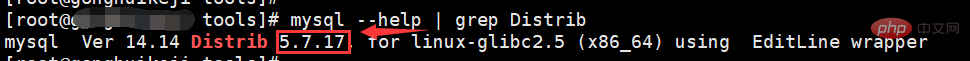
을 보려면 mysql --help | grep Distrib를 사용하세요.
위 내용은 mysql 버전 확인하는 방법의 상세 내용입니다. 자세한 내용은 PHP 중국어 웹사이트의 기타 관련 기사를 참조하세요!
성명:
본 글의 내용은 네티즌들의 자발적인 기여로 작성되었으며, 저작권은 원저작자에게 있습니다. 본 사이트는 이에 상응하는 법적 책임을 지지 않습니다. 표절이나 침해가 의심되는 콘텐츠를 발견한 경우 admin@php.cn으로 문의하세요.

