
Github과 Gitee를 동기화하는 방법은 무엇입니까?
먼저 Github와 Gitee의 원격 저장소를 연결하세요.
git remote add github git@github.com:code/demo.git git remote add gitee git@gitee.com:code/demo.git
그런 다음 ".git" 폴더에서 구성 파일을 열고 Github 라이브러리 하나와 Gitee 라이브러리 두 개를 변경하세요. 위 파일의 내용 [remote "origin"] 내용을 복사하고 원본 이름을 수정합니다. 내용은 다음과 같습니다.
[core]
repositoryformatversion = 0
filemode = true
bare = false
logallrefupdates = true
[remote "origin"]
url = git@github.com:chloneda/demo.git
fetch = +refs/heads/*:refs/remotes/github/*
[branch "master"]
remote = origin
merge = refs/heads/master최종 코드는 각각 Github와 Gitee에 제출할 수 있습니다.
github에 제출
[core]
repositoryformatversion = 0
filemode = true
bare = false
logallrefupdates = true
[remote "github"]
url = git@github.com:chloneda/demo.git
fetch = +refs/heads/*:refs/remotes/github/*
[remote "gitee"]
url = git@gitee.com:chloneda/demo.git
fetch = +refs/heads/*:refs/remotes/gitee/*
[branch "master"]
remote = origin
merge = refs/heads/master코드 클라우드에 제출
git push github master
추천 튜토리얼: "
Git Tutorial위 내용은 Github와 Gitee를 동기화하는 방법은 무엇입니까?의 상세 내용입니다. 자세한 내용은 PHP 중국어 웹사이트의 기타 관련 기사를 참조하세요!
 Git vs. Github : 버전 제어 및 코드 호스팅Apr 11, 2025 am 11:33 AM
Git vs. Github : 버전 제어 및 코드 호스팅Apr 11, 2025 am 11:33 AMGIT는 버전 제어 시스템이며 GitHub는 GIT 기반 코드 호스팅 플랫폼입니다. GIT는 코드 버전을 관리하는 데 사용되며 로컬 작업을 지원합니다. GitHub는 문제 추적 및 풀 레크와 같은 온라인 협업 도구를 제공합니다.
 간단한 말로 git은 무엇입니까?Apr 09, 2025 am 12:12 AM
간단한 말로 git은 무엇입니까?Apr 09, 2025 am 12:12 AMGIT는 개발자가 파일 변경을 추적하고 협력하며 코드 버전을 관리하는 데 도움이되는 오픈 소스 분산 버전 제어 시스템입니다. 핵심 기능에는 1) 레코드 코드 수정, 2) 이전 버전으로의 폴백, 3) 협업 개발 및 4) 병렬 개발을위한 분기 생성 및 관리가 포함됩니다.
 git은 github와 동일합니까?Apr 08, 2025 am 12:13 AM
git은 github와 동일합니까?Apr 08, 2025 am 12:13 AMGit과 Github도 같은 것이 아닙니다. GIT는 버전 제어 시스템이며 GitHub는 GIT 기반 코드 호스팅 플랫폼입니다. GIT는 코드 버전을 관리하는 데 사용되며 Github은 온라인 협업 환경을 제공합니다.
 HTML에 github를 사용하는 방법은 무엇입니까?Apr 07, 2025 am 12:13 AM
HTML에 github를 사용하는 방법은 무엇입니까?Apr 07, 2025 am 12:13 AMHTML 프로젝트를 관리하기 위해 GitHub를 사용하는 이유는 버전 제어, 협업 개발 및 작품 발표를위한 플랫폼을 제공하기 때문입니다. 특정 단계에는 다음이 포함됩니다. 1. Git 저장소 작성 및 초기화, 2. HTML 파일 추가 및 제출, 3. GitHub에 푸시, 4. GitHubPages를 사용하여 웹 페이지를 배포, 5. GitHubactions를 사용하여 빌드 및 배포를 자동화하십시오. 또한 GitHub은 HTML 프로젝트를 최적화하고 협업하는 데 도움이되는 코드 검토, 문제 및 풀 레크 기능 기능을 지원합니다.
 git 또는 github로 시작해야합니까?Apr 06, 2025 am 12:09 AM
git 또는 github로 시작해야합니까?Apr 06, 2025 am 12:09 AMGIT에서 시작하는 것은 버전 제어 원칙에 대한 깊은 이해에 더 적합하며 GitHub에서 시작하는 것은 협업 및 코드 호스팅에 중점을 두는 데 더 적합합니다. 1. git은 코드 버전 기록을 관리하는 데 도움이되는 분산 버전 제어 시스템입니다. 2. GitHub는 GIT를 기반으로 한 온라인 플랫폼으로 코드 호스팅 및 협업 기능을 제공합니다.
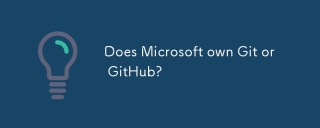 Microsoft는 git 또는 github를 소유합니까?Apr 05, 2025 am 12:20 AM
Microsoft는 git 또는 github를 소유합니까?Apr 05, 2025 am 12:20 AMMicrosoft는 Git을 소유하지 않지만 Github를 소유하고 있습니다. 1. Git은 2005 년 Linus Torvaz가 만든 분산 버전 제어 시스템입니다. 2. Github는 GIT를 기반으로 한 온라인 코드 호스팅 플랫폼입니다. 2008 년에 설립되어 2018 년 Microsoft에서 인수했습니다.
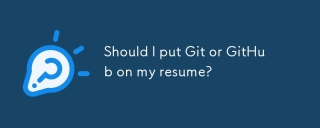 이력서에 git 또는 github를 넣어야합니까?Apr 04, 2025 am 12:04 AM
이력서에 git 또는 github를 넣어야합니까?Apr 04, 2025 am 12:04 AM이력서에서는 위치 요구 사항과 개인 경험에 따라 GIT 또는 GitHub를 작성하도록 선택해야합니다. 1. 위치에 GIT 기술이 필요한 경우 git을 강조 표시하십시오. 2. 직위가 커뮤니티 참여를 가치있게 평가하면 Github를 보여주십시오. 3. 사용 경험과 프로젝트 사례를 자세히 설명하고 완전한 문장으로 끝내십시오.
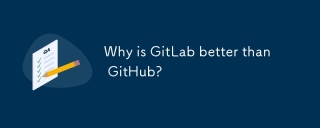 Gitlab이 Github보다 더 나은 이유는 무엇입니까?Apr 03, 2025 am 12:08 AM
Gitlab이 Github보다 더 나은 이유는 무엇입니까?Apr 03, 2025 am 12:08 AMGitlab은 완전한 DevOps 툴체인과 강력한 CI/CD 기능을 제공하기 때문에 일부 개발자와 팀에게 더 좋습니다. 1. Gitlab의 CI/CD 기능은 플랫폼 내에 통합되어 코드 제출에서 배포까지의 전체 프로세스 자동화를 지원합니다. 2. 서버 측 렌더링 기술은 대규모 프로젝트의 페이지로드 속도를 향상시킵니다. 3. Gitlab의 권한 관리 시스템은보다 유연하고 세밀한 제어를 지원합니다.


핫 AI 도구

Undresser.AI Undress
사실적인 누드 사진을 만들기 위한 AI 기반 앱

AI Clothes Remover
사진에서 옷을 제거하는 온라인 AI 도구입니다.

Undress AI Tool
무료로 이미지를 벗다

Clothoff.io
AI 옷 제거제

AI Hentai Generator
AI Hentai를 무료로 생성하십시오.

인기 기사

뜨거운 도구

스튜디오 13.0.1 보내기
강력한 PHP 통합 개발 환경

Atom Editor Mac 버전 다운로드
가장 인기 있는 오픈 소스 편집기

드림위버 CS6
시각적 웹 개발 도구

ZendStudio 13.5.1 맥
강력한 PHP 통합 개발 환경

에디트플러스 중국어 크랙 버전
작은 크기, 구문 강조, 코드 프롬프트 기능을 지원하지 않음






