양식 버튼
애플리케이션을 개발할 때 리디렉션하고 다른 작업을 수행하려는 경우 단순 링크를 사용할 수 없습니다. GET 요청은 CSRF 공격에 취약합니다.
대신 양식 및 CSRF 유효성 검사를 사용하는 다른 HTTP 요청 방법을 사용해야 합니다. 다음은 양식에 버튼을 생성하는 FormButton 구성 요소입니다.
{{-- content of formButton.blade.php --}}
<form method="POST" action="{{ $action }}">
@csrf
@method($method ?? 'POST')
<button
type="submit"
class="{{ $class ?? '' }}"
>
{{ $slot }}
</button>
</form>다음과 같이 사용할 수 있습니다:
// perform an action <x-form-button :action="route('doSomething')"> Do something </x-form-button> // perform an action with another HTTP verb <x-form-button :action="route('model.delete', $model)" method="delete"> Delete model </x-form-button>
Navigation Bar
거의 모든 애플리케이션은 메뉴 및 탭과 같은 일종의 탐색 기능을 표시해야 합니다. 이러한 탐색 링크는 동적이므로 사용자는 애플리케이션에서 링크의 위치를 알 수 있습니다.
다음은 링크를 표시할 수 있는 NavigationLink 컴포넌트입니다. 현재 요청된 URL로 시작하면 자동으로 활성 상태로 설정됩니다.
{{-- content of navigationLink.blade.php --}}
<li class="{{ \Illuminate\Support\Str::startsWith(request()->url(), $href) ? 'active' : '' }}">
<a href="{{ $href }}" @isset($dataDirtyWarn) data-dirty-warn @endisset>
{{ $slot }}
</a>
</li>mailcoach.app과 함께 사용하는 방법은 다음과 같습니다.
<nav class="tabs">
<ul>
<x-navigation-item :href="route('mailcoach.emailLists.subscribers', $emailList)">
<x-icon-label icon="fa-users" text="Subscribers" :count="$emailList->subscribers()->count() ?? 0" />
</x-navigation-item>
<x-navigation-item :href="route('mailcoach.emailLists.tags', $emailList)">
<x-icon-label icon="fa-tag" text="Tags" />
</x-navigation-item>
<x-navigation-item :href="route('mailcoach.emailLists.segments', $emailList)">
<x-icon-label icon="fa-chart-pie" text="Segments" />
</x-navigation-item>
<x-navigation-item :href="route('mailcoach.emailLists.settings', $emailList)">
<x-icon-label icon="fa-cog" text="Settings" />
</x-navigation-item>
</ul>
</nav>렌더링이 작동하는 방식은 다음과 같습니다.
양식 요소
Blade 구성 요소는 적응형 양식 요소를 렌더링합니다. Mailcoach에서 textField 구성 요소가 어떻게 사용되는지 살펴보겠습니다.
<div class="form-row">
@if($label ?? null)
<label class="{{ ($required ?? false) ? 'label label-required' : 'label' }}" for="{{ $name }}">
{{ $label }}
</label>
@endif
@error($name)
<p class="form-error" role="alert">{{ $message }}</p>
@enderror
<input
autocomplete="off"
type="{{ $type ?? 'text' }}"
name="{{ $name }}"
id="{{ $name }}"
class="input"
placeholder="{{ $placeholder ?? '' }}"
value="{{ old($name, $value ?? '') }}"
{{ ($required ?? false) ? 'required' : '' }}
>
</div>보시다시피 라벨, 양식 필드 및 가능한 오류를 렌더링합니다. 이것이 사용되는 방법입니다.
아아아아위 내용은 Laravel 7의 몇 가지 멋진 블레이드 구성 요소를 공유하세요의 상세 내용입니다. 자세한 내용은 PHP 중국어 웹사이트의 기타 관련 기사를 참조하세요!
 Laravel의 다양성 : 간단한 사이트에서 복잡한 시스템에 이르기까지Apr 13, 2025 am 12:13 AM
Laravel의 다양성 : 간단한 사이트에서 복잡한 시스템에 이르기까지Apr 13, 2025 am 12:13 AMLaravel Development Project는 다양한 크기와 복잡성의 요구에 맞게 유연성과 힘으로 인해 선정되었습니다. Laravel은 간단한 블로그에서 복잡한 엔터프라이즈 수준 시스템에 이르기까지 라우팅 시스템, Eloquentorm, Artisan Command Line 및 기타 기능을 제공합니다.
 Laravel (PHP) vs. Python : 개발 환경 및 생태계Apr 12, 2025 am 12:10 AM
Laravel (PHP) vs. Python : 개발 환경 및 생태계Apr 12, 2025 am 12:10 AM개발 환경과 생태계에서 Laravel과 Python의 비교는 다음과 같습니다. 1. Laravel의 개발 환경은 간단하며 PHP와 작곡가 만 필요합니다. Laravelforge와 같은 풍부한 확장 패키지를 제공하지만 확장 패키지 유지 보수는시기 적절하지 않을 수 있습니다. 2. 파이썬의 개발 환경도 간단하며 파이썬과 PIP 만 필요합니다. 생태계는 거대하고 여러 분야를 다루지 만 버전 및 종속성 관리는 복잡 할 수 있습니다.
 Laravel 및 백엔드 : 파워링 웹 응용 프로그램 논리Apr 11, 2025 am 11:29 AM
Laravel 및 백엔드 : 파워링 웹 응용 프로그램 논리Apr 11, 2025 am 11:29 AMLaravel은 백엔드 논리에서 어떻게 중요한 역할을합니까? 라우팅 시스템, eloquentorm, 인증 및 승인, 이벤트 및 청취자, 성능 최적화를 통해 백엔드 개발을 단순화하고 향상시킵니다. 1. 라우팅 시스템은 URL 구조의 정의 및 요청 처리 로직을 정의 할 수 있습니다. 2. eloquentorm은 데이터베이스 상호 작용을 단순화합니다. 3. 인증 및 인증 시스템은 사용자 관리에 편리합니다. 4. 이벤트와 리스너는 느슨하게 결합 된 코드 구조를 구현합니다. 5. 성능 최적화는 캐싱 및 대기열을 통한 응용 프로그램 효율성을 향상시킵니다.
 Laravel이 왜 그렇게 인기가 있습니까?Apr 02, 2025 pm 02:16 PM
Laravel이 왜 그렇게 인기가 있습니까?Apr 02, 2025 pm 02:16 PMLaravel의 인기에는 단순화 된 개발 프로세스, 쾌적한 개발 환경 및 풍부한 기능이 포함됩니다. 1) PHP의 유연성을 결합하여 Rubyonrails의 설계 철학을 흡수합니다. 2) 개발 효율성을 향상시키기 위해 Eloquentorm, Blade Template Engine 등과 같은 도구를 제공하십시오. 3) MVC 아키텍처 및 종속성 주입 메커니즘은 코드를보다 모듈화적이고 테스트 가능하게 만듭니다. 4) 캐싱 시스템 및 모범 사례와 같은 강력한 디버깅 도구 및 성능 최적화 방법을 제공합니다.
 어느 것이 더 낫습니까, 장고 또는 라벨?Mar 28, 2025 am 10:41 AM
어느 것이 더 낫습니까, 장고 또는 라벨?Mar 28, 2025 am 10:41 AMDjango와 Laravel은 모두 풀 스택 프레임 워크입니다. Django는 Python 개발자 및 복잡한 비즈니스 논리에 적합한 반면 Laravel은 PHP 개발자 및 우아한 구문에 적합합니다. 1. Django는 파이썬을 기반으로하며 빠른 개발 및 높은 동시성에 적합한 "배터리 완성"철학을 따릅니다. 2. Laravel은 PHP를 기반으로하며 개발자 경험을 강조하며 중소형 프로젝트에 적합합니다.
 더 나은 PHP 또는 Laravel은 무엇입니까?Mar 27, 2025 pm 05:31 PM
더 나은 PHP 또는 Laravel은 무엇입니까?Mar 27, 2025 pm 05:31 PMLaravel은 PHP 기반 프레임 워크이기 때문에 PHP와 Laravel은 직접 비교할 수 없습니다. 1.PHP는 소규모 프로젝트 또는 빠른 프로토 타이핑에 적합하고 간단하고 직접적이기 때문에 적합합니다. 2. Laravel은 대규모 프로젝트 또는 효율적인 개발에 적합하지만 풍부한 기능과 도구를 제공하지만 가파른 학습 곡선을 가지고 있으며 순수한 PHP만큼 좋지 않을 수 있습니다.
 Laravel은 프론트 엔드 또는 백엔드입니까?Mar 27, 2025 pm 05:31 PM
Laravel은 프론트 엔드 또는 백엔드입니까?Mar 27, 2025 pm 05:31 PMlaravelisabackendframeworkbuiltonphp, 디자인 된 forwebapplicationdevelopment.itfocusesonserver-sidelogic, databasemanagement, andapplicationtructure, and canbeintegratedwithfrontendechnologies likevue.jsorreactforfull-stackdevelopment.
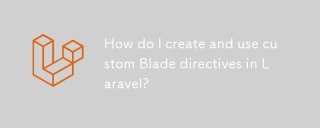 Laravel에서 Custom Blade Directives를 어떻게 작성하고 사용합니까?Mar 17, 2025 pm 02:50 PM
Laravel에서 Custom Blade Directives를 어떻게 작성하고 사용합니까?Mar 17, 2025 pm 02:50 PM이 기사는 Laravel에서 사용자 정의 블레이드 지시문을 만들고 사용하여 템플릿을 향상시키는 것에 대해 설명합니다. 지침 정의, 템플릿에서이를 사용하고 대규모 프로젝트에서 관리하고 개선 된 코드 재사용 성 및 R과 같은 이점을 강조합니다.


핫 AI 도구

Undresser.AI Undress
사실적인 누드 사진을 만들기 위한 AI 기반 앱

AI Clothes Remover
사진에서 옷을 제거하는 온라인 AI 도구입니다.

Undress AI Tool
무료로 이미지를 벗다

Clothoff.io
AI 옷 제거제

AI Hentai Generator
AI Hentai를 무료로 생성하십시오.

인기 기사

뜨거운 도구

맨티스BT
Mantis는 제품 결함 추적을 돕기 위해 설계된 배포하기 쉬운 웹 기반 결함 추적 도구입니다. PHP, MySQL 및 웹 서버가 필요합니다. 데모 및 호스팅 서비스를 확인해 보세요.

MinGW - Windows용 미니멀리스트 GNU
이 프로젝트는 osdn.net/projects/mingw로 마이그레이션되는 중입니다. 계속해서 그곳에서 우리를 팔로우할 수 있습니다. MinGW: GCC(GNU Compiler Collection)의 기본 Windows 포트로, 기본 Windows 애플리케이션을 구축하기 위한 무료 배포 가능 가져오기 라이브러리 및 헤더 파일로 C99 기능을 지원하는 MSVC 런타임에 대한 확장이 포함되어 있습니다. 모든 MinGW 소프트웨어는 64비트 Windows 플랫폼에서 실행될 수 있습니다.

ZendStudio 13.5.1 맥
강력한 PHP 통합 개발 환경

에디트플러스 중국어 크랙 버전
작은 크기, 구문 강조, 코드 프롬프트 기능을 지원하지 않음

스튜디오 13.0.1 보내기
강력한 PHP 통합 개발 환경






