
문제 설명:
새 서버를 설치하고 nginx를 프록시로 사용했습니다. 갑자기 1M보다 큰 클라이언트 파일을 정상적으로 업로드할 수 없는 것을 발견하여 nginx 구성을 수정했습니다.
cd /export/servers/nginx/conf/nginx.conf
이 구성 파일의 서버 섹션에서
location / {
root html;
index index.html index.htm;
client_max_body_size 1000m;
}는 nginx를 다시 시작하는 방법에 관계없이 client_max_body_size 필드를 추가했습니다. 나중에 일반 구성 파일에서 하위 구성 파일이 발견되었습니다:
sendfile on;
#tcp_nopush on;
#keepalive_timeout 0;
keepalive_timeout 65;
#gzip on;
include domains/*; #########################分配置文件路径在此
#include domains/chat.local;
#include domains/chat.erp.com;
#include domains/support.chat.com;
#include douains/chat.com;
server {
listen 80;
server_name localhost;include domains/* 명령은 하위 구성 파일의 경로를 지정합니다. 하위 구성 파일을 찾은 후 하위 구성 파일을 수정합니다. 하위 구성 파일 구성은 다음과 같습니다.
server
{
listen 80;
server_name chat.erp.360buy.com;
#access_log /export/servers/nginx/logs/chat.erp.360buy.com;
location / {
proxy_pass http://tomcat;
client_max_body_size 1000m;
}
}/export/servers/nginx/sbin/nginx -s reload로 다시 시작하면 업로드 파일 크기 제한 문제가 해결됩니다.
추천 튜토리얼: nginx 사용법 튜토리얼
위 내용은 nginx 구성 파일을 수정하여 업로드 파일 크기 제한 문제를 해결하세요.의 상세 내용입니다. 자세한 내용은 PHP 중국어 웹사이트의 기타 관련 기사를 참조하세요!
 Nginx의 주요 기능 : 성능, 확장 성 및 보안Apr 13, 2025 am 12:09 AM
Nginx의 주요 기능 : 성능, 확장 성 및 보안Apr 13, 2025 am 12:09 AMNGINX는 이벤트 중심 아키텍처 및 비동기 처리 기능을 통해 성능을 향상시키고 모듈 식 설계 및 유연한 구성을 통해 확장 성을 향상 시키며 SSL/TLS 암호화 및 요청 속도 제한을 통해 보안을 향상시킵니다.
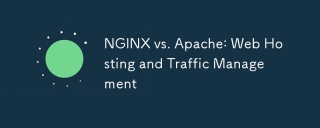 Nginx vs. Apache : 웹 호스팅 및 트래픽 관리Apr 12, 2025 am 12:04 AM
Nginx vs. Apache : 웹 호스팅 및 트래픽 관리Apr 12, 2025 am 12:04 AMNGINX는 동시성이 높은 자원 소비 시나리오에 적합하지만 APACHE는 복잡한 구성 및 기능 확장이 필요한 시나리오에 적합합니다. 1.NGINX는 고성능과의 많은 동시 연결을 처리하는 것으로 알려져 있습니다. 2. Apache는 안정성과 풍부한 모듈 지원으로 유명합니다. 선택할 때는 특정 요구에 따라 결정해야합니다.
 NGINX : 최신 웹 애플리케이션을위한 다목적 도구Apr 11, 2025 am 12:03 AM
NGINX : 최신 웹 애플리케이션을위한 다목적 도구Apr 11, 2025 am 12:03 AMnginxissentialderformodernwebapplicationsduetoitsrolessareareverseproxy, loadbalancer 및 Webserver, HighperformanceAndscalability를 제공합니다
 Nginx SSL/TLS 구성 : HTTPS로 웹 사이트 보안Apr 10, 2025 am 09:38 AM
Nginx SSL/TLS 구성 : HTTPS로 웹 사이트 보안Apr 10, 2025 am 09:38 AMNginx를 통해 웹 사이트 보안을 보장하려면 다음 단계가 필요합니다. 1. 기본 구성을 만들고 SSL 인증서 및 개인 키를 지정하십시오. 2. 구성 최적화, HTTP/2 및 OCSPStapling 활성화; 3. 인증서 경로 및 암호화 제품군 문제와 같은 공통 오류 디버그; 4. Let 'sencrypt 및 세션 멀티플렉싱 사용과 같은 응용 프로그램 성능 최적화 제안.
 Nginx 인터뷰 질문 : ACE 귀하의 DevOps/System Admin 인터뷰Apr 09, 2025 am 12:14 AM
Nginx 인터뷰 질문 : ACE 귀하의 DevOps/System Admin 인터뷰Apr 09, 2025 am 12:14 AMNGINX는 고성능 HTTP 및 리버스 프록시 서버로 높은 동시 연결을 처리하는 데 능숙합니다. 1) 기본 구성 : 포트를 듣고 정적 파일 서비스를 제공합니다. 2) 고급 구성 : 리버스 프록시 및로드 밸런싱을 구현하십시오. 3) 디버깅 기술 : 오류 로그를 확인하고 구성 파일을 테스트하십시오. 4) 성능 최적화 : GZIP 압축을 활성화하고 캐시 정책을 조정합니다.
 Nginx 캐싱 기술 : 웹 사이트 성능 향상Apr 08, 2025 am 12:18 AM
Nginx 캐싱 기술 : 웹 사이트 성능 향상Apr 08, 2025 am 12:18 AMNginx 캐시는 다음 단계를 통해 웹 사이트 성능을 크게 향상시킬 수 있습니다. 1) 캐시 영역을 정의하고 캐시 경로를 설정하십시오. 2) 캐시 유효성 기간 구성; 3) 다른 컨텐츠에 따라 다른 캐시 정책을 설정합니다. 4) 캐시 저장 및로드 밸런싱을 최적화합니다. 5) 캐시 효과를 모니터링하고 디버그합니다. 이러한 방법을 통해 NGINX 캐시는 백엔드 서버 압력을 줄이고 응답 속도 및 사용자 경험을 향상시킬 수 있습니다.
 Docker와 Nginx : 컨테이너화 된 응용 프로그램을 배포하고 스케일링합니다Apr 07, 2025 am 12:08 AM
Docker와 Nginx : 컨테이너화 된 응용 프로그램을 배포하고 스케일링합니다Apr 07, 2025 am 12:08 AMdockercompose를 사용하면 Nginx의 배포 및 관리를 단순화 할 수 있으며 Dockerswarm 또는 Kubernetes를 통한 스케일링은 일반적인 관행입니다. 1) DockerCompose를 사용하여 Nginx 컨테이너를 정의하고 실행하십시오. 2) Dockerswarm 또는 Kubernetes를 통한 클러스터 관리 및 자동 스케일링 구현.
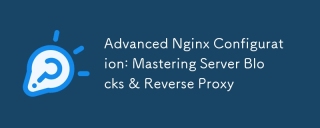 고급 NGINX 구성 : 서버 블록 마스터 링 및 리버스 프록시Apr 06, 2025 am 12:05 AM
고급 NGINX 구성 : 서버 블록 마스터 링 및 리버스 프록시Apr 06, 2025 am 12:05 AMNGINX의 고급 구성은 서버 블록 및 리버스 프록시를 통해 구현 될 수 있습니다. 1. 서버 블록을 사용하면 여러 웹 사이트를 한쪽으로 실행할 수있게되면 각 블록은 독립적으로 구성됩니다. 2. 리버스 프록시는 요청을 백엔드 서버로 전달하여로드 밸런싱 및 캐시 가속도를 실현합니다.


핫 AI 도구

Undresser.AI Undress
사실적인 누드 사진을 만들기 위한 AI 기반 앱

AI Clothes Remover
사진에서 옷을 제거하는 온라인 AI 도구입니다.

Undress AI Tool
무료로 이미지를 벗다

Clothoff.io
AI 옷 제거제

AI Hentai Generator
AI Hentai를 무료로 생성하십시오.

인기 기사

뜨거운 도구

WebStorm Mac 버전
유용한 JavaScript 개발 도구

SublimeText3 중국어 버전
중국어 버전, 사용하기 매우 쉽습니다.

Dreamweaver Mac版
시각적 웹 개발 도구

mPDF
mPDF는 UTF-8로 인코딩된 HTML에서 PDF 파일을 생성할 수 있는 PHP 라이브러리입니다. 원저자인 Ian Back은 자신의 웹 사이트에서 "즉시" PDF 파일을 출력하고 다양한 언어를 처리하기 위해 mPDF를 작성했습니다. HTML2FPDF와 같은 원본 스크립트보다 유니코드 글꼴을 사용할 때 속도가 느리고 더 큰 파일을 생성하지만 CSS 스타일 등을 지원하고 많은 개선 사항이 있습니다. RTL(아랍어, 히브리어), CJK(중국어, 일본어, 한국어)를 포함한 거의 모든 언어를 지원합니다. 중첩된 블록 수준 요소(예: P, DIV)를 지원합니다.

Atom Editor Mac 버전 다운로드
가장 인기 있는 오픈 소스 편집기






