
질문:
사이트 컨트롤러의 작업에 어떻게 액세스하나요? 그림과 같이:

해결책:
1. 디렉터리를 만듭니다.
먼저 위와 같이 디렉터리 구조를 만듭니다. api와 디렉터리에는 Module.php 파일이 있습니다.
<?php
namespace app\modules\api;
/**
* api module definition class
*/
class Module extends \yii\base\Module
{
/**
* @inheritdoc
*/
public $controllerNamespace = 'app\modules\api\controllers';
/**
* @inheritdoc
*/
public function init()
{
parent::init();
// custom initialization code goes here
}
}(추천 튜토리얼: yii Framework)
2.web.php
프로젝트 루트 디렉터리의 config 폴더에 web.php 파일이 있다는 것을 기억하시나요? 다음 필드:
<?php
$params = require __DIR__ . '/params.php';
$db = require __DIR__ . '/db.php';
$config = [
'id' => 'basic',
'basePath' => dirname(__DIR__),
'bootstrap' => ['log'],
'aliases' => [
'@bower' => '@vendor/bower-asset',
'@npm' => '@vendor/npm-asset',
],
'components' => [
'request' => [
// !!! insert a secret key in the following (if it is empty) - this is required by cookie validation
'cookieValidationKey' => 'jjsYJ_ju0W8ifOv5mY3JBMI6DOppFlo6',
],
'cache' => [
'class' => 'yii\caching\FileCache',
],
'user' => [
'identityClass' => 'app\models\User',
'enableAutoLogin' => true,
],
'errorHandler' => [
'errorAction' => 'site/error',
],
'mailer' => [
'class' => 'yii\swiftmailer\Mailer',
// send all mails to a file by default. You have to set
// 'useFileTransport' to false and configure a transport
// for the mailer to send real emails.
'useFileTransport' => true,
],
'log' => [
'traceLevel' => YII_DEBUG ? 3 : 0,
'targets' => [
[
'class' => 'yii\log\FileTarget',
'levels' => ['error', 'warning'],
],
],
],
'db' => $db,
/*
'urlManager' => [
'enablePrettyUrl' => true,
'showScriptName' => false,
'rules' => [
],
],
*/
],
'modules' => [
'api' => [
'class' => 'app\modules\api\Module',
],
],
'params' => $params,
];
if (YII_ENV_DEV) {
// configuration adjustments for 'dev' environment
$config['bootstrap'][] = 'debug';
$config['modules']['debug'] = [
'class' => 'yii\debug\Module',
// uncomment the following to add your IP if you are not connecting from localhost.
//'allowedIPs' => ['127.0.0.1', '::1'],
];
$config['bootstrap'][] = 'gii';
$config['modules']['gii'] = [
'class' => 'yii\gii\Module',
// uncomment the following to add your IP if you are not connecting from localhost.
//'allowedIPs' => ['127.0.0.1', '::1'],
];
}
return $config;3. api 컴포넌트 컨트롤러
이제 Modules/api/controllers 아래에 새 SiteControllers.php를 생성합니다. 내용은 다음과 같습니다.
<?php
namespace app\modules\api\controllers;
use yii\web\Controller;
class SiteController extends Controller
{
public function actionIndex()
{
echo "hello world";
}
}4. 마지막으로 브라우저는 이 actionIndex에 액세스합니다. , 브라우저는 http://localhost/basic/web/index.php?r=api/site/index
 완료!
완료!
프로그래밍과 관련된 더 많은 내용은 PHP 중국어 홈페이지
프로그래밍 입문위 내용은 Yii 프레임워크는 사용자 정의 모듈 아래의 컨트롤러에 어떻게 액세스합니까?의 상세 내용입니다. 자세한 내용은 PHP 중국어 웹사이트의 기타 관련 기사를 참조하세요!
 YII의 커뮤니티 : 지원 및 자원Apr 16, 2025 am 12:04 AM
YII의 커뮤니티 : 지원 및 자원Apr 16, 2025 am 12:04 AMYII 커뮤니티는 풍부한 지원과 자원을 제공합니다. 1. 공식 웹 사이트와 Github를 방문하여 문서와 코드를 얻으십시오. 2. 공식 포럼 및 StackoverFlow를 사용하여 기술적 인 문제를 해결하십시오. 3. Githubissues를 통해 버그를보고하고 제안을하십시오. 4. 문서와 튜토리얼을 사용하여 YII 프레임 워크를 배우십시오.
 YII : 웹 개발을위한 강력한 프레임 워크Apr 15, 2025 am 12:09 AM
YII : 웹 개발을위한 강력한 프레임 워크Apr 15, 2025 am 12:09 AMYII는 빠른 개발 및 효율적인 코드 생성을 위해 설계된 고성능 PHP 프레임 워크입니다. MVC 아키텍처 : YII는 MVC 아키텍처를 채택하여 개발자가 응용 프로그램 논리를 분리하고 코드를 더 쉽게 유지 관리하고 확장 할 수 있도록 도와줍니다. 구성 및 코드 생성 : 구성 요소화 및 코드 생성을 통해 YII는 개발자의 반복적 인 작업을 줄이고 개발 효율성을 향상시킵니다. 성능 최적화 : YII는 대기 시간로드 및 캐싱 기술을 사용하여 높은 부하에서 효율적인 작동을 보장하고 데이터베이스 작업을 단순화하기위한 강력한 ORM 기능을 제공합니다.
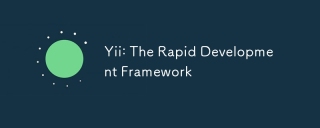 YII : 빠른 개발 프레임 워크Apr 14, 2025 am 12:09 AM
YII : 빠른 개발 프레임 워크Apr 14, 2025 am 12:09 AMYII는 PHP를 기반으로 한 고성능 프레임 워크이며 웹 애플리케이션의 빠른 개발에 적합합니다. 1) 개발 프로세스를 단순화하기 위해 MVC 아키텍처 및 구성 요소 설계를 채택합니다. 2) YII는 높은 동시성 및 확장을 지원하는 ActiveRecord, Restfulapi 등과 같은 풍부한 기능을 제공합니다. 3) GII 도구를 사용하면 CRUD 코드를 신속하게 생성하고 개발 효율성을 향상시킬 수 있습니다. 4) 디버깅 중에 구성 파일을 확인하고 디버깅 도구를 사용하고 로그를 볼 수 있습니다. 5) 성능 최적화 제안에는 캐시 사용, 데이터베이스 쿼리 최적화 및 코드 가독성 유지가 포함됩니다.
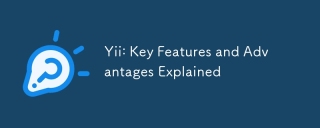 YII : 주요 기능과 장점이 설명되었습니다Apr 12, 2025 am 12:15 AM
YII : 주요 기능과 장점이 설명되었습니다Apr 12, 2025 am 12:15 AMYII는 구성된 아키텍처, 강력한 ORM 및 우수한 보안에서 고유 한 고성능 PHP 프레임 워크입니다. 1. 구성 요소 기반 아키텍처를 통해 개발자는 기능을 유연하게 조립할 수 있습니다. 2. 강력한 ORM은 데이터 운영을 단순화합니다. 3. 애플리케이션 보안을 보장하기 위해 여러 보안 기능이 내장되어 있습니다.
 YII의 건축 : MVC 등Apr 11, 2025 pm 02:41 PM
YII의 건축 : MVC 등Apr 11, 2025 pm 02:41 PMYII 프레임 워크는 MVC 아키텍처를 채택하고 구성 요소, 모듈 등을 통해 유연성과 확장 성을 향상시킵니다. 1) MVC 모드는 응용 프로그램 로직을 모델,보기 및 컨트롤러로 나눕니다. 2) YII의 MVC 구현은 조치 정제 요청 처리를 사용합니다. 3) YII는 모듈 식 개발을 지원하고 코드 조직 및 관리를 향상시킵니다. 4) 캐시 및 데이터베이스 쿼리 최적화를 사용하여 성능을 향상시킵니다.
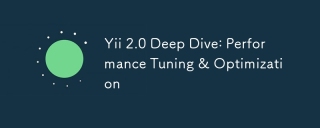 YII 2.0 딥 다이브 : 성능 튜닝 및 최적화Apr 10, 2025 am 09:43 AM
YII 2.0 딥 다이브 : 성능 튜닝 및 최적화Apr 10, 2025 am 09:43 AMYII2.0 응용 프로그램 성능을 향상시키기위한 전략은 다음과 같습니다. 1. 데이터베이스 쿼리 최적화, QueryBuilder 및 ActiveRecord를 사용하여 특정 필드 및 제한 결과 세트를 선택합니다. 2. 캐싱 전략, 데이터의 합리적인 사용, 쿼리 및 페이지 캐시; 3. 코드 레벨 최적화, 객체 생성 감소 및 효율적인 알고리즘 사용. 이러한 방법을 통해 YII2.0 응용 프로그램의 성능을 크게 향상시킬 수 있습니다.
 YII RESTFUL API 개발 : 모범 사례 및 인증Apr 09, 2025 am 12:13 AM
YII RESTFUL API 개발 : 모범 사례 및 인증Apr 09, 2025 am 12:13 AMYII 프레임 워크에서 편안한 API 개발은 다음 단계를 통해 달성 할 수 있습니다. 컨트롤러 정의 : yii \ rest \ activecontroller를 사용하여 UserController와 같은 리소스 컨트롤러를 정의하십시오. 인증 구성 : HTTPBearer 인증 메커니즘을 추가하여 API의 보안을 보장합니다. 페이징 및 정렬 구현 : yii \ data \ activedataprovider를 사용하여 복잡한 비즈니스 로직을 처리하십시오. 오류 처리 : 인증이 실패한 경우 처리와 같은 오류 응답을 사용자 정의하기 위해 YII \ Web \ ErrorHandler를 구성합니다. 성능 최적화 : YII의 캐싱 메커니즘을 사용하여 자주 액세스하는 리소스를 최적화하고 API 성능을 향상시킵니다.


핫 AI 도구

Undresser.AI Undress
사실적인 누드 사진을 만들기 위한 AI 기반 앱

AI Clothes Remover
사진에서 옷을 제거하는 온라인 AI 도구입니다.

Undress AI Tool
무료로 이미지를 벗다

Clothoff.io
AI 옷 제거제

AI Hentai Generator
AI Hentai를 무료로 생성하십시오.

인기 기사

뜨거운 도구

Dreamweaver Mac版
시각적 웹 개발 도구

에디트플러스 중국어 크랙 버전
작은 크기, 구문 강조, 코드 프롬프트 기능을 지원하지 않음

Atom Editor Mac 버전 다운로드
가장 인기 있는 오픈 소스 편집기

VSCode Windows 64비트 다운로드
Microsoft에서 출시한 강력한 무료 IDE 편집기

SublimeText3 Mac 버전
신 수준의 코드 편집 소프트웨어(SublimeText3)







