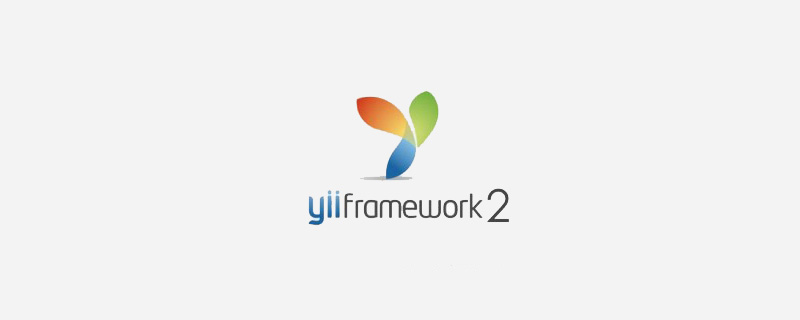1 ErrorHandler를 생성하고 이 yiibaseErrorHandler 추상 클래스를 상속한 다음 이 상위 클래스
<?php
namespace common\component\exception;
/**
* User: szliugx@gmail.com
* Date: 2016/9/20
* Time: 14:24
*/
use yii;
use yii\base\ErrorHandler as BaseErrorHandler;
use common\component\earlywarning\EarlyWarning;
class ErrorHandler extends BaseErrorHandler
{
public $errorView = '@app/views/errorHandler/error.php';
public function renderException($exception)
{
if(Yii::$app->request->getIsAjax()){
exit( json_encode( array('code' =>$exception->getCode(),'msg' =>$exception->getMessage()) ));
}else{
//将500的代码,发送监控预警
if(!empty($exception->getCode()) && $exception->getCode() ==8){
$params = [];
$params['projectName'] = "oct-youban";
$params['level'] = 5;
$params['title'] = "500:".$exception->getMessage();
$params['value'] = $exception->getCode();
$params['message'] = $exception->getFile().":".$exception->getLine();
$params['bizcode'] = 8;
$params['subcode'] = 8001;
EarlyWarning::WarninApi($params);
}
echo Yii::$app->getView()->renderFile($this->errorView,['exception' => $exception,],$this);
}
}
}권장 튜토리얼: yii Framework
2에서 뷰 파일을 생성합니다. errorHandler/error .php
<?php
/**
* User: szliugx@gmail.com
* Date: 2016/9/20
* Time: 15:23
*/
?>
<!DOCTYPE html>
<html>
<head>
<meta charset="UTF-8">
<meta name="viewport" content="width=device-width, initial-scale=1, user-scalable=no">
<meta name="apple-mobile-web-app-capable" content="yes">
<meta name="apple-mobile-web-app-status-bar-style" content="black">
<meta name="format-detection" content="telephone=no">
<meta http-equiv="Expires" content="-1">
<meta http-equiv="Cache-Control" content="no-cache">
<meta http-equiv="Pragma" content="no-cache">
<title><?php if(!empty($exception->getCode())&&($exception->getCode() == 8)){echo "出错啦";}else{ echo $exception->getMessage();}?></title>
<link href="/css/error.css" rel="stylesheet" 0="frontend\assets\AppAsset">
</head>
<body>
<div>
<div class="status-icon icon-desk"></div>
<div>
<p><?php if(!empty($exception->getCode())&&($exception->getCode() == 8)){echo "出错啦";}else{ echo $exception->getMessage();}?></p>
</div>
</div>
</body>
</html>3. 애플리케이션 구성 파일을 수정합니다: @app/config/main.php
'errorHandler' => [
//'errorAction' => 'site/error',
'class' => 'common\component\exception\ErrorHandler',
],효과는 다음과 같습니다:
500 오류 페이지:

404 오류 페이지:

더보기 프로그래밍 관련 내용은 PHP 중국어 홈페이지의 프로그래밍 입문 칼럼을 주목해주세요!
위 내용은 yii2에서 500 오류를 사용자 정의하는 방법의 상세 내용입니다. 자세한 내용은 PHP 중국어 웹사이트의 기타 관련 기사를 참조하세요!
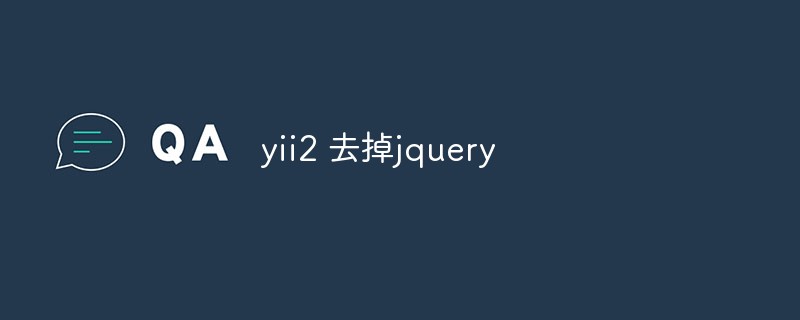 yii2 怎么去掉jqueryFeb 17, 2023 am 09:55 AM
yii2 怎么去掉jqueryFeb 17, 2023 am 09:55 AMyii2去掉jquery的方法:1、编辑AppAsset.php文件,注释掉变量$depends里的“yii\web\YiiAsset”值;2、编辑main.php文件,在字段“components”下面添加配置为“'yii\web\JqueryAsset' => ['js' => [],'sourcePath' => null,],”即可去掉jquery脚本。
 500internal server error什么意思Feb 21, 2023 pm 03:39 PM
500internal server error什么意思Feb 21, 2023 pm 03:39 PM500internal server error的意思是HTTP 500内部服务器错误,表示服务器遇到意外情况,导致其无法履行请求,但它无法说明具体错误或发生错误的根本原因;当发生错误时,访问的网站会显示发生错误。
 Ethereum (ETH) Price Recovers Above $2,320, But Struggles to Gain PaceSep 10, 2024 pm 03:20 PM
Ethereum (ETH) Price Recovers Above $2,320, But Struggles to Gain PaceSep 10, 2024 pm 03:20 PMEthereum price started a recovery wave above the $2,250 level. ETH was able to clear the $2,280 resistance zone to move into a positive zone, but momentum was weak compared to Bitcoin.
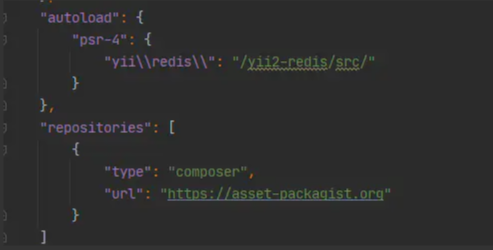 怎么使用YII2框架安装Redis扩展May 26, 2023 pm 06:41 PM
怎么使用YII2框架安装Redis扩展May 26, 2023 pm 06:41 PM1.需要下载yii2-redis的master分支windows版本composer下载2.解压复制到vendor/yiisoft下面3.yiisoft下面extensions.php里面增加'yiisoft/yii2-redis'=>array('name'=>'yiisoft/yii2-redis','version'=>'2.0.
 Brits urged to check at home for rare 50p coin that could be worth £2,500Oct 28, 2024 pm 04:20 PM
Brits urged to check at home for rare 50p coin that could be worth £2,500Oct 28, 2024 pm 04:20 PMAccording to one expert, the 2011 piece was minted to celebrate the London Olympics in 2012
 Bitcoin (BTC) Price Analysis: BTC Initiates Significant Upward Movement, Targets $60,000 MarkSep 12, 2024 pm 06:35 PM
Bitcoin (BTC) Price Analysis: BTC Initiates Significant Upward Movement, Targets $60,000 MarkSep 12, 2024 pm 06:35 PMBitcoin has initiated a significant upward movement, surpassing the $57,500 resistance level and now showing promising signs of potentially reaching the $60,000 mark.
 The Solana Price Can Reach $4,500Oct 22, 2024 am 06:42 AM
The Solana Price Can Reach $4,500Oct 22, 2024 am 06:42 AMSOL has formed a cup-and-handle pattern on its weekly chart, which shows that the Solana price can surge by 2,600% and rise to $4,500.


핫 AI 도구

Undresser.AI Undress
사실적인 누드 사진을 만들기 위한 AI 기반 앱

AI Clothes Remover
사진에서 옷을 제거하는 온라인 AI 도구입니다.

Undress AI Tool
무료로 이미지를 벗다

Clothoff.io
AI 옷 제거제

AI Hentai Generator
AI Hentai를 무료로 생성하십시오.

인기 기사

뜨거운 도구

SublimeText3 Mac 버전
신 수준의 코드 편집 소프트웨어(SublimeText3)

PhpStorm 맥 버전
최신(2018.2.1) 전문 PHP 통합 개발 도구

WebStorm Mac 버전
유용한 JavaScript 개발 도구

ZendStudio 13.5.1 맥
강력한 PHP 통합 개발 환경

MinGW - Windows용 미니멀리스트 GNU
이 프로젝트는 osdn.net/projects/mingw로 마이그레이션되는 중입니다. 계속해서 그곳에서 우리를 팔로우할 수 있습니다. MinGW: GCC(GNU Compiler Collection)의 기본 Windows 포트로, 기본 Windows 애플리케이션을 구축하기 위한 무료 배포 가능 가져오기 라이브러리 및 헤더 파일로 C99 기능을 지원하는 MSVC 런타임에 대한 확장이 포함되어 있습니다. 모든 MinGW 소프트웨어는 64비트 Windows 플랫폼에서 실행될 수 있습니다.