
먼저 서버 구성(httpd.conf)에서 다시 쓰기 모듈을 활성화합니다.
#开启重写模块,将其前面的#去掉
LoadModule rewrite_module modules/mod_rewrite.so
#Directory中允许覆盖开启
<Directory "${SRVROOT}/htdocs">
#
# Possible values for the Options directive are "None", "All",
# or any combination of:
# Indexes Includes FollowSymLinks SymLinksifOwnerMatch ExecCGI MultiViews
#
# Note that "MultiViews" must be named *explicitly* --- "Options All"
# doesn't give it to you.
#
# The Options directive is both complicated and important. Please see
# http://httpd.apache.org/docs/2.4/mod/core.html#options
# for more information.
#
Options Indexes FollowSymLinks
#
# AllowOverride controls what directives may be placed in .htaccess files.
# It can be "All", "None", or any combination of the keywords:
# Options FileInfo AuthConfig Limit
#
AllowOverride All
#
# Controls who can get stuff from this server.
#
Require all granted
</Directory>(권장 튜토리얼: yii 프레임워크)
서버 구성 파일 추가 .htaccess
RewriteEngine on
###############################
# @email test@test.com
# @author test
###############################
#重写规则
#如果是一个目录或者文件,就访问目录或者文件
RewriteCond %{REQUEST_FILENAME} !-d
#如果文件存在,就直接访问文件,不进行下面的RewriteRule
RewriteCond %{REQUEST_FILENAME} !-f
RewriteRule . index.php프레임워크 구성 항목에 urlManager 구성 항목 추가 frontendconfigmain.php
'urlManager' => [
'enablePrettyUrl' => true,
'showScriptName' => false,
//'suffix' => '.html',//URL后缀],# 🎜 🎜#더 많은 프로그래밍 관련 내용은 php中文网programming tutorial 칼럼을 주목해주세요!
위 내용은 yii 프레임워크에서 라우팅을 구성하는 방법의 상세 내용입니다. 자세한 내용은 PHP 중국어 웹사이트의 기타 관련 기사를 참조하세요!
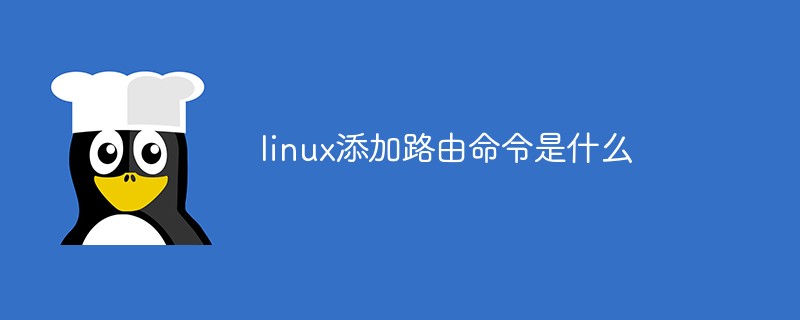 linux添加路由命令是什么Jan 04, 2023 pm 01:49 PM
linux添加路由命令是什么Jan 04, 2023 pm 01:49 PMlinux添加路由命令是“route”,linux添加路由的方法是:1、在“/etc/rc.local”里添加“route add -net 192.168.2.0/24 gw 192.168.3.254”;2、在“/etc/sysconfig/network”里添加“GATEWAY=gw-ip”到末尾;3、在“static-router”添加“any net ...”即可。
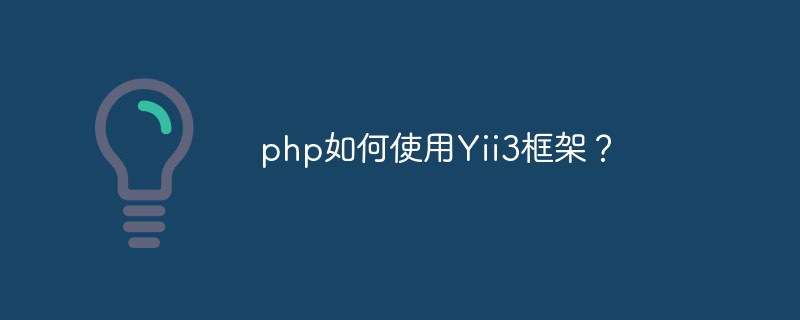 php如何使用Yii3框架?May 31, 2023 pm 10:42 PM
php如何使用Yii3框架?May 31, 2023 pm 10:42 PM随着互联网的不断发展,Web应用程序开发的需求也越来越高。对于开发人员而言,开发应用程序需要一个稳定、高效、强大的框架,这样可以提高开发效率。Yii是一款领先的高性能PHP框架,它提供了丰富的特性和良好的性能。Yii3是Yii框架的下一代版本,它在Yii2的基础上进一步优化了性能和代码质量。在这篇文章中,我们将介绍如何使用Yii3框架来开发PHP应用程序。
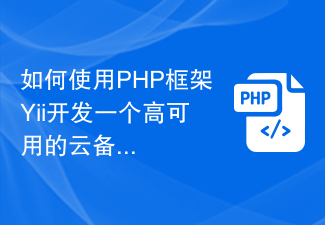 如何使用PHP框架Yii开发一个高可用的云备份系统Jun 27, 2023 am 09:04 AM
如何使用PHP框架Yii开发一个高可用的云备份系统Jun 27, 2023 am 09:04 AM随着云计算技术的不断发展,数据的备份已经成为了每个企业必须要做的事情。在这样的背景下,开发一款高可用的云备份系统尤为重要。而PHP框架Yii是一款功能强大的框架,可以帮助开发者快速构建高性能的Web应用程序。下面将介绍如何使用Yii框架开发一款高可用的云备份系统。设计数据库模型在Yii框架中,数据库模型是非常重要的一部分。因为数据备份系统需要用到很多的表和关
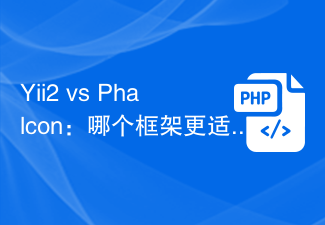 Yii2 vs Phalcon:哪个框架更适合开发显卡渲染应用?Jun 19, 2023 am 08:09 AM
Yii2 vs Phalcon:哪个框架更适合开发显卡渲染应用?Jun 19, 2023 am 08:09 AM在当前信息时代,大数据、人工智能、云计算等技术已经成为了各大企业关注的热点。在这些技术中,显卡渲染技术作为一种高性能图形处理技术,受到了越来越多的关注。显卡渲染技术被广泛应用于游戏开发、影视特效、工程建模等领域。而对于开发者来说,选择一个适合自己项目的框架,是一个非常重要的决策。在当前的语言中,PHP是一种颇具活力的语言,一些优秀的PHP框架如Yii2、Ph
 react路由怎么安装Jan 03, 2023 pm 02:12 PM
react路由怎么安装Jan 03, 2023 pm 02:12 PMreact路由的安装方法:1、通过“npm i react-router-dom@5.0 -S”安装路由;2、使用“import { HashRouter as Router, Route, NavLink } from 'react-router-dom'”方式导入路由即可。
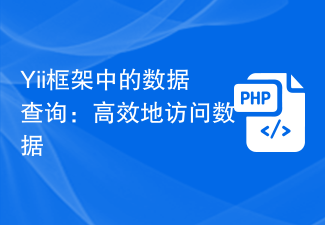 Yii框架中的数据查询:高效地访问数据Jun 21, 2023 am 11:22 AM
Yii框架中的数据查询:高效地访问数据Jun 21, 2023 am 11:22 AMYii框架是一个开源的PHPWeb应用程序框架,提供了众多的工具和组件,简化了Web应用程序开发的流程,其中数据查询是其中一个重要的组件之一。在Yii框架中,我们可以使用类似SQL的语法来访问数据库,从而高效地查询和操作数据。Yii框架的查询构建器主要包括以下几种类型:ActiveRecord查询、QueryBuilder查询、命令查询和原始SQL查询
 Symfony vs Yii2:哪个框架更适合开发大型Web应用?Jun 19, 2023 am 10:57 AM
Symfony vs Yii2:哪个框架更适合开发大型Web应用?Jun 19, 2023 am 10:57 AM随着Web应用需求的不断增长,开发者们在选择开发框架方面也越来越有选择的余地。Symfony和Yii2是两个备受欢迎的PHP框架,它们都具有强大的功能和性能,但在面对需要开发大型Web应用时,哪个框架更适合呢?接下来我们将对Symphony和Yii2进行比较分析,以帮助你更好地进行选择。基本概述Symphony是一个由PHP编写的开源Web应用框架,它是建立
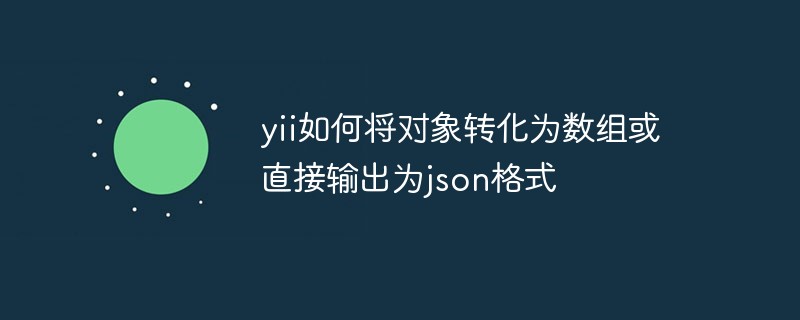 yii如何将对象转化为数组或直接输出为json格式Jan 08, 2021 am 10:13 AM
yii如何将对象转化为数组或直接输出为json格式Jan 08, 2021 am 10:13 AMyii框架:本文为大家介绍了yii将对象转化为数组或直接输出为json格式的方法,具有一定的参考价值,希望能够帮助到大家。


핫 AI 도구

Undresser.AI Undress
사실적인 누드 사진을 만들기 위한 AI 기반 앱

AI Clothes Remover
사진에서 옷을 제거하는 온라인 AI 도구입니다.

Undress AI Tool
무료로 이미지를 벗다

Clothoff.io
AI 옷 제거제

AI Hentai Generator
AI Hentai를 무료로 생성하십시오.

인기 기사

뜨거운 도구

Dreamweaver Mac版
시각적 웹 개발 도구

SublimeText3 Linux 새 버전
SublimeText3 Linux 최신 버전

SublimeText3 중국어 버전
중국어 버전, 사용하기 매우 쉽습니다.

SublimeText3 영어 버전
권장 사항: Win 버전, 코드 프롬프트 지원!

ZendStudio 13.5.1 맥
강력한 PHP 통합 개발 환경






