DedeCMS 기사 페이지의 이전 링크와 다음 링크에 기사 요약을 추가하는 방법
- 藏色散人원래의
- 2019-12-26 09:43:242257검색
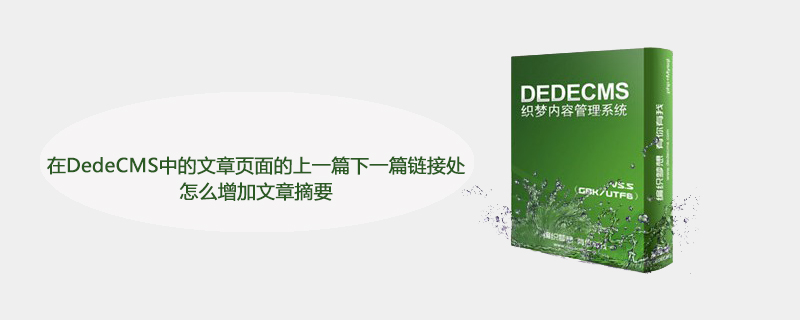
DedeCMS 기사 페이지의 이전 및 다음 링크에 기사 요약을 추가하는 방법은 무엇입니까?
DedeCMS 시스템은 기본적으로 기사의 이전 및 다음 링크에 제목만 표시하도록 설정되어 있지만 때로는 기사의 요약과 같은 다른 정보를 표시하고 싶을 때도 있습니다. 방법을 소개하겠습니다
권장 학습: Dreamweavercms
기본적으로 DedeCMS 시스템은 이전 및 다음 기사 링크를 기본값으로 설정합니다. 기사에는 제목만 표시되지만 때로는 기사 요약과 같은 다른 정보를 표시하고 싶을 때도 있습니다.
포함 디렉터리에서 arc.archives.class.php 파일을 찾은 다음 "GetPreNext" 기능을 찾아
$query = "Select arc.id,arc.title,arc.shorttitle,arc.typeid,arc.ismake,arc.senddate,arc.arcrank,arc.money,arc.filename,arc.litpic, t.typedir,t.typename,t.namerule,t.namerule2,t.ispart,t.moresite,t.siteurl,t.sitepath from `jcode_archives` arc left join jcode_arctype t on arc.typeid=t.id ";
을 다음으로 변경합니다.
$query = "Select arc.id,arc.title,arc.shorttitle,arc.typeid,arc.ismake,arc.senddate,arc.arcrank,arc.money,arc.filename,arc.litpic, arc.description,t.typedir,t.typename,t.namerule,t.namerule2,t.ispart,t.moresite,t.siteurl,t.sitepath from `jcode_archives` arc left join jcode_arctype t on arc.typeid=t.id ";# 🎜🎜# 이에 비해 실제로는 arc.description만 있습니다. 이는 기사 설명이라고도 불리는 기사의 요약입니다. 여기에서 jcode_archives 및 jcode_arctype의 jcode_는 내 테이블 구조의 접두사라는 점에 유의해야 합니다. 이 접두사를 자신의 것으로 변경해야 합니다. 이제 데이터베이스에서 기사 설명을 제거했습니다. 다음 단계는 페이지에 설명을 표시하는 것입니다. 연결된 텍스트를 표시하는 코드는 원래 다음과 같습니다. 실제로는 위 코드 근처에 있습니다.
if(is_array($preRow))
{
$mlink =
GetFileUrl($preRow['id'],$preRow['typeid'],$preRow['senddate'],$preRow['title'],$preRow['ismake'],$preRow['arcrank'],
$preRow['namerule'],$preRow['typedir'],$preRow['money'],$preRow['filename'],$preRow['moresite'],$preRow['siteurl'],$preRow['sitepath']);
$this->PreNext['pre']
= "上一篇:<a href='$mlink'>{$preRow['title']}</a>
";
$this->PreNext['preimg'] = "<a href='$mlink'><img
src="{$preRow['litpic']}" alt="{$preRow['title']}"/></a>
";
}
else
{
$this->PreNext['pre'] = "上一篇:没有了 ";
$this->PreNext['preimg']
="<img src="/templets/default/images/nophoto.jpg"
alt="对不起,没有上一图集了!"/>";
}
if(is_array($nextRow))
{
$mlink =
GetFileUrl($nextRow['id'],$nextRow['typeid'],$nextRow['senddate'],$nextRow['title'],$nextRow['ismake'],$nextRow['arcrank'],
$nextRow['namerule'],$nextRow['typedir'],$nextRow['money'],$nextRow['filename'],$nextRow['moresite'],$nextRow['siteurl'],$nextRow['sitepath']);
$this->PreNext['next']
= "下一篇:<a href='$mlink'>{$nextRow['title']}</a>
";
$this->PreNext['nextimg'] = "<a href='$mlink'><img
src="{$nextRow['litpic']}" alt="{$nextRow['title']}"/></a>
";
}
else
{
$this->PreNext['next'] = "下一篇:没有了 ";
$this->PreNext['nextimg'] ="<a href='javascript:void(0)'
alt=""><img src="/templets/default/images/nophoto.jpg"
alt="对不起,没有下一图集了!"/></a>";
}
} 기사 설명을 표시하려면 각 태그 뒤에 div를 추가하세요. div에는 기사 설명이 포함되어 있습니다. if(is_array($preRow))
{
$mlink =
GetFileUrl($preRow['id'],$preRow['typeid'],$preRow['senddate'],$preRow['title'],$preRow['ismake'],$preRow['arcrank'],
$preRow['namerule'],$preRow['typedir'],$preRow['money'],$preRow['filename'],$preRow['moresite'],$preRow['siteurl'],$preRow['sitepath']);
$this->PreNext['pre']
= "上一篇:<a href='$mlink'>{$preRow['title']}</a> <div>{$preRow['description']}</div>
";
$this->PreNext['preimg'] = "<a href='$mlink'><img
src="{$preRow['litpic']}" alt="{$preRow['title']}"/></a> <div>{$preRow['description']}</div> ";
}
else
{
$this->PreNext['pre']
= "上一篇:没有了 ";
$this->PreNext['preimg'] ="<img
src="/templets/default/images/nophoto.jpg"
alt="对不起,没有上一图集了!"/>";
}
if(is_array($nextRow))
{
$mlink =
GetFileUrl($nextRow['id'],$nextRow['typeid'],$nextRow['senddate'],$nextRow['title'],$nextRow['ismake'],$nextRow['arcrank'],
$nextRow['namerule'],$nextRow['typedir'],$nextRow['money'],$nextRow['filename'],$nextRow['moresite'],$nextRow['siteurl'],$nextRow['sitepath']);
$this->PreNext['next']
= "下一篇:<a href='$mlink'>{$nextRow['title']}</a> <div>{$preRow['description']}</div>
";
$this->PreNext['nextimg'] = "<a href='$mlink'><img
src="{$nextRow['litpic']}" alt="{$nextRow['title']}"/></a> <div>{$preRow['description']}</div> ";
}
else
{
$this->PreNext['next']
= "下一篇:没有了 ";
$this->PreNext['nextimg'] ="<a href='javascript:void(0)'
alt=""><img src="/templets/default/images/nophoto.jpg"
alt="对不起,没有下一图集了!"/></a>";
}
} 이렇게 하면 기사 요약이 표시될 수 있지만 형식이 지저분해질 수 있습니다. 필요에 따라 스타일을 추가할 수 있습니다. 위 내용은 DedeCMS 기사 페이지의 이전 링크와 다음 링크에 기사 요약을 추가하는 방법의 상세 내용입니다. 자세한 내용은 PHP 중국어 웹사이트의 기타 관련 기사를 참조하세요!
성명:
본 글의 내용은 네티즌들의 자발적인 기여로 작성되었으며, 저작권은 원저작자에게 있습니다. 본 사이트는 이에 상응하는 법적 책임을 지지 않습니다. 표절이나 침해가 의심되는 콘텐츠를 발견한 경우 admin@php.cn으로 문의하세요.

