PHPExcel 데이터 가져오기(그래픽 및 텍스트)
- 藏色散人앞으로
- 2019-07-06 10:40:3118361검색

PHPExcel은 Excel에서 Excel 데이터를 간단하고 효율적으로 읽고 데이터를 Excel로 내보내는 데 도움이 되는 PHP 클래스 라이브러리입니다.
관련 동영상 강좌: "PHP Quick Control of Excel - PhpSpreadsheet"
먼저 압축된 패키지를 다운로드하세요:
http://www.php.cn/xiazai/leiku/1491
압축 해제 후
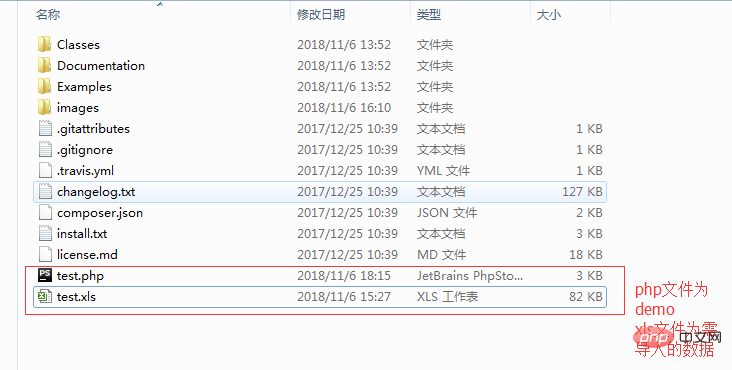
엑셀의 내용을 읽어오기 위해 루트 디렉터리에 test.php를 생성합니다.

그러면 test.php 코드는 다음과 같습니다.
<?php
header("content-type:text/html;charset=utf8");
include './Classes/PHPExcel/IOFactory.php';//引入PHPExcel类
$inputFileName = './test.xls';//读取的excel文件
date_default_timezone_set('PRC');
// 读取excel文件
try {
$inputFileType = PHPExcel_IOFactory::identify($inputFileName);
$objReader = PHPExcel_IOFactory::createReader($inputFileType);
$objPHPExcel = $objReader->load($inputFileName);
} catch(Exception $e) {
die('加载文件发生错误:"'.pathinfo($inputFileName,PATHINFO_BASENAME).'": '.$e->getMessage());
}
$sheet = $objPHPExcel->getSheet(0);
$data=$sheet->toArray();//该方法读取不到图片 图片需单独处理
$imageFilePath='./images/'.date('Y-m-d').'/';//图片在本地存储的路径
if (! file_exists ( $imageFilePath )) {
mkdir("$imageFilePath", 0777, true);
}
//处理图片
foreach($sheet->getDrawingCollection() as $img) {
list($startColumn,$startRow)= PHPExcel_Cell::coordinateFromString($img->getCoordinates());//获取图片所在行和列
$imageFileName = $img->getCoordinates() . mt_rand(100, 999);
switch($img->getMimeType()) {
case 'image/jpg':
$imageFileName.='.jpg';
imagejpeg($img->getImageResource(),$imageFilePath.$imageFileName);
break;
case 'image/gif':
$imageFileName.='.gif';
imagegif($img->getImageResource(),$imageFilePath.$imageFileName);
break;
case 'image/png':
$imageFileName.='.png';
imagepng($img->getImageResource(),$imageFilePath.$imageFileName);
break;
}
$startColumn = ABC2decimal($startColumn);//由于图片所在位置的列号为字母,转化为数字
$data[$startRow-1][$startColumn]=$imageFilePath.$imageFileName;//把图片插入到数组中
}
print_r($data);die;function ABC2decimal($abc){
$ten = 0;
$len = strlen($abc);
for($i=1;$i<=$len;$i++){
$char = substr($abc,0-$i,1);//反向获取单个字符
$int = ord($char);
$ten += ($int-65)*pow(26,$i-1);
}
return $ten;
}위 코드는 그림만 처리하고 그림 경로를 배열에 삽입합니다. 데이터를 데이터베이스에 저장해야 하는 경우 삽입을 반복하여 직접 처리할 수 있습니다.
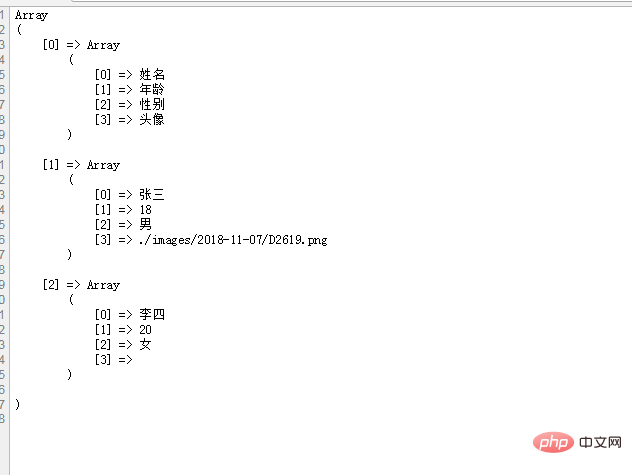
위 내용은 PHPExcel 데이터 가져오기(그래픽 및 텍스트)의 상세 내용입니다. 자세한 내용은 PHP 중국어 웹사이트의 기타 관련 기사를 참조하세요!
성명:
이 기사는 cnblogs.com에서 복제됩니다. 침해가 있는 경우 admin@php.cn으로 문의하시기 바랍니다. 삭제
이전 기사:PHP 재귀 알고리즘 (4)다음 기사:PHP 재귀 알고리즘 (4)

