캐노피 알고리즘은 Andrew McCallum, Kamal Nigam 및 Lyle Ungar가 2000년에 제안했습니다. k-평균 클러스터링 알고리즘과 계층적 클러스터링 알고리즘의 전처리입니다. 우리 모두 알고 있듯이 kmeans의 단점 중 하나는 k 값을 수동으로 조정해야 한다는 점입니다. k 값은 나중에 Elbow Method와 Silhouette Coefficient를 통해 최종적으로 결정할 수 있지만 이러한 방법은 "사후"로 판단됩니다. , Canopy 알고리즘의 역할은 사전에 대략적인 군집화를 통해 k-평균 알고리즘에 대한 초기 군집 중심 수와 군집 중심점을 결정하는 것입니다.

사용된 패키지:
import math import random import numpy as np from datetime import datetime from pprint import pprint as p import matplotlib.pyplot as plt
1. 먼저 알고리즘에 2차원 데이터 세트(나중에 2차원 평면에 그리기 및 표현을 용이하게 하기 위해)를 미리 설정합니다.
물론 고차원 데이터도 사용할 수 있고, 나중에 캐노피 코어 알고리즘을 클래스에 썼는데, 직접 호출을 통해 모든 차원의 데이터를 처리할 수 있습니다. 물론 소규모 배치에만 해당됩니다. 대량의 데이터를 Mahout 및 Hadoop으로 이동할 수 있습니다.
# 随机生成500个二维[0,1)平面点 dataset = np.random.rand(500, 2)
관련 권장 사항: "Python Video Tutorial"
2. 그런 다음 두 개의 범주를 생성합니다. 클래스의 속성은 다음과 같습니다.
class Canopy:
def __init__(self, dataset):
self.dataset = dataset
self.t1 = 0
self.t2 = 0t1 및 의 초기 값 설정을 추가합니다. t2와 크기 판단 기능
# 设置初始阈值
def setThreshold(self, t1, t2):
if t1 > t2:
self.t1 = t1
self.t2 = t2
else:
print('t1 needs to be larger than t2!')3 .거리 계산, 각 중심점 사이의 거리 계산 방법은 유클리드 거리입니다.
#使用欧式距离进行距离的计算
def euclideanDistance(self, vec1, vec2):
return math.sqrt(((vec1 - vec2)**2).sum())4. 그런 다음 데이터세트의 길이에 따라 데이터세트에서 첨자를 무작위로 선택하는 함수를 작성하세요.
# 根据当前dataset的长度随机选择一个下标
def getRandIndex(self):
return random.randint(0, len(self.dataset) - 1)5. 핵심 알고리즘
def clustering(self):
if self.t1 == 0:
print('Please set the threshold.')
else:
canopies = [] # 用于存放最终归类结果
while len(self.dataset) != 0:
rand_index = self.getRandIndex()
current_center = self.dataset[rand_index] # 随机获取一个中心点,定为P点
current_center_list = [] # 初始化P点的canopy类容器
delete_list = [] # 初始化P点的删除容器
self.dataset = np.delete(
self.dataset, rand_index, 0) # 删除随机选择的中心点P
for datum_j in range(len(self.dataset)):
datum = self.dataset[datum_j]
distance = self.euclideanDistance(
current_center, datum) # 计算选取的中心点P到每个点之间的距离
if distance < self.t1:
# 若距离小于t1,则将点归入P点的canopy类
current_center_list.append(datum)
if distance < self.t2:
delete_list.append(datum_j) # 若小于t2则归入删除容器
# 根据删除容器的下标,将元素从数据集中删除
self.dataset = np.delete(self.dataset, delete_list, 0)
canopies.append((current_center, current_center_list))
return canopies후속 데이터 시각화를 용이하게 하기 위해 내가 정의하는 캐노피 여기에 배열이 있습니다. 물론 dict를 사용할 수도 있습니다.
6.main() 함수
def main():
t1 = 0.6
t2 = 0.4
gc = Canopy(dataset)
gc.setThreshold(t1, t2)
canopies = gc.clustering()
print('Get %s initial centers.' % len(canopies))
#showCanopy(canopies, dataset, t1, t2)Canopy 클러스터링 시각화 코드
def showCanopy(canopies, dataset, t1, t2):
fig = plt.figure()
sc = fig.add_subplot(111)
colors = ['brown', 'green', 'blue', 'y', 'r', 'tan', 'dodgerblue', 'deeppink', 'orangered', 'peru', 'blue', 'y', 'r', 'gold', 'dimgray', 'darkorange', 'peru', 'blue', 'y', 'r', 'cyan', 'tan', 'orchid', 'peru', 'blue', 'y', 'r', 'sienna']
markers = ['*', 'h', 'H', '+', 'o', '1', '2', '3', ',', 'v', 'H', '+', '1', '2', '^', '<', '>', '.', '4', 'H', '+', '1', '2', 's', 'p', 'x', 'D', 'd', '|', '_'] for i in range(len(canopies)):
canopy = canopies[i]
center = canopy[0]
components = canopy[1]
sc.plot(center[0], center[1], marker=markers[i],
color=colors[i], markersize=10)
t1_circle = plt.Circle(
xy=(center[0], center[1]), radius=t1, color='dodgerblue', fill=False)
t2_circle = plt.Circle(
xy=(center[0], center[1]), radius=t2, color='skyblue', alpha=0.2)
sc.add_artist(t1_circle)
sc.add_artist(t2_circle) for component in components:
sc.plot(component[0], component[1],
marker=markers[i], color=colors[i], markersize=1.5)
maxvalue = np.amax(dataset)
minvalue = np.amin(dataset)
plt.xlim(minvalue - t1, maxvalue + t1)
plt.ylim(minvalue - t1, maxvalue + t1)
plt.show()렌더링은 다음과 같습니다.

위 내용은 Python에서 캐노피 클러스터링을 구현하는 방법의 상세 내용입니다. 자세한 내용은 PHP 중국어 웹사이트의 기타 관련 기사를 참조하세요!
 Python을 사용하여 텍스트 파일의 ZIPF 배포를 찾는 방법Mar 05, 2025 am 09:58 AM
Python을 사용하여 텍스트 파일의 ZIPF 배포를 찾는 방법Mar 05, 2025 am 09:58 AM이 튜토리얼은 Python을 사용하여 Zipf의 법칙의 통계 개념을 처리하는 방법을 보여주고 법을 처리 할 때 Python의 읽기 및 대형 텍스트 파일을 정렬하는 효율성을 보여줍니다. ZIPF 분포라는 용어가 무엇을 의미하는지 궁금 할 것입니다. 이 용어를 이해하려면 먼저 Zipf의 법칙을 정의해야합니다. 걱정하지 마세요. 지침을 단순화하려고 노력할 것입니다. Zipf의 법칙 Zipf의 법칙은 단순히 : 큰 자연어 코퍼스에서 가장 자주 발생하는 단어는 두 번째 빈번한 단어, 세 번째 빈번한 단어보다 세 번, 네 번째 빈번한 단어 등 4 배나 자주 발생합니다. 예를 살펴 보겠습니다. 미국 영어로 브라운 코퍼스를 보면 가장 빈번한 단어는 "TH입니다.
 HTML을 구문 분석하기 위해 아름다운 수프를 어떻게 사용합니까?Mar 10, 2025 pm 06:54 PM
HTML을 구문 분석하기 위해 아름다운 수프를 어떻게 사용합니까?Mar 10, 2025 pm 06:54 PM이 기사에서는 HTML을 구문 분석하기 위해 파이썬 라이브러리 인 아름다운 수프를 사용하는 방법을 설명합니다. 데이터 추출, 다양한 HTML 구조 및 오류 처리 및 대안 (SEL과 같은 Find (), find_all (), select () 및 get_text ()와 같은 일반적인 방법을 자세히 설명합니다.
 파이썬의 이미지 필터링Mar 03, 2025 am 09:44 AM
파이썬의 이미지 필터링Mar 03, 2025 am 09:44 AM시끄러운 이미지를 다루는 것은 특히 휴대폰 또는 저해상도 카메라 사진에서 일반적인 문제입니다. 이 튜토리얼은 OpenCV를 사용 하여이 문제를 해결하기 위해 Python의 이미지 필터링 기술을 탐구합니다. 이미지 필터링 : 강력한 도구 이미지 필터
 Python을 사용하여 PDF 문서를 사용하는 방법Mar 02, 2025 am 09:54 AM
Python을 사용하여 PDF 문서를 사용하는 방법Mar 02, 2025 am 09:54 AMPDF 파일은 운영 체제, 읽기 장치 및 소프트웨어 전체에서 일관된 콘텐츠 및 레이아웃과 함께 크로스 플랫폼 호환성에 인기가 있습니다. 그러나 Python Processing Plain Text 파일과 달리 PDF 파일은 더 복잡한 구조를 가진 이진 파일이며 글꼴, 색상 및 이미지와 같은 요소를 포함합니다. 다행히도 Python의 외부 모듈로 PDF 파일을 처리하는 것은 어렵지 않습니다. 이 기사는 PYPDF2 모듈을 사용하여 PDF 파일을 열고 페이지를 인쇄하고 텍스트를 추출하는 방법을 보여줍니다. PDF 파일의 생성 및 편집에 대해서는 저의 다른 튜토리얼을 참조하십시오. 준비 핵심은 외부 모듈 PYPDF2를 사용하는 데 있습니다. 먼저 PIP를 사용하여 설치하십시오. PIP는 p입니다
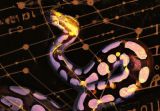 Django 응용 프로그램에서 Redis를 사용하여 캐시하는 방법Mar 02, 2025 am 10:10 AM
Django 응용 프로그램에서 Redis를 사용하여 캐시하는 방법Mar 02, 2025 am 10:10 AM이 튜토리얼은 Redis 캐싱을 활용하여 특히 Django 프레임 워크 내에서 Python 응용 프로그램의 성능을 향상시키는 방법을 보여줍니다. 우리는 Redis 설치, Django 구성 및 성능 비교를 다루어 Bene을 강조합니다.
 Tensorflow 또는 Pytorch로 딥 러닝을 수행하는 방법은 무엇입니까?Mar 10, 2025 pm 06:52 PM
Tensorflow 또는 Pytorch로 딥 러닝을 수행하는 방법은 무엇입니까?Mar 10, 2025 pm 06:52 PM이 기사는 딥 러닝을 위해 텐서 플로와 Pytorch를 비교합니다. 데이터 준비, 모델 구축, 교육, 평가 및 배포와 관련된 단계에 대해 자세히 설명합니다. 프레임 워크, 특히 계산 포도와 관련하여 주요 차이점
 파이썬의 병렬 및 동시 프로그래밍 소개Mar 03, 2025 am 10:32 AM
파이썬의 병렬 및 동시 프로그래밍 소개Mar 03, 2025 am 10:32 AM데이터 과학 및 처리가 가장 좋아하는 Python은 고성능 컴퓨팅을위한 풍부한 생태계를 제공합니다. 그러나 Python의 병렬 프로그래밍은 독특한 과제를 제시합니다. 이 튜토리얼은 이러한 과제를 탐구하며 전 세계 해석에 중점을 둡니다.
 파이썬에서 자신의 데이터 구조를 구현하는 방법Mar 03, 2025 am 09:28 AM
파이썬에서 자신의 데이터 구조를 구현하는 방법Mar 03, 2025 am 09:28 AM이 튜토리얼은 Python 3에서 사용자 정의 파이프 라인 데이터 구조를 작성하여 클래스 및 작업자 과부하를 활용하여 향상된 기능을 보여줍니다. 파이프 라인의 유연성은 일련의 기능을 데이터 세트, GE에 적용하는 능력에 있습니다.


핫 AI 도구

Undresser.AI Undress
사실적인 누드 사진을 만들기 위한 AI 기반 앱

AI Clothes Remover
사진에서 옷을 제거하는 온라인 AI 도구입니다.

Undress AI Tool
무료로 이미지를 벗다

Clothoff.io
AI 옷 제거제

AI Hentai Generator
AI Hentai를 무료로 생성하십시오.

인기 기사

뜨거운 도구

SublimeText3 Mac 버전
신 수준의 코드 편집 소프트웨어(SublimeText3)

드림위버 CS6
시각적 웹 개발 도구

ZendStudio 13.5.1 맥
강력한 PHP 통합 개발 환경

안전한 시험 브라우저
안전한 시험 브라우저는 온라인 시험을 안전하게 치르기 위한 보안 브라우저 환경입니다. 이 소프트웨어는 모든 컴퓨터를 안전한 워크스테이션으로 바꿔줍니다. 이는 모든 유틸리티에 대한 액세스를 제어하고 학생들이 승인되지 않은 리소스를 사용하는 것을 방지합니다.

PhpStorm 맥 버전
최신(2018.2.1) 전문 PHP 통합 개발 도구






