css text-overflow属性用于指定当文本溢出包含它的元素时,应该发生什么事情。所有主流浏览器都支持 text-overflow 属性。

css text-overflow属性怎么用?
text-overflow 属性规定当文本溢出包含元素时发生的事情。
语法:
text-overflow: clip|ellipsis|string;
属性值:
● clip:修剪文本。
● ellipsis:显示省略符号来代表被修剪的文本。
● string:使用给定的字符串来代表被修剪的文本。
注释:所有主流浏览器都支持 text-overflow 属性。
css text-overflow属性 示例
<!DOCTYPE html>
<html>
<head>
<meta charset="utf-8">
<style>
div.test
{
white-space:nowrap;
width:12em;
overflow:hidden;
border:1px solid #000000;
}
</style>
</head>
<body>
<p>以下 div 容器内的文本无法完全显示,可以看到它被裁剪了。</p>
<p>div 使用 "text-overflow:ellipsis":</p>
<div class="test" style="text-overflow:ellipsis;">This is some long text that will not fit in the box</div>
<p>div 使用 "text-overflow:clip":</p>
<div class="test" style="text-overflow:clip;">This is some long text that will not fit in the box</div>
<p>div 使用自定义字符串 "text-overflow: >>"(只在 Firefox 浏览器下有效):</p>
<div class="test" style="text-overflow:'>>';">This is some long text that will not fit in the box</div>
</body>
</html>效果图:

위 내용은 CSS 텍스트 오버플로 속성을 사용하는 방법의 상세 내용입니다. 자세한 내용은 PHP 중국어 웹사이트의 기타 관련 기사를 참조하세요!
 반응 및 프론트 엔드 : 대화 형 경험 구축Apr 11, 2025 am 12:02 AM
반응 및 프론트 엔드 : 대화 형 경험 구축Apr 11, 2025 am 12:02 AMReact는 대화식 프론트 엔드 경험을 구축하는 데 선호되는 도구입니다. 1) 반응은 구성 요소화 및 가상 DOM을 통해 UI 개발을 단순화합니다. 2) 구성 요소는 기능 구성 요소 및 클래스 구성 요소로 나뉩니다. 기능 구성 요소는 더 간단하고 클래스 구성 요소는 더 많은 수명주기 방법을 제공합니다. 3) RECT의 작동 원리는 가상 DOM 및 조정 알고리즘에 의존하여 성능을 향상시킵니다. 4) 주 경영진은 usestate 또는 this.state를 사용하며 ComponentDidMount와 같은 수명주기 방법은 특정 논리에 사용됩니다. 5) 기본 사용에는 구성 요소 생성 및 상태 관리가 포함되며 고급 사용량은 사용자 정의 후크 및 성능 최적화가 포함됩니다. 6) 일반적인 오류에는 부적절한 상태 업데이트 및 성능 문제, 디버깅 기술은 ReactDevTools 사용 및 우수
 반응 및 프론트 엔드 스택 : 도구 및 기술Apr 10, 2025 am 09:34 AM
반응 및 프론트 엔드 스택 : 도구 및 기술Apr 10, 2025 am 09:34 AMReact는 핵심 구성 요소 및 상태 관리 기능을 갖춘 사용자 인터페이스를 구축하기위한 JavaScript 라이브러리입니다. 1) 구성 요소화 및 상태 관리를 통해 UI 개발을 단순화합니다. 2) 작업 원칙에는 화해 및 렌더링이 포함되며 최적화는 React.Memo 및 Usememo를 통해 구현할 수 있습니다. 3) 기본 사용법은 구성 요소를 작성하고 렌더링하는 것입니다. 고급 사용법에는 후크 및 컨텍스트를 사용하는 것이 포함됩니다. 4) 부적절한 상태 업데이트와 같은 일반적인 오류는 ReactDevTools를 사용하여 디버그 할 수 있습니다. 5) 성능 최적화에는 React.Memo, 가상화 목록 및 코드플릿을 사용하는 것이 포함되며 코드를 읽을 수 있고 유지 관리 가능하게 유지하는 것이 가장 좋습니다.
 HTML에서 React의 역할 : 사용자 경험 향상Apr 09, 2025 am 12:11 AM
HTML에서 React의 역할 : 사용자 경험 향상Apr 09, 2025 am 12:11 AMReact는 JSX와 HTML을 결합하여 사용자 경험을 향상시킵니다. 1) JSX는 개발을보다 직관적으로 만들기 위해 HTML을 포함시킨다. 2) 가상 DOM 메커니즘은 성능을 최적화하고 DOM 운영을 줄입니다. 3) 유지 보수성을 향상시키기위한 구성 요소 기반 관리 UI. 4) 상태 관리 및 이벤트 처리는 상호 작용을 향상시킵니다.
 반응 구성 요소 : HTML에서 재사용 가능한 요소 생성Apr 08, 2025 pm 05:53 PM
반응 구성 요소 : HTML에서 재사용 가능한 요소 생성Apr 08, 2025 pm 05:53 PM반응 구성 요소는 함수 또는 클래스로 정의 할 수 있으며 UI 로직을 캡슐화하고 소품을 통해 입력 데이터를 수락합니다. 1) 구성 요소 정의 : 기능 또는 클래스를 사용하여 반응 요소를 반환합니다. 2) 렌더링 구성 요소 : 반응 호출 렌더 메소드 또는 기능 구성 요소를 실행합니다. 3) 멀티플렉싱 구성 요소 : 소품을 통해 데이터를 전달하여 복잡한 UI를 구축합니다. 구성 요소의 수명주기 접근 방식을 통해 다른 단계에서 논리를 실행하여 개발 효율성 및 코드 유지 관리 가능성을 향상시킬 수 있습니다.
 엄격한 모드 목적을 반응합니다Apr 02, 2025 pm 05:51 PM
엄격한 모드 목적을 반응합니다Apr 02, 2025 pm 05:51 PMReact Strict Mode는 추가 점검 및 경고를 활성화하여 React 응용 프로그램의 잠재적 문제를 강조하는 개발 도구입니다. 레거시 코드, 안전하지 않은 라이프 사이클 및 부작용을 식별하여 현대 반응 관행을 장려합니다.
 파편 사용량을 반응합니다Apr 02, 2025 pm 05:50 PM
파편 사용량을 반응합니다Apr 02, 2025 pm 05:50 PM반응 단편은 추가 DOM 노드없이 어린이를 그룹화하고 구조, 성능 및 접근성을 향상시킬 수 있습니다. 효율적인 목록 렌더링을위한 키를 지원합니다.
 조정 과정에 반응합니다Apr 02, 2025 pm 05:49 PM
조정 과정에 반응합니다Apr 02, 2025 pm 05:49 PM이 기사에서는 React의 조정 프로세스가 DOM을 효율적으로 업데이트하는 방법에 대해 자세히 설명합니다. 주요 단계에는 조정 트리거, 가상 DOM 생성, 차이 알고리즘 사용 및 최소 DOM 업데이트 적용이 포함됩니다. Perfo도 다룹니다
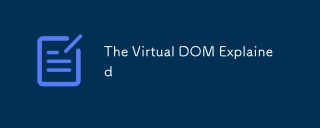 가상 DOM이 설명되었습니다Apr 02, 2025 pm 05:49 PM
가상 DOM이 설명되었습니다Apr 02, 2025 pm 05:49 PM이 기사는 직접 DOM 조작을 최소화하고 업데이트를 최적화하여 성능을 향상시키는 웹 개발의 핵심 개념 인 Virtual DOM에 대해 설명합니다.


핫 AI 도구

Undresser.AI Undress
사실적인 누드 사진을 만들기 위한 AI 기반 앱

AI Clothes Remover
사진에서 옷을 제거하는 온라인 AI 도구입니다.

Undress AI Tool
무료로 이미지를 벗다

Clothoff.io
AI 옷 제거제

AI Hentai Generator
AI Hentai를 무료로 생성하십시오.

인기 기사

뜨거운 도구

Atom Editor Mac 버전 다운로드
가장 인기 있는 오픈 소스 편집기

mPDF
mPDF는 UTF-8로 인코딩된 HTML에서 PDF 파일을 생성할 수 있는 PHP 라이브러리입니다. 원저자인 Ian Back은 자신의 웹 사이트에서 "즉시" PDF 파일을 출력하고 다양한 언어를 처리하기 위해 mPDF를 작성했습니다. HTML2FPDF와 같은 원본 스크립트보다 유니코드 글꼴을 사용할 때 속도가 느리고 더 큰 파일을 생성하지만 CSS 스타일 등을 지원하고 많은 개선 사항이 있습니다. RTL(아랍어, 히브리어), CJK(중국어, 일본어, 한국어)를 포함한 거의 모든 언어를 지원합니다. 중첩된 블록 수준 요소(예: P, DIV)를 지원합니다.

맨티스BT
Mantis는 제품 결함 추적을 돕기 위해 설계된 배포하기 쉬운 웹 기반 결함 추적 도구입니다. PHP, MySQL 및 웹 서버가 필요합니다. 데모 및 호스팅 서비스를 확인해 보세요.

Dreamweaver Mac版
시각적 웹 개발 도구

메모장++7.3.1
사용하기 쉬운 무료 코드 편집기






